The Best Game Boosters for Windows 10 [June 2019]
![The Best Game Boosters for Windows 10 [June 2019]](https://www.techjunkie.com/wp-content/uploads/2019/06/best-game-booster-for-windows-10.jpg)
Imagine running your favorite game to kick back and relax after a hard day at work only to have it work slowly and lag. When background processes overwhelm your system memory, your gaming performance may suffer significantly.
That’s why gaming boosters are so beneficial. They stop all the unnecessary background apps and processes and clean your computer of junk files. This can greatly improve your gaming experience and make everything run smoother. Some can even overclock your components or improve the overall system performance.
Most of these boosters have similar features and good performance. Instead of going for the first one you get your hands on, it’s better to explore as many available options as you can. This article will list some of the best gaming boosters that you can run on Windows 10.
1. Razer Cortex

This is one of the most popular gaming boosters around. It works great with Windows 10, and it is also compatible with Windows 7 and 8.
When you start a game, this tool will manage all your background apps to use as less memory as possible. At times, it can even stop unnecessary processes completely. This will notably increase your frame rate and make your game run smoothly.
Razer Cortex is compatible with Steam and Origin. When you play a game through these apps, it will start boosting gaming performance. Immediately after you finish, all the processes will return to normal.
This tool also acts as your own gaming library. It will scan your storage for all the games and gather them in one place.
2. Mz Game Accelerator
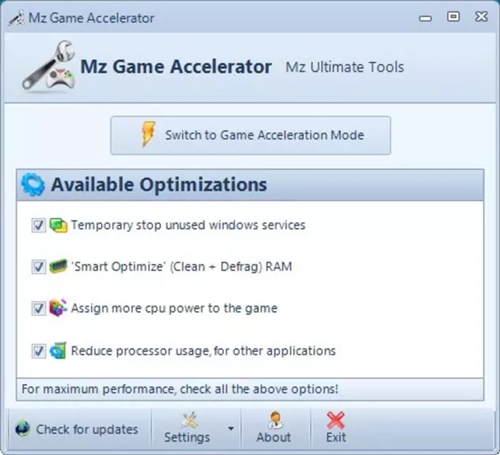
MZ Game Accelerator’s main trait is that it is lightweight. It’s also easy to use and set up, so it’s a great choice if you’re not a tech expert. When you implement it, you’ll see that it has four simple optimization options.
It can stop all unused Windows services, clean up your RAM, assign more CPU power to the game, and reduce processor usage for other apps. Thanks to this, you’ll be able to play some popular games on a low-end computer.
Because of its simplicity and minimal requirements, this tool is popular among gamers with older rigs.
3. Wise Game Booster

Wise Gaming Booster has a similar style and performance like Razer Cortex. It has an extremely easy-to-use user interface. So, even if you never used a booster before, you’ll have no problems getting the hang of it.
This gaming booster will scan the requirements of the game and suggest which processes you should activate. It has a System optimizer, Process optimizer, and Service optimizer tabs. All these optimizers enhance gaming performance in their own unique ways. This helps you know exactly what processes you can manage to increase the frame rate of your games.
It also creates you a gaming library from which you can launch all your video games.
4. GameBoost 3
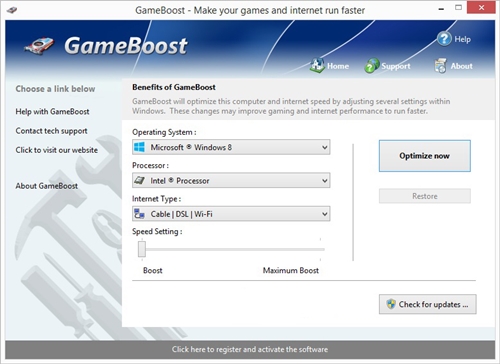
The difference between GameBoost and the other booster tools on the list is that you need to pay to use it. You can get a free 30-day trial and after that, you’ll need to register an account. The one-time payment for using this software is around $20.
What’s good about GameBoost is its speed. It is not as hands-on as other tools from the list. Instead, you just select your platform, CPU, internet type, and click the ‘Optimize’ button. Then, GameBoost does everything by itself. You won’t need to manually choose the processes, track activities, etc.
Gameboost can increase your internet speed and also offers an overclocking option. Overclocking boosts the performance of the key components of your system,, most notably your graphics card and processor.
This software is perfect for those who want to boost their video game performance in a couple of clicks.
5. Advanced System Optimizer
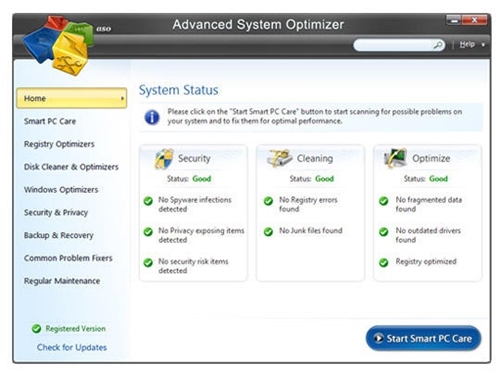
Advanced System Optimizer is much more than just a video game booster. It is a tool that enhances the overall performance of your computer. It has plenty of useful options to ensure your computer always works up to its full potential.
This tool sorts your files and lists all the unnecessary data that slows down your computer. It can also automatically update all your system drivers, too. On top of that, it has built-in anti-spyware software that protects your computer from malicious files.
Your Say
These were some of the best gaming boosters for Windows 10. Some are light-weight and easy to use. Some are a bit less user-friendly but offer a lot more features to improve the computer’s all-around performance.
If you know some other efficient gaming boosters make sure to leave a comment.
















