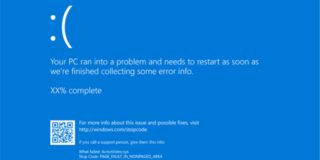The Best Google Hangouts App for Mac [April 2020]
![The Best Google Hangouts App for Mac [April 2020]](https://www.techjunkie.com/wp-content/uploads/2020/04/best-google-hangouts-app-for-mac-1280x720.jpg)
Google Hangouts is one of the most popular instant messaging apps on the market. Businesses and individuals use it for a variety of chat purposes, and it is available for Windows, Android, and iOS devices. Additionally, it’s available on any browser that’s compatible with Google Chrome extensions.
Unfortunately, though, Google Hangouts doesn’t have a desktop app for Mac devices. You could use the browser version, but if you want Google Hangouts for desktop, you are out of luck. Fortunately, there are client and app alternatives that may suit your needs.
Google Hangouts Apps for Mac
If a chat app alternative to Google Hangouts doesn’t cut it for you, and you still want to use a Google Hangouts app on your Mac, here are some solutions that may fit the bill.
YakYak
YakYak will help you use Google Hangouts on your desktop. It’s a client for the app in question that lets you access it outside the browser. The app is free and open-source. It brings a bunch of customization, such as language translation and native desktop notifications.
In addition to Mac, YakYak works on Windows and Linux platforms. Although a dedicated Google Hangouts app for Windows exists, many Windows users use YakYak instead because it offers fantastic customization tools.
Hangouts Plus
Hangouts Plus may sound like a paid version of Google Hangouts, but it isn’t. Well, it is a paid app, but it’s an official Google Hangouts client. It’s not too expensive, though, and it is a pretty decent-looking app. Hangouts Plus is among the best Google Hangouts clients for Mac.
Flamingo
This third-party is both a Facebook and Google Hangouts client in one. It works like a charm with OS X and feels like a native app.
You can also use this app with multiple Gmail addresses at the same time, which is a brilliant feature for professionals who have to skip between accounts frequently. Flamingo closely follows your conversations, which makes finding previous ones a piece of cake.
Flamingo also disappears into the tray when not being used, not cluttering your desktop at any point. Unfortunately, Flamingo isn’t a free app, although you get a lot for its one-off price. It’s well worth the money.
BetterApp
BetterApp is an ideal choice if you’re looking for simplicity, as it allows you to run Google Hangouts on your Mac. As simple as that. You can text and use the drag-and-drop command to send photos.
BetterApp, however, doesn’t come with any additional features. If you’ve ever seen the Windows desktop version of Google Hangouts, you’ll know what to expect from BetterApp. It’s also a paid app, so keep that in mind, as well.
Chat for Hangouts
This app is another client for Google Hangouts that offers the basic Google Hangouts functionalities. You get free video calls, photo sharing, stickers, emojis, and so on.
The app costs $4.99, so this might deter some potential users from getting it.
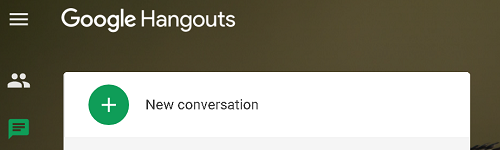
Adium
Adium is an app that can connect to a variety of messaging services. It has been around since Google Talk and works with many other active and outdated messaging services. Unfortunately, it doesn’t go any further than basic text messages.
So, if you want a full-blown Google Hangouts experience, you probably won’t be too happy with this one. The app can also mark your emails as read in Gmail, but this feature doesn’t work too well.
Google Hangouts Alternatives
There are some excellent Google Hangouts alternatives out there, such as Telegram, WhatsApp, Messenger, FaceTime, and ezTalks. All of these apps have Mac desktop app versions. However, none of them will help you use Google Hangouts. So, you’ll have to choose between Google Hangouts on your Mac and these alternatives.

Which One Is the Best Solution?
Using Google Hangouts in the browser remains one of the best ways to use the messaging service. Of course, some may find it annoying that you won’t be able to close Google Chrome while using the app.
If you are determined to use Google Hangouts on your Mac desktop, buy the Flamingo app, and enjoy all the benefits that it brings to the table. Or go for one of the free apps.
Have you tried any of the apps mentioned on this list? Which one do you prefer and why? Feel free to join the discussion in the comments below.