
TechJunkie Expert Recommendations
![The Best Keyboard Apps for Android [March 2020]](https://www.techjunkie.com/wp-content/uploads/2017/05/keyboardbanner-1280x720.jpg)
Since the early days of Android, users have had the ability to replace your phone’s stock keyboard with a new app from the Play Store, and it’s still one of the best ways to customize your phone. That said, if you’ve ever scoured the Play Store in search of a new keyboard, you’ve probably noticed that thousands of options plague the store. You could install all those apps yourself, but you’d likely exhaust yourself before even finishing half of the possible options. That’s where we’ve come in—after testing more than a dozen keyboard replacements, we’ve come up with the seven best keyboard apps on the market today. These are the best experiences you can have typing on your phone bar none, with each app tested for accuracy, features, customization options, and comfort. This is our round-up of the best keyboards available on Android in 2020 and beyond!
Compatible With
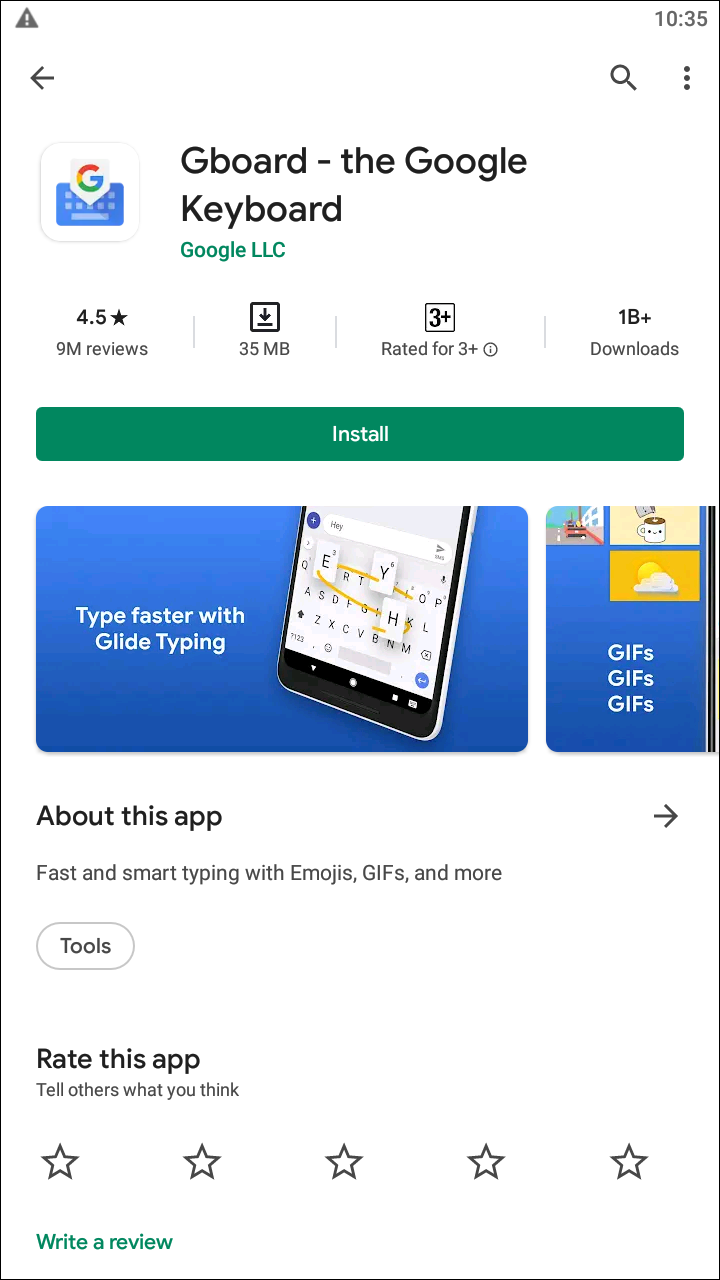
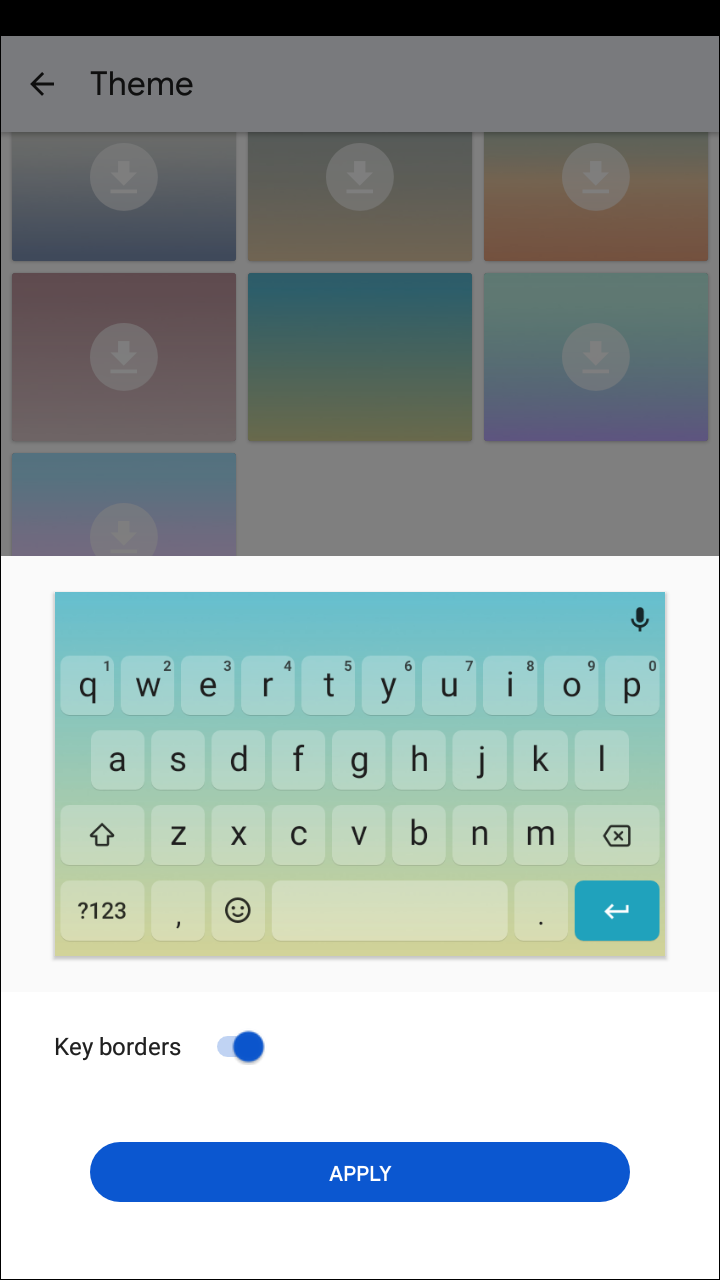
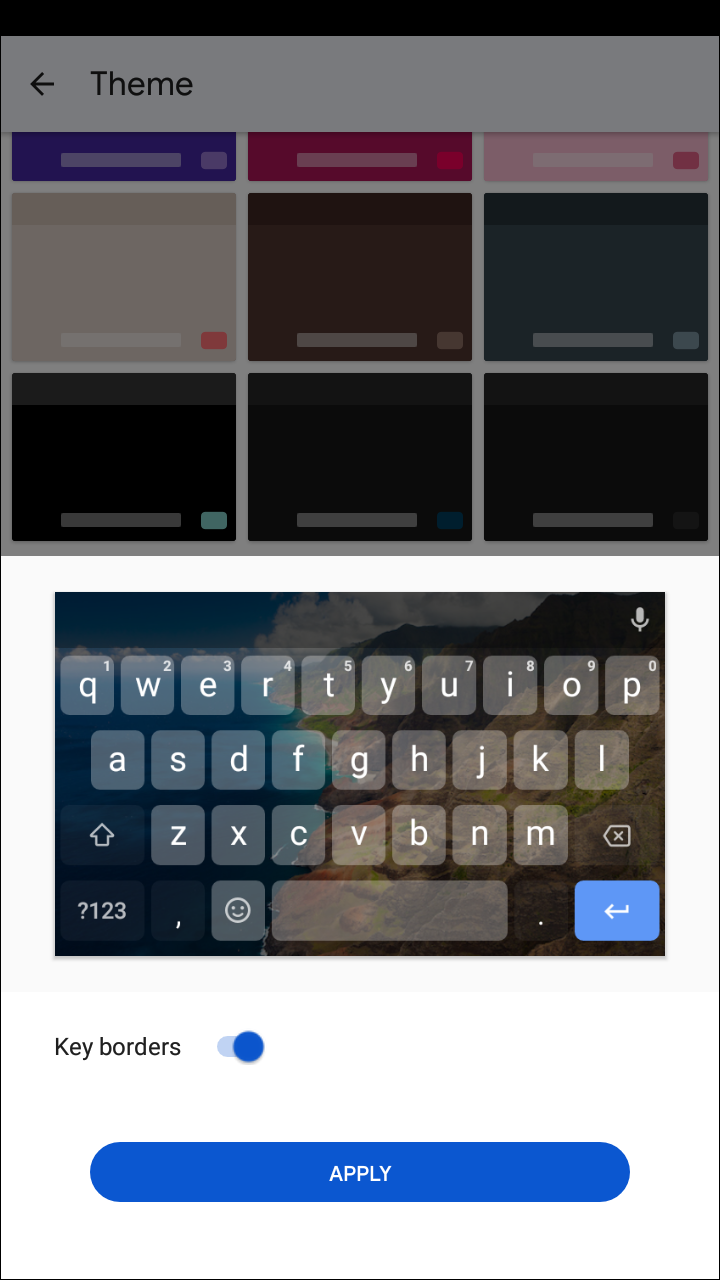

If you want the best keyboard out there right now, there’s no reason to wait any longer. Run to the Play Store and download Gboard, Google’s evolved keyboard app that has kept so many Android users happy and satisfied. This keyboard is excellent, from the responsiveness and quick typing experience to the built-in emoji and GIF search, to the multitude of themes and customization options, and even the included Google search functionality. Everything here feels great, works as it should, and gels with Android’s recent design language. Best of all: it’s completely free, with an ad or in-app purchase in sight. 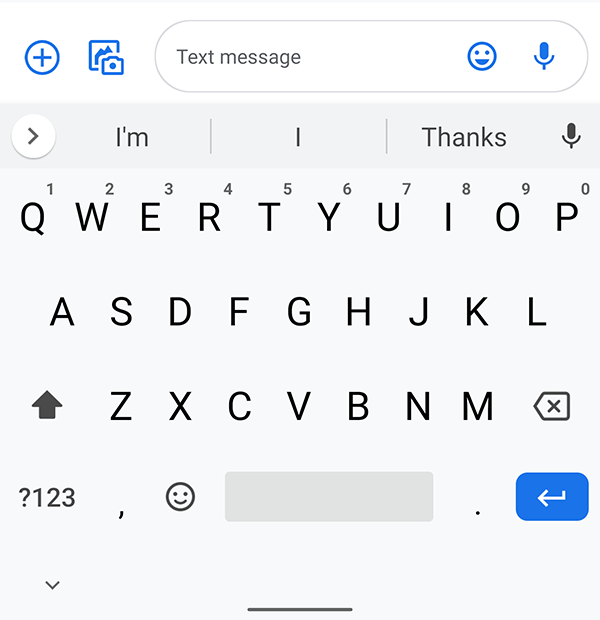 Let’s start with the basics here. Gboard is the evolution of Google’s previous offering, Google Keyboard. The keyboard features a clean and simple interface, matching Android’s own material design well. The standard color scheme—dark gray on white with blue highlights—matches Google’s go-to color combination we’ve seen since the launch of the original Google Pixel. The general design in Gboard looks great too, with a suggestions bar above the keyboard, an emoji key ready and available at all times, and the option to search Google for contextual information (more on that later). Input is easy on Gboard, with three options for typing: standard key-tapping, swipe gestures to create words, and voice dictation, with the ability to shrink the keyboard into a single keyboard for easier one-handed use.
Let’s start with the basics here. Gboard is the evolution of Google’s previous offering, Google Keyboard. The keyboard features a clean and simple interface, matching Android’s own material design well. The standard color scheme—dark gray on white with blue highlights—matches Google’s go-to color combination we’ve seen since the launch of the original Google Pixel. The general design in Gboard looks great too, with a suggestions bar above the keyboard, an emoji key ready and available at all times, and the option to search Google for contextual information (more on that later). Input is easy on Gboard, with three options for typing: standard key-tapping, swipe gestures to create words, and voice dictation, with the ability to shrink the keyboard into a single keyboard for easier one-handed use. 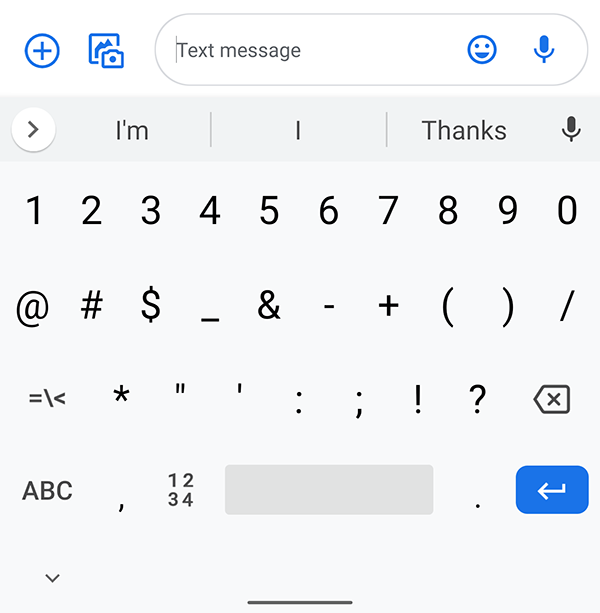 Gboard has some Google-exclusive features you won’t find anywhere else. As mentioned above, you can search within the keyboard by tapping on the arrow along the left side of the screen. This loads four options: the search icon, which allows you to search Google’s entire library of content directly from your keyboard. Weather results, news updates, locations and more can all be gained from within the app itself. Next to this option, you’ll find a choice for stickers, GIF support for searching through GIFs using keywords, a translate option that sends your text to Google Translate to automatically change into another language, and more. By tapping on the triple-dotted menu icon, you can gain the ability to select a theme (more on that below), edit your text, activate one-handed mode, and load Gboard’s settings menu. The text editor is pretty neat, providing you with arrow keys, copy and paste shortcuts, and other options to easily select and delete content from your page.
Gboard has some Google-exclusive features you won’t find anywhere else. As mentioned above, you can search within the keyboard by tapping on the arrow along the left side of the screen. This loads four options: the search icon, which allows you to search Google’s entire library of content directly from your keyboard. Weather results, news updates, locations and more can all be gained from within the app itself. Next to this option, you’ll find a choice for stickers, GIF support for searching through GIFs using keywords, a translate option that sends your text to Google Translate to automatically change into another language, and more. By tapping on the triple-dotted menu icon, you can gain the ability to select a theme (more on that below), edit your text, activate one-handed mode, and load Gboard’s settings menu. The text editor is pretty neat, providing you with arrow keys, copy and paste shortcuts, and other options to easily select and delete content from your page. 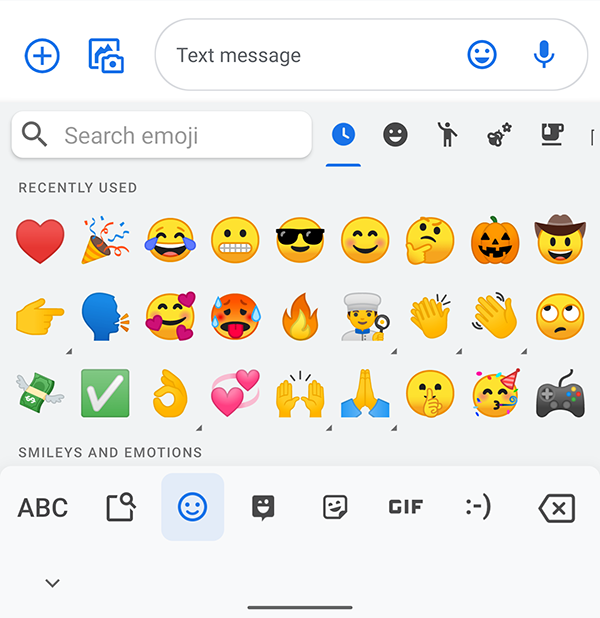 Let’s talk about some of these features, briefly. The emoji key in the bottom of the keyboard makes it easy to select and find not just emojis, but a huge selection of multimedia. Using this, you can search for specific emojis, stickers, Bitmoji photos, GIFs, basic text emojis, and more. There’s even a search option that allows you to search all categories at once. Not every app allows you to input content from this section of the keyboard, but the apps that do support input for content make it easy to add GIFs, stickers, and more right through your keyboard. The search feature is similar; you can share news stories, information cards, restaurants, weather, and more. It’s incredibly easy to get all sorts of information to your friends just by sharing content, making it ideal for anyone who routinely makes plans with other people.
Let’s talk about some of these features, briefly. The emoji key in the bottom of the keyboard makes it easy to select and find not just emojis, but a huge selection of multimedia. Using this, you can search for specific emojis, stickers, Bitmoji photos, GIFs, basic text emojis, and more. There’s even a search option that allows you to search all categories at once. Not every app allows you to input content from this section of the keyboard, but the apps that do support input for content make it easy to add GIFs, stickers, and more right through your keyboard. The search feature is similar; you can share news stories, information cards, restaurants, weather, and more. It’s incredibly easy to get all sorts of information to your friends just by sharing content, making it ideal for anyone who routinely makes plans with other people. 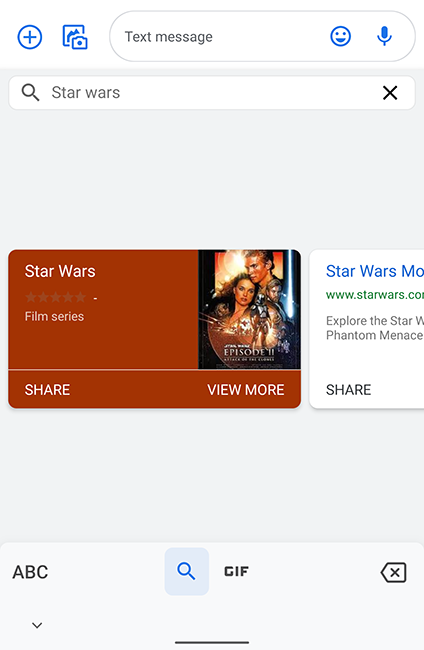 Diving into Gboard’s settings for a moment, you’ll find a multitude of options that once again makes Gboard one of the best options on this list for customizing your typing experience. Starting at the top of the settings menu, you’ll find the user preferences that allow you to enable a few cool features. An always-on number row is available, and the emoji key can be hidden if you’re not a fan of sending the little characters. It’s also possible to turn off the voice input key, and to disable recently used emojis appearing in the suggestion strip of the keyboard. You can change how one-handed mode works, change the height of the keyboard, and enable any number of key press options, including sound, vibrate, and pop-up on keypress.
Diving into Gboard’s settings for a moment, you’ll find a multitude of options that once again makes Gboard one of the best options on this list for customizing your typing experience. Starting at the top of the settings menu, you’ll find the user preferences that allow you to enable a few cool features. An always-on number row is available, and the emoji key can be hidden if you’re not a fan of sending the little characters. It’s also possible to turn off the voice input key, and to disable recently used emojis appearing in the suggestion strip of the keyboard. You can change how one-handed mode works, change the height of the keyboard, and enable any number of key press options, including sound, vibrate, and pop-up on keypress. 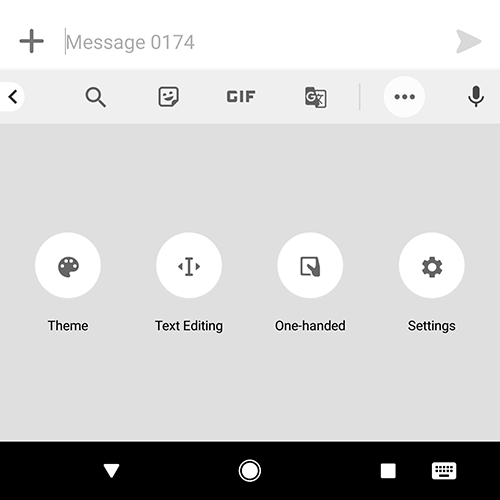 Below user preferences, you’ll find Gboard’s theme options. There are pretty great, an excellent way to customize your typing experience. You can use one of the preset options—which include a number of light and dark colors, as well as landscape options, or you can make your own, with a photo from your camera roll or downloads servicing as the background of your keyboard. Gboard’s theme engine works well, and the design is always clean and great to look at. We’d love to see some additional theme options in the future.
Below user preferences, you’ll find Gboard’s theme options. There are pretty great, an excellent way to customize your typing experience. You can use one of the preset options—which include a number of light and dark colors, as well as landscape options, or you can make your own, with a photo from your camera roll or downloads servicing as the background of your keyboard. Gboard’s theme engine works well, and the design is always clean and great to look at. We’d love to see some additional theme options in the future. 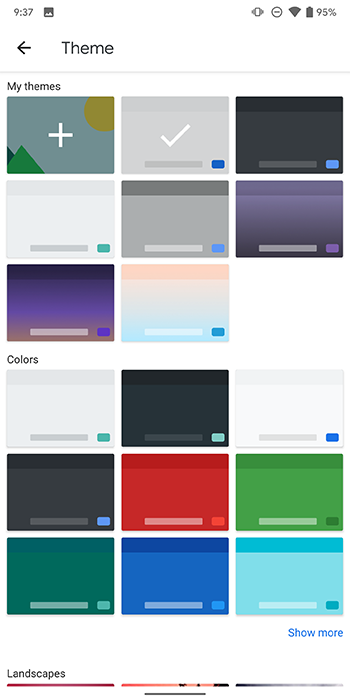 We won’t dive into all of the settings here; instead, let’s just highlight a few more options. Text correction works well, with the ability to unblock offensive words, control emoji suggestions, and enable or disable auto-correction and auto capitalization. You can modify how glide typing works, including disabling the trail and controlling the cursor by moving sliding along the space key. You can enter shortcuts and your own words and phrases into the included dictionary, which can help you bypass auto-correct for some words that you use regularly but might be slang or purposeful misspellings. And you can even change how search works within Gboard, or disable it outright if you aren’t a fan of Google’s services. Seriously, we have no qualms about recommending Gboard to be your daily driver—it has every single feature you could want in a keyboard app, and then some. From the Google-specific enhancements like search and voice control, to the built-in emoji and GIF options that make expressing your own feelings easy and quick inside a message, we think Gboard is an excellent keyboard offering to replace your phone’s keyboard. There’s no shortage of options and settings here, and you’ll genuinely enjoy using this keyboard everyday to send texts and messages from your phone.
We won’t dive into all of the settings here; instead, let’s just highlight a few more options. Text correction works well, with the ability to unblock offensive words, control emoji suggestions, and enable or disable auto-correction and auto capitalization. You can modify how glide typing works, including disabling the trail and controlling the cursor by moving sliding along the space key. You can enter shortcuts and your own words and phrases into the included dictionary, which can help you bypass auto-correct for some words that you use regularly but might be slang or purposeful misspellings. And you can even change how search works within Gboard, or disable it outright if you aren’t a fan of Google’s services. Seriously, we have no qualms about recommending Gboard to be your daily driver—it has every single feature you could want in a keyboard app, and then some. From the Google-specific enhancements like search and voice control, to the built-in emoji and GIF options that make expressing your own feelings easy and quick inside a message, we think Gboard is an excellent keyboard offering to replace your phone’s keyboard. There’s no shortage of options and settings here, and you’ll genuinely enjoy using this keyboard everyday to send texts and messages from your phone.
Compatible With
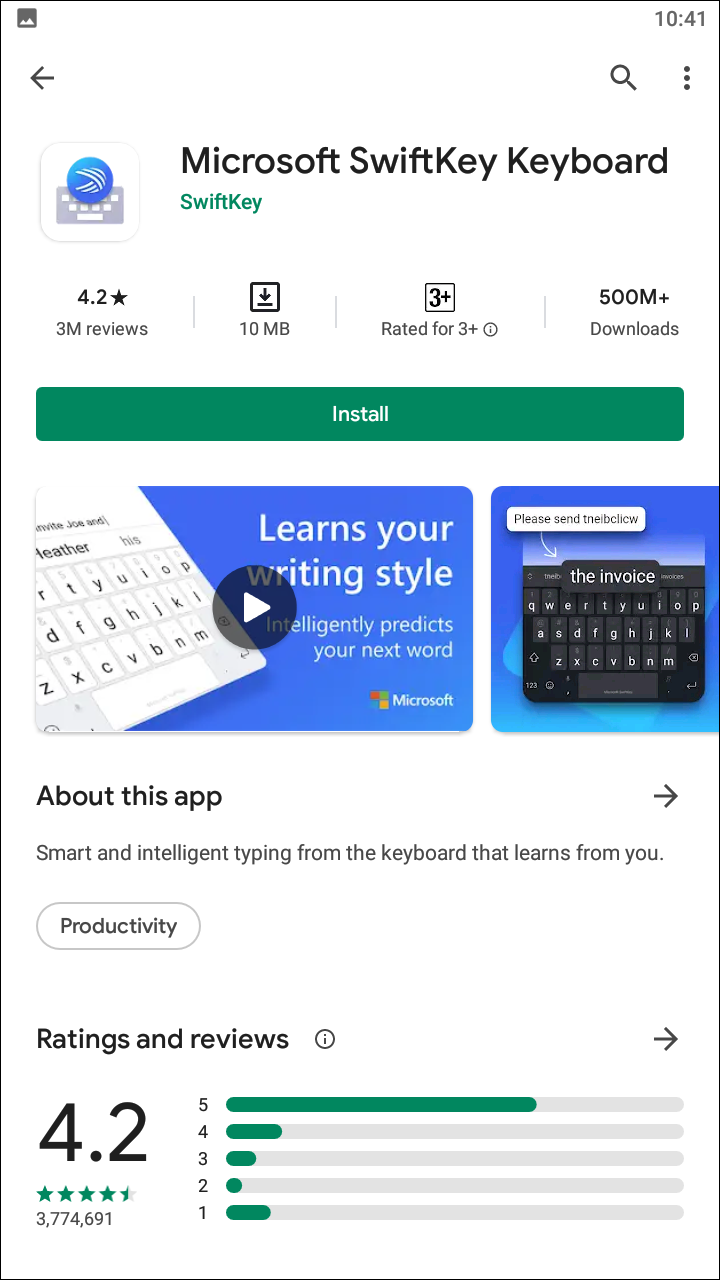
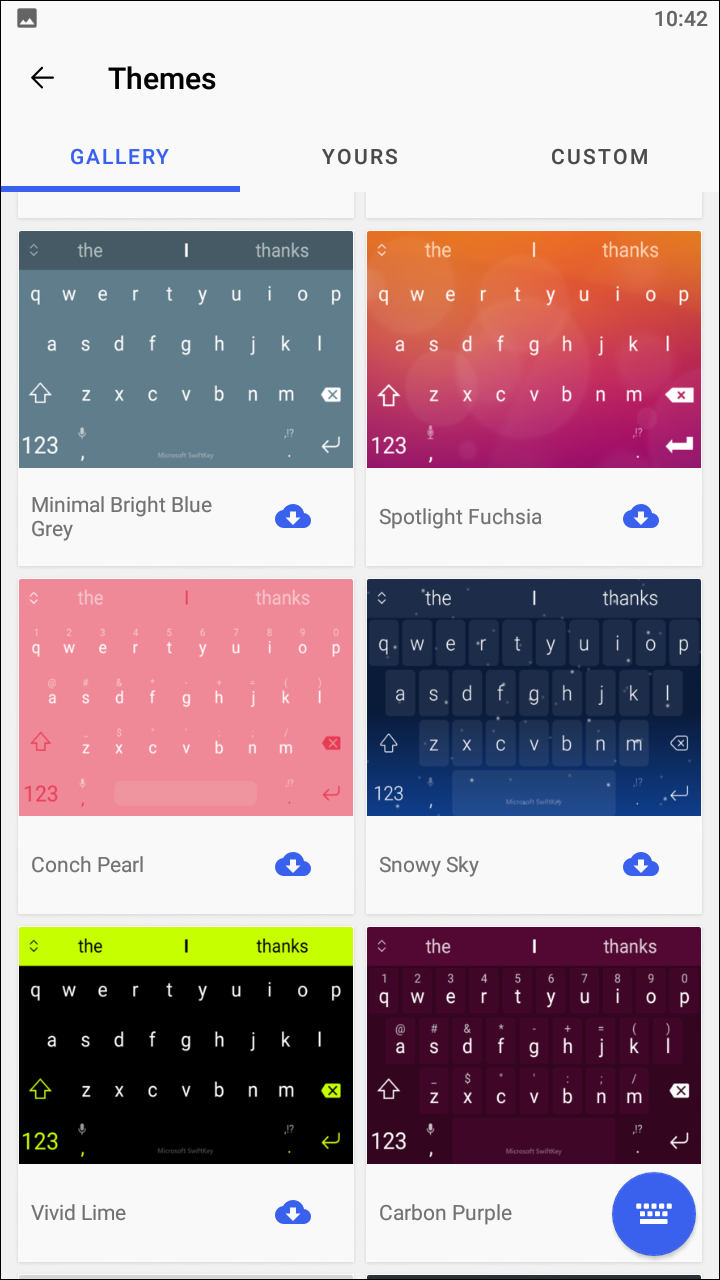
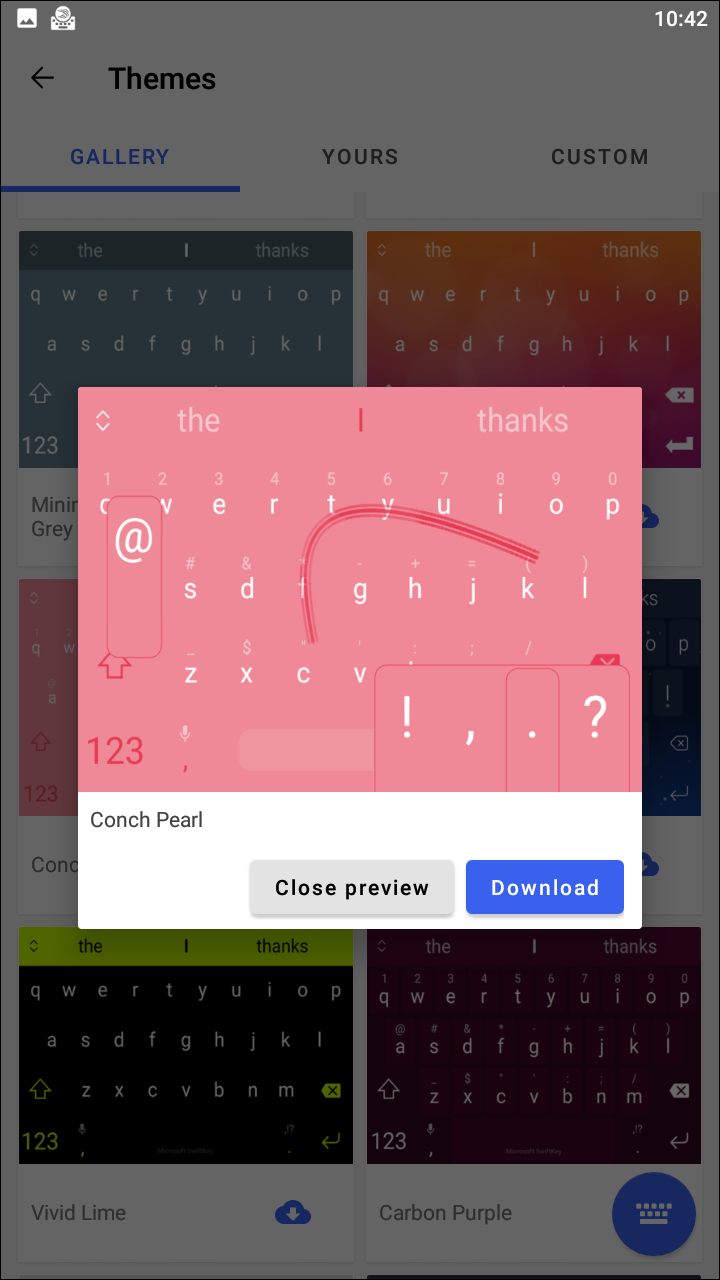
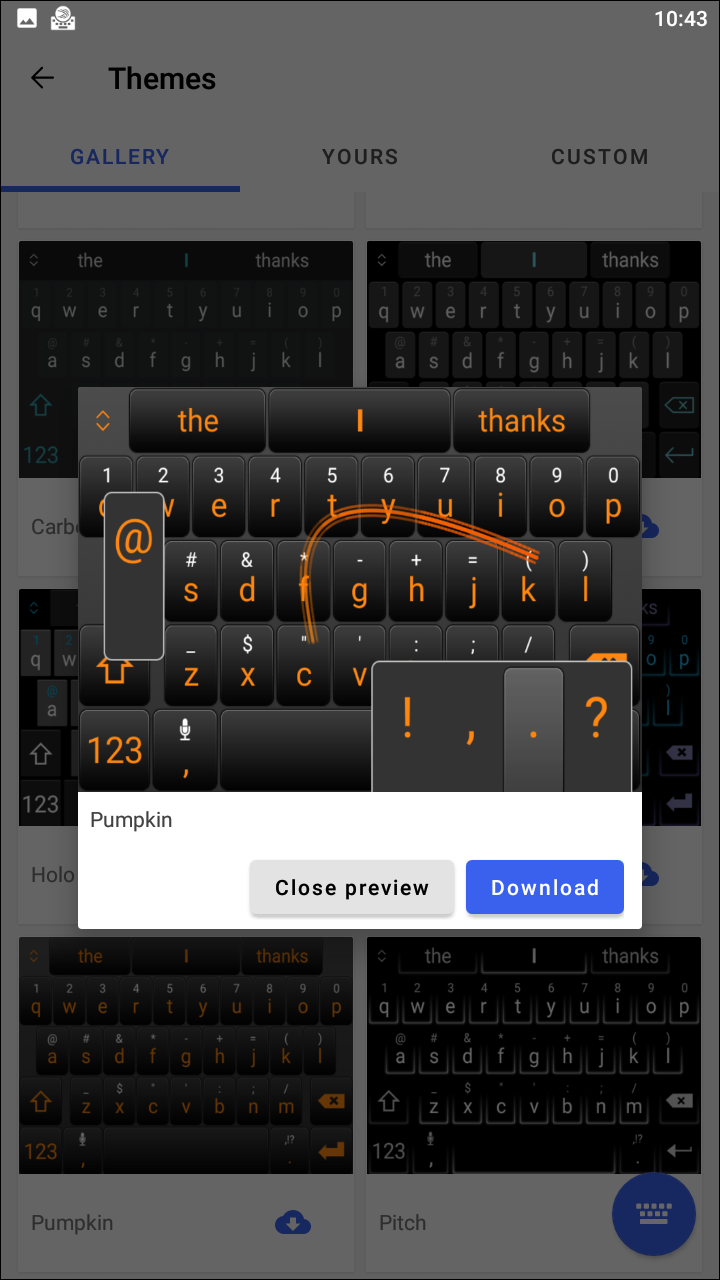
When we first ran our reviews for keyboard replacements on Android, picking a runner-up was not easy. While Gboard was, in our eyes, the obvious winner, both Swiftkey and Swype offered some excellent additions to the keyboard on your phone, while just barely missing the mark set by Gboard and Google. That said, in 2018, big moves were made in the keyboard arena. Swype was discontinued by owner Nuance and taken offline from the Play Store, thus ending the keyboard that popularized the swiping method of communication and putting an end to the Swiftkey versus Swype conversation. If you’re unwilling to use Gboard and you’re looking for a powerful keyboard replacement that offers similar features, Swiftkey is now the go-to app. Let’s take a look at what makes it such a great keyboard for Android. 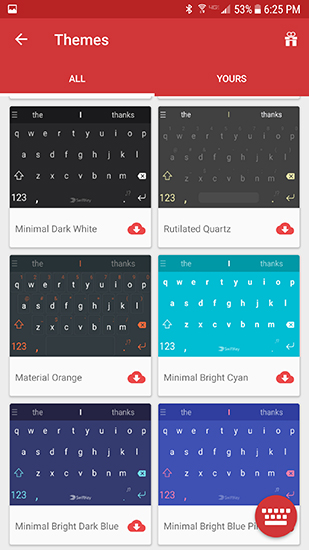 When you first set up Swiftkey, you’ll be walked through a basic setup guide that’s quick and easy, as well as asked to log in using your Google account to access customization and sync options across your array of devices. Once that’s done, you’ll be brought to a simple, clean settings menu where you can both test your typing and customize the actual functionality and design of your keyboard. Swiftkey’s quick settings menu is far, far better than anything we saw on the Gboard—a huge benefit in their favor. You have four options to start: languages, themes, resize, and number row, and for most users, this is all they’ll ever need to make their device their own. Themes is very similar in design to Gboard’s own (Gboard likely took inspiration for its themes from this app), with the ability to browse and download a wide variety of themes using blends of colors—now all available for free, without in-app purchases. You can test and view your keyboard at anytime, another great feature offered inside of Swiftkey’s settings. Meanwhile, resize and number row are exactly what they sound like. Unfortunately, even at the largest setting, some users may find the keyboard to be a bit too short for their thumbs, and for a lot of people, the stock size will be nearly unusable.
When you first set up Swiftkey, you’ll be walked through a basic setup guide that’s quick and easy, as well as asked to log in using your Google account to access customization and sync options across your array of devices. Once that’s done, you’ll be brought to a simple, clean settings menu where you can both test your typing and customize the actual functionality and design of your keyboard. Swiftkey’s quick settings menu is far, far better than anything we saw on the Gboard—a huge benefit in their favor. You have four options to start: languages, themes, resize, and number row, and for most users, this is all they’ll ever need to make their device their own. Themes is very similar in design to Gboard’s own (Gboard likely took inspiration for its themes from this app), with the ability to browse and download a wide variety of themes using blends of colors—now all available for free, without in-app purchases. You can test and view your keyboard at anytime, another great feature offered inside of Swiftkey’s settings. Meanwhile, resize and number row are exactly what they sound like. Unfortunately, even at the largest setting, some users may find the keyboard to be a bit too short for their thumbs, and for a lot of people, the stock size will be nearly unusable. 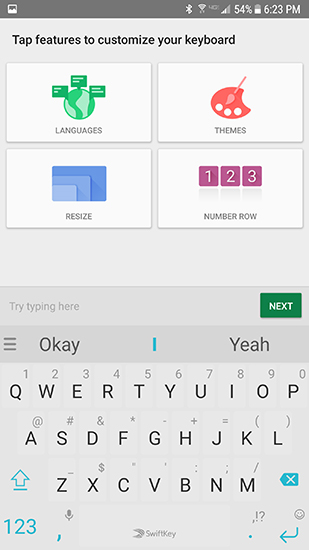 Once you’ve finished that set up, you gain access to the full settings menu, though most people probably won’t have to come here too often. The typing menu is the one most people will want to check in, and it’s here where you can change key settings, typing and autocorrect options, voice input, sound and vibration, and even modify and view your clipboard of copied items. The options here about match what’s offered on Gboard, but in a much nicer, easier to maneuver interface. There are a few options we liked on Gboard not available on Swiftkey as of yet, including the ability to swipe and move your cursor with a gesture.
Once you’ve finished that set up, you gain access to the full settings menu, though most people probably won’t have to come here too often. The typing menu is the one most people will want to check in, and it’s here where you can change key settings, typing and autocorrect options, voice input, sound and vibration, and even modify and view your clipboard of copied items. The options here about match what’s offered on Gboard, but in a much nicer, easier to maneuver interface. There are a few options we liked on Gboard not available on Swiftkey as of yet, including the ability to swipe and move your cursor with a gesture. 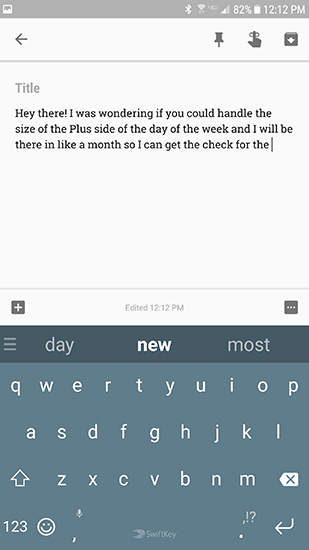 All the settings in the world don’t matter if your keyboard isn’t good. Luckily for everyone who chooses Swiftkey as their go-to will have a great typing experience—and, if you allow the app access to your SMS messages and contacts, its prediction engine can go toe-to-toe with Google’s, even right out of the box. Once you tweak the keyboard to fit your specific needs, you’ll find it quick and fast to type on, though we wish some of the settings enabled by default, like key pop-up and vibration, were disabled out of the “box.” Overall, however, typing was enjoyable, with no noticeable lag between keyboard typing and entry. And as we mentioned above, the prediction engine is one of the best on Android, so long as you’re willing to sacrifice some privacy concerns to gain the added predictability.
All the settings in the world don’t matter if your keyboard isn’t good. Luckily for everyone who chooses Swiftkey as their go-to will have a great typing experience—and, if you allow the app access to your SMS messages and contacts, its prediction engine can go toe-to-toe with Google’s, even right out of the box. Once you tweak the keyboard to fit your specific needs, you’ll find it quick and fast to type on, though we wish some of the settings enabled by default, like key pop-up and vibration, were disabled out of the “box.” Overall, however, typing was enjoyable, with no noticeable lag between keyboard typing and entry. And as we mentioned above, the prediction engine is one of the best on Android, so long as you’re willing to sacrifice some privacy concerns to gain the added predictability. 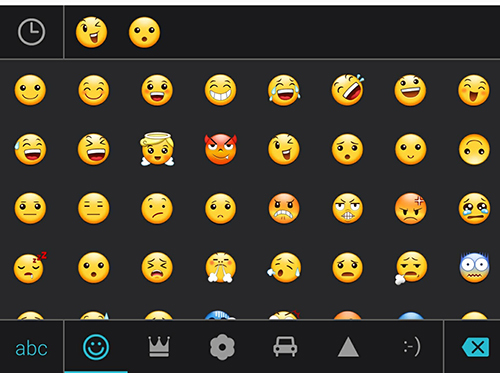 There are a couple of shortcomings to Swiftkey over its main competition in Gboard. First, using emoji on Swiftkey is rough, to say the least, and far worse of an experience over something like Gboard. Whereas Gboard delivers one of the best menus for adding emoji to your conversation, divided into nice, neat menus and easily accessible, the emoji button on Swiftkey is turned off by default. Even once it’s turned on, the actual menu isn’t well constructed, with a long, scrolling list of all emoji in certain categories. It’s simply not as nice as the page function on Gboard. What’s more, it’s hard to access the history of your emoji usage, and you can’t search through emoji like you can on Gboard’s own app. Similarly, the swiping technology on Swiftkey is just not up to par with what Gboard (and previously Swype) offer. It works, but it lags a bit behind your finger when sliding around your screen, and the animation is a bit choppy. But those shortcomings aside, Swiftkey is our pick for runner-up, and we’re sure some folks out there will find it to be even better than Gboard. The aforementioned prediction engine makes Swiftkey one of the best keyboards you can grab and get running right away, without having to wait for it to learn from your own use. Despite Google’s own knowledge graph technology, Swiftkey beats Google’s offerings by a country mile. The setup is also great, and the settings menu is far better than Gboard’s own. The themes are about equal with something like Gboard, and we’re happy to see Swiftkey has gone completely free on that end. If you’ve tried Gboard and isn’t for you—or you don’t need the additional Google-exclusive featured like a built-in search engine or emoji and GIF search—you should absolutely check out Swiftkey. In a toss-up between Gboard and Swiftkey, the competition is close—you might want to test both apps out before choosing a side to make sure you’re happy with your decision.
There are a couple of shortcomings to Swiftkey over its main competition in Gboard. First, using emoji on Swiftkey is rough, to say the least, and far worse of an experience over something like Gboard. Whereas Gboard delivers one of the best menus for adding emoji to your conversation, divided into nice, neat menus and easily accessible, the emoji button on Swiftkey is turned off by default. Even once it’s turned on, the actual menu isn’t well constructed, with a long, scrolling list of all emoji in certain categories. It’s simply not as nice as the page function on Gboard. What’s more, it’s hard to access the history of your emoji usage, and you can’t search through emoji like you can on Gboard’s own app. Similarly, the swiping technology on Swiftkey is just not up to par with what Gboard (and previously Swype) offer. It works, but it lags a bit behind your finger when sliding around your screen, and the animation is a bit choppy. But those shortcomings aside, Swiftkey is our pick for runner-up, and we’re sure some folks out there will find it to be even better than Gboard. The aforementioned prediction engine makes Swiftkey one of the best keyboards you can grab and get running right away, without having to wait for it to learn from your own use. Despite Google’s own knowledge graph technology, Swiftkey beats Google’s offerings by a country mile. The setup is also great, and the settings menu is far better than Gboard’s own. The themes are about equal with something like Gboard, and we’re happy to see Swiftkey has gone completely free on that end. If you’ve tried Gboard and isn’t for you—or you don’t need the additional Google-exclusive featured like a built-in search engine or emoji and GIF search—you should absolutely check out Swiftkey. In a toss-up between Gboard and Swiftkey, the competition is close—you might want to test both apps out before choosing a side to make sure you’re happy with your decision.
Compatible With
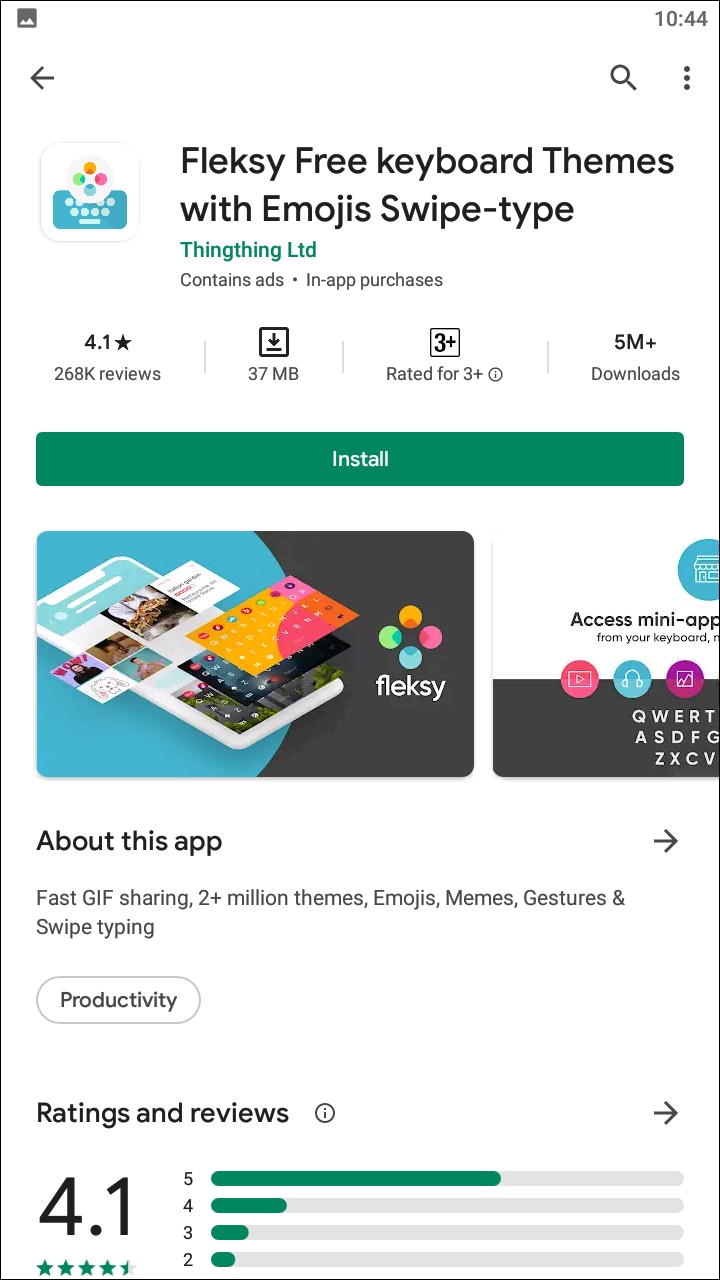
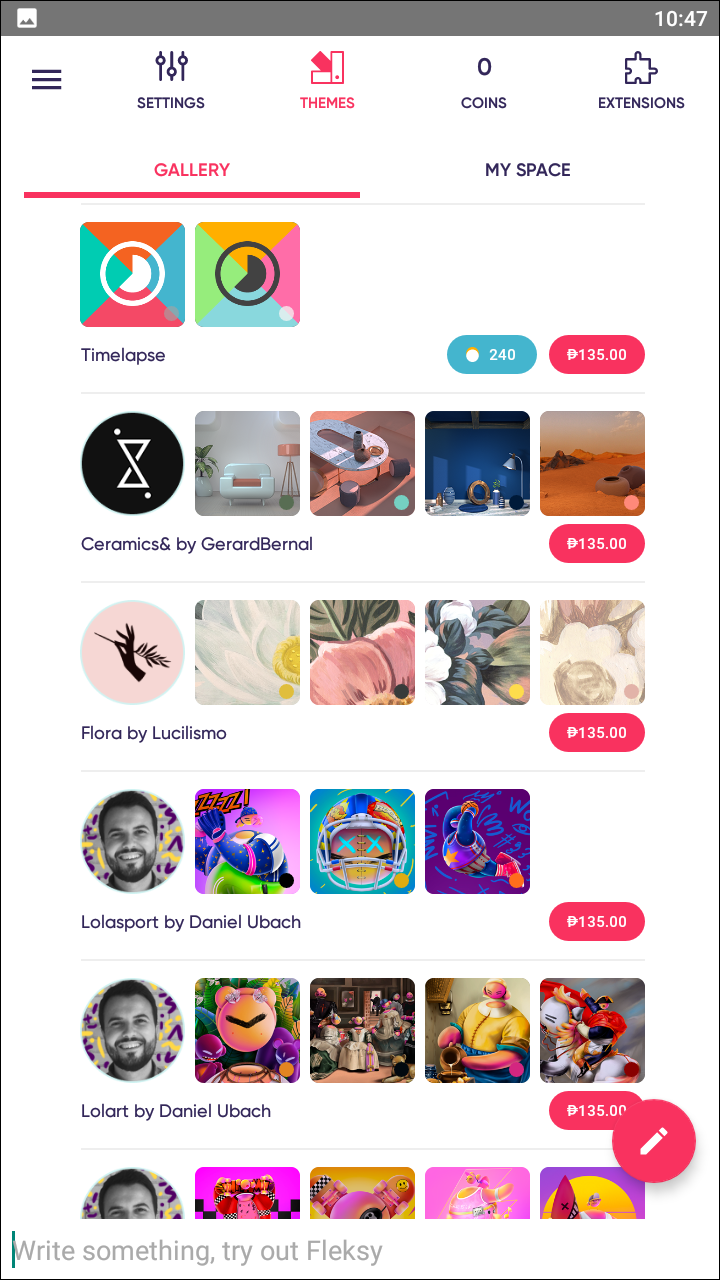
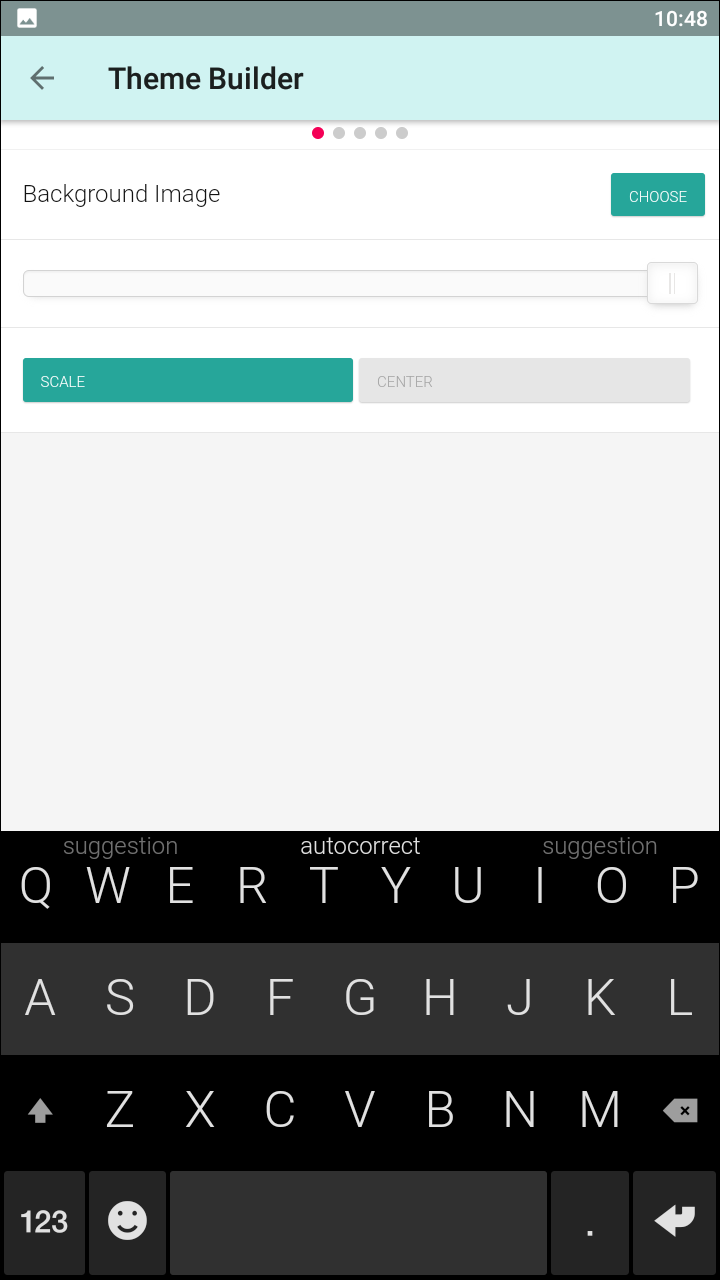
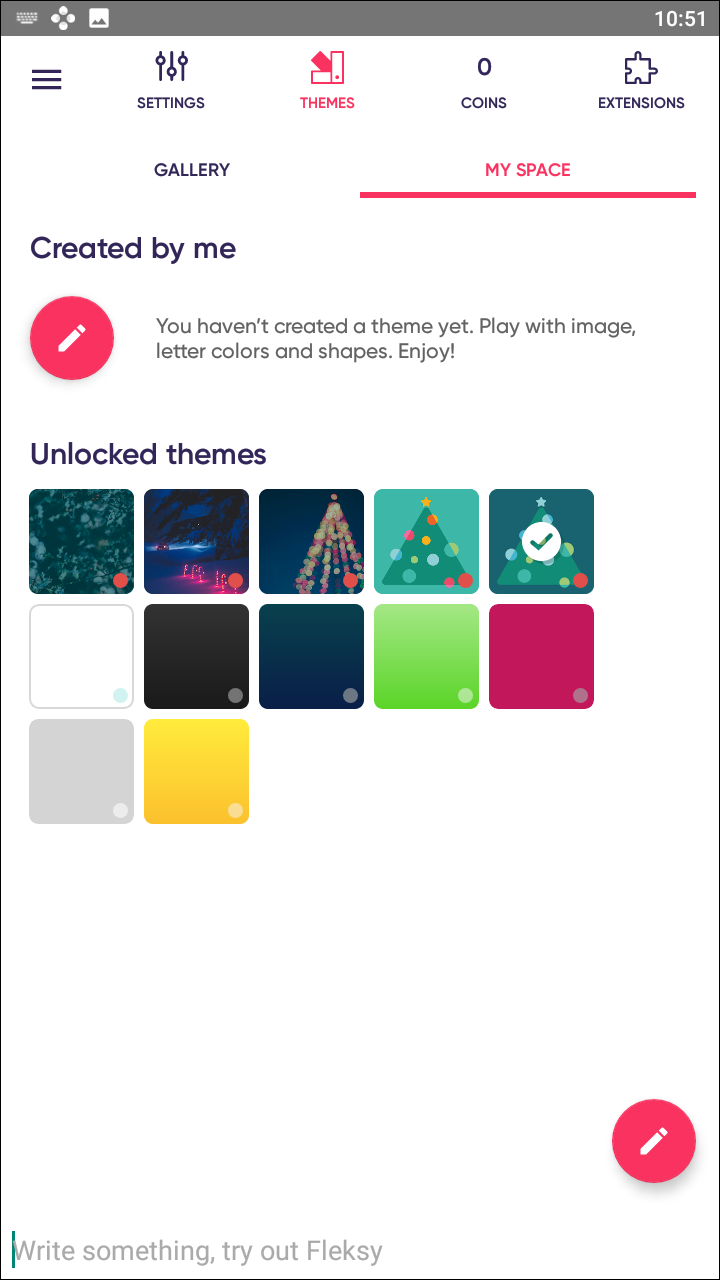
Fleksy is a great challenger to the keyboard throne. It has a style all its own, yet no less good-looking than the material-influenced designs we’ve seen so far. The app uses gesture controls to make everything you need to do on a keyboard a little easier. From correcting your spelling and adding punctuation to undoing auto-correct and adding words to your personal dictionary, Fleksy makes everything a little bit easier. It uses its own prediction engine that’s solid, if not amazing, but does have a GIF search functionality that makes messaging a bit more fun. Fleksy is a really good keyboard, but we think it falls short in a few key ways. First, the default keyboard is decently sized, but it only gets smaller, not bigger. For those of us with large hands, this is a huge disappointment; Gboard’s size makes it super comfortable and we’d love to see that here. Second, despite the GIF search, there’s no search functionality for those of us who love emoji. There’s a wide variety of themes here, but only a few of them are free; the rest are covered with an in-app purchase. And finally,the app lacks support for swiping along your keyboard, making one-handed use that much more difficult. Fleksy might have a couple of shortcomings, but it’s also really close to greatness. If you’re tired of Gboard and Swiftkey, keep your eye on Fleksy moving forward—this one’s going somewhere.
Compatible With
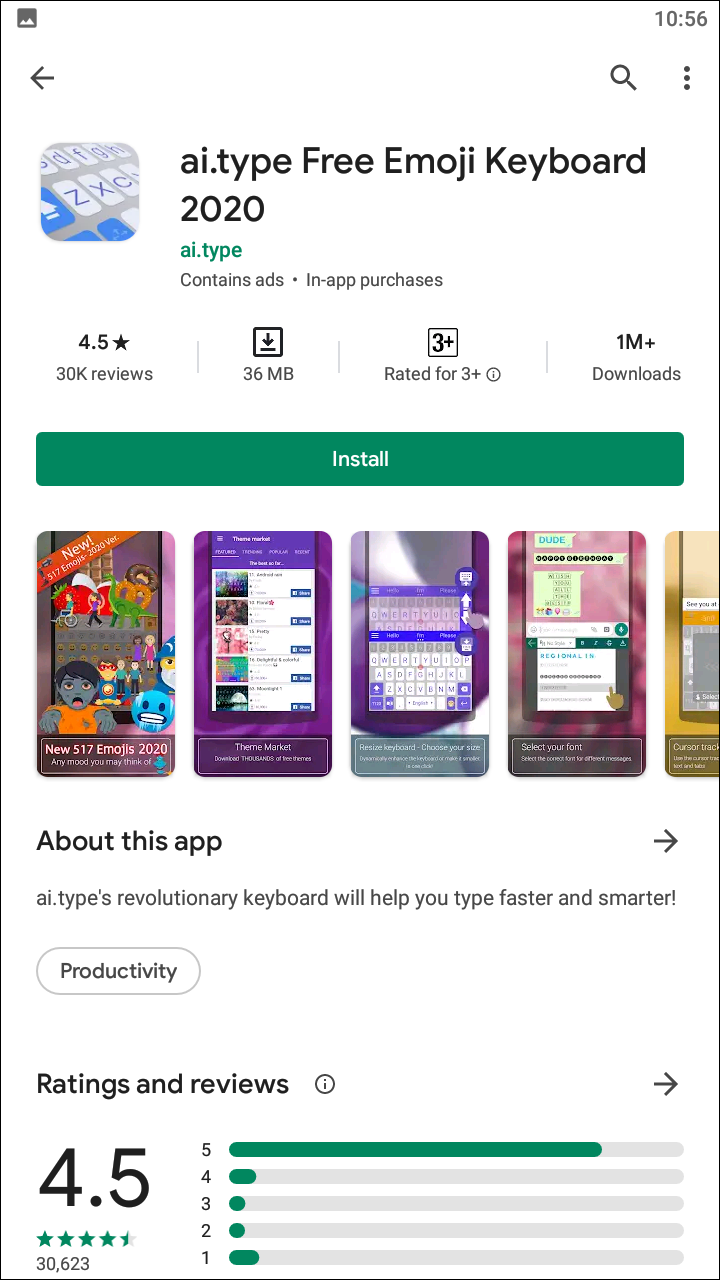
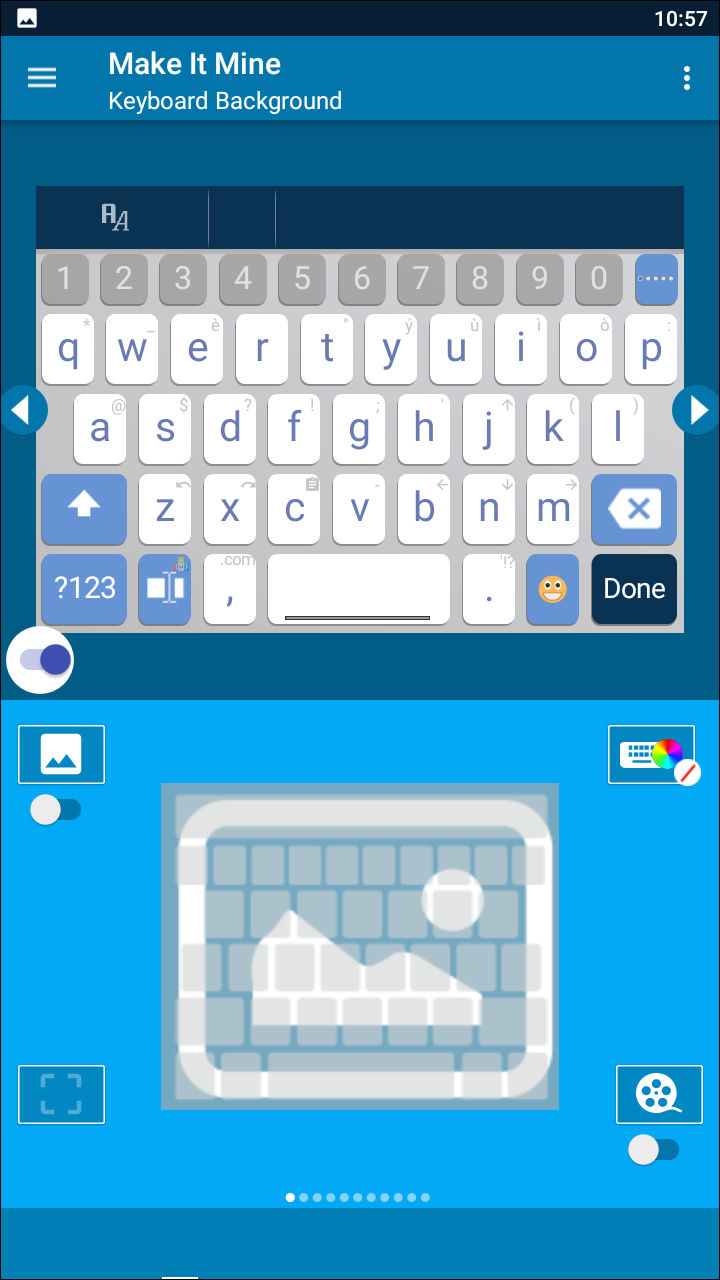
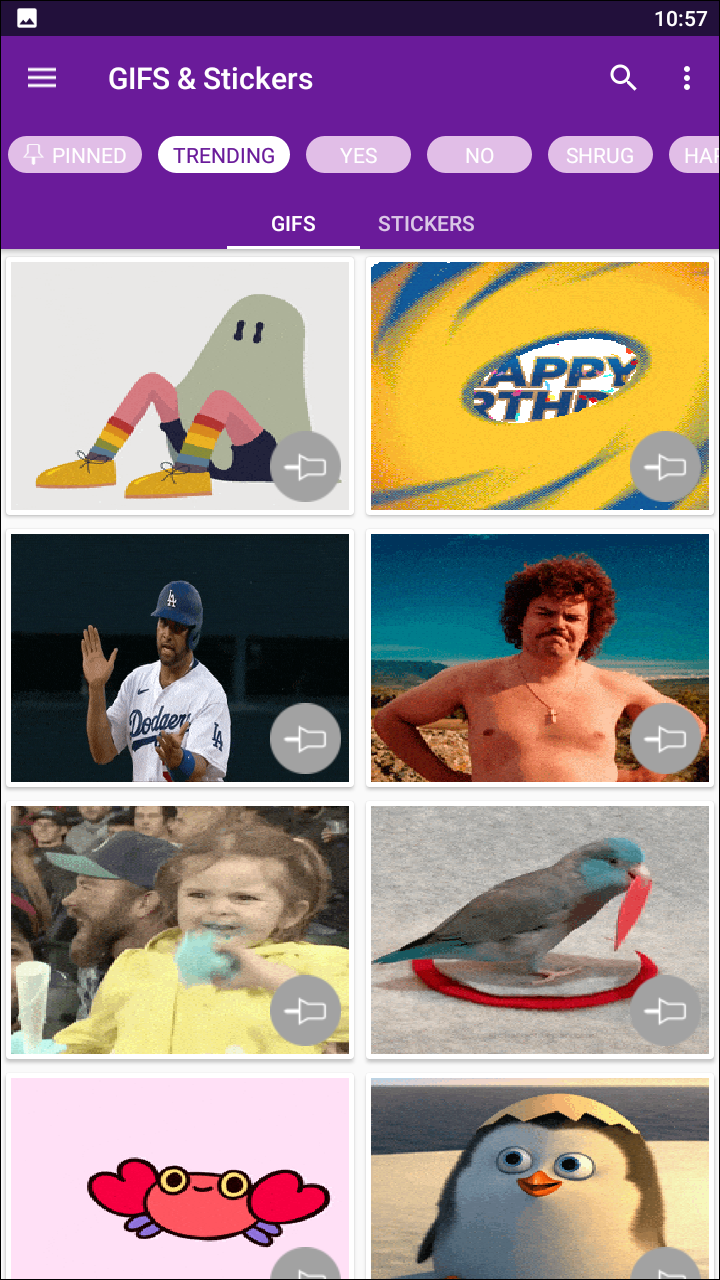
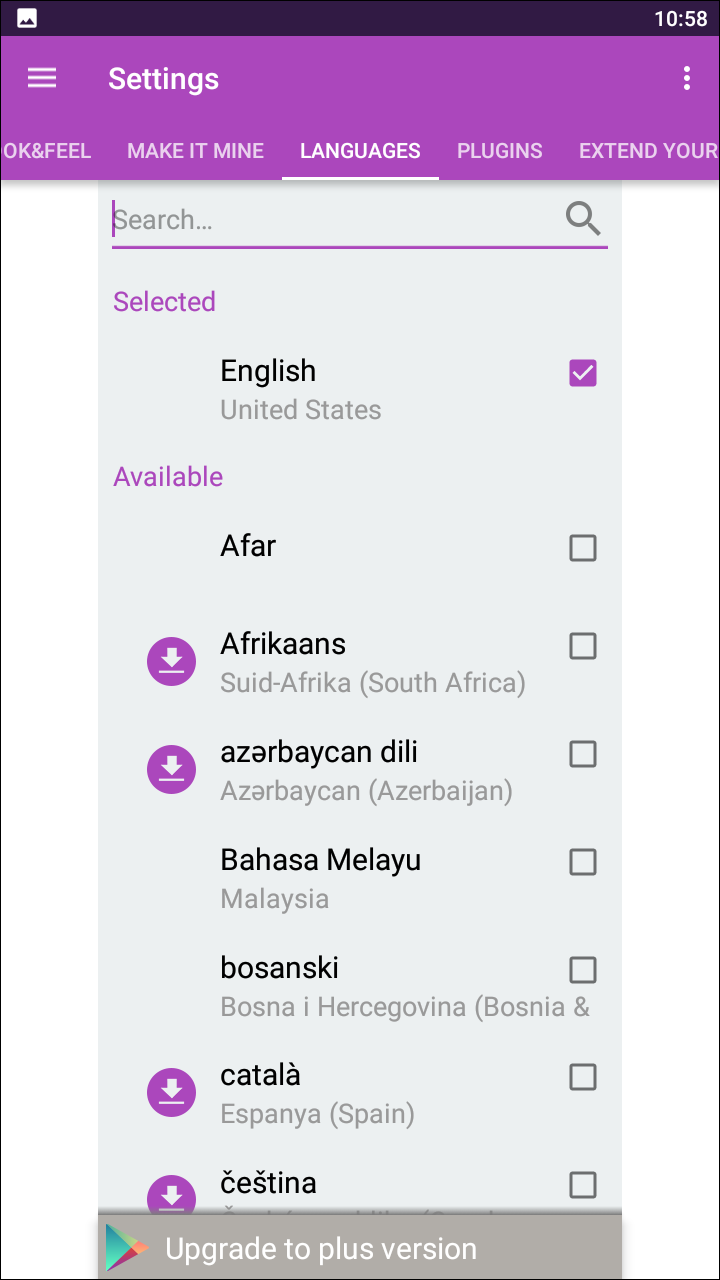
ai.type is another app growing in both popularity and users, though it isn’t quite as fully formed as something like Fleksy. The app supports a wide variety of themes—over 160,000, according to ai.type—but a lot of these look rather gauche or overdone. Beauty is in the eye of the beholder, though, so if you see one you like, check it out. All of ai.type’s settings and stores are a bit busy-feeling, with a cluttered interface and lots of different categories and settings. If you’re into customizing every typing experience you have on the app, this might be a huge benefit to you—nearly everything on this keyboard can be changed, including the height (to a ludicrous degree, though the sentiment is appreciated), the vibration style, the key-sound volume, and so much more. Using the keyboard reminds us of keyboards from the Jellybean era of Android—good, but not as good as some keyboards have gotten. Typing feels a bit slower than the other keyboards mentioned above, and there are some visual errors in the keyboard as well, including stretched text in the prediction bar along the top of the keyboard. Another problem: as far as we can tell, out of the box, you have to download emoji packs in order to use any emoji, instead of being able to use your system emoji right away. While we appreciate the ability to download different looking emoji for our keyboard, we’d like the option to use our standard emoji right away to be available. Even with its flaws, no doubt that ai.type will find its fans out there, especially among those who miss the early days of Android, when things were a bit more customizable. For some, though, ai.type simultaneously offers too much and too little: too many options without stock options available.
Compatible With
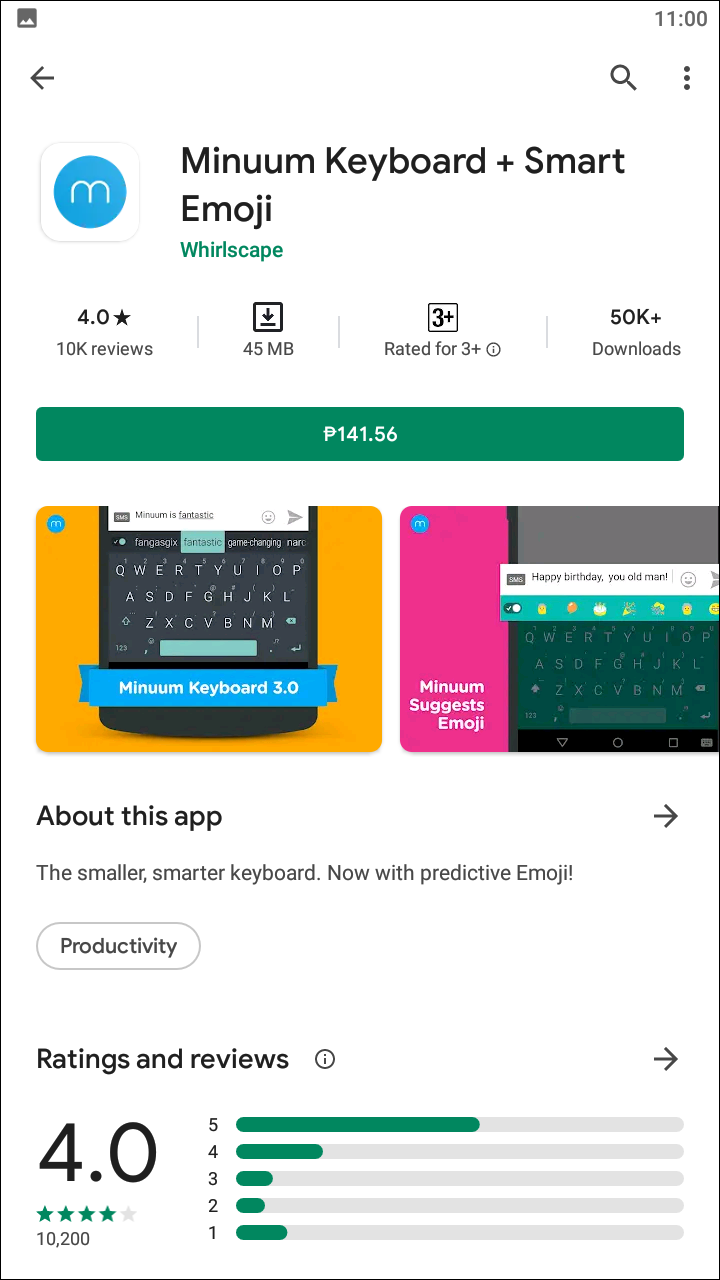
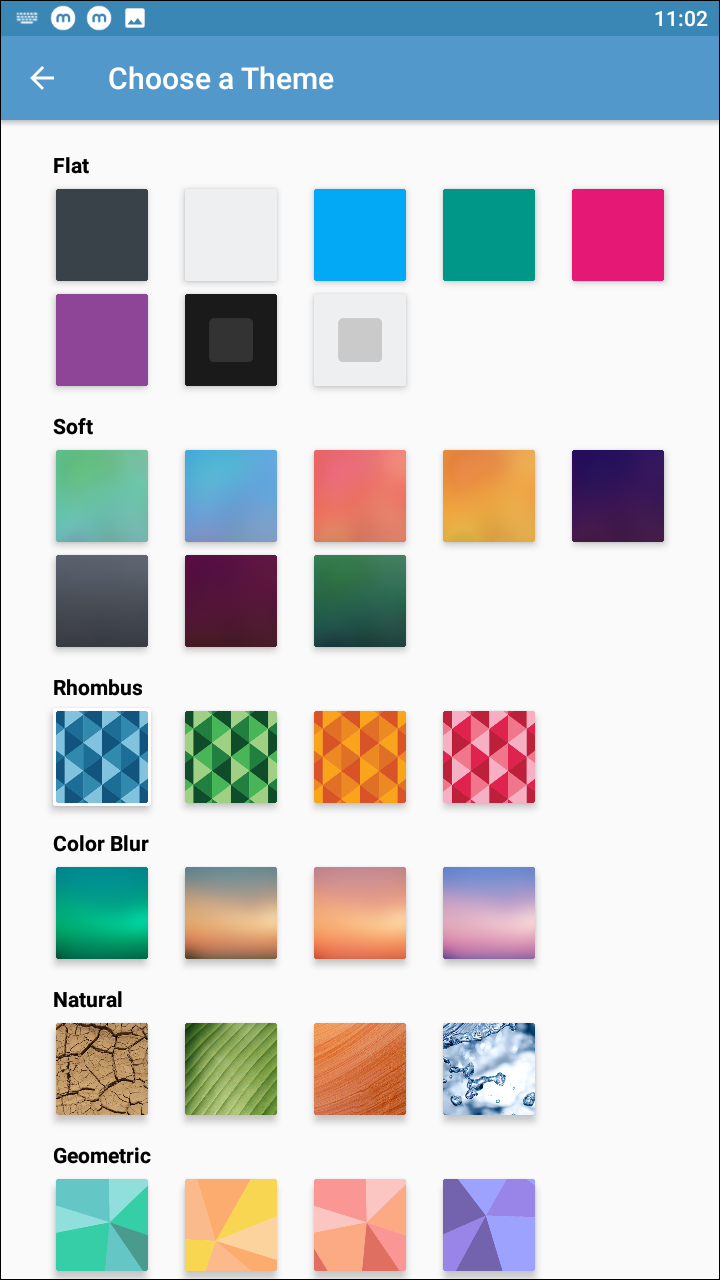
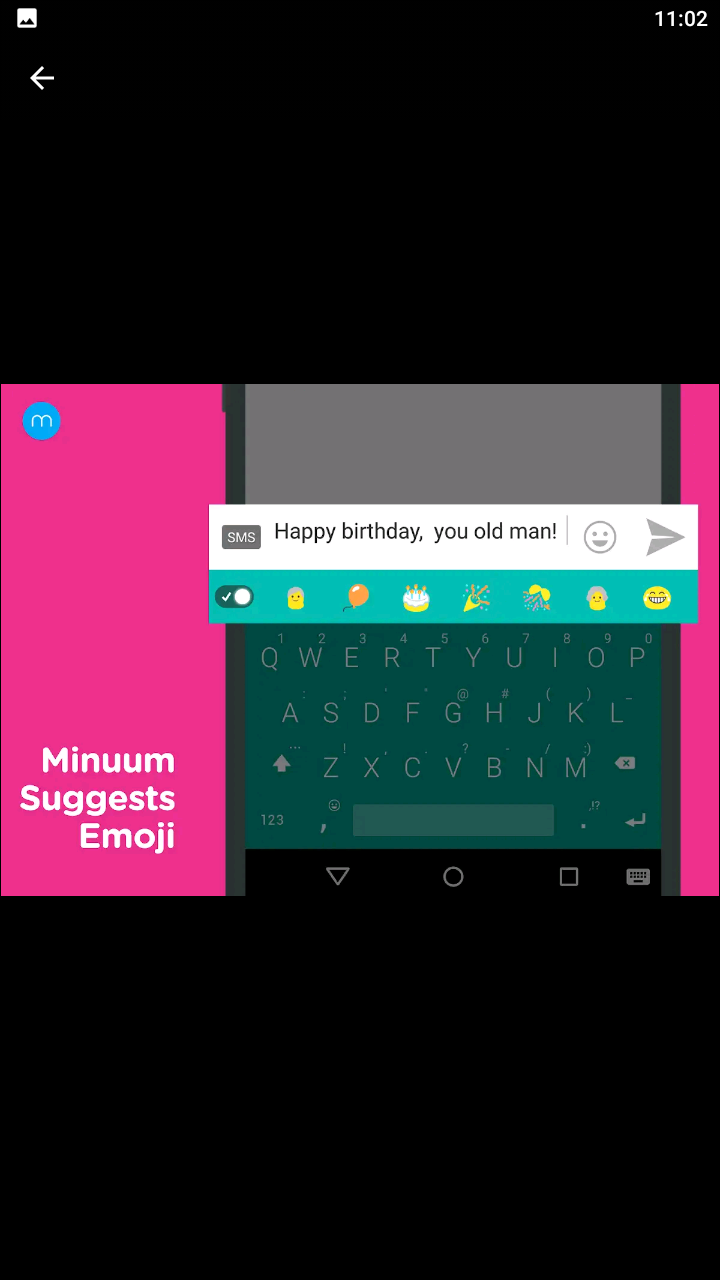
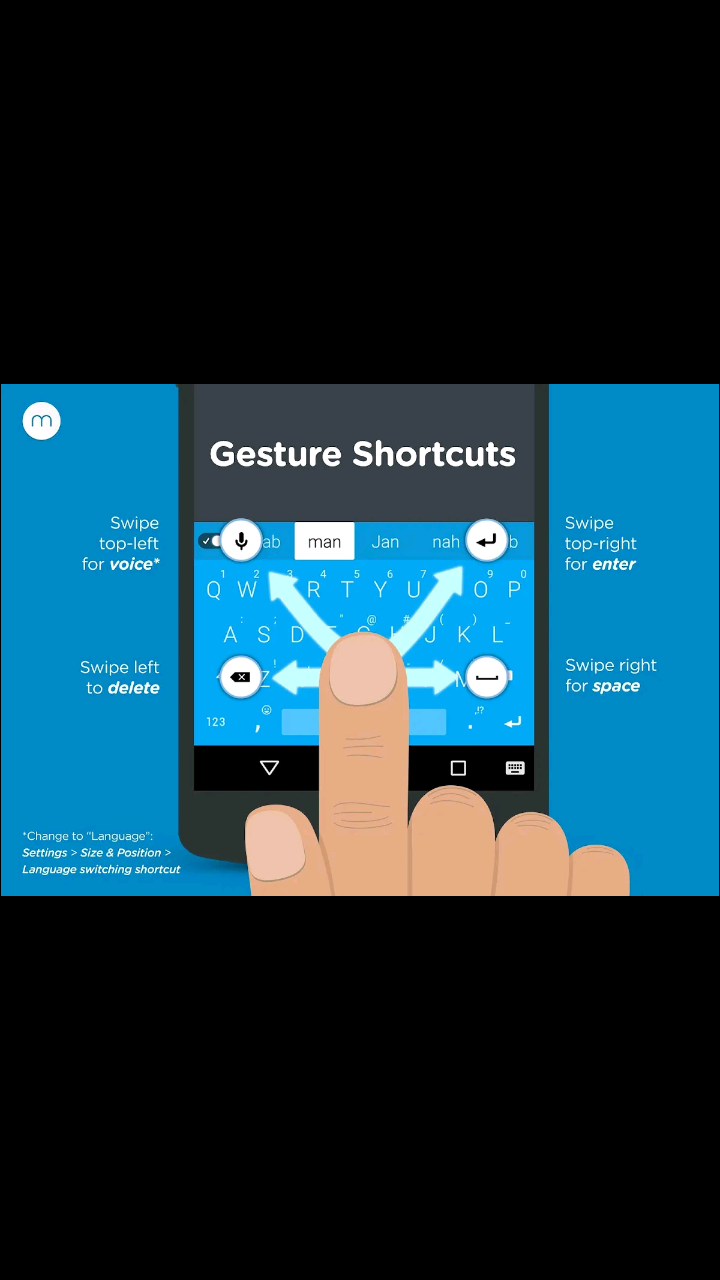
One of many keyboards with a strange gimmick attached, Minuum isn’t like your standard keyboard, where you’ll see the same feature over and over. No, Minuum is built on the idea of being minimal, about being as small and pushed together as a keyboard possibly can. It’s a strange typing experience to say the least, and it certainly isn’t for everyone. Typing is essentially built on a combination of predicting the word you’re typing and the user remembering where the key would be on a standard keyboard. It’s built for one-handed use, so it won’t be nearly as fast as a two-handed keyboard like Gboard would be, but if you’re constantly using your phone in one hand, this might just be the keyboard for you, so long as you can get over the learning curve. In our testing, we found it a bit too much to handle for our admittedly large thumb, but users with smaller fingers—and a lot of patience—might find the keyboard incredible to use. Visually, it looks great, with clean settings menu and a great dark material theme we’ve seen used elsewhere. Minuum is the most expensive keyboard app on our best of, clocking in at an expensive $3.99, but a 30-day full trial is available for those looking to try-before-you-buy (and with an idea this strange, you should). Overall, Minuum was a bit too out-there for us, but plenty of users will find the small, one-handed idea as revolutionary as Swype was only half a decade ago. If you’re looking for something entirely new, give this one a go. Just try the trial out before you buy.
Compatible With
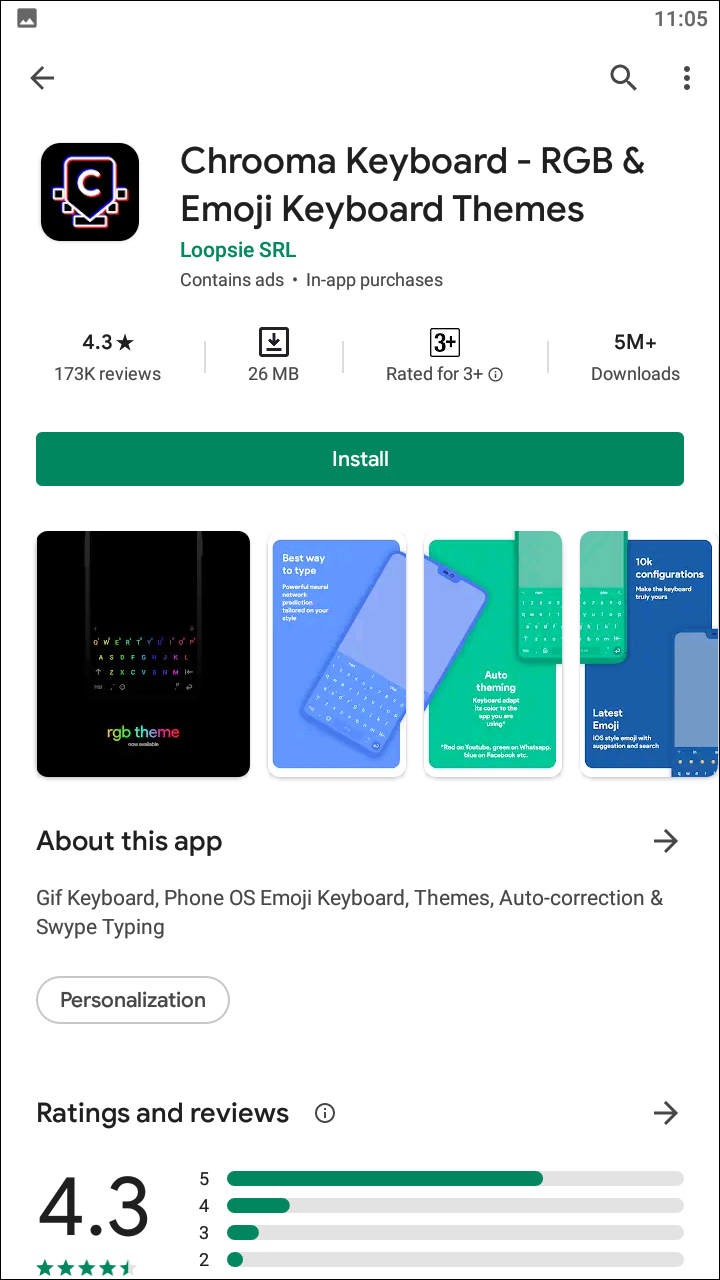
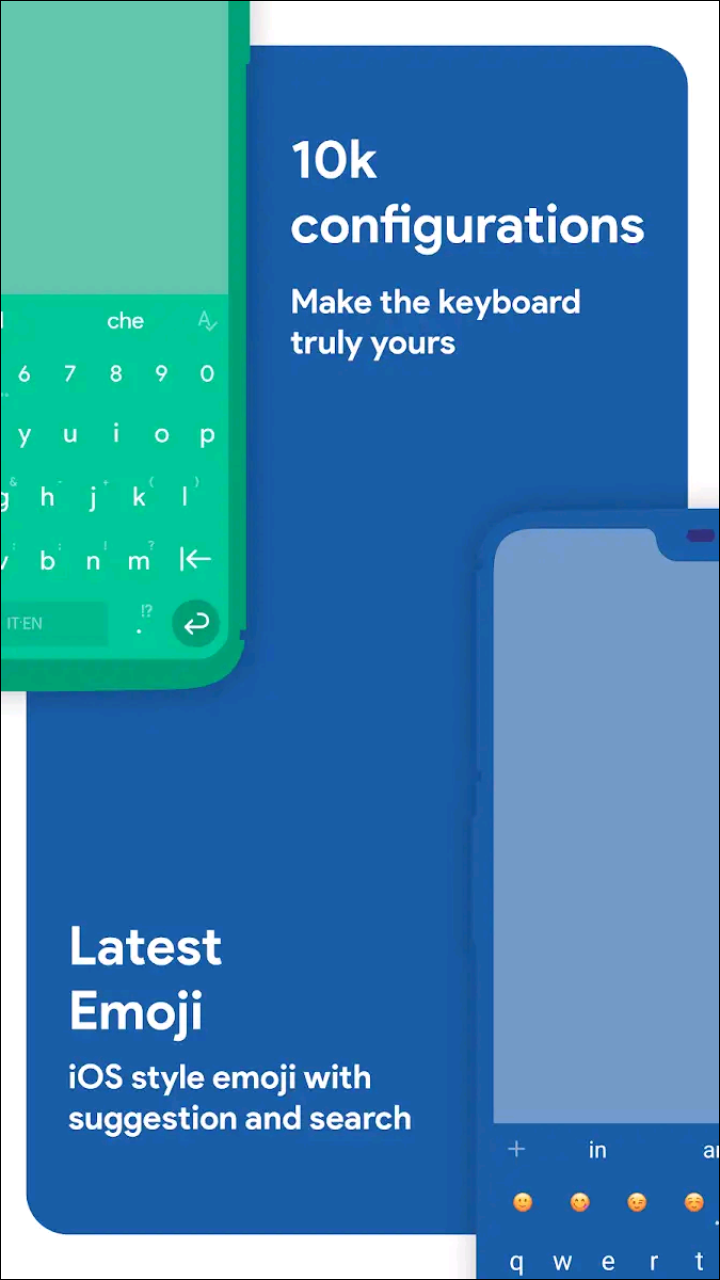
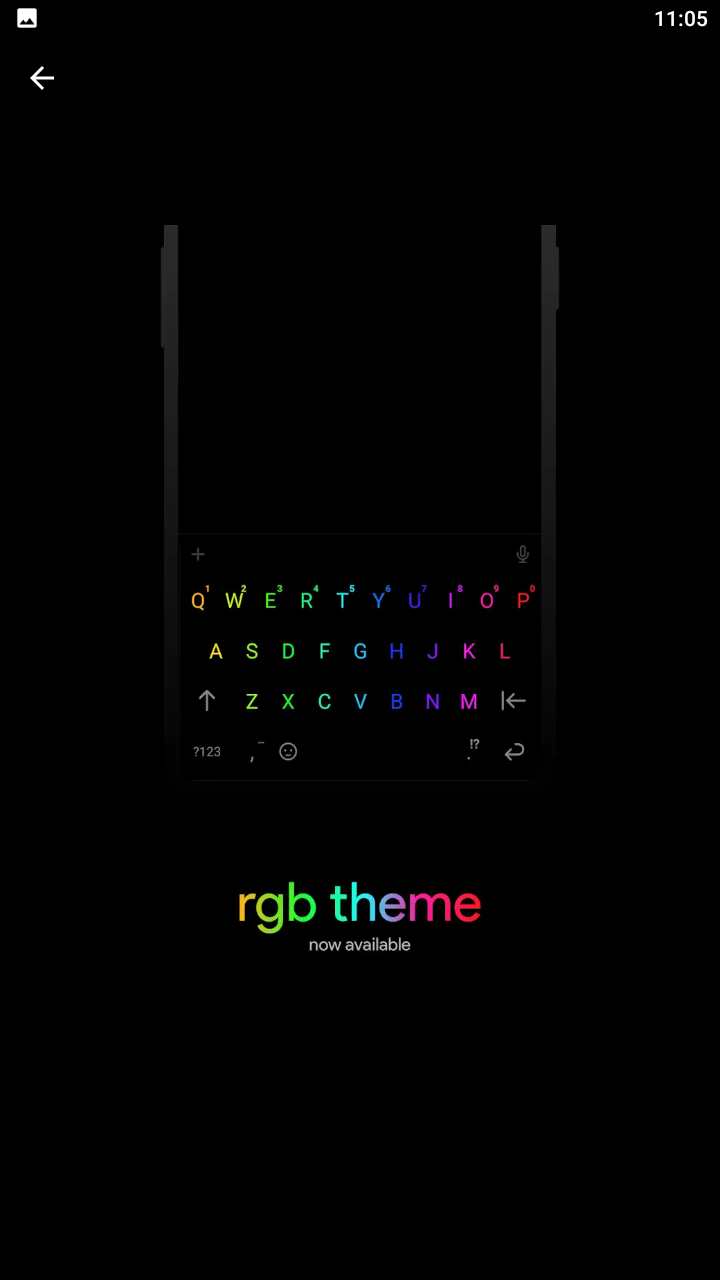
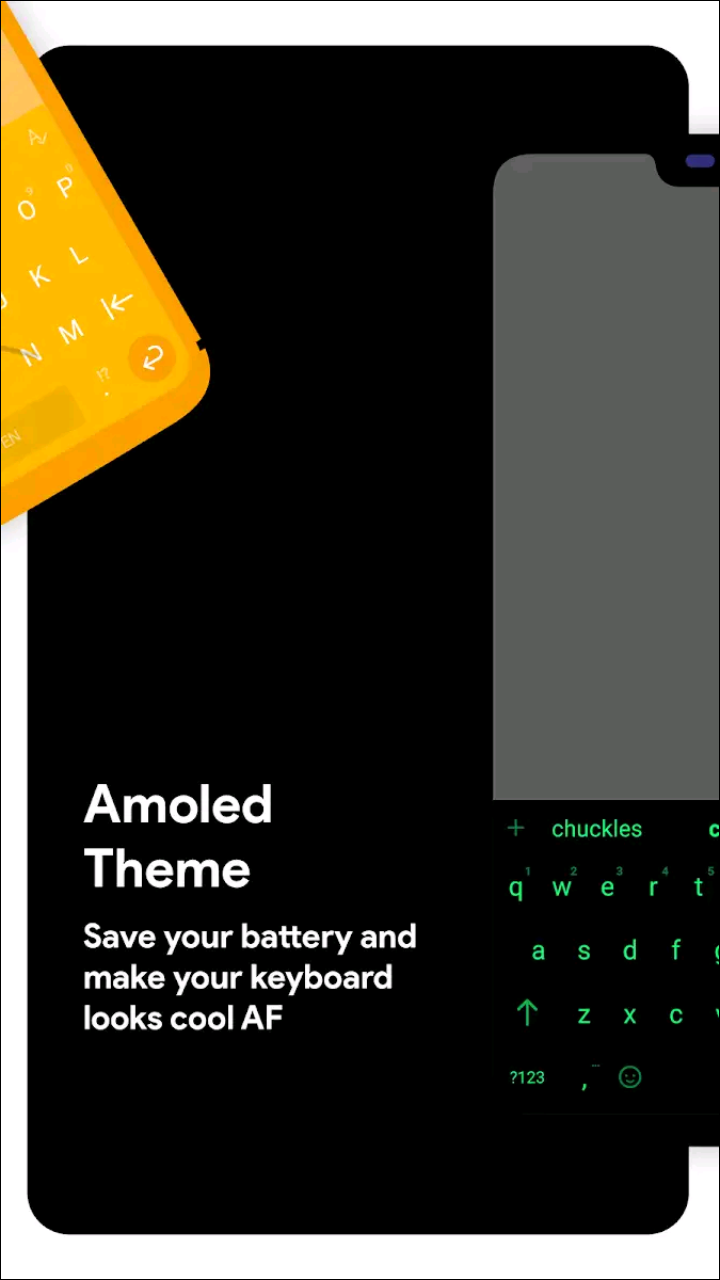
There’s a lot to like about Chrooma, a relatively-new addition to our roundup of the best keyboards on Android. Like most keyboards, Chrooma focuses its energy into a gimmick; this time, it’s largely theme-based, with a ton of customization options for making the keyboard perfect for your typing needs. Out of the box, Chrooma works pretty well. Typing was accurate, swipe and gesture typing were all there, and the flat interface of the keyboard looks good. The free customization options here are solid as well; for example, Chrooma’s keyboard can be as large or small as you want, even improving on Gboard to become one of the biggest keyboards we’ve tested. Chrooma’s theme allows you to pick a solid color for use throughout every app on your phone, but by default, it’s set to pick the color for you based on the app (blue for Google, grey for Facebook messenger, and so on). Even small quirks, like the dated emoji that are enabled by default within the app, can be changed in the settings of the keyboard. Ultimately, Chrooma’s undoing comes from its price tag and locked features. While we have no issue with paying for apps, Chrooma does little to improve on the features offered by Gboard, and in fact, represents a step back in many ways (unsearchable emoji, lack of stickers, etc). A large percentage of the apps features, like keyboard styles, keyboard layouts, and multi-language support are locked behind a pay wall that can range from $5.99 to $7.99, depending on what you’re looking to unlock. Even worse, however, is the inclusion of ads on the keyboard. Certain apps, including Google Search, load a “remove ads” banner that, while stopping short of loading ads on your display, does not bode well for the future of the app. Overall, Chrooma is a nice keyboard replacement, but does little to convince someone to switch away from Gboard or Swiftkey.
If you don’t see an app that should be here, let us know what it is