The Best Kodi Add-ons [September 2020]
![The Best Kodi Add-ons [September 2020]](https://www.techjunkie.com/wp-content/uploads/2016/12/Screen-Shot-2016-12-07-at-11.43.24-AM-1280x720.png)
Kodi is a free, open-source media center software, available on multiple platforms. Aside from playing local content that you already own—like movies, music, videos, and photos—you can also get user-created add-ons from the Kodi community to add more content, functions, and features. Whether you’re a longtime Kodi user or new to the scene, you’re bound to discover that there are a ton of add-ons available. If you’re overwhelmed by the sheer number of options available, that’s where we come in. We’re going to sift through the pile of Kodi add-ons available help you figure out which add-ons are the best.
Unfortunately there has been a lot of legal pressure on the Kodi add-on community in the past few years, leading to the shutdown of several popular add-ons which were being used to pirate copyrighted media. This includes the very popular Phoenix and ZemTV add-ons. With Kodi’s parent company looking into ways to work directly with third-party content producers and distributors, the landscape of Kodi add-ons could change even more in the future.
A word of caution: keep in mind that private or third-party add-ons could be sketchy territory, so use them with care. On this list, though, we’ve tries to only include the Kodi add-ons that have been used and trusted with no issues, to the best of our knowledge. These should be safer to use than some of those third-party add-ons that haven’t been fully tested.
If you’re looking for full builds for Kodi rather than simple add-ons, make sure to check out our guide to the best builds for Kodi right here.
Using a VPN
Not all of the options above on this list are hosting pirated material, but for those applications that do, you’ll want to make sure you don’t skip this section. Though some users risk their privacy by choosing to stream pirated content without the protection of a VPN on their device, we highly recommend using a VPN service to protect your data, especially if you’re using one of the less-than-legal services on this list. Though having a VPN on is very rarely the wrong choice, the privacy it adds to your device isn’t needed to enjoy your favorite services regularly. And although we also say that the less information you give internet service providers and online companies, the better, the truth is that a VPN won’t be right for everyone.
So, if you’re looking to consume pirated content with Kodi, the best way to go about keeping yourself safe from getting caught is to use a VPN. Most popular VPNs weren’t necessarily designed with piracy in mind, but they do support keeping your internet use secret so that you can catch up on the latest hit series online without having to pay for cable or subscribe to yet another streaming service. TechJunkie readers can sign up with our favorite VPN, ExpressVPN, with this link to save 49 percent. To check out some of our other favorite VPNs, we have a full guide here.
Movies and TV
Kodi is, among a certain demographic of users, primarily used to access movies and television, both through legal and less-than-legal means. As a video platform, there’s plenty of content to access through Kodi, though you’ll need to ensure that you know what you’re accessing before you load it through your internet provider. With that in mind, let’s take a look at some of the best add-ons with Kodi for both movies and television.
Exodus/Covenant and 1Channel PrimeWire
Exodus has survived nearly being shut down dozens of times, constantly coming back to life and managing to become a popular add-on. The app still manages to survive despite sources being shut down in the process, and apps like Covenant that have tried its place have also, unfortunately, been closed down and reopened. Using Exodus, now existing in newer versions like Exodus V8 and Exodus Redux, is a gamble, and not just in terms of whether the app will be working when you boot it up. The app has thousands of titles ready to stream, both legally and illegally.
Exodus, along with similar add-on Covenant, is an incredibly popular add-on for a reason, but be careful when you’re using it: the app often violates copyright law, which can land you in some serious hot water with your internet service provider.
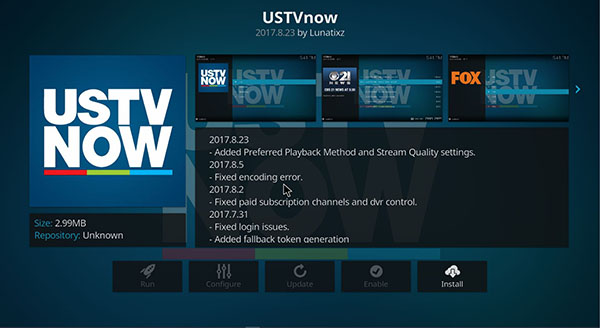
If you plan on using content like Exodus or, you’ll want to make sure you have a VPN to keep your connection private and secure. TechJunkie doesn’t condone using software like Exodus or Covenant, but we do recommend using a VPN for your everyday browsing in general, and it’s a requirement for anyone using Kodi for unofficial add-ons. We have a whole list of our favorite VPN services you can check out here, so make sure to browse over to that list before using a less-than-legit add-on for Kodi.
USTVNow
USTVNow is one of our favorite streamings apps for Kodi, thanks to its legal status. Generally speaking, USTVNow is a free and legal online television streaming service designed originally to help military personnel watch streaming content online from the United States when overseas. You don’t have to be in a branch of the military to use the program, however, and with three distinct plans (including a free option for local channels), there are plenty of options for which to choose from to plug into your Kodi service.
For the curious, here’s how the program works. USTV Now uses a station service set up in Harrisburg, Pennsylvania, which means you won’t be able to access your own local channels. If you’re looking to access your city’s news, weather, and other region-specific content, you’ll be out of luck—unless, of course, you live in Harrisburg, Pennsylvania. This also means that the sports lineups on their channels will typically favor Pennsylvania-based teams; for example, as we write this guide, the Harrisburg, Pennsylvania CBS affiliate is showing a Steelers game, so anyone based in other parts of the nation looking for their specific teams we’ll have to find other methods. Other than that limitation, you’ll be streaming your favorite live events and television shows from the service as soon as USTVNow Plus is installed.
The app allows you to select from several networks for free, including:
- ABC
- CBS
- The CW
- Fox
- NBC
- PBS
- MyNetworkTV
PBS Kids
PBS Kids is exactly what it sounds like: an on-demand service to access a huge variety of quality, family-friendly content in the form of both animated and live-action television programs originally run by PBS. Whether you’re looking for Caillou, Arthur, Curious George, or Sesame Street, you’re bound to find something for the kids to watch. And since PBS is free public broadcasting, there’s no jumping through hoops or payments to access the content for free, right within Kodi.
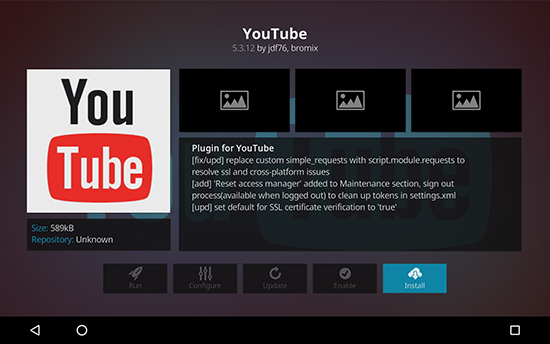
YouTube
Look, everyone knows what YouTube is at this point. As the largest user-uploaded library of content on the internet, you can find everything from classic episodes of television to free uploaded movies streaming on YouTube. And that’s without paying attention to various online shows and vlogs created for the platform. YouTube is a gold mine of content, and being able to access that content easily and for free makes it an ideal service to stream with Kodi.
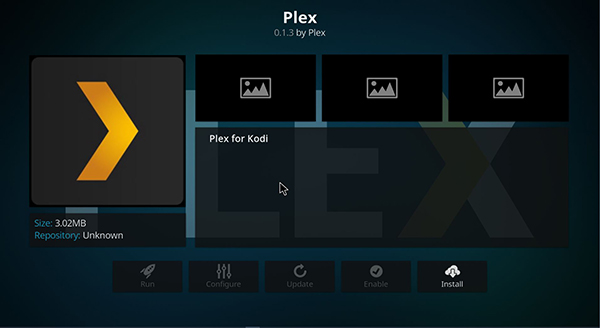
Plex
If you have the means to build your own media server, Plex is an ideal way to access content when streaming online. Whether you have a large library of local content or a friend who runs their own media server, Plex is a great app for Kodi. In fact, this popular media server app has become something of a competitor to Kodi, but it began as an add-on for XBMC—and you can still download it to this day. If you’re really interested in setting up a media server like Plex, you’re probably better off using Plex’s official dedicated app, but it can be helpful to keep it inside Kodi if you’re committing to only one platform.
Channel PEAR
One of the most interest web-based platforms online today, Channel Pear is an online community that maintains a library of content to tune into. Self-described as a collaborative, cloud-based live stream library. The app works with Kodi and a number of other content providers, including Roku and Android, making it easy to access any content you fall in love with while streaming. Though Channel Pear is not designed to replace your cable subscription, or even a OTA platform, it can be a really interesting service to drop in on at any time. Similar to USTVNow, if you’re looking for a way to access free television content, Channel Pear is a great method to use.
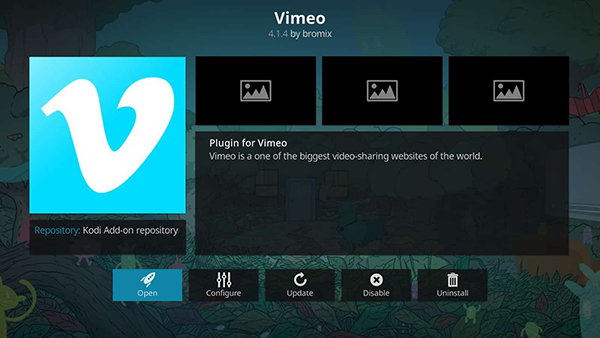
Vimeo
Vimeo’s plugin allows you to stream and watch any videos featured and stored on Vimeo’s website. If you haven’t used Vimeo before—or you’re not a regular user—Vimeo is a YouTube alternative, with an emphasis on hosting and featuring semi-professional short films and clips from actual filmmakers, instead of random cat videos. If YouTube isn’t doing it for you on Kodi, or you’re looking for more professionally made content and less cat videos, you can find a lot of great user content on Vimeo. DailyMotion also has an add-on.

Twitch
Twitch isn’t just for gaming anymore, which is how it found a way onto our standard list for video instead of in the gaming section below. Twitch is a full-on livestreaming service, and one of the biggest in the world. Whether you’re a huge fan of gaming, podcast streaming, or live-vlogging the lives of people, Twitch can be an entertaining way to watch some very interesting content. Even if you don’t enjoy gaming, you’ll want to grab the Kodi add-on for Twitch, if only to keep up with the live content that exists on the platform.
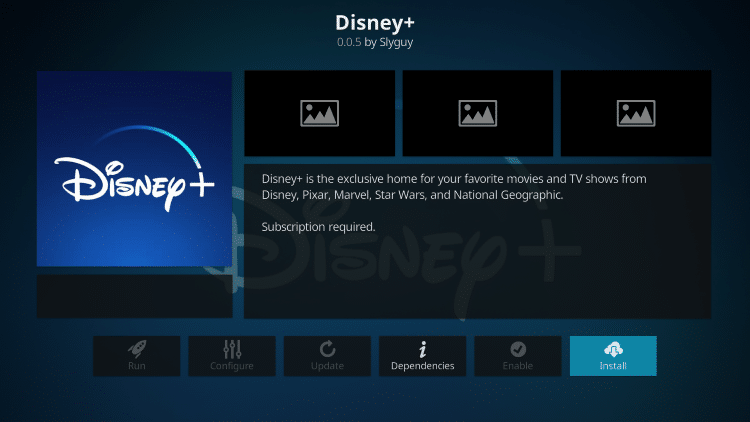
Disney Plus
In the last ten months, we’ve seen at least four major streaming services launch across the world, but none of them have managed to stick quite like Disney Plus. With one of the largest libraries of studio-owned content, Disney Plus is home to Star Wars, the Marvel Cinematic Universe, a large number of 20th Century Fox films—and that’s all in addition to the classic Disney flicks you know and love.
So of course, if you’ve subscribed to Disney’s flagship streaming service, you’ll also need to make sure you install the app on your Kodi device. Thankfully, third-party devs have been at work creating their very own streaming app for Disney, and you can find it in the SlyGuy repo available here. Just add that URL to your file browser, then browse the repo to find the Disney Plus application and install it to your device.
Crunchyroll
This online video service serves up a slew of Japanese anime, including full-length movies and videos from its online community. So, if you’re an anime lover and enjoy Japanese entertainment, you’ll want to add Crunchyroll now.
DC Universe and Marvel Universe
Are you a major comic book fan? Do you love superheroes more than life itself? If so, have we got the add-ons for you. As part of the Crew Respitory, you can gain access to both DC Universe and Marvel Universe, two fantastic add-ons that make it super easy to watch your favorite superheroes in any form imaginable. Just add the Crew repo found using this URL here, then install the Crew zip file found inside. Once you have access to the Crew, both DC Universe and Marvel Universe are just a few clicks away from your Kodi device.
cCloud
A favorite of Reddit’s cCloud TV is a collection of IP-enabled television stations from around the globe. Adding cCloud to your Kodi player depends on the current working option, but there are also apps for Android, iOS, and Chrome that make it easy to stream user-uploaded channels wherever you are. cCloud is fairly grey in terms of its legality, but if you don’t care about that, it might be a great option.
Magic Dragon
Every few months, a major add-on becomes available that the Kodi community can’t stop talking about, and Magic Dragon falls right into that camp. This is one of the best add-ons in recent years for streaming any movie or television show you can think of. From classics to brand-new releases, Magic Dragon is one of those add-ons that just has everything.
Music and Audio
If you’re looking for something to listen to in the background while you work or clean your house or apartment, streaming music through Kodi can be ideal. The best speakers in your house are likely plugged into your television or Kodi device anyway, so you might as well get as much out of it as you can. Let’s take a look as some of the best music services on Kodi today.
Radio
A mainline, must-have Kodi app, Radio does exactly what you expect it to do. As the standard music plug-in, it has access to over 7,000 international radio broadcasts from online radio services, in multiple languages, countries, and genres. You’re bound to find music to listen to on Kodi with the radio plug-in, making it an obvious and ideal choice to download and use on Kodi. With over 115 genres, 59 topics, 94 supported countries, and over 1,000 cities of local streaming music, Radio is one of our favorite music-based apps yet.

SoundCloud
SoundCloud is another music add-on that has user-created content available for streaming. One of the web’s biggest libraries of free music, remixes, and other uploaded sounds, SoundCloud lets you listen to your music library or find new content on the web that fits your general mood. Whether you’ve found yourself really digging SoundCloud rap, or you’re just in the mood for general music streaming, SoundCloud on Kodi is ideal for discovering new music.
Pandora
Once the web’s preferred method of streaming internet radio, you can now access Pandora right within Kodi to listen to all sorts of internet-based music streaming right from your television, computer, or any other device running Kodi. Pandora streaming allows you to sync your music library on Pandora with whatever platform you’re listening on, which makes it easy to jam to some music wherever you find yourself.
Music Box
If you love music, then this is another highly recommended add-on for great tunes. They stream the best music; you just sign up for a free account and fire it up. Think of it as Spotify, but free—and awesome.

Spotify
Speaking of Spotify, if you’re looking to play your entire music collection on your home theater PC, it’s impossible to beat Spotify. Though it isn’t an official app, Spotify on Kodi works great, and makes it easy to stream playlists, new releases, and daily mixes through your speakers. Just make sure you have a premium account before downloading.
MP3 Streams
Bland name aside, MP3 Streams is exactly what you think it is. This add-on allows you to search through a huge library of streaming music, complete with sorted categories, including genres, new releases, and song rankings pulled from Billboard’s Hot 100. MP3 Streams also includes playlist support and a pretty solid interface.
Apple iTunes Podcasts
If you’re a fan of podcasts, you’ll want to grab the iTunes podcasts app. It makes it incredibly easy to watch or listen to both audio and video podcasts through Apple, and the app stays updated with the latest releases. It’s not quite as fully featured as a dedicated podcast app, but it makes it incredibly easy to play or watch your favorite shows.
Sports
Kodi can give you access to some of the best sports content around if you know where to look. There’s a huge market for sporting content on the web, and Kodi is the perfect marketplace.
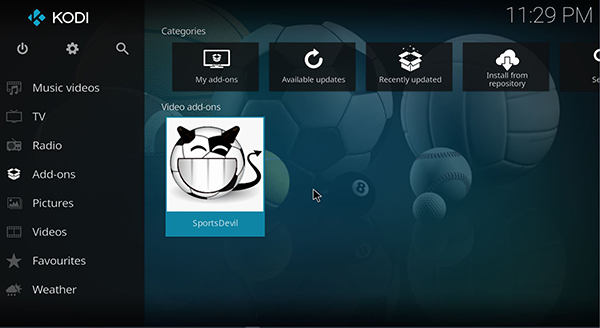
SportsDevil
There are a surprising amount of Kodi add-ons that allow you to watch sports streams, but none of them beat the flexibility and ease of access provided by SportsDevil. With live streams provided from channels like ESPN and Fox Sports, you’re bound to find something to watch on the service, and although streams often don’t go live until the start of the game, SportsDevil still consists of the easiest, most flexible way to watch the NFL and dozens of other sporting events. We’ve found that sometimes it will cut in and out while using it to watch live sports, but when it’s the only option, it’ll do in a pinch.
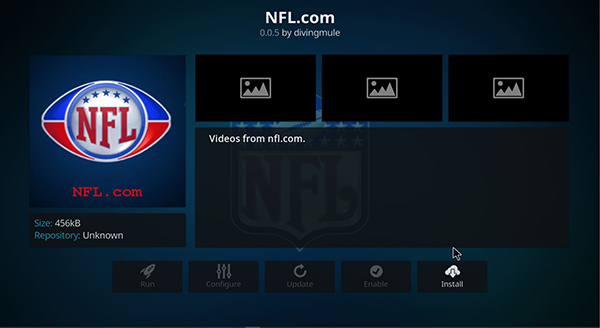
NFL.com
As weird as it may seem, the NFL has built their own add-on for Kodi, and it’s available directly within Kodi’s standard repository, meaning any user can download it without having to download any additional files or repositories. Just jump into the basic add-on market inside of Kodi, select “Video Add-ons” from the list, and find NFL.com under the N section of the list. While you won’t be able to view live games from this menu, you can find plenty of supporting content, highlight reels, and more information on sports scores, your favorite teams, and more.
SportsAccess
SportsAccess is another Kodi add-on that shows NFL and other sports games streaming online, though thanks to the payment options, we don’t think it’s a viable option for most Kodi streamers. You need an account to use this app but that only takes a second here and then offers a huge amount of content. You do pay for it though and have to jump through a few security hoops to get access. Payment is only via Bitcoin which may alienate many users.
Castaway
Castaway doesn’t always show live games but is a replay specialist. It’s an older Kodi add-on and sometimes features live streams and other times doesn’t. When it doesn’t, there will be lots of replays available to keep you satisfied. That said, most of their streams c onsist of torrenting options and therefore may not apply to users looking to take advantage of live streams of their favorite games. If you happen to be away from the TV during the Big Game though, it’s easy to find a streaming option on Castaway the next day. You can find Castaway hosted on Github here; it used to be hosted on Fusion, but due to the copyright strikes against TVAddons, it’s no longer available for download on that platform.
Miscellaneous
Look, some add-ons simply don’t fit into a single box. Here’s two add-ons you might want to take a look at and consider adding to your Kodi collection.
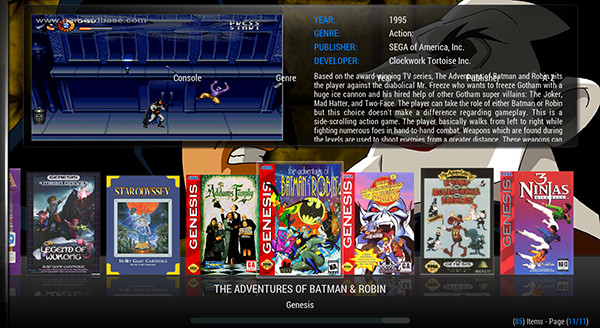
ROM Collection Browser
Do you enjoy old-school gaming? Then you’re going to want to add this to your Kodi setup. This add-on displays ROMs of a wide selection of classic video games. Go ahead and play them straight away on your TV. With full-on controller support and the ability to look through a wide variety of games for consoles throughout the years, the ability to add ROMs to Kodi helps make it not just a great way to watch your favorite entertainment, but your favorite video games too.
DBMC and OneDrive
Dropbox on your TV… what more could you want? You can also get an app for Microsoft’s OneDrive cloud service from Kodi’s repository. Now you can actually view all your files and content everywhere!
Reddit Viewer
Reddit happens to be one of our favorite websites, and thanks to Reddit Viewer, you can browse through the site right on the big screen. While this add-on might not be for everyone, if you happen to subscribe to a lot of video-centric subreddits, Reddit Viewer can be essential for watching movie trailers, documentaries, viral videos, and so much more.
***
There are so many add-ons out there that it would be impossible to list them all. From our experience, these add-ons are the best and most reliable ones we’ve used. Some add-ons come and go, but these have been around for a while. So, with that said, we stand by our word that these are the best add-ons available for Kodi.
Let us know in the comments below if you have a favorite Kodi add-on that should be on our list. We love hearing from our readers!




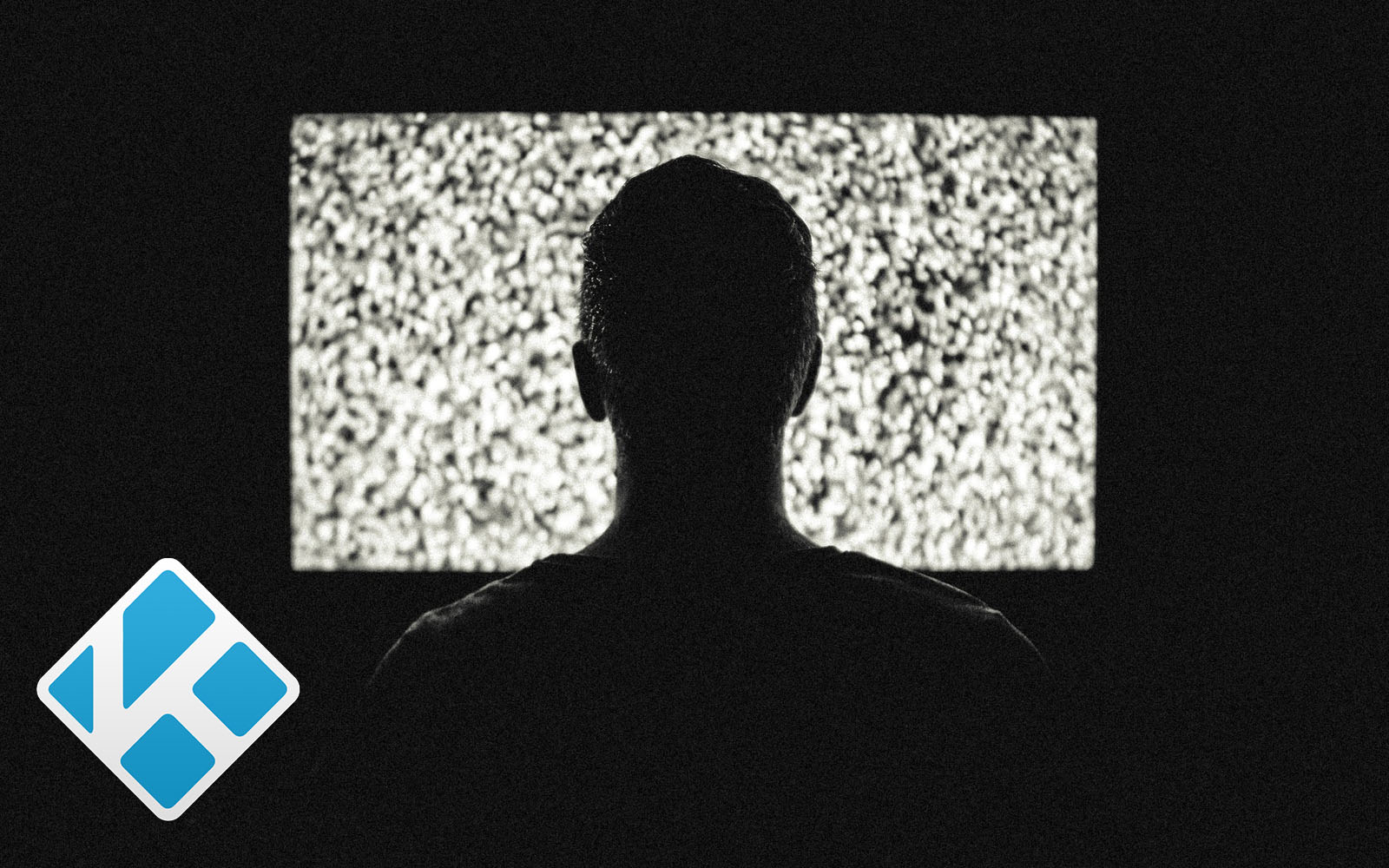

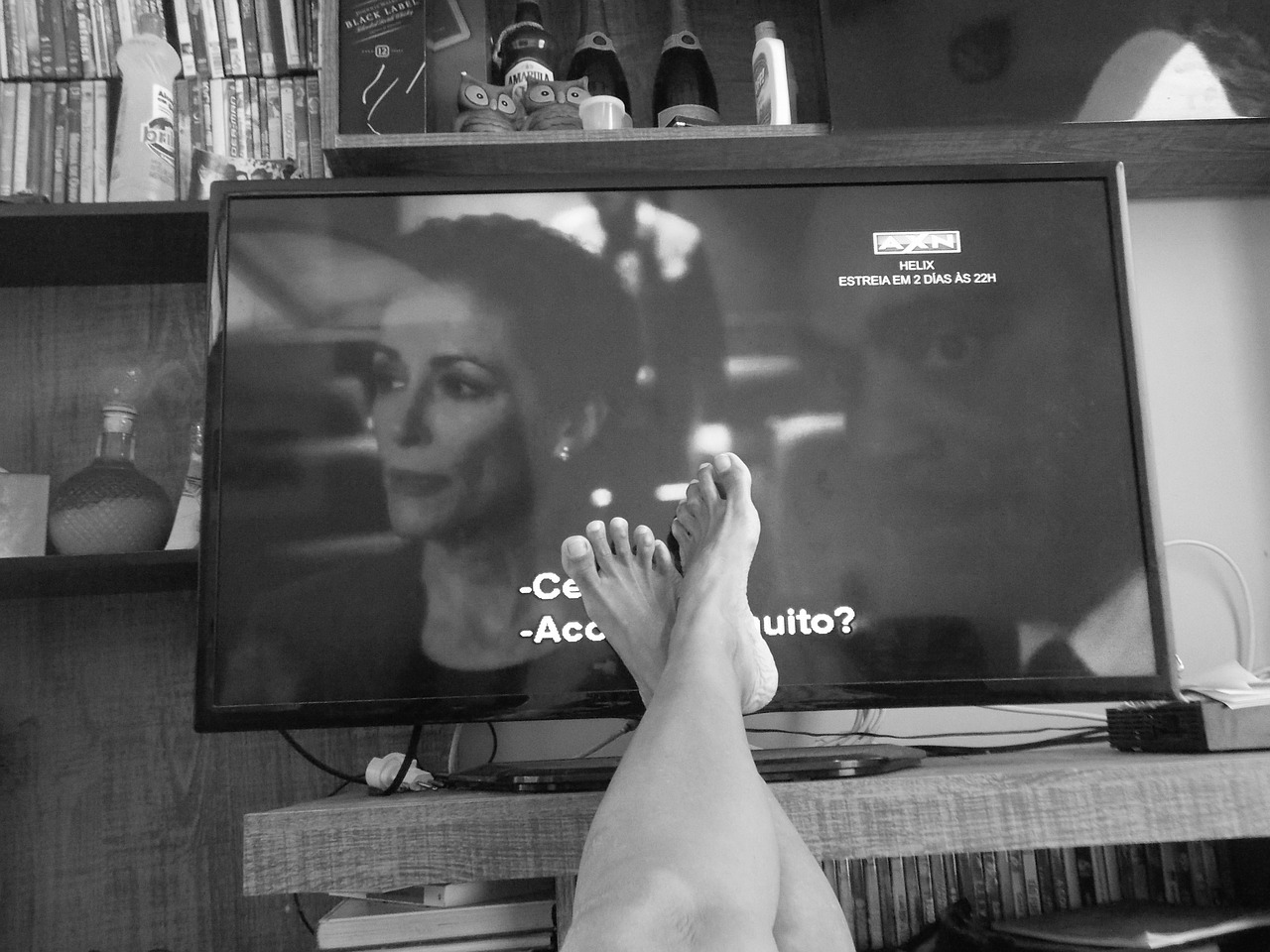
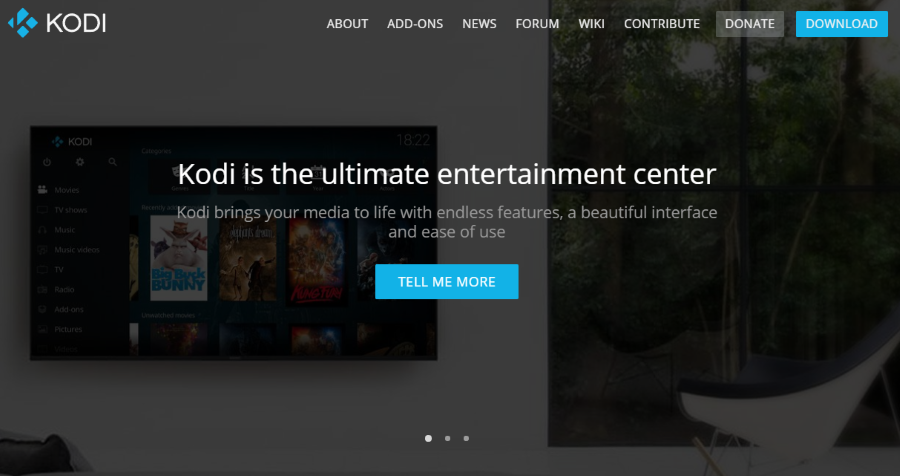









One thought on “The Best Kodi Add-ons [September 2020]”