The Best Minecraft Mods – July 2018

Easily one of the most popular video games ever, Minecraft is a worldwide phenomenon. Few games before and since have made the impact that it has, and while there are prominent mobile and console versions, the game has always been best experienced on PC.
There’s a number of reasons why Minecraft is best on PC- namely, the control scheme already lends itself to a mouse and keyboard more than a gamepad- but aside from the obvious benefits, modding can also add a lot of value to your Minecraft experience.
Mods are user-made modifications that are added onto the game. Some mods border on being new games in their own right. In this article, we’ll be focusing on mods that enhance your enjoyment of the base game, not necessarily slap a whole bunch of new content on top of it. With no further ado, let’s hop right in.
Our Recommendation
OptiFine
The lack of an associated image for this entry may make you wonder how it’s our winner, but don’t let that fool you. OptiFine is a must-have Minecraft mod for any user, regardless of what else they want in their Minecraft experience. It’s seriously just that good.
So what does OptiFine offer? A short list:
- Much better performance, with some users reporting as much as a 2x FPS increase.
- More control over various aspects of Minecraft’s visuals, allowing users to optimize their performance to a razor-thin margin or polish their visuals to perfection.
- A number of improvements to lighting, mipmaps, render distance, etc.
- Works with graphical mods like HD textures and custom shaders.
That’s the gist of what this mod has to offer. There’s pretty much no reason not to install it if you’re a Minecraft PC player.
Runner Up

Xaero's Minimap Mod
Love Minecraft but tired of getting lost?
With Xaero’s Minimap mod, you’ll get a useful little minimap on your screen. This will allow you to view nearby areas and build a better sense of where you are on the map without feeling like you’re wandering blindly.
If you prefer a more pure experience, then you’re welcome to go without. But for the most users, Xaero’s Minimap will make for a more accessible, less frustrating Minecraft experience.
Everyone Else

Mouse Tweaks
Mouse Tweaks is a pretty simple Minecraft mod, and it sets out to…
Well. The title is pretty self-explanatory.
Minecraft is already great for mouse and keyboard gameplay, but Mouse Tweaks helps improve upon this experience even more by improving the RMB dragging mechanic, adding the ability to move items with the scroll wheel, and a few other tweaks.
We recommend reading the documentation before installing, just so you know how the changes work before using them. Otherwise, we recommend Mouse Tweaks as a simple way to improve your Minecraft experience.
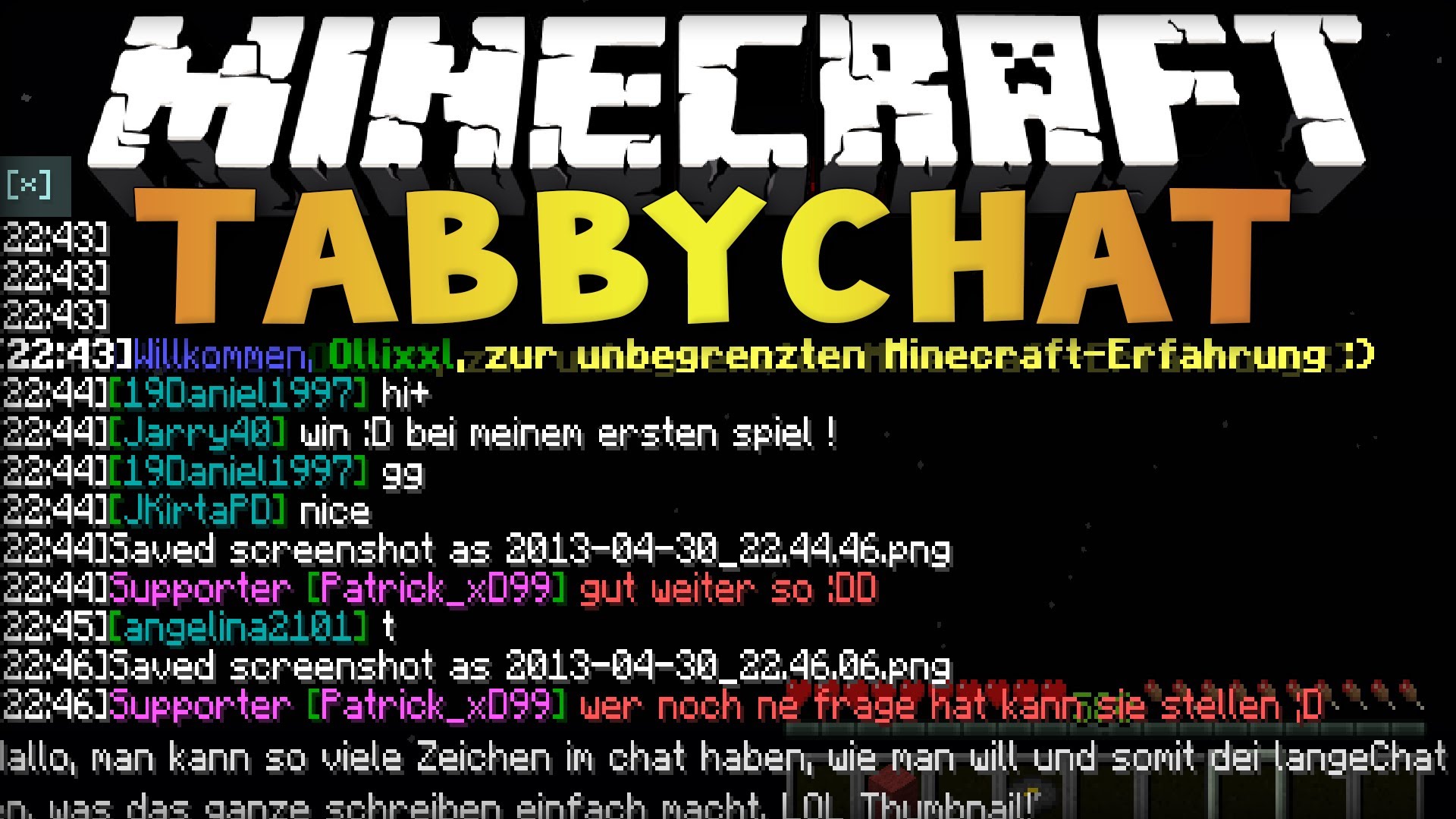
TabbyChat
TabbyChat 2, as its name implies, is a Minecraft mod for adding tabs to in-game chat. TabbyChat creates tabs for different channels, PMs and more. This essentially turns Minecraft’s barebones game chat solution to a more in-depth game chat more along the lines of what you’d expect in a game like Guild Wars or in a very light IRC application.
If you play in a lot of populated servers and use text chat often, TabbyChat 2 is a no-brainer and comes highly recommended.
MacroKey Keybinding
A macro is, essentially, a command or series of commands tied to a single key press or key combination. The picture above shows dedicated macro keys on a gaming keyboard, but with MacroKey Keybinding, you can turn any of your keys into macro keys while playing Minecraft.
MacroKey Keybinding allows you to set full commands to single key-presses, which is especially helpful in creative mode or servers where commands need to be accessed on the fly. If you’re willing to do a little extra footwork in getting it set up, MacroKey Keybinding will enhance your Minecraft experience and offer a lot of convenience in the long term.

More Player Models
Last up is…More Player Models.
More Player Models is pretty self-explanatory, fortunately. It adds More Player Models to the game, as well as more chat bubbles and animations. These changes are pretty minor and won’t do much to change your actual gameplay experience, but can provide fun factor.
Do note that the server will also need to have the mod installed for your cosmetic changes to be visible to other players, though.

















2 thoughts on “The Best Minecraft Mods – July 2018”