The Best Music Player for Windows

All music lovers who collect their music in a digital or physical format want to experience it in the best way possible. Windows has always supported a large number of different music-playing programs to meet those expectations.
Nowadays, streaming apps have started to take over the conventional music players in terms of popularity, but they are by no means the only game in town. There are still plenty of Windows music players that provide a perfect listening experience and allow you to organize your music library.
Some fan favorites like Winamp don’t exist anymore. Luckily, there are always new apps looking to compete for that empty spot. Some old-timer programs have also gone through updates and are now better than ever. This article will list the best of the best.
1. AIMP (Artem Izmaylov Media Player)
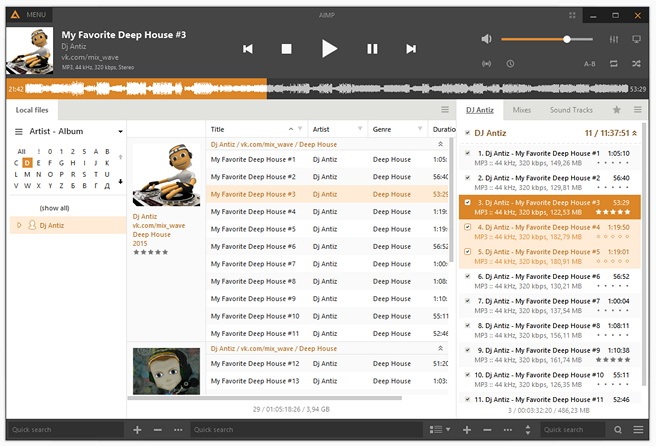
In 2006, a Russian named Artem Izmaylov made a free media player that is now used by millions. This software was instantly named one of the best by fans and is still topping the download charts today.
AIMP offers a lot from a visual perspective. It is a well-designed and modern-looking program with an easily navigable interface and the option to switch between new skins and the classic theme.
From a technical point of view, AIMP can play almost all audio formats. It has a great equalizer and a lot of interesting extensions. There is a YouTube add-on that syncs your YouTube playlists with the player and a Soundcloud extension that lets you stream your favorite Soundcloud mixes directly in the player.
What makes AIMP the best music player for people who like to stay organized is the possibility to quickly tag and sort all your music. With just a few clicks, the program automatically sorts track lists, album names, and other metadata, which keeps your music library on-point.
2. MusicBee
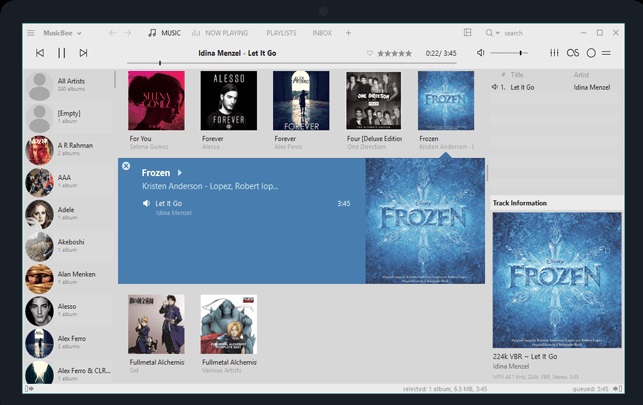
MusicBee is another popular freeware Windows player with a lot of features. The interface is modern and easy on the eye. If it doesn’t suit you, there are many downloadable skins to match your style preferences. The player supports various audio formats – from MP3 to FLAC. You can also rip audio CDs with a printable cue sheet.
This program balances the volume levels of songs in your library so none of them sound too quiet or too loud. The transition between the songs is smooth, so there aren’t any silent gaps.
Here you can easily sync the files, playlists, and libraries from other apps using the import option. With just a few clicks, you can transfer your iTunes or Windows Media player library.
3. VLC Media Player
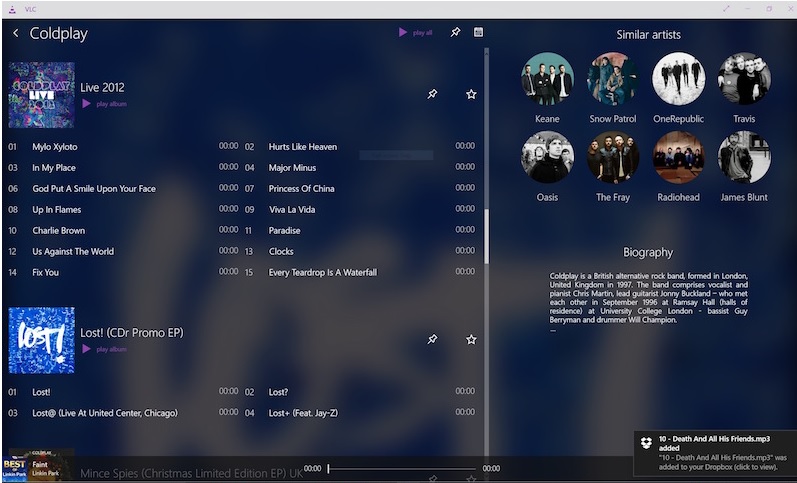
VLC is an old-timer that has been in the game for nearly two decades. It is a universal media player that supports a huge amount of media types. You can watch movies, stream online videos, and listen to various audio formats on this player. Because of its versatility, VLC is still one of the top-dogs among media players.
You can easily manage your libraries, just as you would in other music players. There is a search tool to allow for easier navigation. You can keep all your tunes organized by albums, genres, or other metadata. If you want to listen to an online radio, you can quickly access it by adding it to your playlist.
VLC has interesting downloadable extensions and is highly customizable. For example, you can get an extension that silences the ads while you are listening to online radio.
If you want to keep both video and audio content all in one place and don’t want to switch between apps to stream, watch, and listen, VLC might be the best pick.
4. MediaMonkey

Many say that MediaMonkey is the best Windows Media Player alternative available today. It is similar to WMP in style and functioning but with some superior features.
This app is one of the best for organizing your library. It automatically tags both audio and video files with important metadata. Once it identifies the tracks that lack metadata, it will turn to the Internet and fill in the missing information.
MediaMonkey can burn Audio CDs and DVDs, sync your library, convert audio files, manage the volume, and so much more. On top of that, the built-in Party Mode will automatically manage and play appropriate music on special occasions without making any changes to your library, history, or metadata.
5. Foobar2000
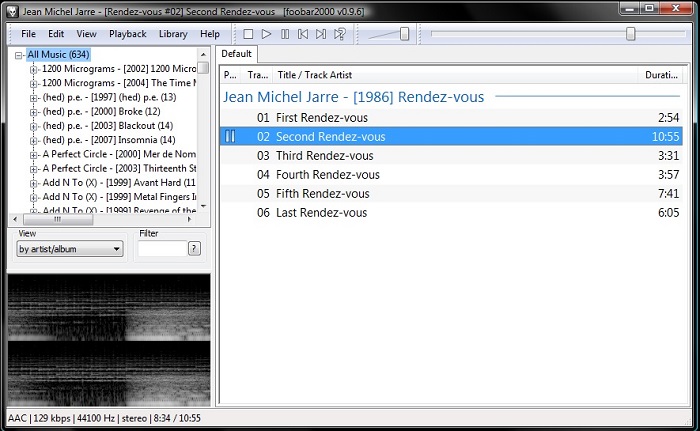
Foobar2000 has had a huge fan following ever since it first appeared. This program has a simplistic interface, which some may not find attractive, but it serves its purpose well.
The best thing about it is library management. You can sort your messy library in an instant by tagging all the incomplete audio files with missing metadata and erasing duplicate tracks from your playlists and libraries.
It supports a wide range of audio formats and allows you to easily rip your audio disks. In addition, Foobar2000 can open compressed files like ZIP and 7z without asking you to extract them first.
6. Clementine
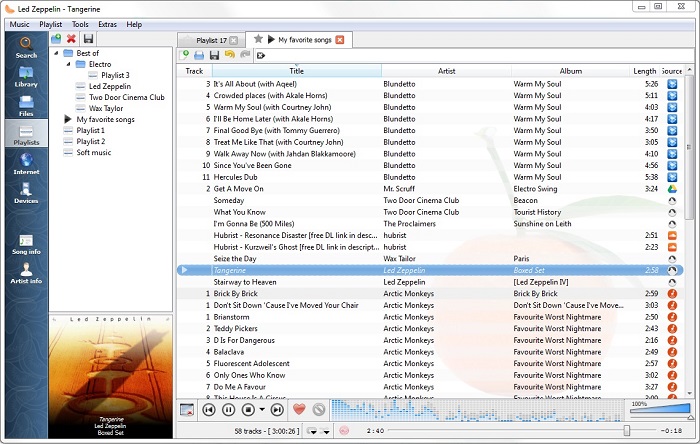
Clementine is a modern open-source app for Windows 10 that has plenty of attractive features. Its user interface may not be as flashy as some other players, but this software relies much more on its technical features.
It allows you to listen to the radio from different streaming services. You can listen to Spotify, SKY.fm, Soundcloud, etc.In addition, you can manually search audio content from these players and websites using Clementine’s file manager.
You can also modify your Clementine app to give it access to your Google Drive, OneDrive, Dropbox Amazon Cloud, etc. Thanks to this you don’t even need to have music on your hard drive. As long as you have an active internet connection, you can play files directly from the Cloud.
Add to this some of the best library management features and little things like the automatic download of missing album covers from Amazon and Last.fm, and it’s easy to see why many prefer Clementine to other music players. With it, you can sort your audio database in no time.
Streaming Services
If you don’t like sorting files, organizing library, or customizing playback settings, you may prefer to stream your music from some of the more popular online music players.
Online streaming services like Spotify, iTunes, Deezer, and others can replace your own music player and database. These players give you access to their own huge libraries of tunes, podcasts, playlists, and personalized radio stations that you can listen to. They are also compatible with Windows and are sure to make your listening experience easy and carefree.
















