
Home Best Nest Thermostat alternatives
TechJunkie Expert Recommendations
TechJunkie is supported by our readers. When you make a purchase through our links, we may earn a commission. Read More.

The issue with using a normal thermostat to control your home’s heating and cooling is that you are unlikely to do so. You’ll put it up and forget about it till the season changes. The issue with many smart-home devices is that they have a steep learning curve, so it’s difficult to utilize them to the fullest.
The Nest Thermostat, however, can solve both of these problems with a simple programming yet smart design that will make you want to add more smarts to your abode. Nest’s new linked home platform promises even closer integration with other smart home gadgets. It can learn your habits and change the temperature accordingly.
However, its overall design isn’t as compelling as one expects it to be. Today, Nest Labs already has several generations of thermostats to offer. Yet, even its third-gen thermostat doesn’t offer as much innovation as expected.
It’s great, yes, but it still has room for improvement. Because of this, many are looking for other thermostats that could replace Nest Labs’. If you’re looking to make a switch, here are some of the best Nest Thermostat alternatives that you should go for.

The Google Nest Smart Thermostat is the easiest-to-use thermostat we’ve ever tested, thanks to its self-learning mode, energy-saving features, and appealing design. It installs like any other thermostat (with a screwdriver), but unlike other models with confusing menus and complicated programming, the Nest does all of the work for you. Based on your usage, the Nest learns your temperature preferences and generates a schedule for you. Turning the outside dial (like an old-fashioned thermostat), clicking the smartphone app, or asking your smart speaker to turn up the heat are all options. It even sends you a monthly energy usage report. And this is also likely the reason why many house owners prefer it. Just as advertised, the Google Nest Smart Thermostat looks and works beautifully. However, it still has some issues that need to be fixed. One of them is the geofencing feature that it has. Through this, the Google Home app gets access to your location, which can be a bit uncomfortable for most homeowners. Apart from that, it’s also a bit tricky to set schedules automatically. This means that you still need to manually set a schedule in the app. Additionally, it’s quite expensive. While it helps you save money in the long run with its energy-saving features, you’ll still need to pay more than $220 to start. Also, you can’t rely much on this when it comes to its battery life. Unfortunately, its battery isn’t as strong and long-lasting as its competitors.
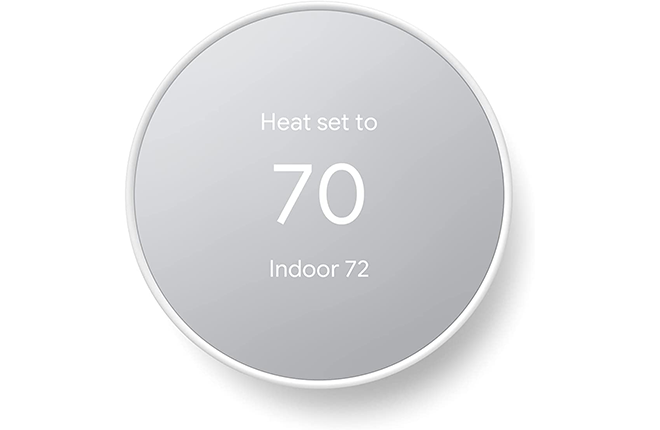
At first glance, you’d think that Google’s New Nest Thermostat is made by Apple due to its minimalistic, gorgeous design, but there’s more to it than its simple aesthetics. The new Nest Thermostat (2020) is an entirely redesigned gadget that offers all the necessary capabilities in a condensed size and is priced far lower than ever before. It’s something to think about if you want to save money on your electricity costs because warmer weather and temperatures are on the horizon as summer approaches. In terms of installation, here, simplicity is the key to success. According to Google, the Nest Thermostat works with 85% of residential heating and cooling systems. Launch the Google Home app and scan the QR code on the thermostat’s back once you have it in your hands. and you’ll be ready to go quickly. Keeping track of the wires you need to connect is especially handy thanks to the app, which guides you through each stage of the procedure. Google was considerate enough to include two strong wood/drywall screws along with the mounting plate’s useful built-in level. The software can identify and diagnose any wiring problems you may experience and offer guidance on how to correct them, which is very helpful for those who aren’t skilled at performing such installations. Once the Nest Thermostat is mounted to the wall and linked, the setup is finished by inputting your schedule and preferred temperature preferences into the app. To help the Nest learn your habits and conserve energy, you may also set up home and away routines. The Nest will detect when no one is home and switch to the eco option using a built-in motion sensor and the location of your phone. However, it’s too small compared to its competitors. So, it’s not ideal for huge rooms.

The Alexa support, touch display, remote room sensor, and compatibility with a ton of other smart home devices are just a few of the features that the Ecobee Smart Thermostat With Voice Control is stocked with, which makes it yet another one of the best Nest Thermostat alternatives. The Ecobee Smart Thermostat With Voice Control, the brand’s fifth-generation model, offers more functions than the Ecobee4 did, as is customary with every Ecobee iteration. This thermostat offers many features, some of which include dual-band Wi-Fi, improved Alexa and multimedia integration, and more potent audio components. A solid Nest Thermostat substitute includes a user-friendly app, a ton of third-party support, and a simple installation procedure. The speaker in the new thermostat is twice as powerful and has a broader dynamic range than the one in the previous model. It is located at the bottom of the enclosure. The device’s top has an LED strip that lights red when the built-in microphone is off and blue when you make an Alexa voice command. There are 12 connectors on the back plate that can be used to connect humidifiers, dehumidifiers, air ventilation equipment, and other HVAC accessories. While it does look like a huge leap for the brand if you’re going to look at its predecessors, unfortunately, its features are still pretty simple compared to its competitors. However, for its price, it’s still a decent alternative to the Nest Thermostat.

The Lyric T5, the newest member of Honeywell’s family of smart thermostats, is a cost-effective choice with a few cool features. These include geofencing technology, which turns on and off your heating and cooling when you leave and return home, and support for Apple HomeKit, which allows you to use Siri voice commands. The Honeywell Lyric T5 and the Lyric T5 are very different in appearance. It is 1-inch thick and has a 4-inch square housing with gray trim instead of a round puck form. Despite being monochrome and not colored like the Ecobee3, the 3.5-inch (diagonal) touch screen is large enough to be read from across the room. Although it is a little less expensive than the original Lyric and misses several functions offered by Nest Learning Thermostat, it still performs flawlessly. It’s a great option for newcomers to smart homes because it’s also quite simple to install. An installation manual, mounting screws, and a mounting base with electrical connectors are included. Despite that, some still find setting it up a bit tedious to do, so if you’re planning to go for this from the Nest Thermostat, this is something you should take note of.

The Sensibo Sky is a practical addition to your air conditioner because of its affordable price, simple setup, and strong smart-home connectivity. To start, the app’s main screen allows you to manually turn the device on and off as well as change the high and low temperatures and the air conditioner’s modes. If the Sensibo senses specific environmental circumstances, the automated Climate React Mode feature activates the air conditioner. It’s convenient that this can be either temperature, humidity, or “Feels Like,” which combines the two. For instance, if it’s 80 degrees outside, you may set the Sensibo to activate your air conditioner at 72 degrees with a medium fan speed. The Sensibo can then adjust the air conditioner’s setting once more when the room reaches a specific temperature. The Sensibo app has a few other cool features. You may program the air conditioner to run on different schedules and even at different temperatures. Additionally, it supports geofencing, which will turn the device on when you (or rather, your phone) go home and off when you leave. One weak point, though, is its remote sensors as, per some users, it doesn’t always work correctly.

If you want a full-featured smart thermostat with sensors and no built-in Alexa speaker, go with the Honeywell Home T9. The company Honeywell (now Resideo), which gained fame for its conventional thermostats and home security systems, has also been active in the market for a while. In direct competition with Ecobee to make your house comfortable, Honeywell now offers remote sensors in its newest product, the Honeywell Home T9 Smart Thermostat. The pricing of the T9, which lists for $179 and includes one sensor, is its main selling point. It is about $30 more expensive than the Ecobee3 Lite, but Ecobee’s entry-level device doesn’t come with any sensors. The T9 is one of the best smart thermostats available, despite not being our overall top pick, because of its sensors, cost, and simplicity of use. The T9’s setup was comparable to that of other smart thermostats: match the holes in the mount to the wires in your current system, press down on the tab for a particular wire to open the hole, and insert the wire. If the hole in your wall from a previous system is larger than the mount, you can utilize the larger decorative cover plate that the unit comes with.
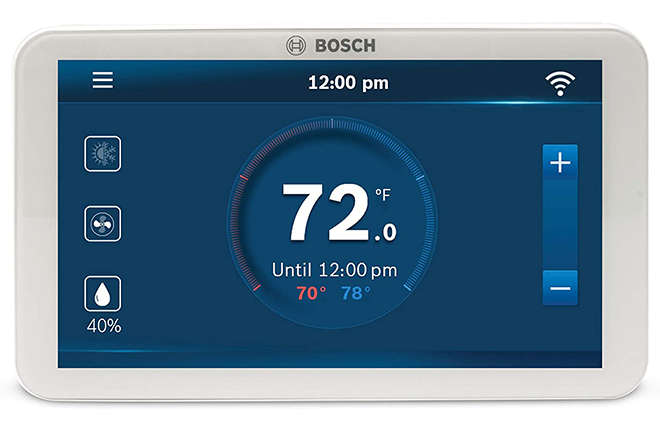
For homeowners looking to upgrade their HVAC system, the Bosch Connected Control BCC100 Thermostat is a solid option. Whether you use its sizable color touch screen or its carefully crafted mobile app, it’s simple to install and simple to configure. What makes it worth considering is how easy it is to install. The BCC100 offers reliable performance. It complies seamlessly with your pre-programmed heating schedule and responds immediately to your manual and in-app requests to raise or lower the target temperature. The touch-screen display responds quickly, and the room’s brilliant lighting makes it easy to read from a distance. Furthermore, the thermostat instantly responds to your Alexa voice commands to change the temperature and turn the thermostat on and off. In terms of aesthetics, it has a simple yet stylish design. The rectangular BCC100 is almost the same size as the Trane XL824 Connected Control thermostat, measuring 3.0 by 5.1 by 1.0 inches (HWD). It includes a 5-inch color touch screen and is compatible with the majority of 24V HVAC systems, including heat pump systems with four heating stages and two cooling stages, as well as conventional gas, oil, and electric systems with two heating stages and two cooling stages. One thing you might not like about this thermostat, though, is that it always updates. This can be a bit of a hassle for some, but this can also be a good thing as you’re sure that your thermostat is always up to date.

The Lux Kono Smart is a stylish, HomeKit-compatible thermostat that you can manage with a variety of voice assistants or a carefully crafted mobile app. The Kono is nearly the same size and shape as the Ecobee4 at 4.5 by 4.5 by 1.0 inches (HWD). It has a detachable faceplate that can be painted yourself or ordered in one of five colors: Midnight Black, Deep Blue, Hibiscus Red, Sea Green, or True White, and despite the colors, it maintains clean aesthetics that can match whatever your home’s design is. But, of course, it’s not all about the looks. The Lux Kono also performs flawlessly. It reacts quickly to temperature changes and also follows Alexa voice commands seamlessly. One con, though, it’s quite hard to set up. If you are unfamiliar with or uncomfortable with low-voltage electrical wiring, it’s always best to call a professional.

What you’ll love about the Emerson Sensi Touch WiFi Smart Thermostat is that you can operate it using your phone, voice commands, and a color touch-screen display. It also provides consumption statistics, notifications for changes in temperature and humidity, and support for a number of platforms for smart homes. The ST75 is a stylish thermostat that comes in glossy white or black finishes. Its 4.2-inch full-color touch-screen control panel has a very thin transparent bezel surrounding it, and its overall dimensions are 3.4 x 5.6 x 1.0 inches (HWD). It includes mounting hardware, welcome and installation instructions, labeling for the HVAC cables, and an internal Wi-Fi radio for establishing a connection to your home network. What’s more, it’s so easy to control. In addition to that, it has auto-configuration. However, its sleep mode is very dim, so you might not accurately see if it’s on or not.
If you don’t see an app that should be here, let us know what it is