Best Operating System for Older Laptops

The most popular operating systems (OS) today belong to the Windows family. Although they are packed with necessary functions and programs that allow users to accomplish even the most important tasks, they usually require a lot of space and decent hardware. Installing the latest OS on older desktop computers and laptops that aren’t that powerful can make them quite slow.
With that in mind, this article will show you the best-operating systems that can get the job done for older laptops and desktop computers that don’t have the latest hardware. Here is a list of good lightweight operating systems that you can use for free.
Lubuntu
As you can see from its name, Lubuntu is based on Ubuntu and Linux. This lightweight operating system is known for being quite fast and having a user-friendly interface. The Lubuntu operating system is excellent for laptops and computers that have low RAM (Random Access Memory), older CPUs (Central Processing Unit or processor) and older GPUs (Graphics Processing Unit or graphics cards).
To ensure the best performance, this operating system uses lightweight apps and minimal desktop LXDE.

There are three different installation packages for Lubuntu:
- For 32-bit CPUs
- For 64-bit CPUs
- For users that have more than 700MB of RAM
The minimal requirement that your computer or laptop needs to meet to install and run Lubuntu is to have 64MB of RAM. Of course, the more RAM your laptop has, the better the operating system will run.
You can download Lubuntu here.
Linux Lite
Linux Lite also comes from the Linux family. This lightweight operating system doesn’t use many resources to run, leaving enough space for a bit more demanding activities, such as gaming.
What makes this operating system stand out is the fact that it can run quite fast without using too much CPU power and other resources.
Linux Lite comes with the LibreOffice suite which is packed with everything you need for basic Office document work.

The minimum specifications that are recommended for running Linux Lite are:
- 1 GHz CPU (processor)
- 768MB of RAM
- 8GB disk space
- VGA screen (1024×768 resolution)
You can download Linux Lite here.
Damn Small Linux
Despite having a quite catchy name, the Damn Small Linux operating system is incredibly versatile for a lightweight OS. This 50MB desktop-oriented operating system comes with a small group of command line tools that you can use.
All system applications that come with the DSL OS have been carefully chosen to ensure that users get the best functionality and speed without having to sacrifice too much space or hardware.
The entire Damn Small Linux OS can be run on 128MB of RAM.
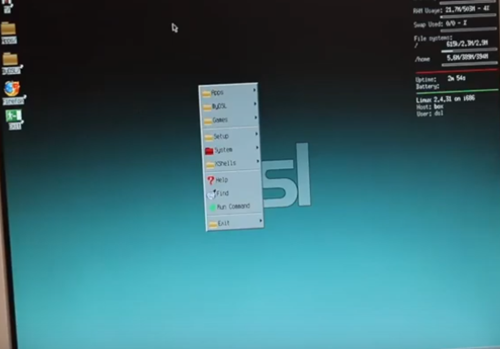
You can download Damn Small Linux here.
Xubuntu
Xubuntu is perfect for users who have a low-end computer or laptop. This OS comes with a built-in package that allows users to run basic programs for their everyday needs. That includes a web browser, office application, email client, multimedia apps, and more.
Users who want to enjoy slightly more complex apps can download and install different packages of this OS.
Xubuntu takes only 512MB of memory. To ensure that this OS runs smoothly, you should have around 7.5GB of available space after you’ve installed it.
Also, only processors that support PAE (Physical Address Extension) can run Xubuntu.
You can download Xubuntu here.
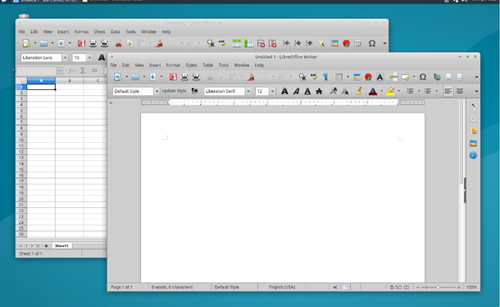
Choose Your Operating System and Refresh Your Old Laptop
A lightweight operating system might be all that you need to refresh your old laptop and make it work a lot better. All of the operating systems highlighted in this article are Linux-derived, which means that all of them are open source and thus also absolutely free.
Do you have some other lightweight operating system that you would like to recommend? Tell us about your favorites in the comments section below.















