The Best Panorama Photo Software for the PC

Sometimes a landscape is just too enormous to fit into a single frame and only a panorama will do. Some phones come with panoramic features but they often don’t do a scene justice. If you want to create something that does do it justice you need panoramic photo software, also known as photo stitching software. Here are what I think are some of the best panoramic photo software for PC.
Photo stitching is exactly what it suggests. Joining single images together to provide a panoramic view. You can use your phone’s panorama setting if you wish but you don’t have full control over the end result and it can be difficult to edit with any degree of detail. These programs allow more control over the finished product.
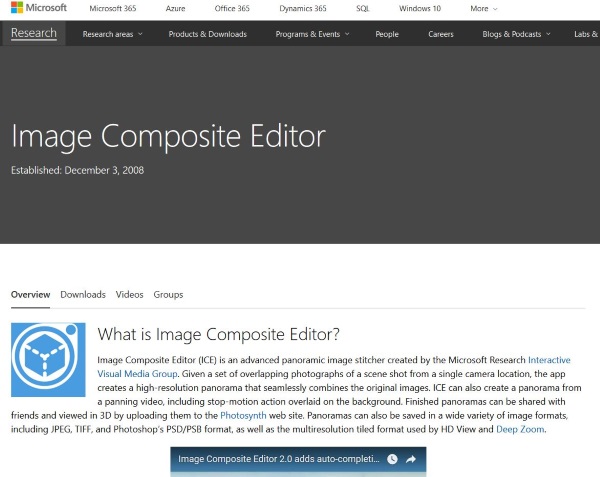
Image Composite Editor
Image Composite Editor is a Microsoft product but don’t let that put you off. It is actually a very good image editor that enables you to stitch images together seamlessly. It is an older program that hasn’t been updated for a while but that doesn’t matter. It is both powerful and simple and does a good job of being accessible even to the less experienced image editors like me.
The interface is simple and makes short work of stitching images together to make your panorama. You can perform basic edits too and add layers, save in different formats and all that good stuff. It’s a real shame this program is no longer developed as it is very good at what it does.
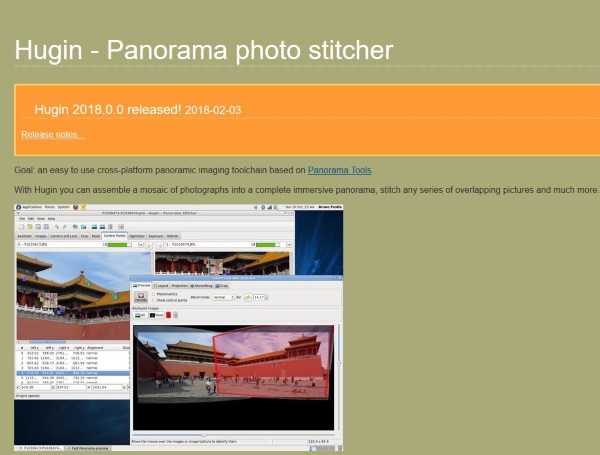
Hugin
Hugin is for more experienced photographers or image editors. It is not very beginner friendly but it is very powerful. It’s an open source program that allows you to stitch images together to create your panorama. It’s available for Windows, Mac and Linux and works very well indeed.
If you deal in high resolutions, Hugin delivers there too. While there is a wizard that gets you started, exploring this program fully will take time and patience. It will reward that patience with some awesome results though!
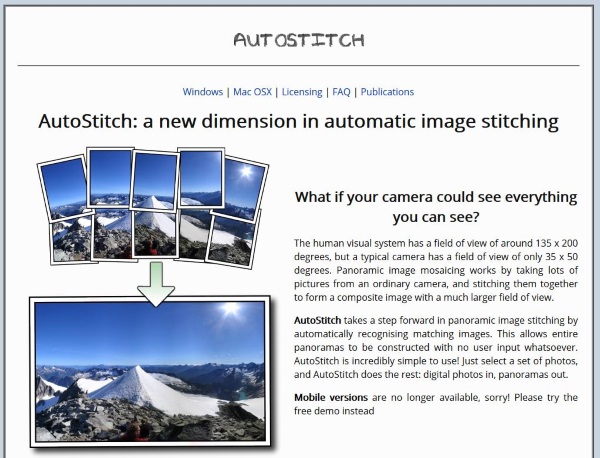
AutoStitch
AutoStitch is ideal if you just want to put together a quick panorama to use on a website or on social media. You add your image series and the program automatically stitches them together for you in what it thinks is the optimum layout. There aren’t too many options within the program but for occasional use it does get the job done.
This is a premium product that comes with a free demo. The program is very easy to get to grips with and despite the dated website and design, gets the job done without any fuss.

PhotoStitcher
PhotoStitcher deserves its place on this list of panoramic photo software for PC as it is easy to use yet delivers excellent results. It is also much cheaper than others on the market at only $19.99 with a free demo. PhotoStitcher also performs automatically but you can have manual control too. The interface is easy to navigate and provides a range of tools, effects and editing options to create a high quality product.
I liked the look and feel of this program and it provided good quality images even with my inept editing skills. For that alone it is well worth checking out!
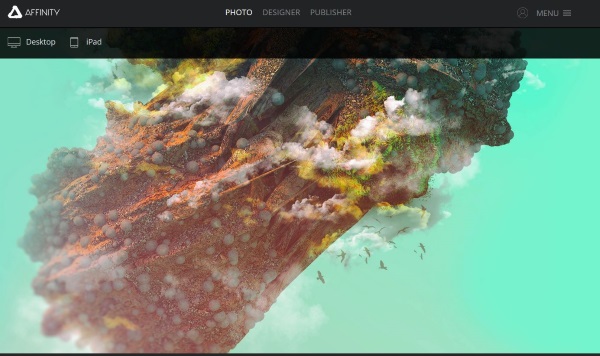
Affinity Photo
Affinity Photo is not technically panoramic photo software but a standard image editor. It does have a trick up its sleeve though in that it can create good quality panoramas. I use Affinity Photo because it is much cheaper than Photoshop but you can create results on par with what Adobe can help you create. It is another product not ideal for absolute beginners but if you want a program that does more than photo stitching, this is worth checking out.
The interface is reminiscent of Photoshop but also different. If you have used PS before, you should feel instantly at home. Likewise, if you haven’t used an image editor much you won’t feel lost.

Autopano
Autopano is more expensive than these other products but is certainly delivers on quality. This is another panoramic photo program that isn’t ideal for beginners or occasional users but if you’re serious about your photography, it is well worth checking out.
It is a very capable program that can stitch high definition images and allow editing afterwards. The interface is easy to navigate and contains some very advanced features. It does well to not overwhelm you with options, so with patience you could produce some seriously high quality panoramas.
Those are what I think are some of the best panoramic photo software for PC. Got any other suggestions? Photo stitchers that deliver the goods but don’t cost a fortune? Tell us about them below if you do!
















