
TechJunkie Expert Recommendations
![The Best Scanner Apps for the iPhone [January 2021]](https://www.techjunkie.com/wp-content/uploads/2017/07/black-sd-card-adapter-on-white-device-193057-1280x720.jpg)
Technology may have taken over everything in our lives, but we have yet to completely erase the need for paper in our lives. However, thanks to advancements in both our iPhones and in camera technology, it’s easier than ever to scan your documents to take them on the go. While desktop computers have had scanners for years and years, our iPhones are now able to scan a wide variety of documents, from receipts to contracts and everything in between. Not only is this quick and easy (especially when compared to scanning on a computer), but it also helps those important documents be with us at all time, as long as you have your phone on you.
However, if you search “scanner” in the App Store, you’ll find a ton of different apps to choose from, including police scanners and barcode scanners. While some of them are quite helpful, it’s not what you’re looking for in a scanner app. So in order to help you make the right choice for the scanner app that you decide to choose for your iPhone, we’ve rounded up the best scanner apps for iOS that make it easy to carry your documents no matter where you go.
From printing documents to saving them in the cloud, these are the best scanner apps for the iPhone in 2021.
Compatible With

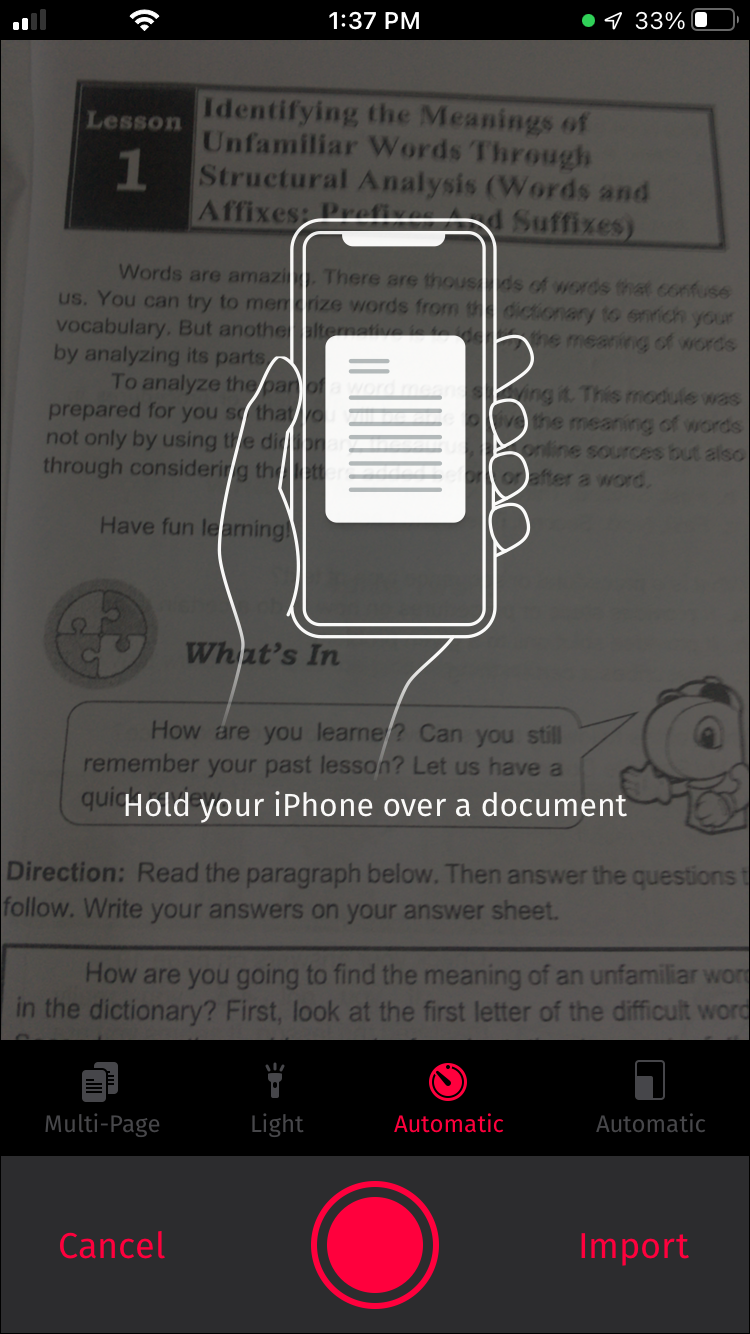
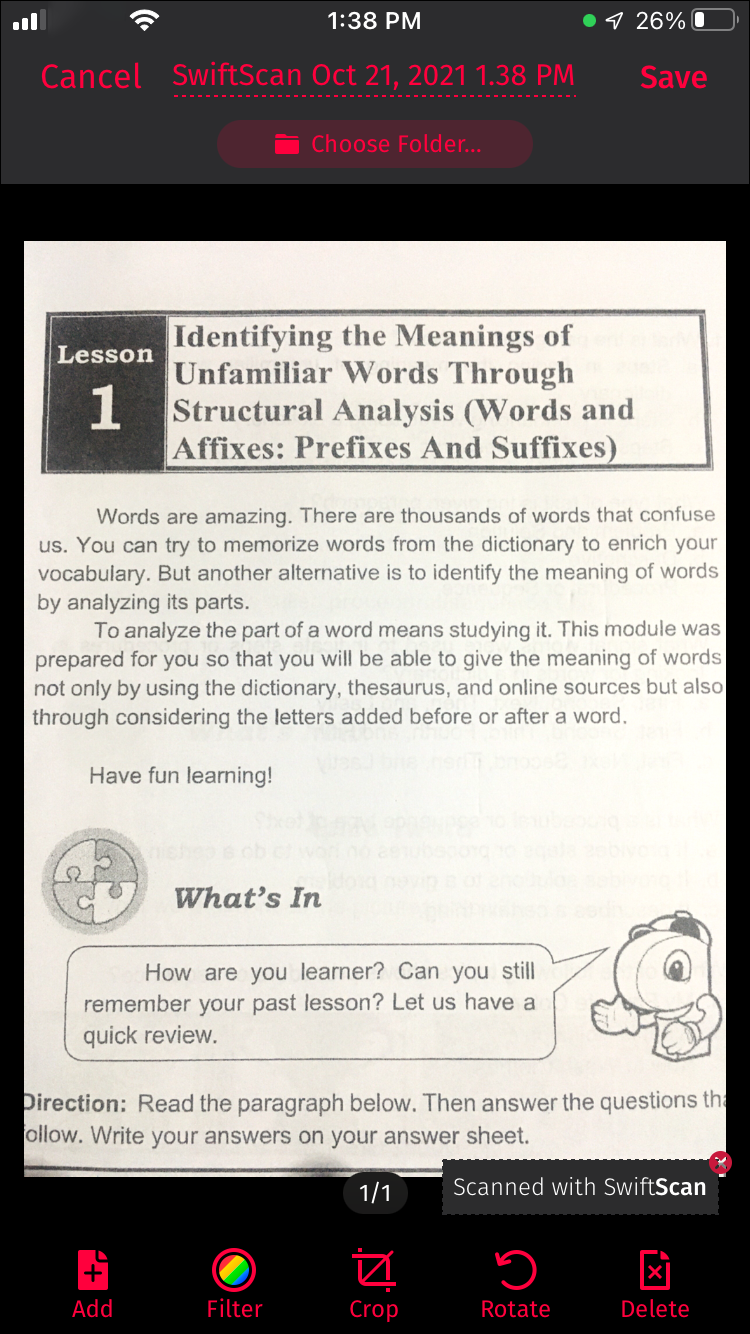
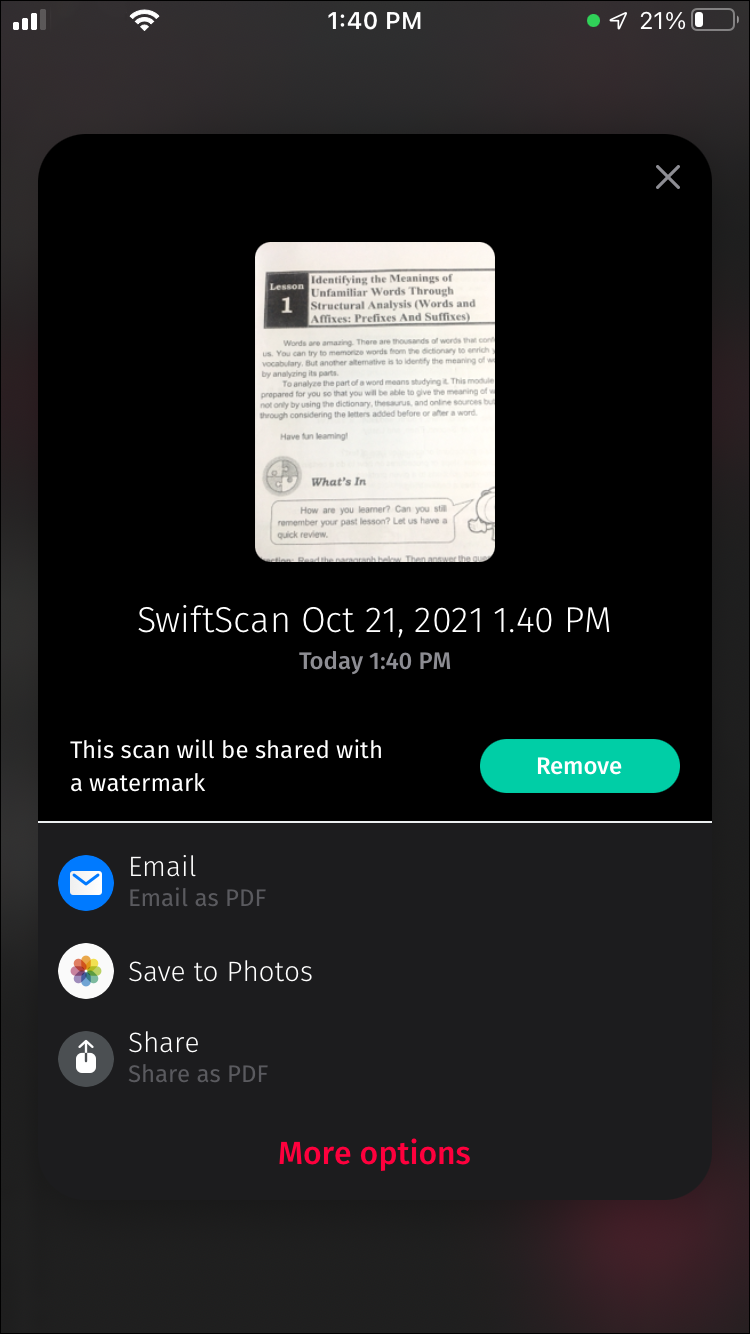
When it comes to picking a single scanner app for iOS, it’s an easy decision: SwiftScan (formerly Scanbot) is the rightful winner of this battle. SwiftScan is an app that can easily scan documents right to your iPhone in seconds, even if you have never used an app like this before. These scans can easily be uploaded (to a number of different cloud services) or emailed, and you can always make sure that they are safe and secure. At its core, SwiftScan manages to make the most of its app by being great at scanning documents, and it’s down to two key advantages over the competition. First, this app actually opens with the camera view, so you can get right to scanning without wasting any time. You can also customize the app to have it open to the document view if you prefer that too, but opening to the camera interface helps to make this a lot fa. Second, the app includes on-screen tips for how to correctly position your document and device to make sure that you get the best scans as possible. 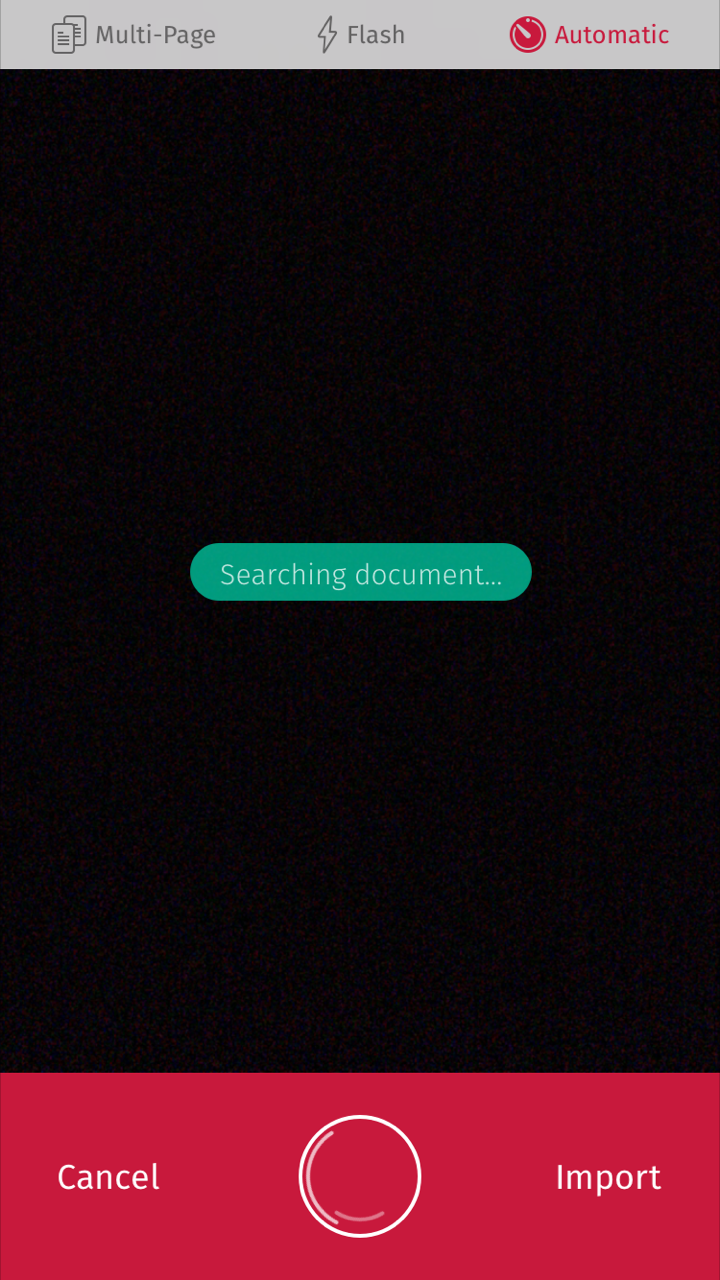 However, other than the capturing of documents and scanning them, the app has a number of other features that are worth mentioning too. Sending or faxing these scans to anyone is also able to be done quickly within the app, saving you a ton of time. The edge detection and scanning itself is also very quick and easy to do, and you even have the ability to enhance and optimize your scan in a number of different ways. Things like URLs, locations, and phone numbers can also be scanned too, not just documents. All in all, the app makes it easy to create a high-quality scan of anything, without taking too much time out of your day. So as you can see, there are a ton of valuable and worthwhile features within this app that all bring value to the user. However, because of the great features in this app, the design of the app is often overlooked. The design of this app is beautiful and very easy to navigate. It is attractive, yet fairly subtle as not to overwhelm you with features or options flooding the screen at all times. There are also a variety of different customization options that can make this app look however you want, which is always a good option to have in an app. No matter who you are or what you do, you will be able to find some value out of this app. If you are a traveler, this app can help you scan boarding passes and tickets on the go, and also make sure that you don’t forget any important documents at home. If you are a student, this app can help you make sure you always have your class notes or study materials with you, no matter where you are or what you’re doing. Even if you are neither of those, the app is great for keeping receipts, and other documents with you where you go, and will help get rid of the mountain of paper that you keep throughout your house. The app will simply make your life easier in a number of different ways, no matter who you are, and saves you having to spend a ton of money on a big and bulky scanner for your computer. The app is also capable of getting high-quality scans in a quick and simple manner.
However, other than the capturing of documents and scanning them, the app has a number of other features that are worth mentioning too. Sending or faxing these scans to anyone is also able to be done quickly within the app, saving you a ton of time. The edge detection and scanning itself is also very quick and easy to do, and you even have the ability to enhance and optimize your scan in a number of different ways. Things like URLs, locations, and phone numbers can also be scanned too, not just documents. All in all, the app makes it easy to create a high-quality scan of anything, without taking too much time out of your day. So as you can see, there are a ton of valuable and worthwhile features within this app that all bring value to the user. However, because of the great features in this app, the design of the app is often overlooked. The design of this app is beautiful and very easy to navigate. It is attractive, yet fairly subtle as not to overwhelm you with features or options flooding the screen at all times. There are also a variety of different customization options that can make this app look however you want, which is always a good option to have in an app. No matter who you are or what you do, you will be able to find some value out of this app. If you are a traveler, this app can help you scan boarding passes and tickets on the go, and also make sure that you don’t forget any important documents at home. If you are a student, this app can help you make sure you always have your class notes or study materials with you, no matter where you are or what you’re doing. Even if you are neither of those, the app is great for keeping receipts, and other documents with you where you go, and will help get rid of the mountain of paper that you keep throughout your house. The app will simply make your life easier in a number of different ways, no matter who you are, and saves you having to spend a ton of money on a big and bulky scanner for your computer. The app is also capable of getting high-quality scans in a quick and simple manner. 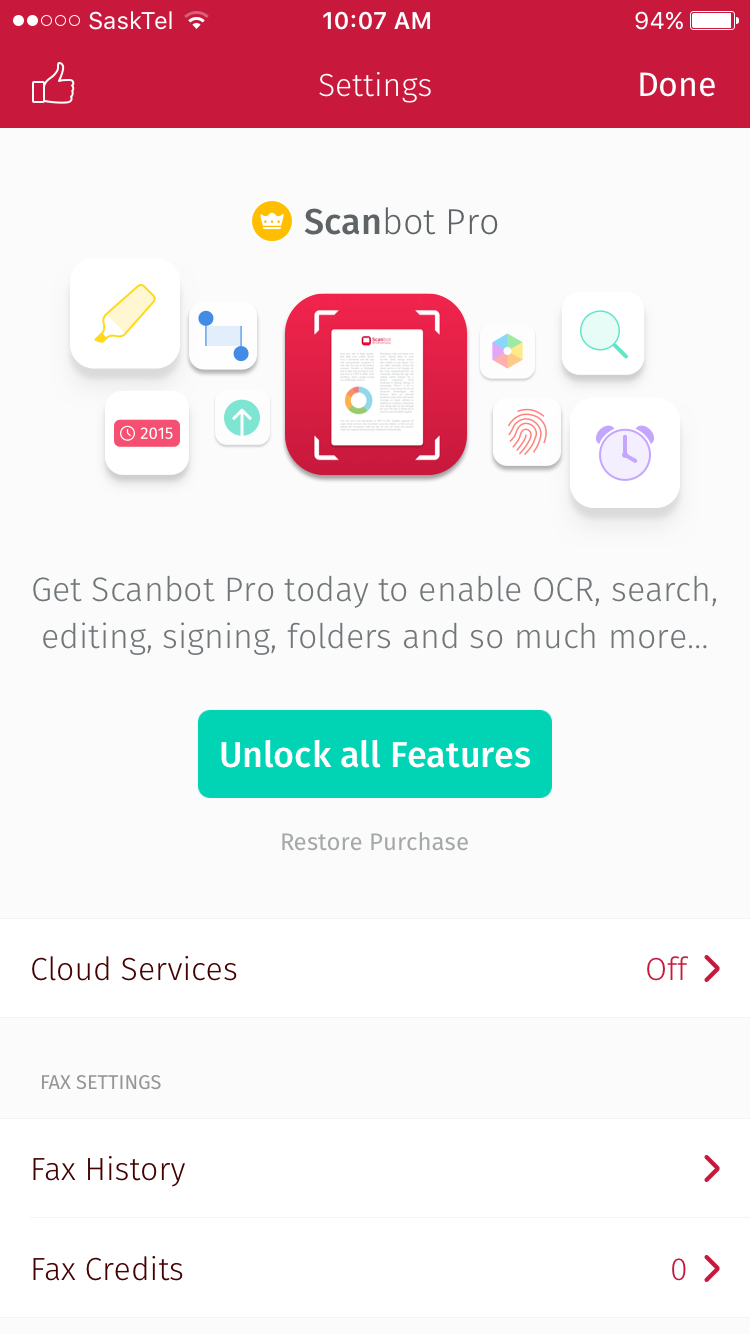 SwiftScan is available to be downloaded and used for free, which is quite impressive considering all the features and option that we have covered in this section of the article. However, if you want a more advanced app with extra options, you can go with SwiftScan Pro. For just a few dollars a month, you get quite a few extra features, including things like extra text recognition, syncing between all your devices, the ability to edit documents and much more. While many apps will give you one or a few different and new features with a Pro version, SwiftScan really gives you your money’s worth. So whether you decide to stick with the free version of the app or upgrade to Pro, you will be pleasantly surprised with all this app can offer you. Between the features and the design of this app, it is truly one of the best on this list. It has millions and millions of users, people seem to love it and it is simple to pick up and use. There is almost nothing that this app isn’t good at and it should be one of the first places you look when you are on the search for a scanner app on the iPhone.
SwiftScan is available to be downloaded and used for free, which is quite impressive considering all the features and option that we have covered in this section of the article. However, if you want a more advanced app with extra options, you can go with SwiftScan Pro. For just a few dollars a month, you get quite a few extra features, including things like extra text recognition, syncing between all your devices, the ability to edit documents and much more. While many apps will give you one or a few different and new features with a Pro version, SwiftScan really gives you your money’s worth. So whether you decide to stick with the free version of the app or upgrade to Pro, you will be pleasantly surprised with all this app can offer you. Between the features and the design of this app, it is truly one of the best on this list. It has millions and millions of users, people seem to love it and it is simple to pick up and use. There is almost nothing that this app isn’t good at and it should be one of the first places you look when you are on the search for a scanner app on the iPhone.
Compatible With
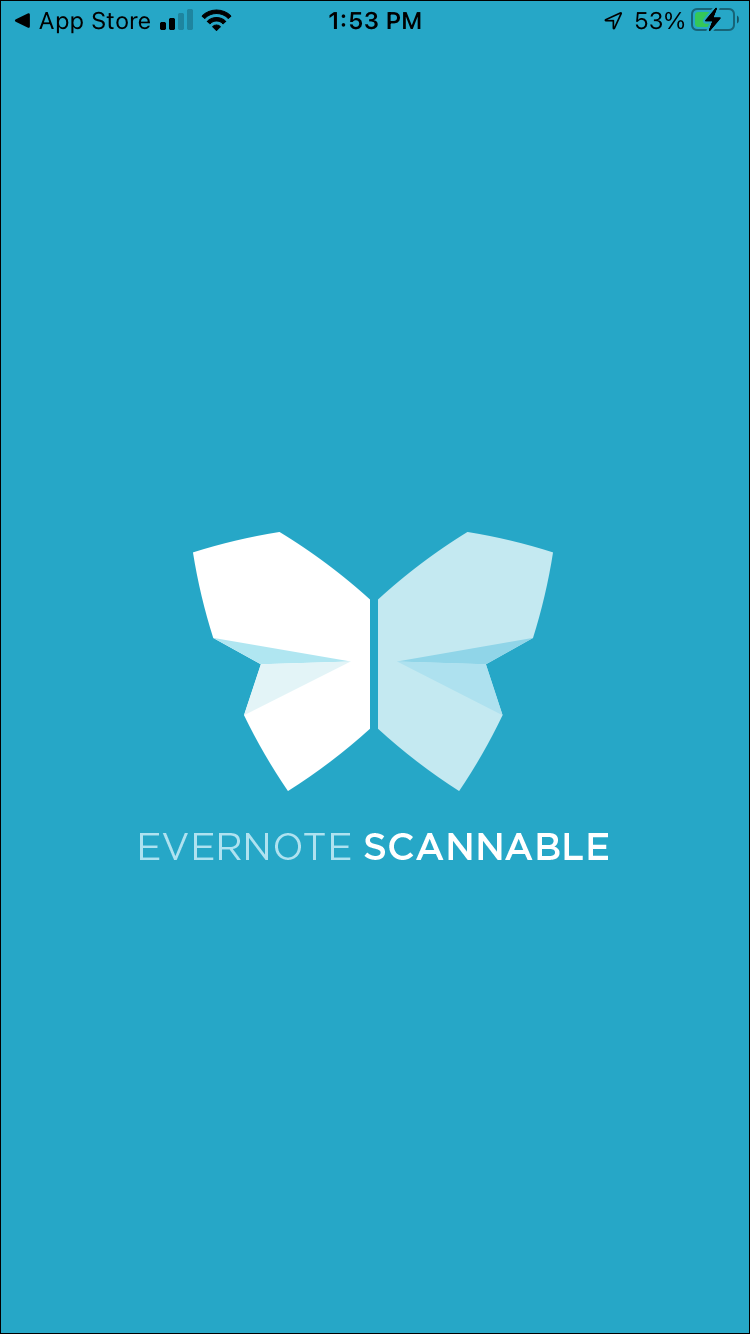
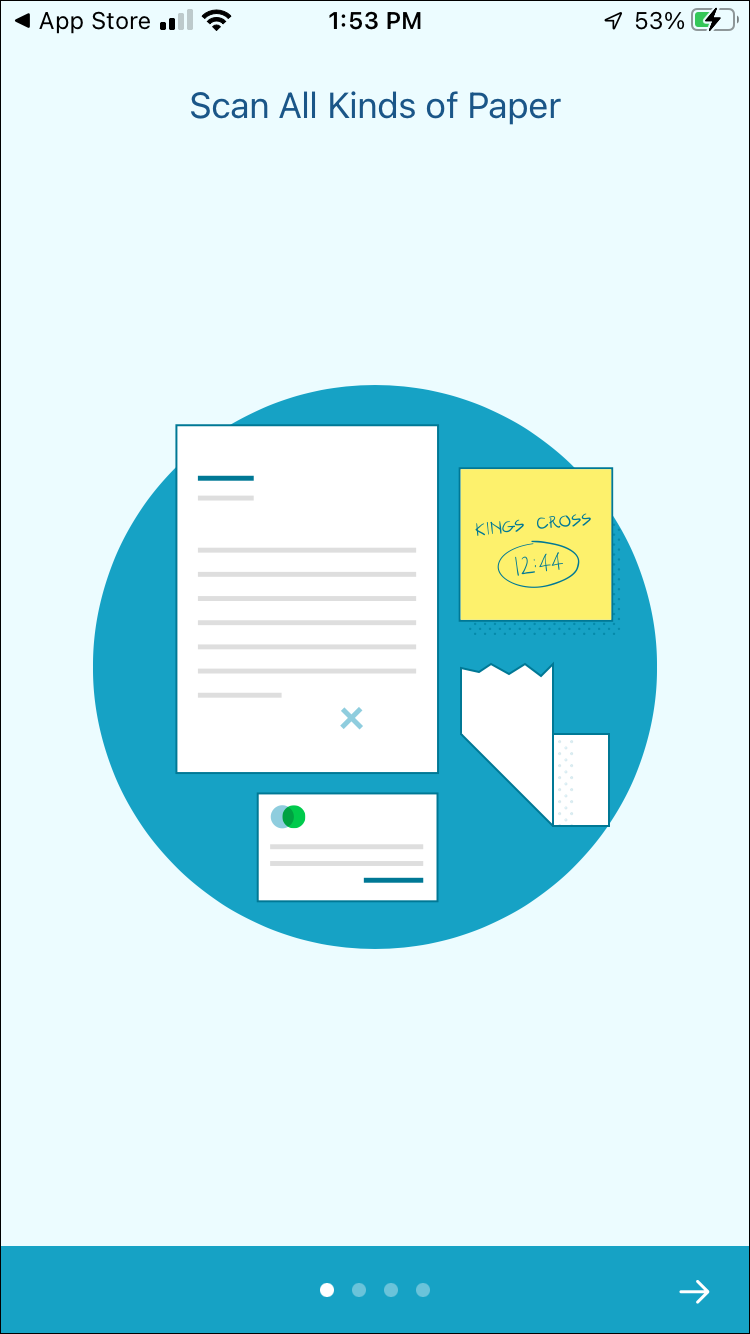
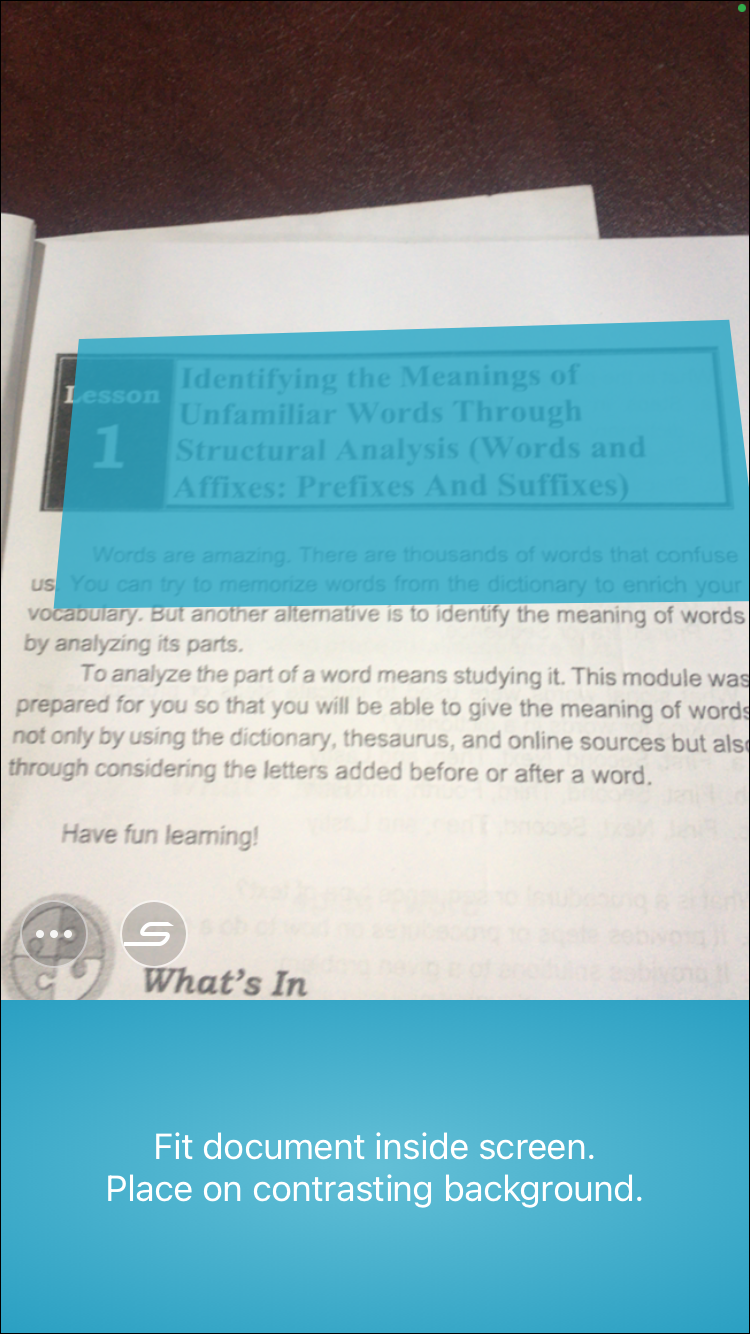
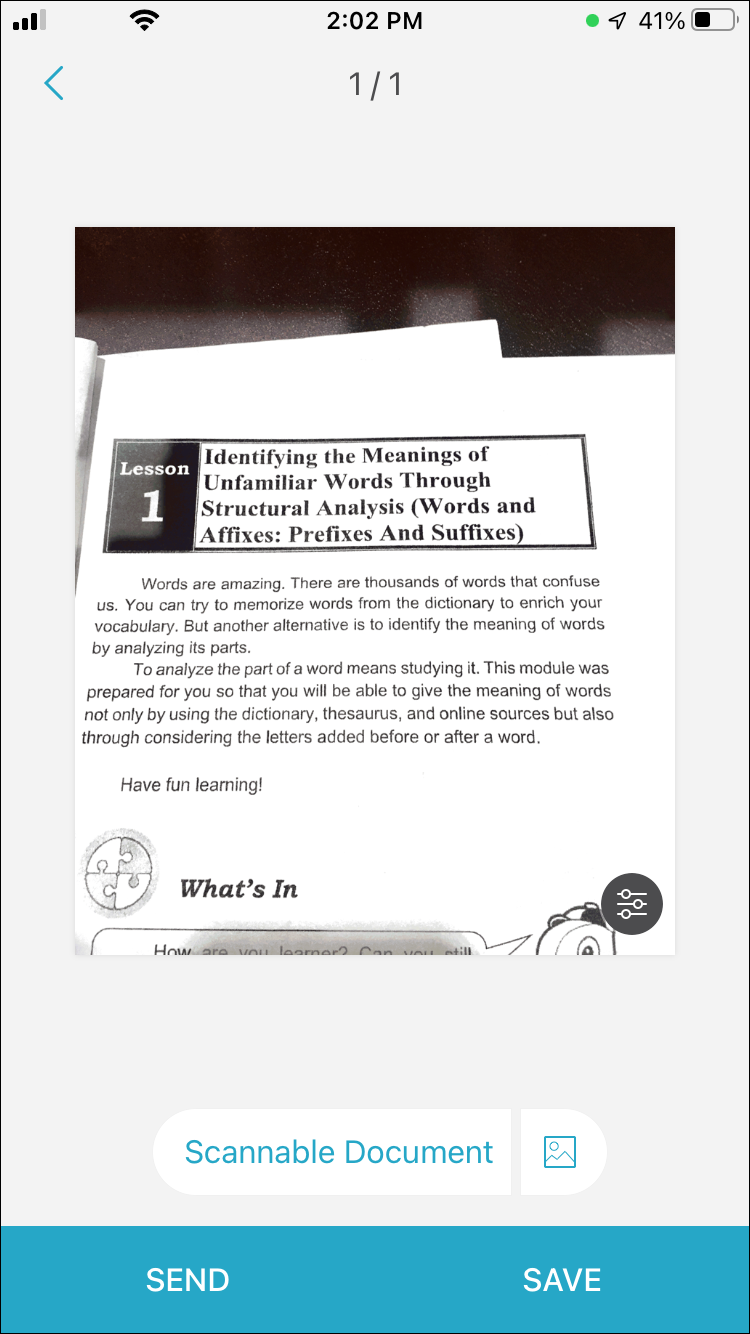
Evernote Scannable is an app all about making sure you don’t lose or misplace any of the important documents you have around your house. The app can scan any document, receipt, or business card in seconds and keeps them safe and secure, and also allows you to share the documents with ease. And if you’re already using Evernote, one of the best productivity apps on the market, you’ll be thrilled to find out they work well together. 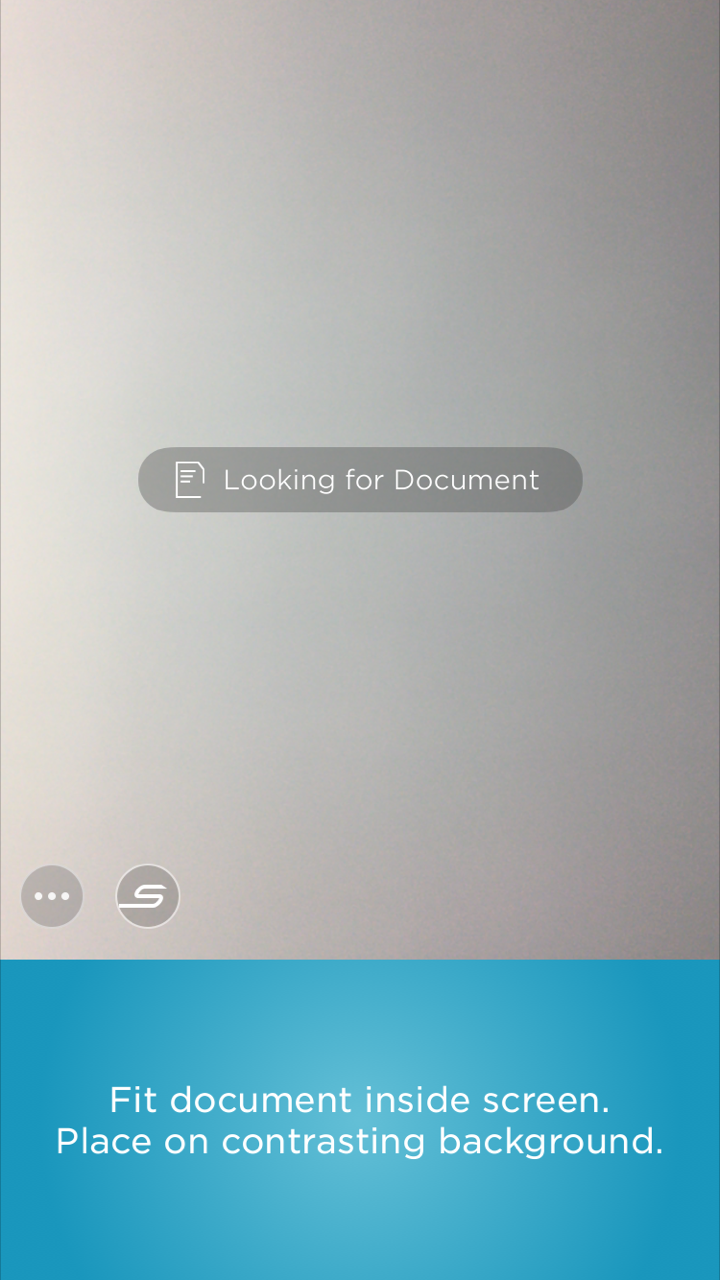 Now that we have touched on the developers of the app and told you a bit about it, let’s take a better look at the features. The main feature of the app is to capture high-quality scans of documents automatically. Simply start the app, get to the camera capture screen and point the camera at documents you want to scan and the app will do the rest. The app also automatically adjusts, crops and rotates the images to make sure that your scans are always easy to read and see. It is also very easy to save and share the documents you have scanned within this app. Whether you want to email them to a colleague or friend, or export them to other apps, Evernote Scannable can help you with that. But if you just want to keep them within the app, you can do that too. Also, this app is great for keeping documents safe and secure, unlike simply leaving them on your counter or desk at home. Another great thing about the app is the fact that it is completely free to use. While the app may not have as many features as our winner or a few of the other apps on this list, it’s hard to argue that any app has a better actual scanner than this one. So if you don’t need all the different bells and whistles, and just need a simple, quick and reliable scanner, this just might be the app for you.
Now that we have touched on the developers of the app and told you a bit about it, let’s take a better look at the features. The main feature of the app is to capture high-quality scans of documents automatically. Simply start the app, get to the camera capture screen and point the camera at documents you want to scan and the app will do the rest. The app also automatically adjusts, crops and rotates the images to make sure that your scans are always easy to read and see. It is also very easy to save and share the documents you have scanned within this app. Whether you want to email them to a colleague or friend, or export them to other apps, Evernote Scannable can help you with that. But if you just want to keep them within the app, you can do that too. Also, this app is great for keeping documents safe and secure, unlike simply leaving them on your counter or desk at home. Another great thing about the app is the fact that it is completely free to use. While the app may not have as many features as our winner or a few of the other apps on this list, it’s hard to argue that any app has a better actual scanner than this one. So if you don’t need all the different bells and whistles, and just need a simple, quick and reliable scanner, this just might be the app for you.
Compatible With
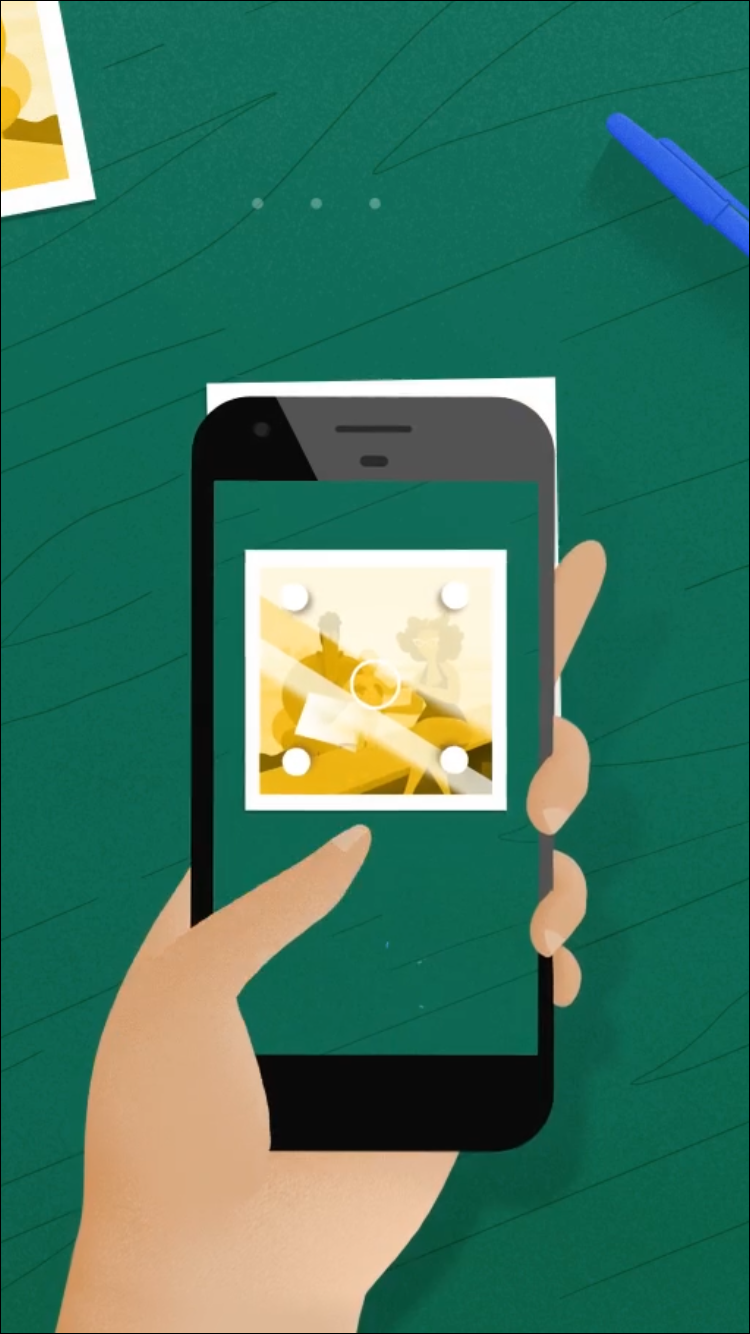
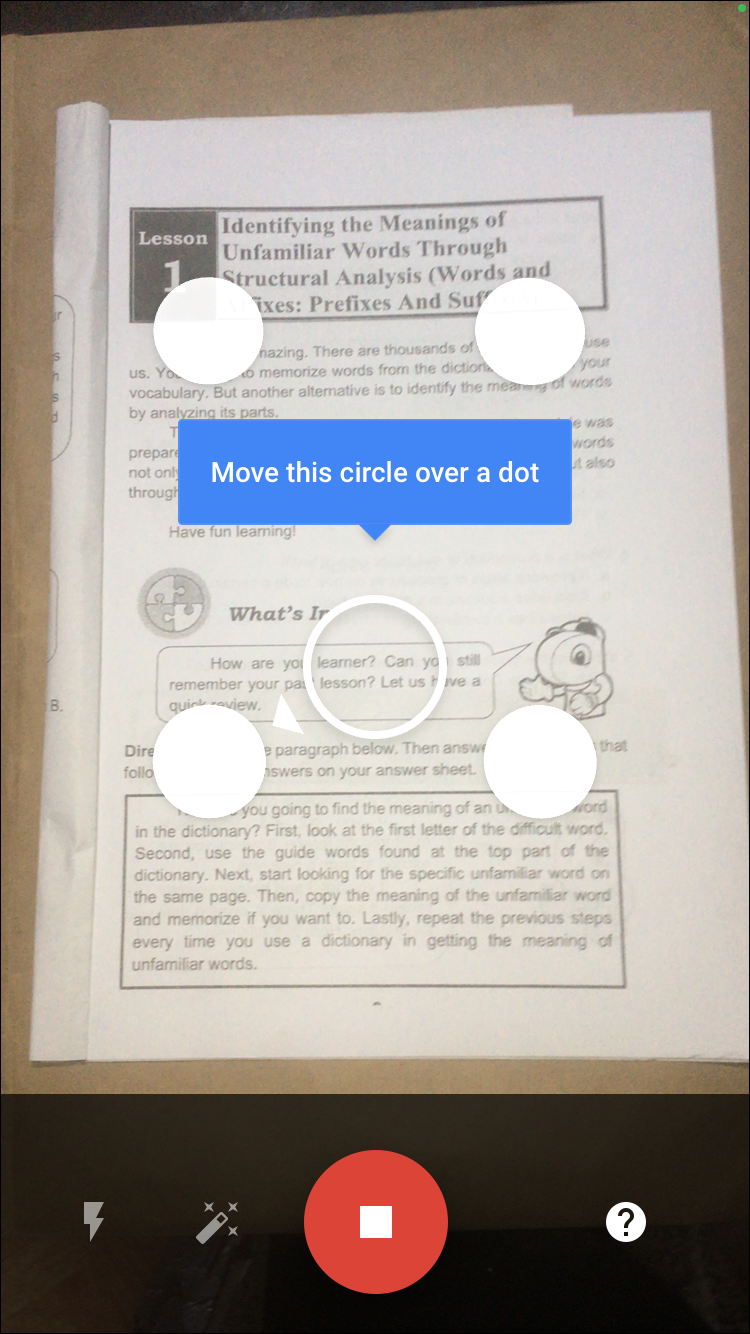
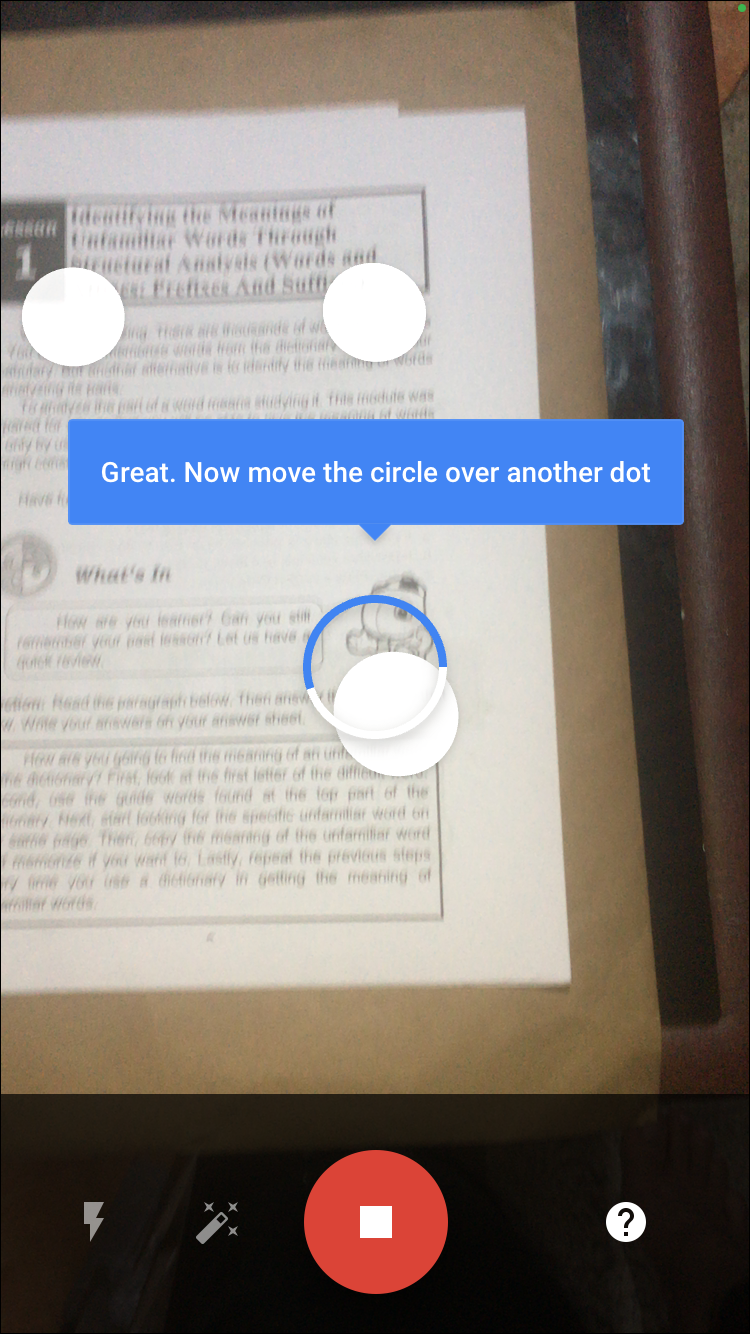
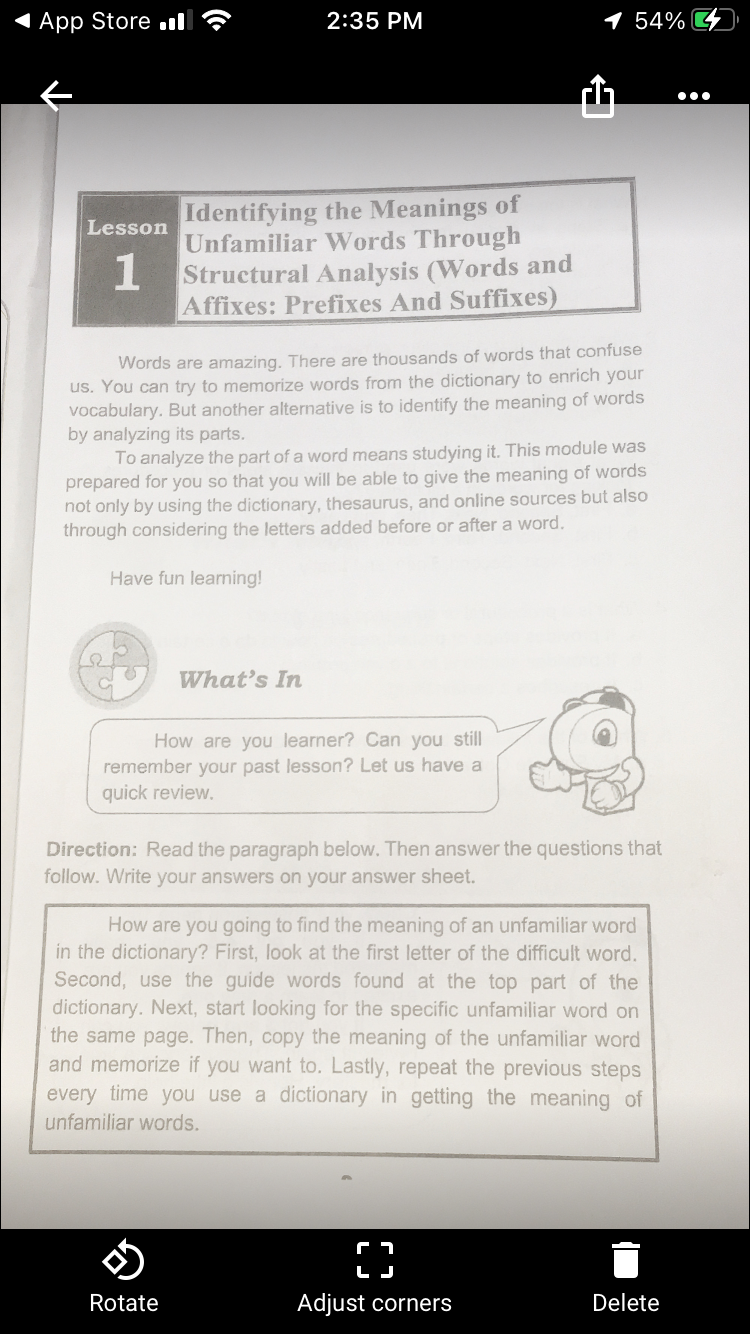
Not only is this app one of the most highly rated and popular in the class, but it is also backed by one of the most recognizable companies on the planet. That’s right, Google is the team behind this scanning app. As a result, it should be no surprise that it finds itself included in this list. Photoscan is an app that doesn’t just let you take pictures of pictures, it creates high-quality scans of them in seconds. The app gives you a great step by step guide to make sure you can capture the absolute best scans possible. The app also makes corrections and works with you to ensure everything is straight, edges are cropped and more. The app also works incredibly quickly so you can spend more time admiring your scans, and not simply scanning them. In addition to the app being full of features and quick to work, it is also completely free to download and use. This app is among the most simple and popular on this list and is a great option if you need to do some scanning on the iPhone.
Compatible With

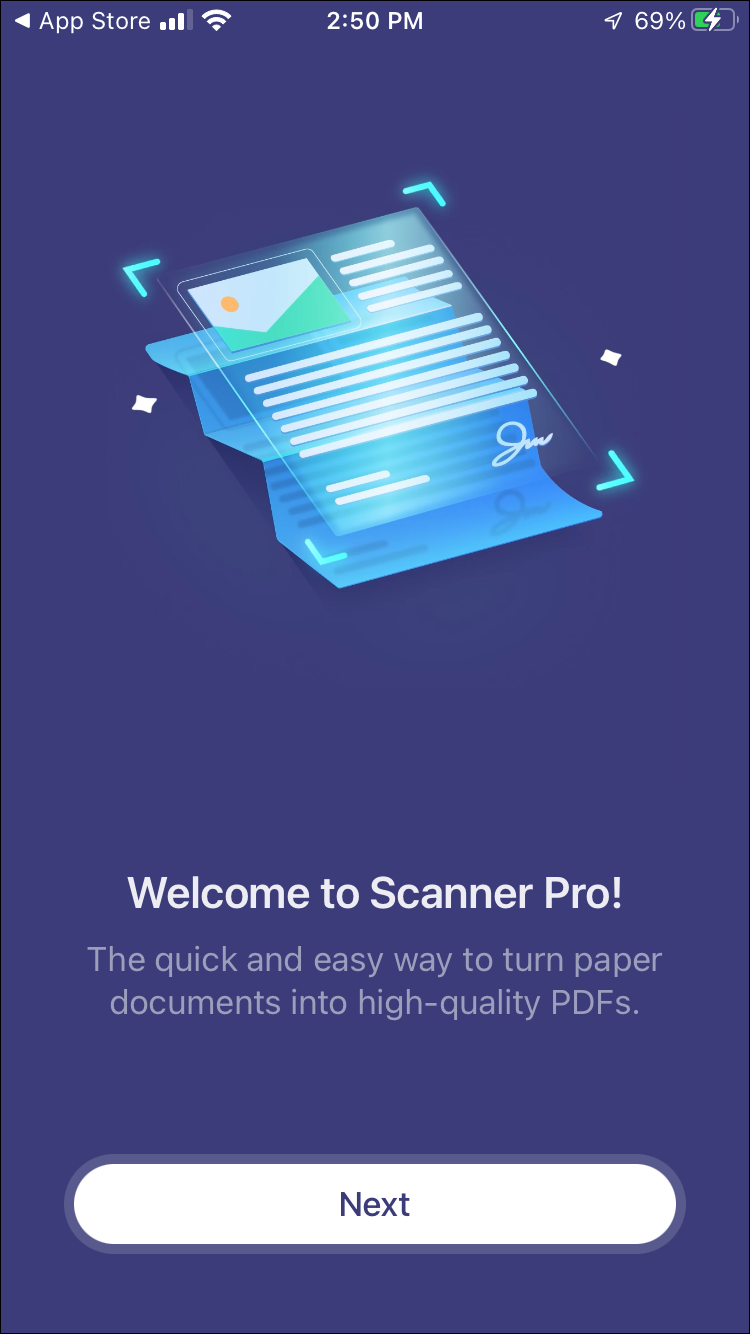
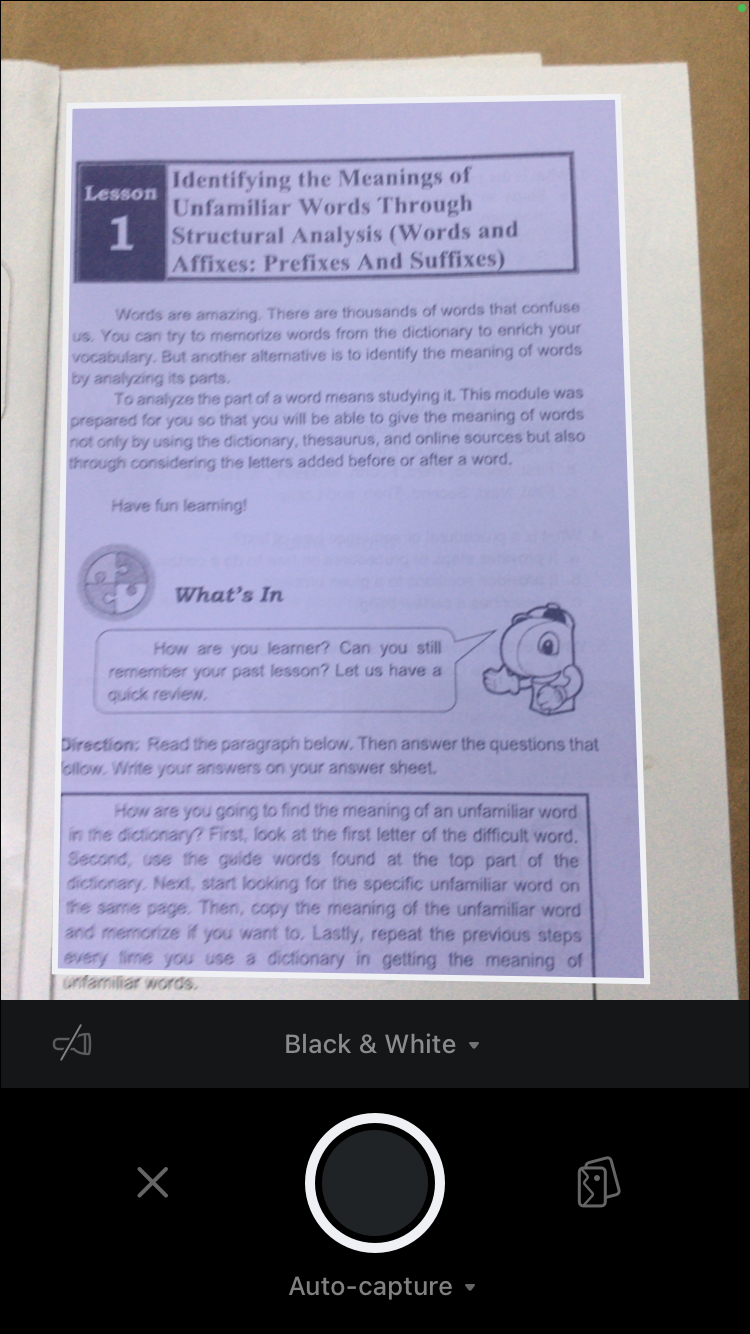
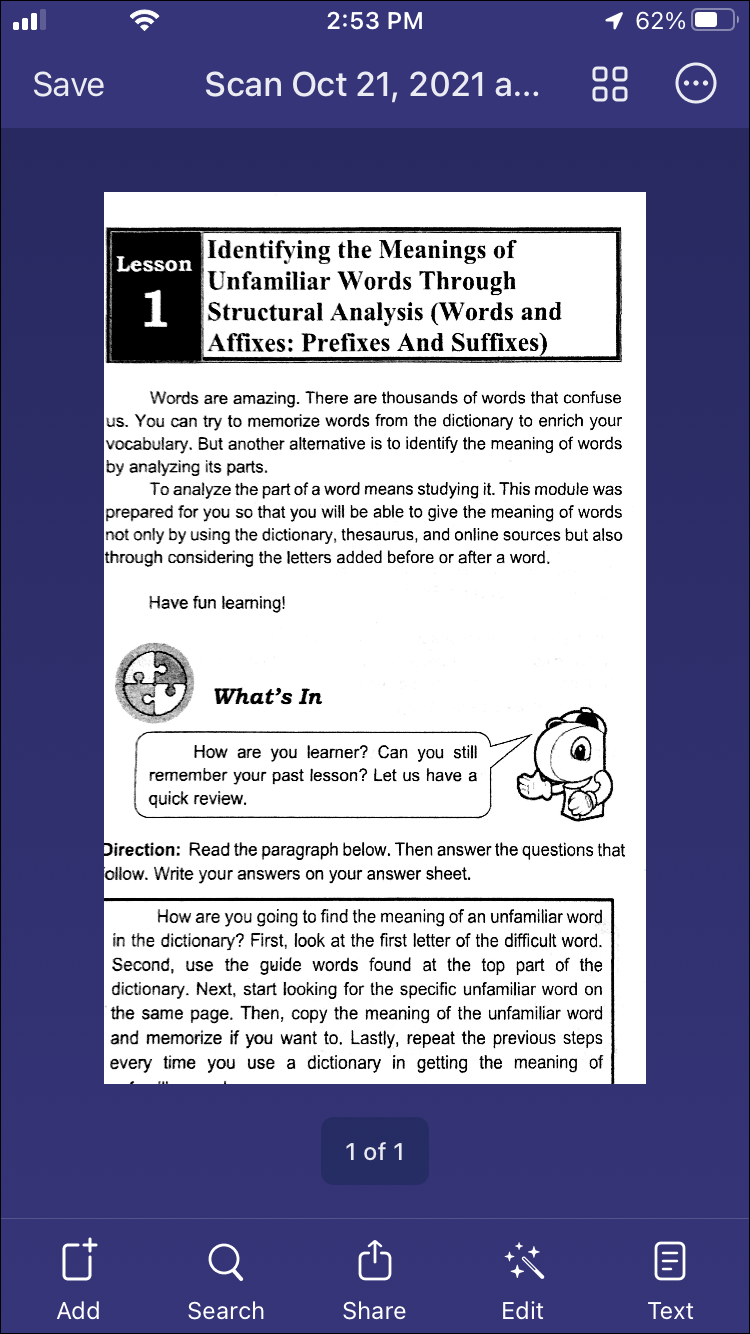
If you want a feature-filled scanning app capable of doing just about anything you could ever want, this might be the app for you. Scanner Pro can scan anything you want from a single receipt to a multi-page contract or another document. The app will automatically detect borders, distortion and more and will work on its own to correct those issues to ensure your scan is as clear as possible. The app also includes the options to remove shadows and more. It is all about making your scans as readable as possible. Sharing and saving these scans is also incredibly simple and apps such as Dropbox, Evernote, OneDrive are all supported by this app. Another incredibly cool feature of this app is the ability for it to convert any scan into text. Despite the fact that this app costs $3.99 (while many on this app are completely free), it is still one of the best options on this list. Its features list is a mile long and it is also very easy and quick to use. If you are okay with spending a couple of dollars to get an amazing scanning app, this is definitely one of the first ones that you should consider getting.
Compatible With

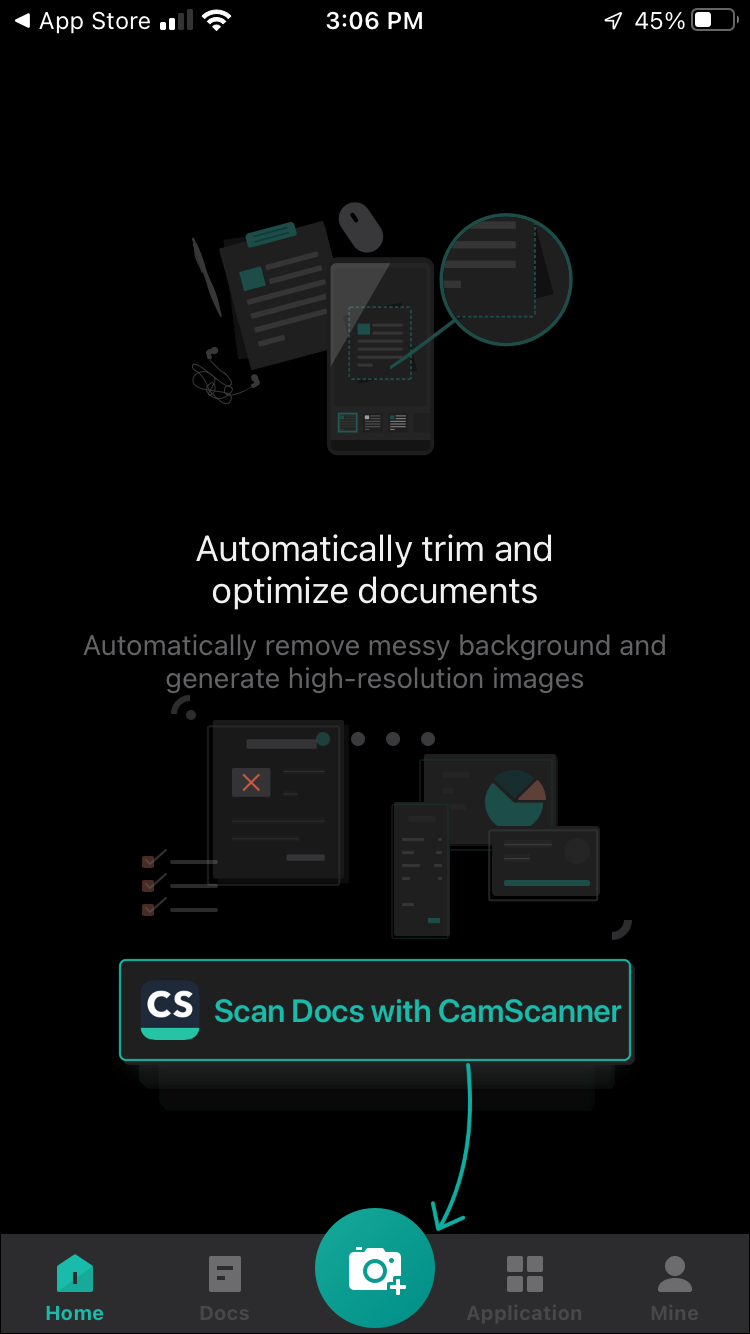
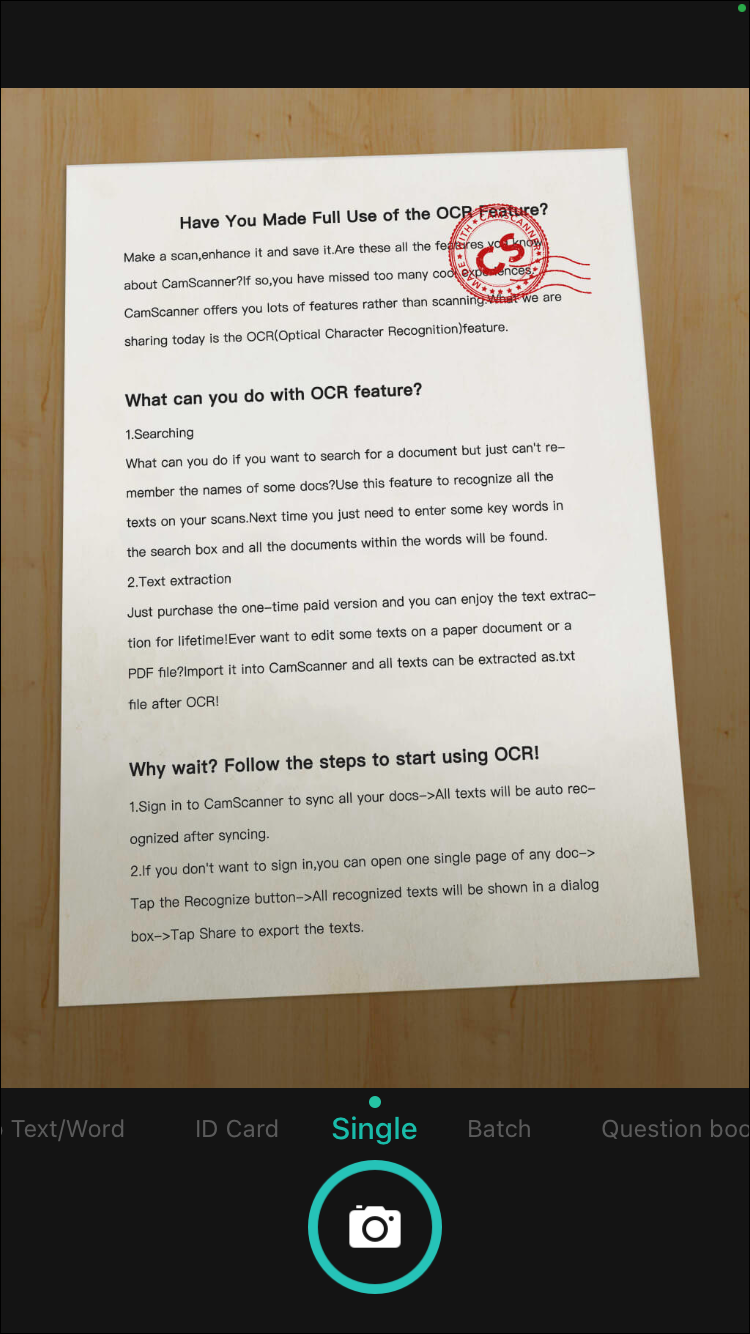
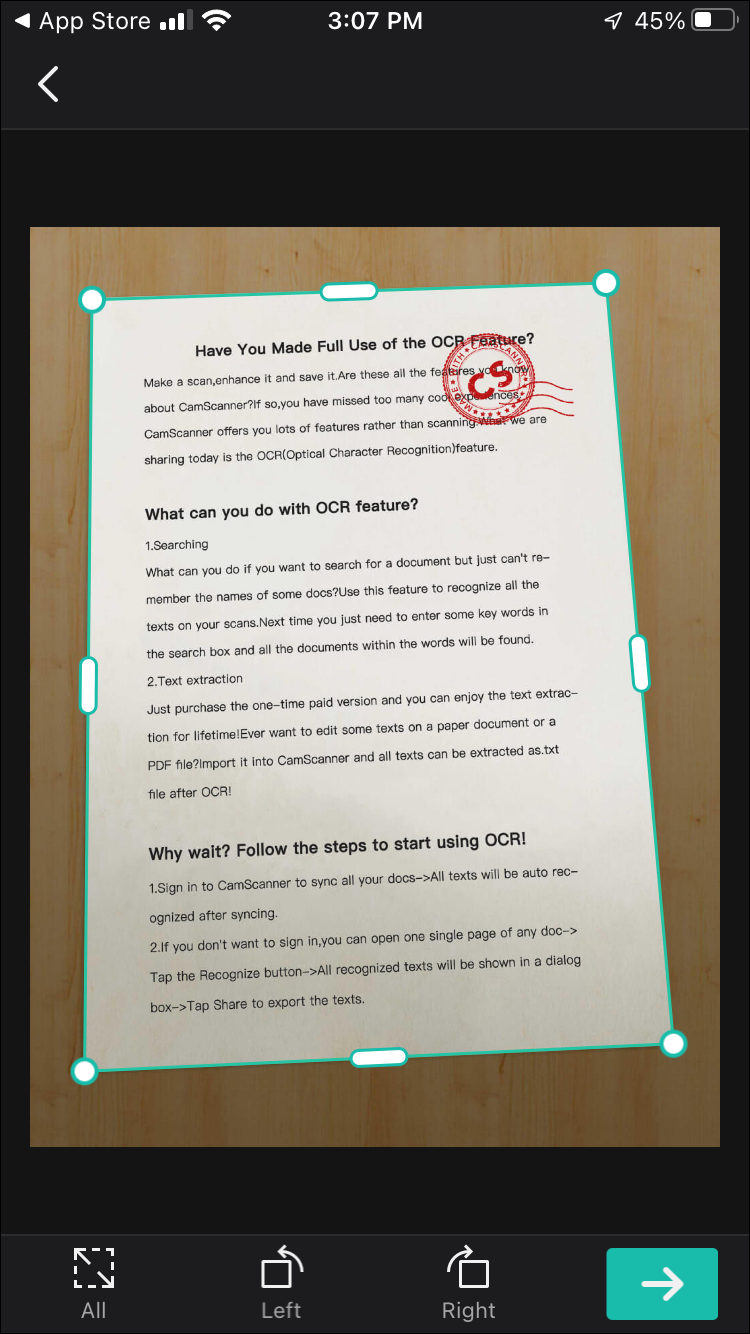
With thousands of new users a day, CamScanner is one of the most popular apps on this list. It is a great, simple and easy way to scan a variety of documents into clear images or PDFs. Not only is the app quick to scan your documents, but it ensures your documents look clear and legible with a number of options to enhance text and graphics once canned. CamScanner makes it incredibly easy to share, send and even print out your documents in seconds from any printer or filesharing service nearby. You can edit your scans, collaborate on scans with others and so much more. And if you’re worried about your scans or documents getting in the wrong hands, you don’t have to be concerned about that. Because this app allows you to secure your documents with passwords, you can be sure that they are always safe and protected. The Lite version of CamScanner is available to be downloaded and used for free, but there is also a premium version of the app available if you are okay with paying a couple dollars here and there. The Premium membership will cost you $4.99 a month, but it gets you access to extra features such as turning your scan into text, extra cloud space, auto-upload, extra collaborators and much more. Whichever version of the app you decide to go with, this is definitely among the best options on this list.
Compatible With
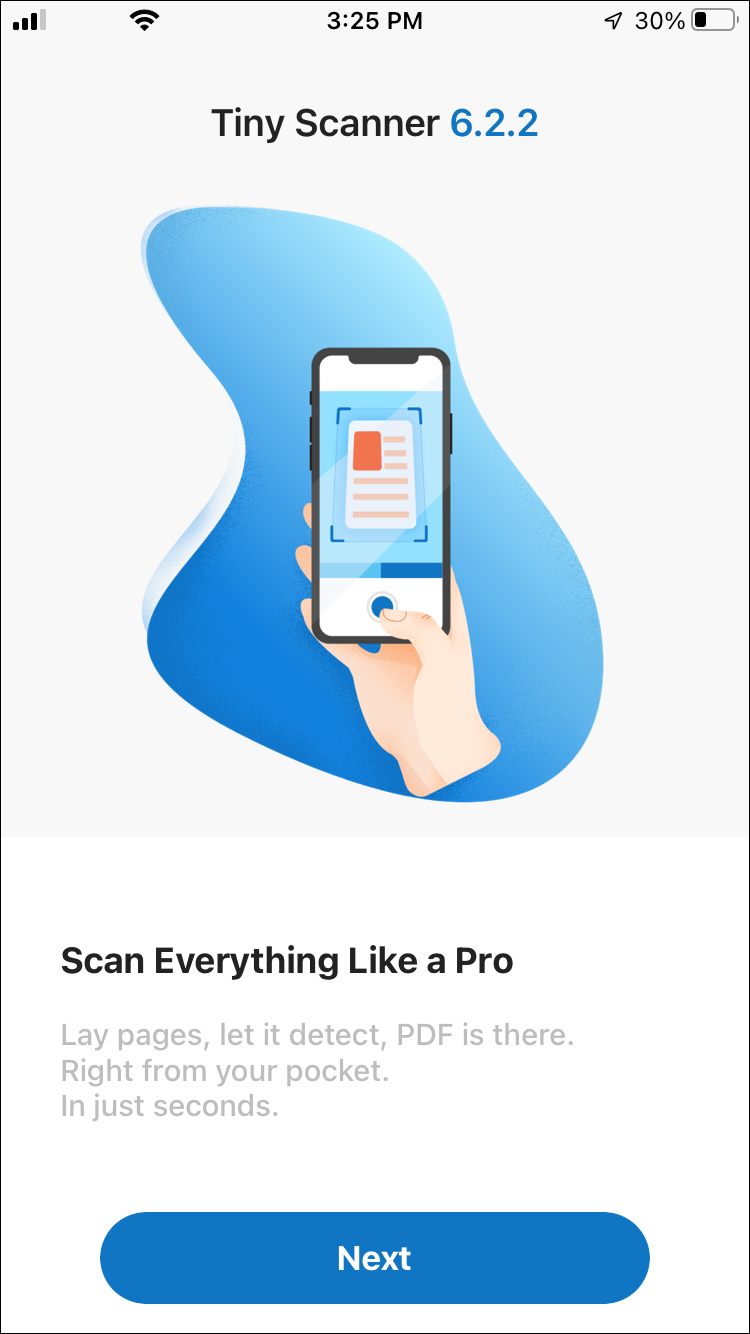
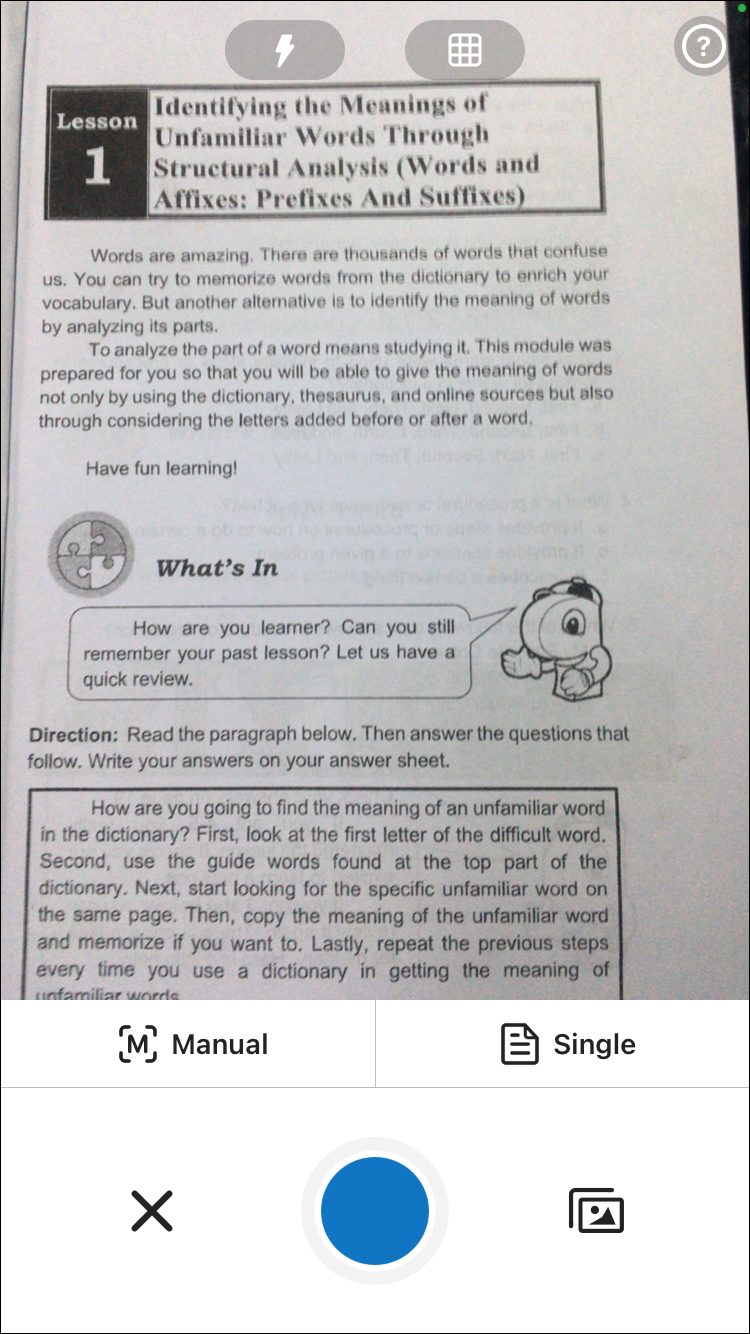
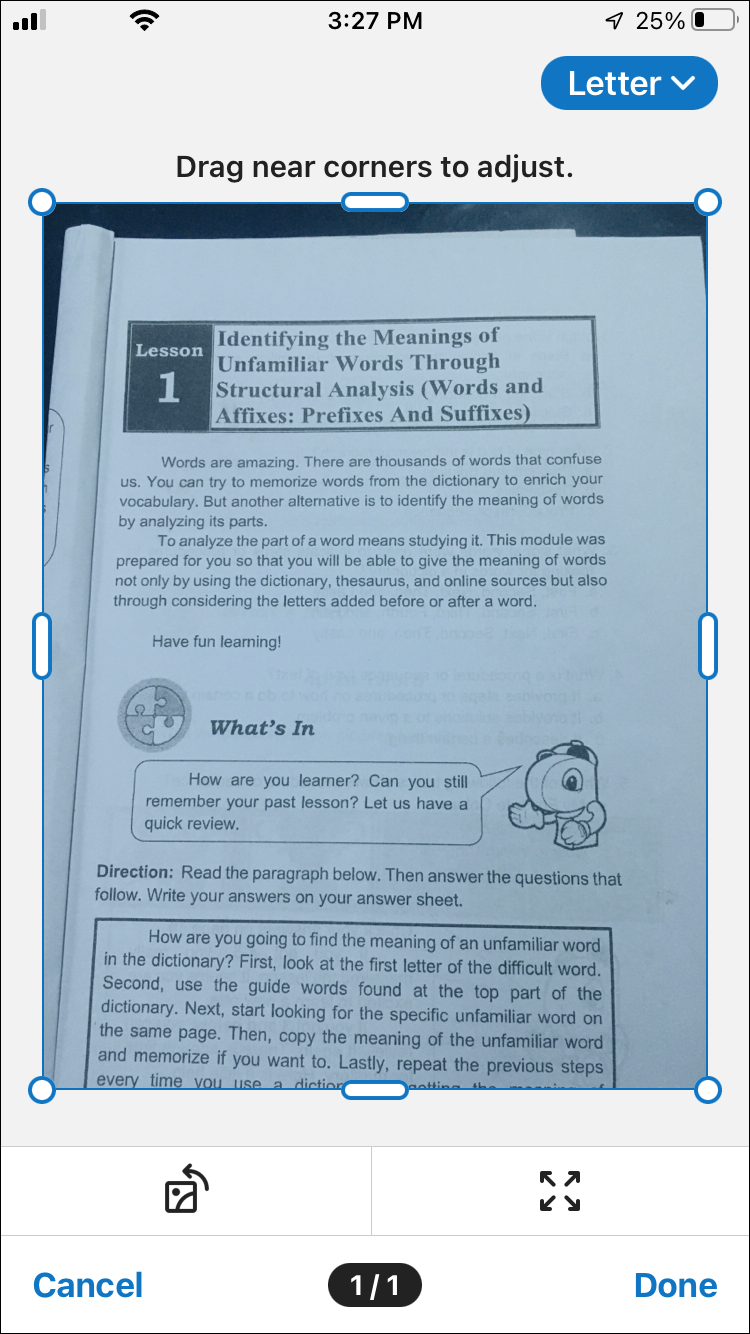
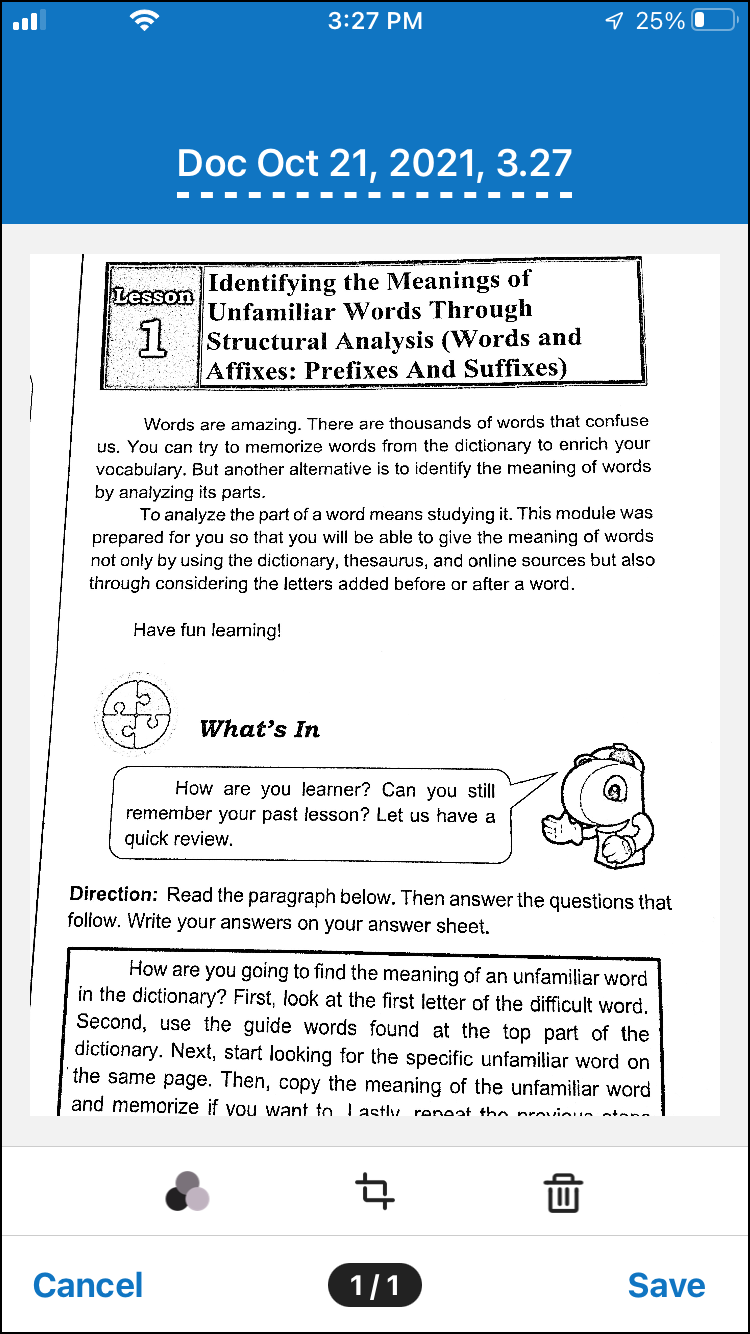
Tiny Scanner’s name is apt—this app makes your phone into a small scanner that you can take anywhere with you. This app makes it easy to scan just about anything without it being too complicating or time-consuming. You can scan in color, grayscale or even black and white. You can select page sizes beforehand and the app automatically makes sure your scans are as crisp and clear as possible. In addition to app the working incredibly well and being very quick and snappy to use, it also looks great as well. The design is simple, yet elegant, and definitely, adds to the overall user experience of this app. The fact you get so many features in this app, but it still manages to remain simple to operate and use, is a very cool thing. Whether you are saving scans for yourself, or need to share them with others around the globe, this app will work for you. It is free to download, but still, has a number of great features. If you are in the market for a free and easy-to-use app that is still very heavy on the features, you definitely want to consider Tiny Scanner.
Compatible With
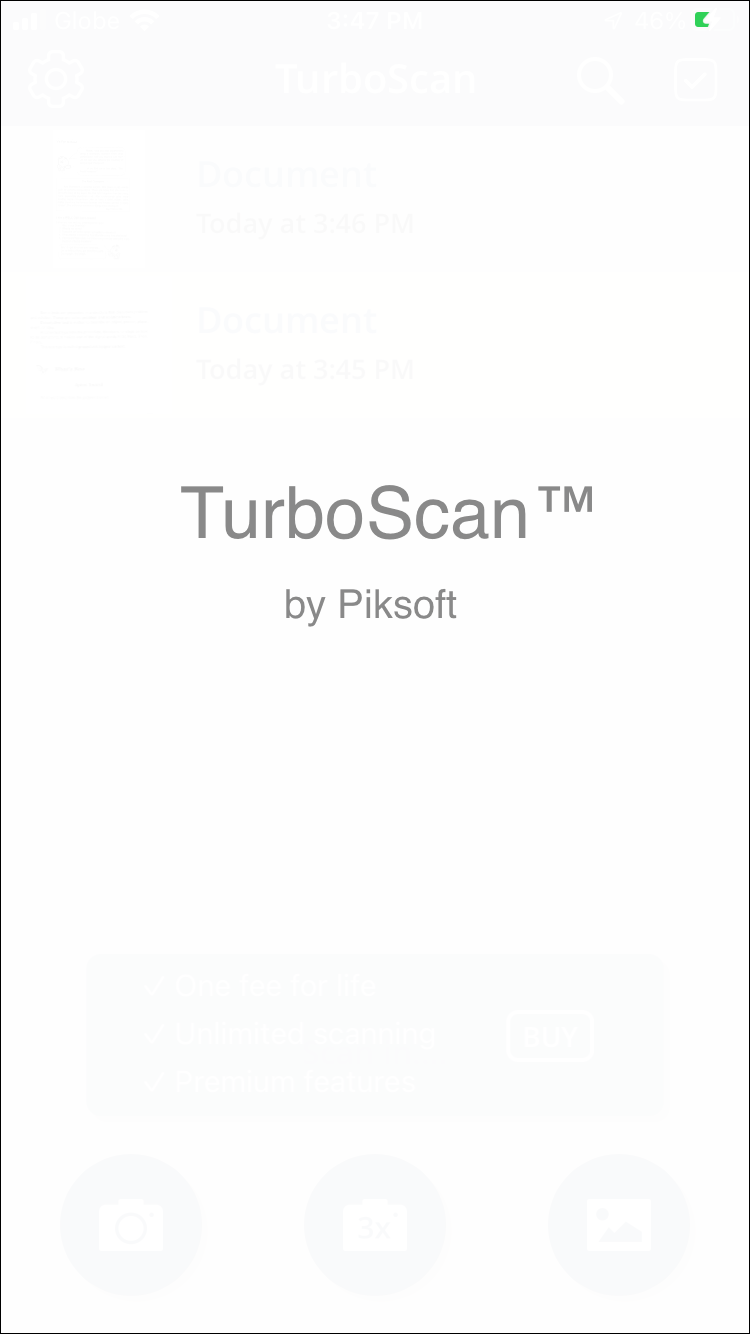
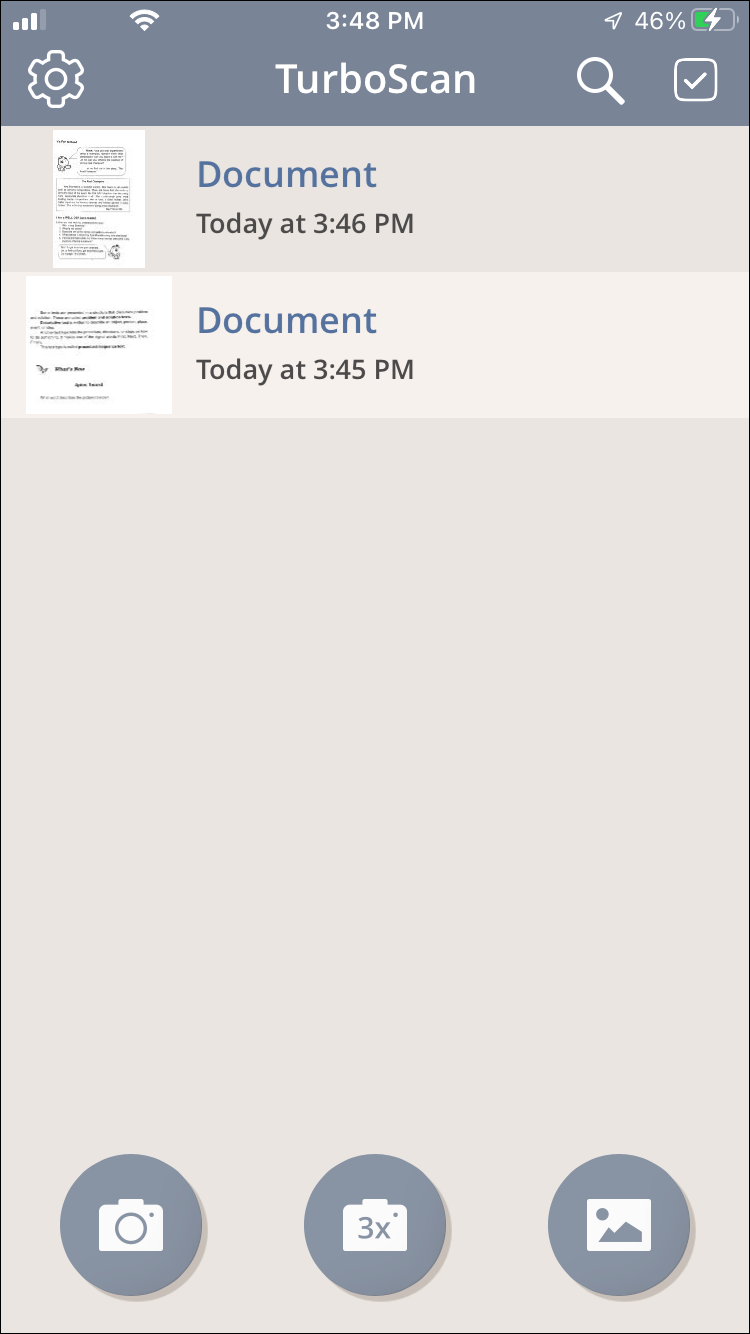
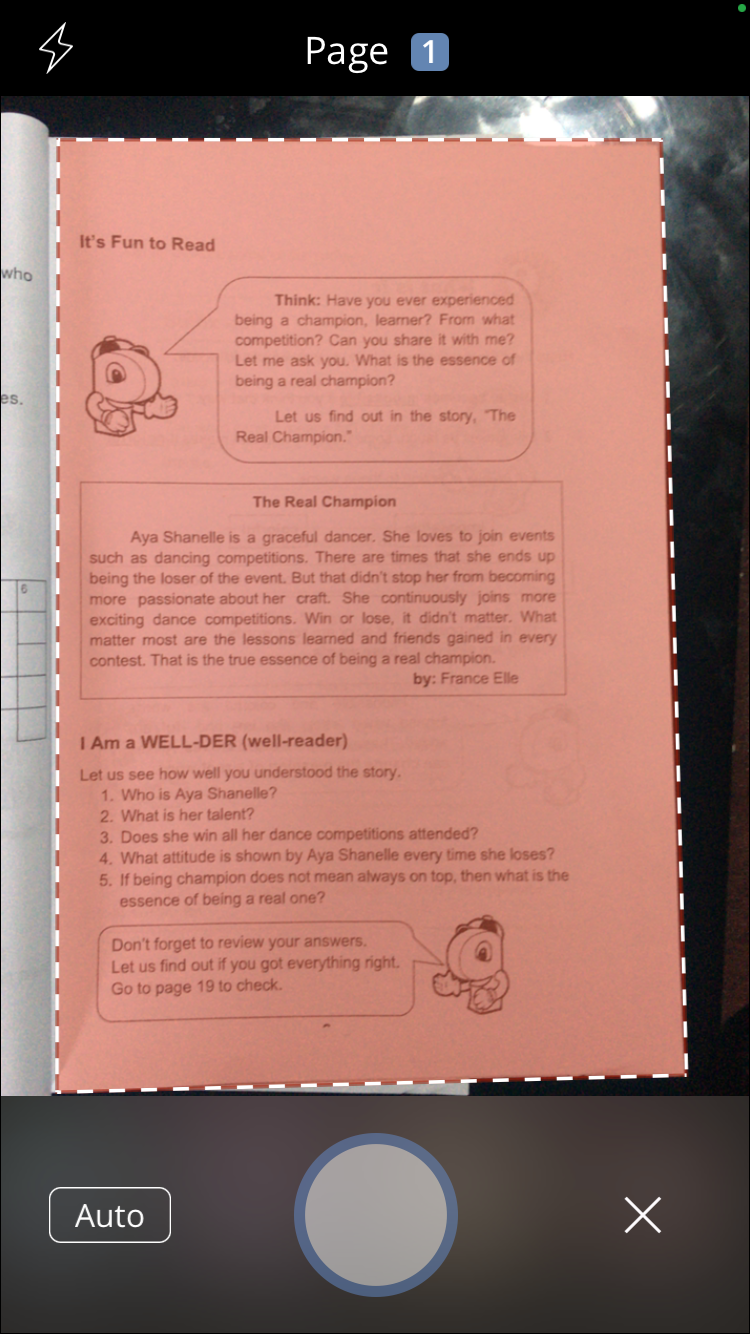
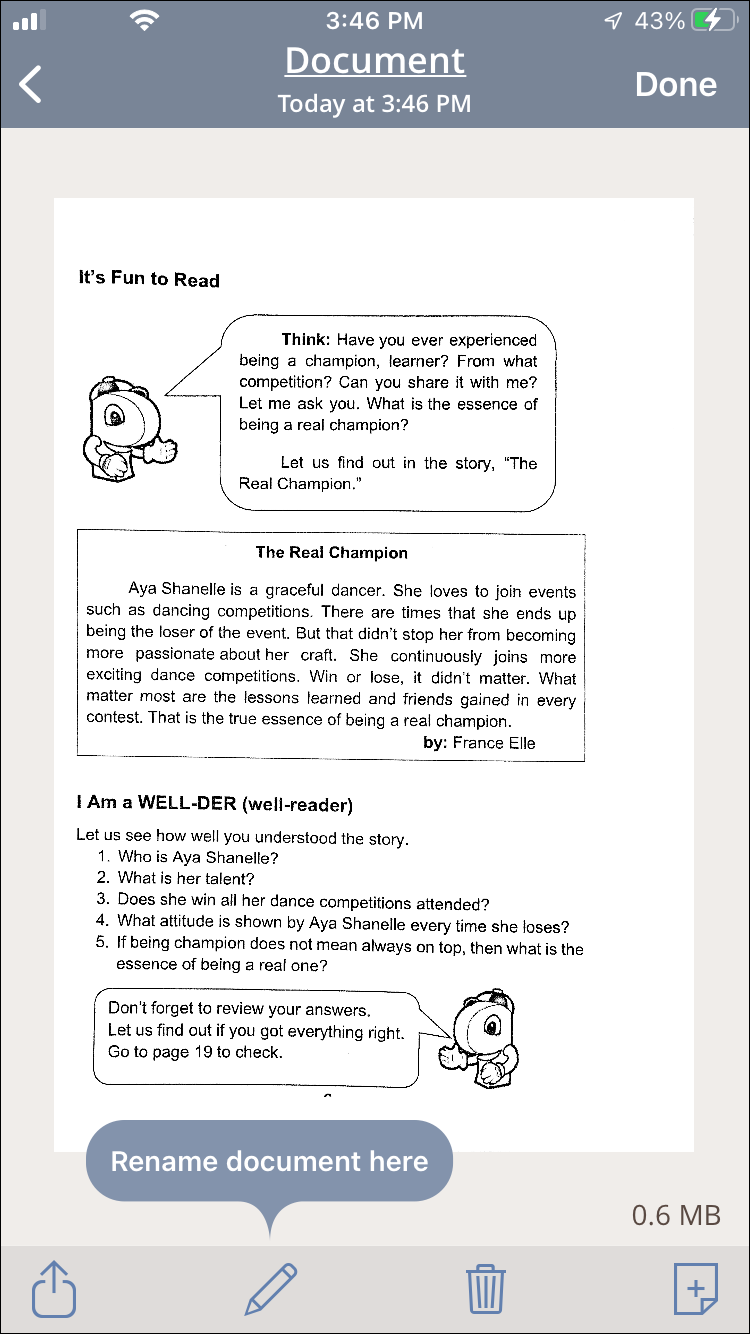
TurboScan is an app that can transform your iPhone device into your own portable scanner. You can quickly scan numerous documents in very high quality, and can either save them for yourself to view or send them to others. Like some of the other apps on this list, TurboScan is great at automatically making adjustments to ensure that you are always getting the best scan possible. Despite the many different features within this app, it still remains very simple to use and features a great user interface. The app also doesn’t need an internet connection at all to use, which is a great help if you need to scan something but don’t have a solid connection. The app also includes a feature called SureScan, which is a feature that gets you sharper scans than ever before, especially in low light environments. The app can be downloaded for free, but there is also an amazing premium/Pro version of this app too. It will cost you a few dollars, but it comes with a number of different features that will make your scanning experience even better. The team behind the app is also very receptive towards questions and concerns, which is always a good sign for an app. Very few of the apps on this list are as powerful as TurboScan, so it makes for a great option to download.
Compatible With
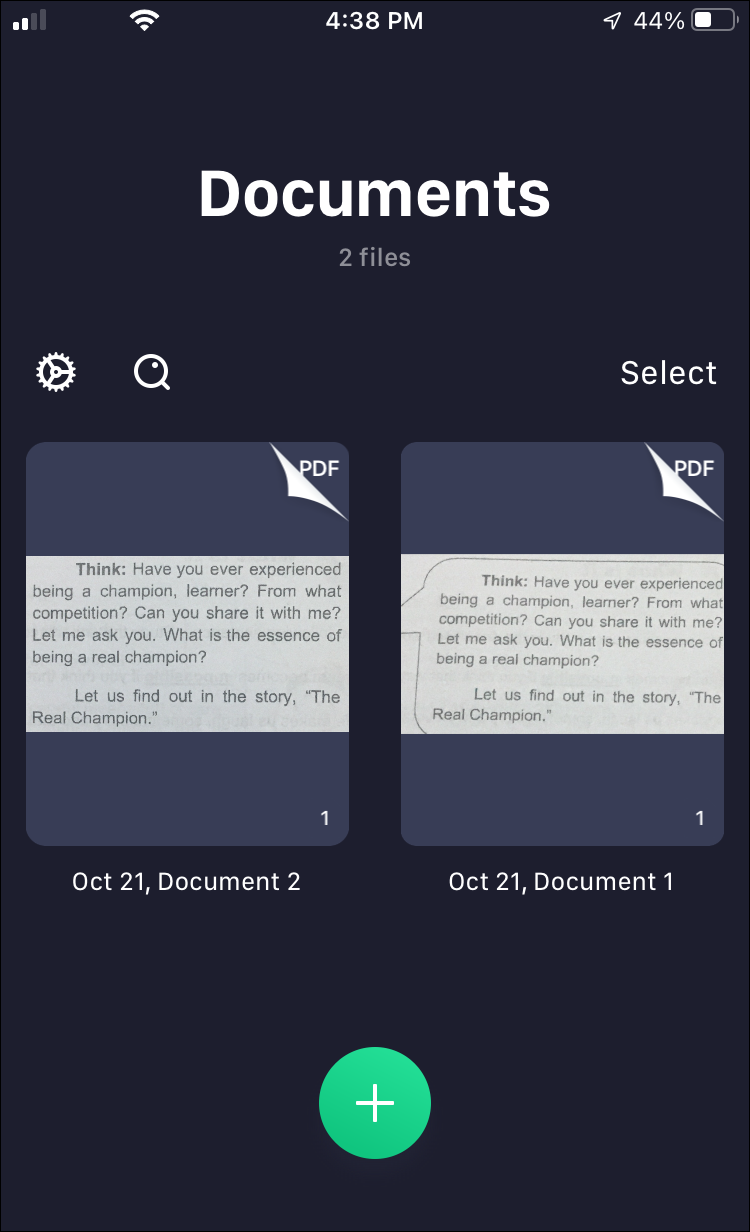
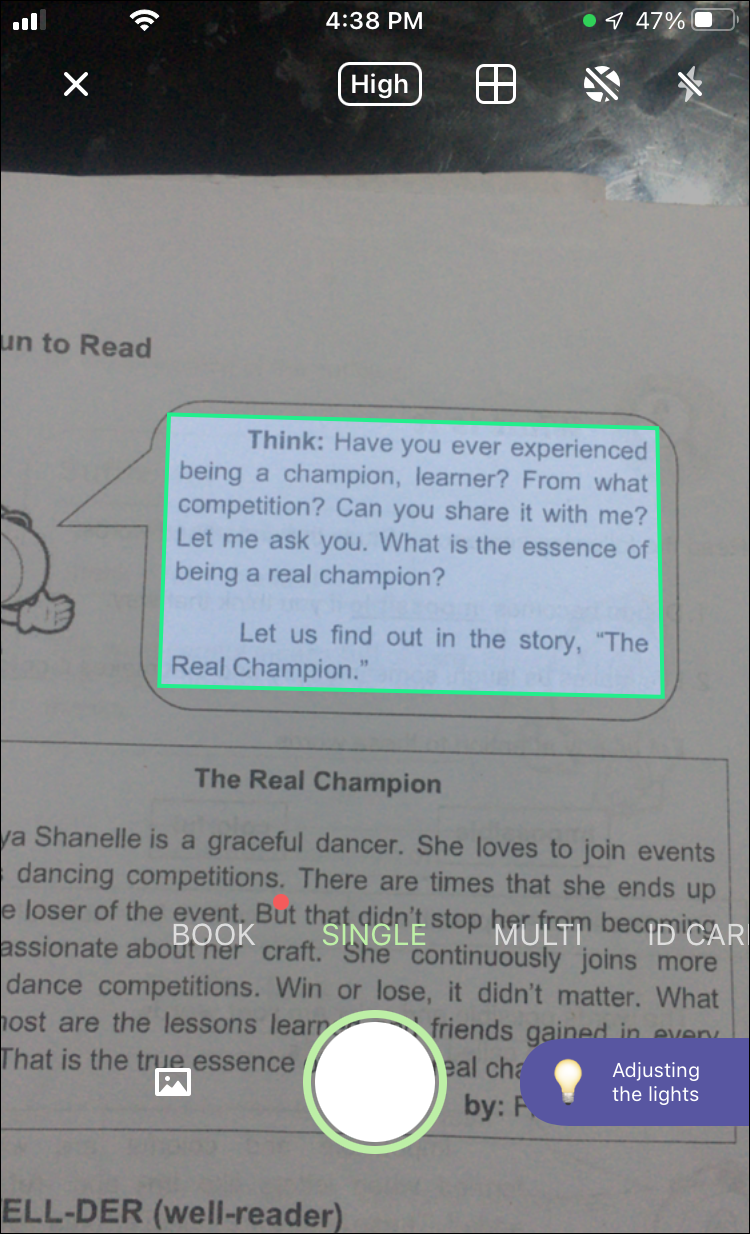
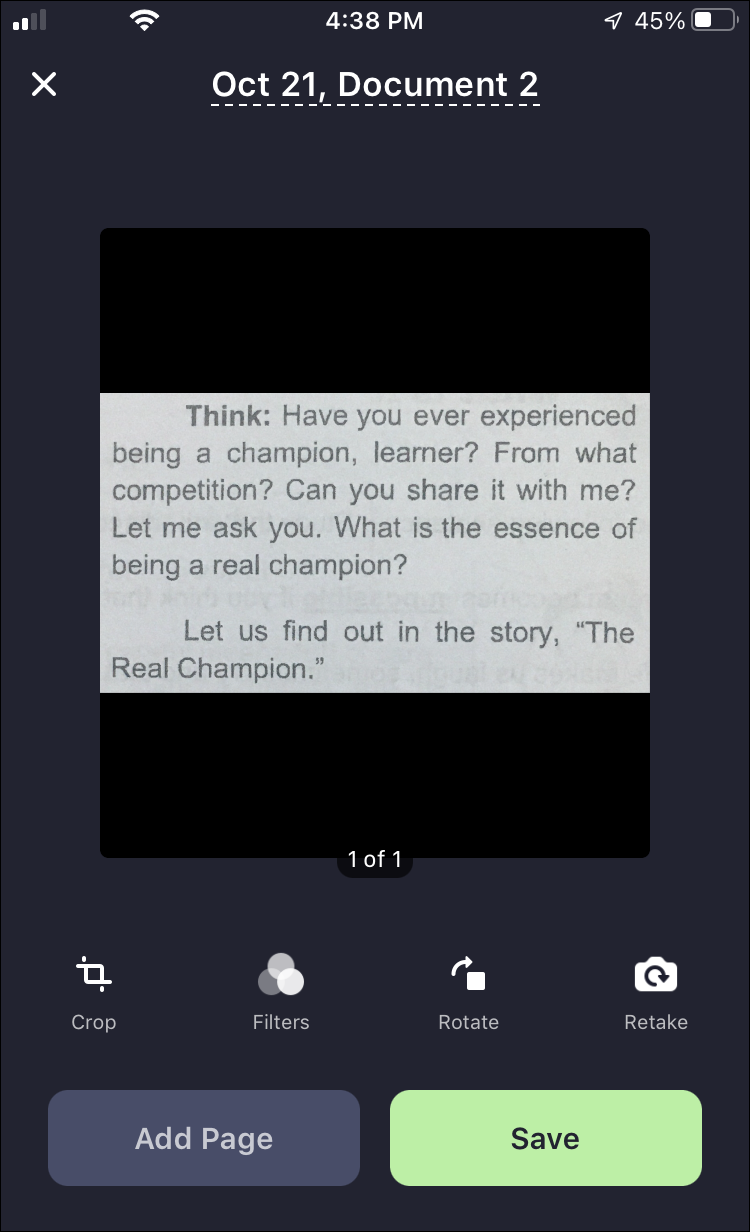
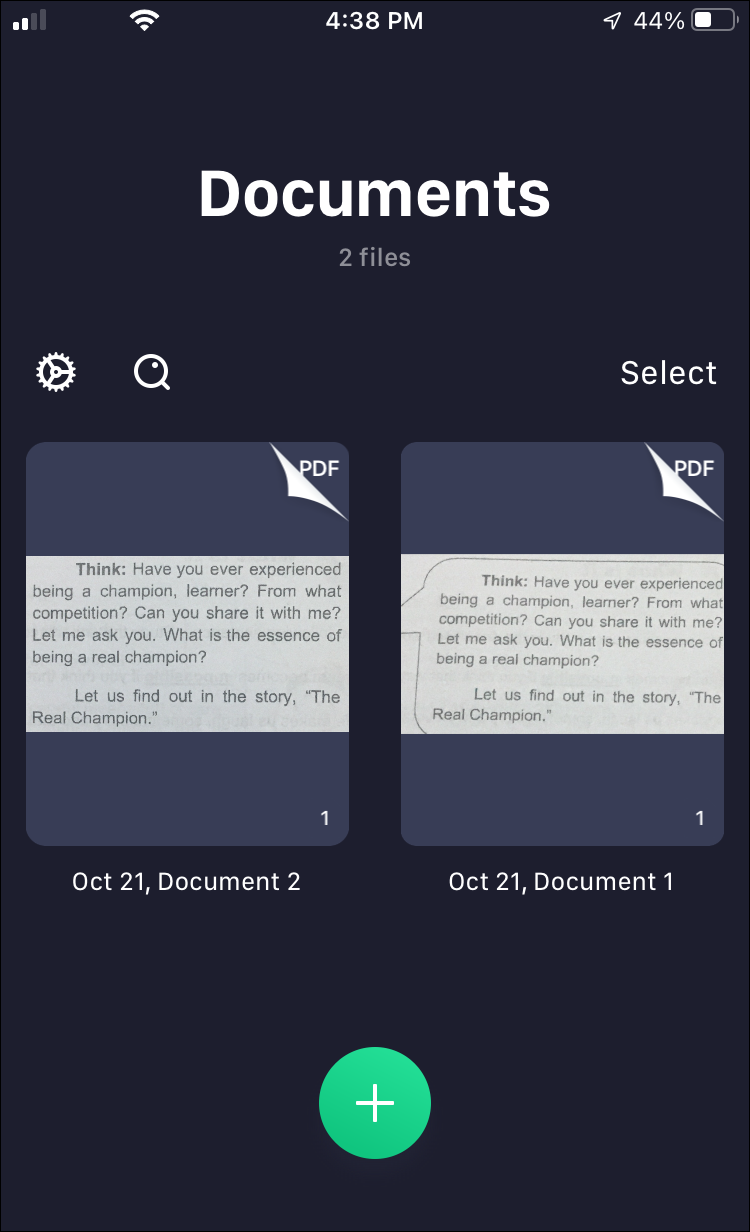
When it comes to going paperless, this is one of the best apps you can possibly have. Not only can this app scan a wide variety of documents and papers for you, but it can also print and manage them for you too. Scanner For Me is an app that lets you scan as many documents as you want, and then allows you to easily print, share and manage them in seconds. In addition to those features, this app also makes it really easy to edit and perfect your scans. You can adjust the perspective, can create borders, change the orientation, adjust contrast and much more. The app also lets you make sure all of your scans are safe and secure as you can add a passcode to them to make sure you and only you can access them. The basic version of the app is free (and should be good enough for most people), but if you want extra features, you can opt to go for he premium version of the app as well. There are a few different price points and payment schedules, so you can select the one that is right for you. The premium version includes a number of extra features that make the app even more powerful when it comes to going paperless and scanning all of your documents to your iPhone.
Compatible With

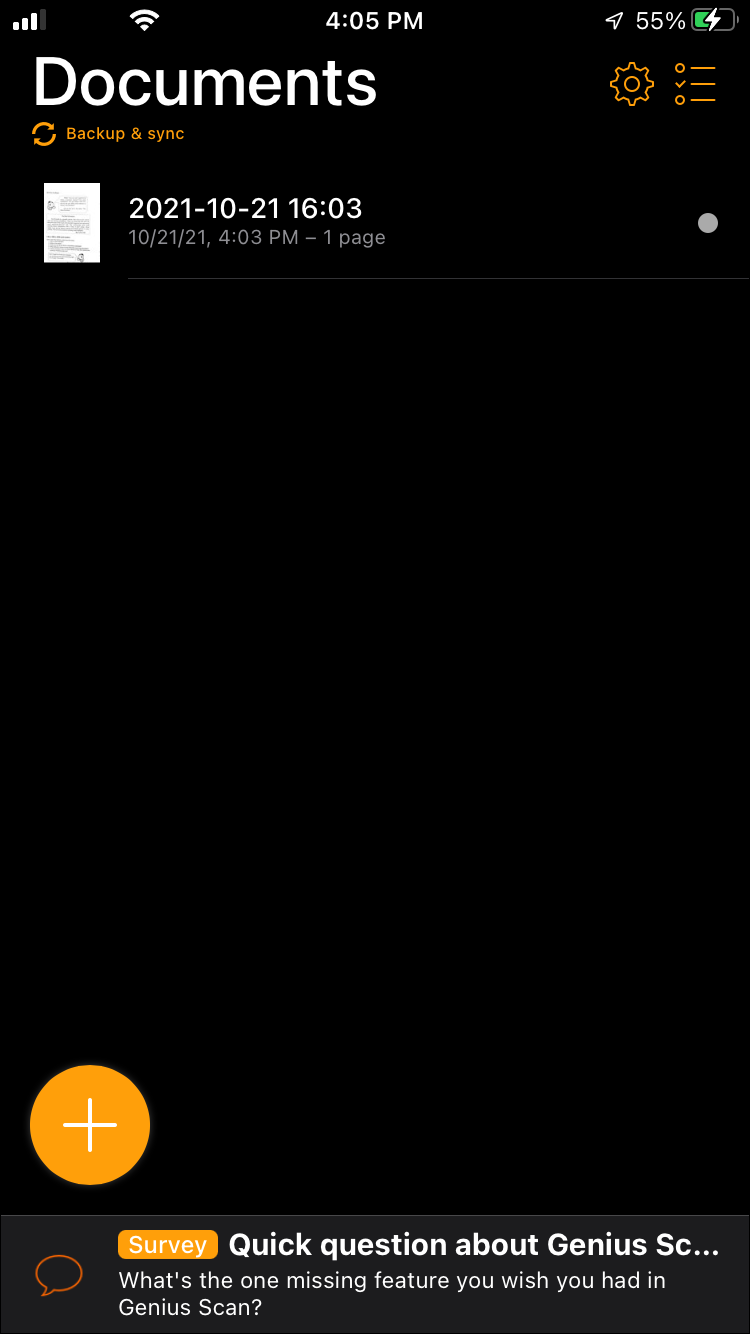
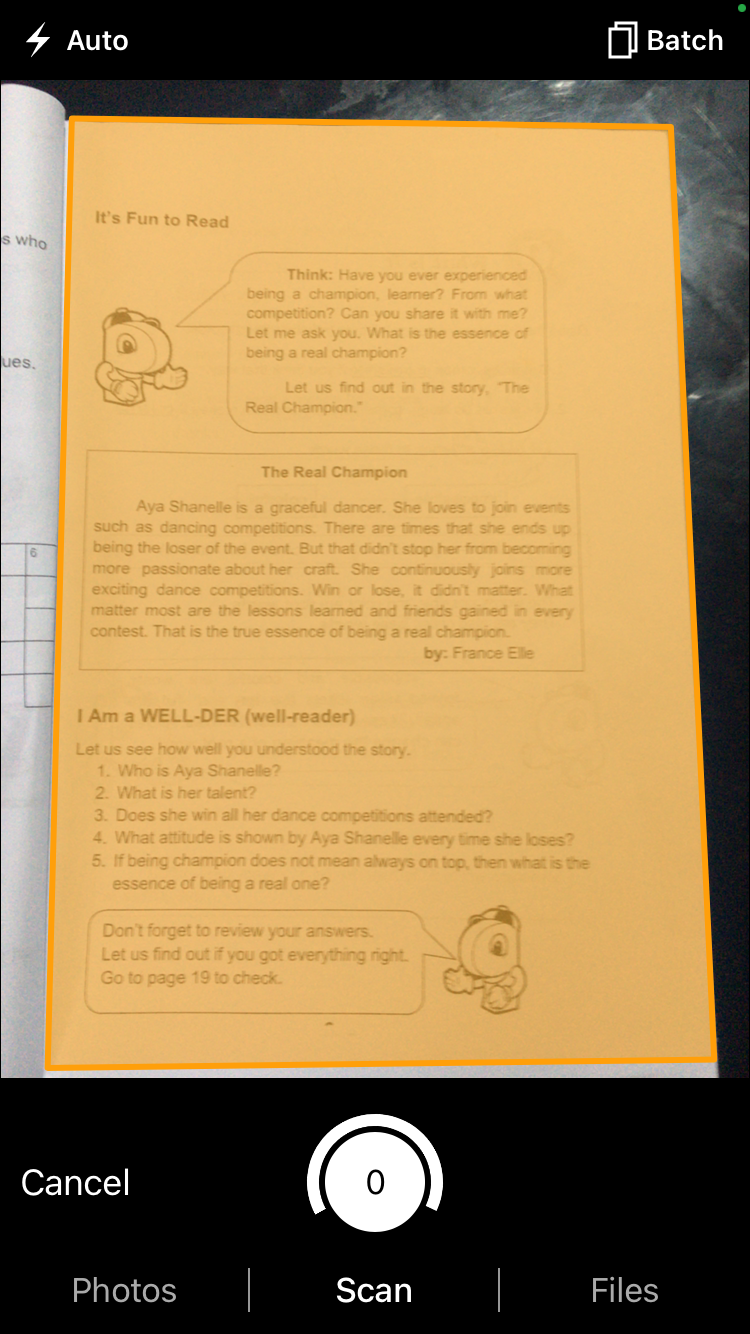
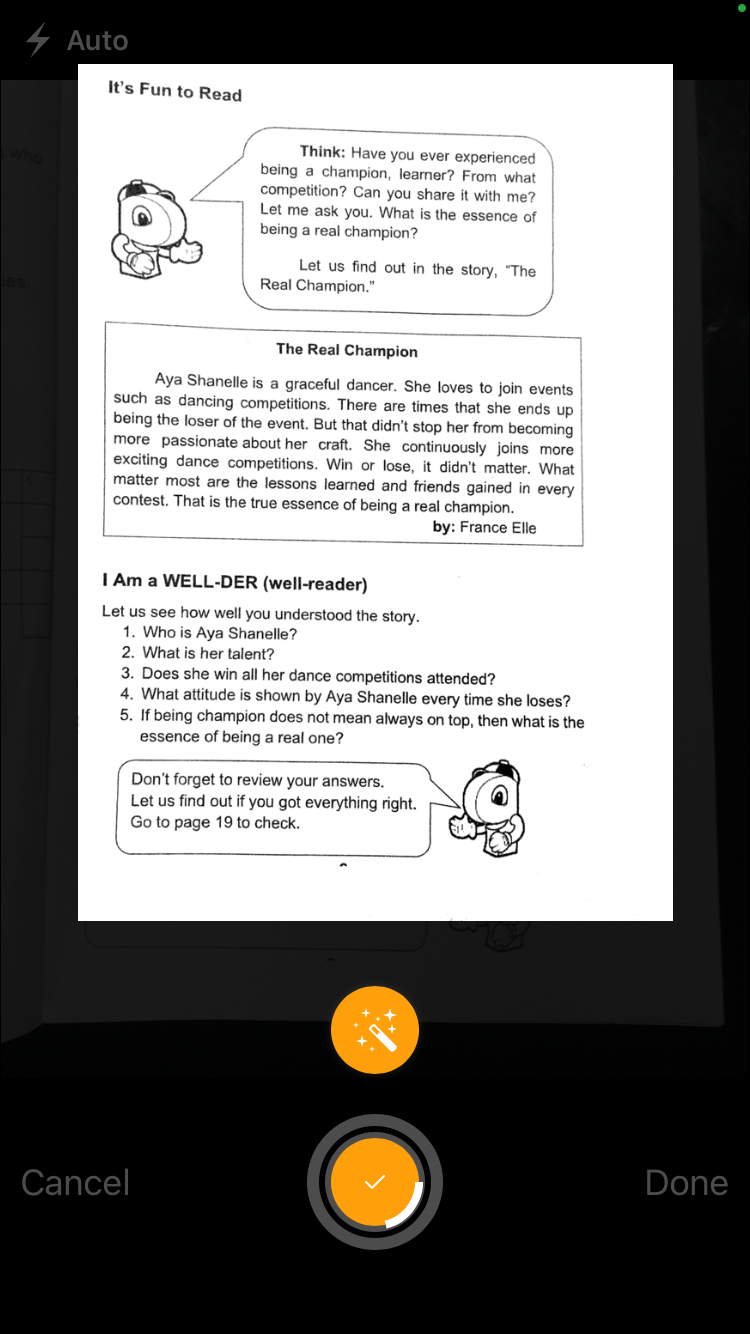
Scanning on the go is simple when you have Genius Scan on your device. Whether you just want to scan a single one-page document into a JPEG or a long and multi-page contract into a PDF, this app can help you out. The app’s technology includes smart detection and perspective correction to make sure all your scans come out looking great. More than 20 million different individuals and businesses have downloaded this app and trust it with all of their scanning needs. The app scans your documents extremely quickly and comes complete with a wide variety of different tools and options to help the users of the app. These include batch scans, smart organization, search, and much more. The app is completely free to use and can be downloaded without paying a single cent. It comes with a ton of features that many other free apps might not, and can not only scan your documents but can also enhance them to make them more readable and clear. All in all, it is one of the best on the market and is one of the most fully-featured free offerings in the space.
Compatible With
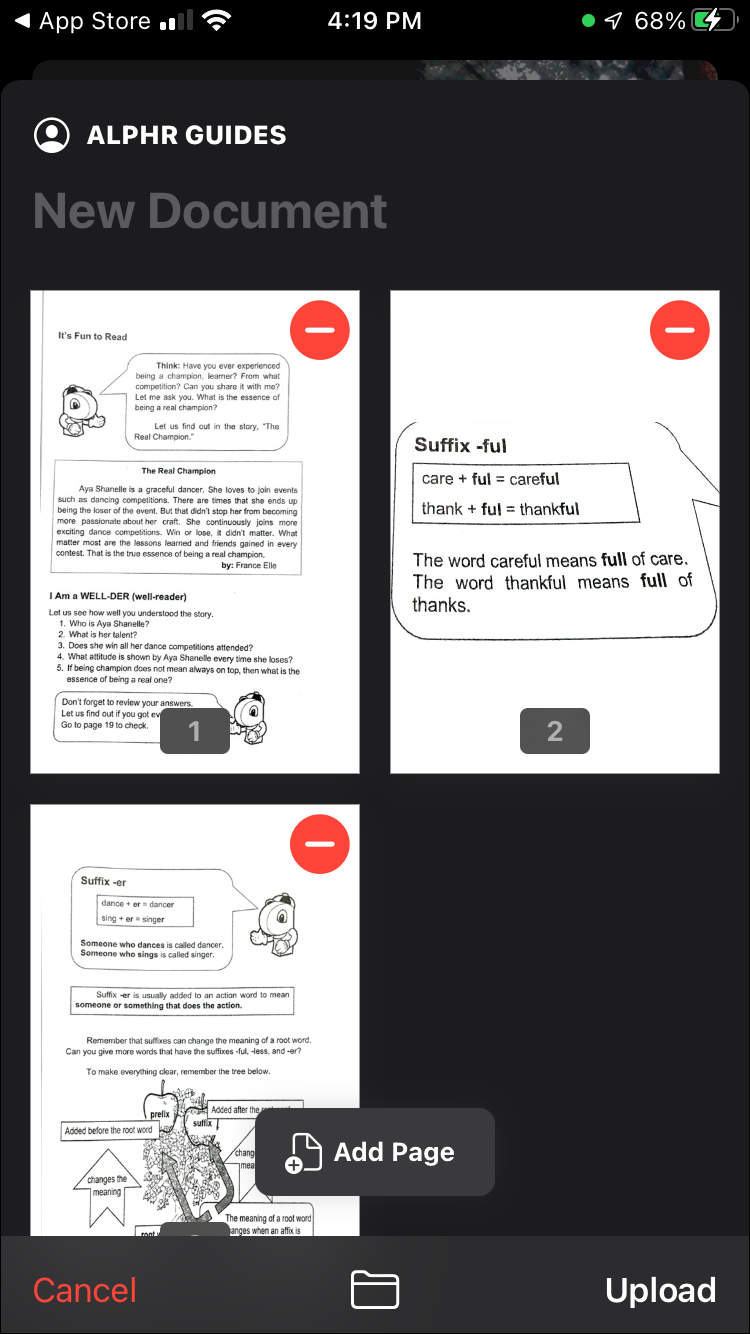
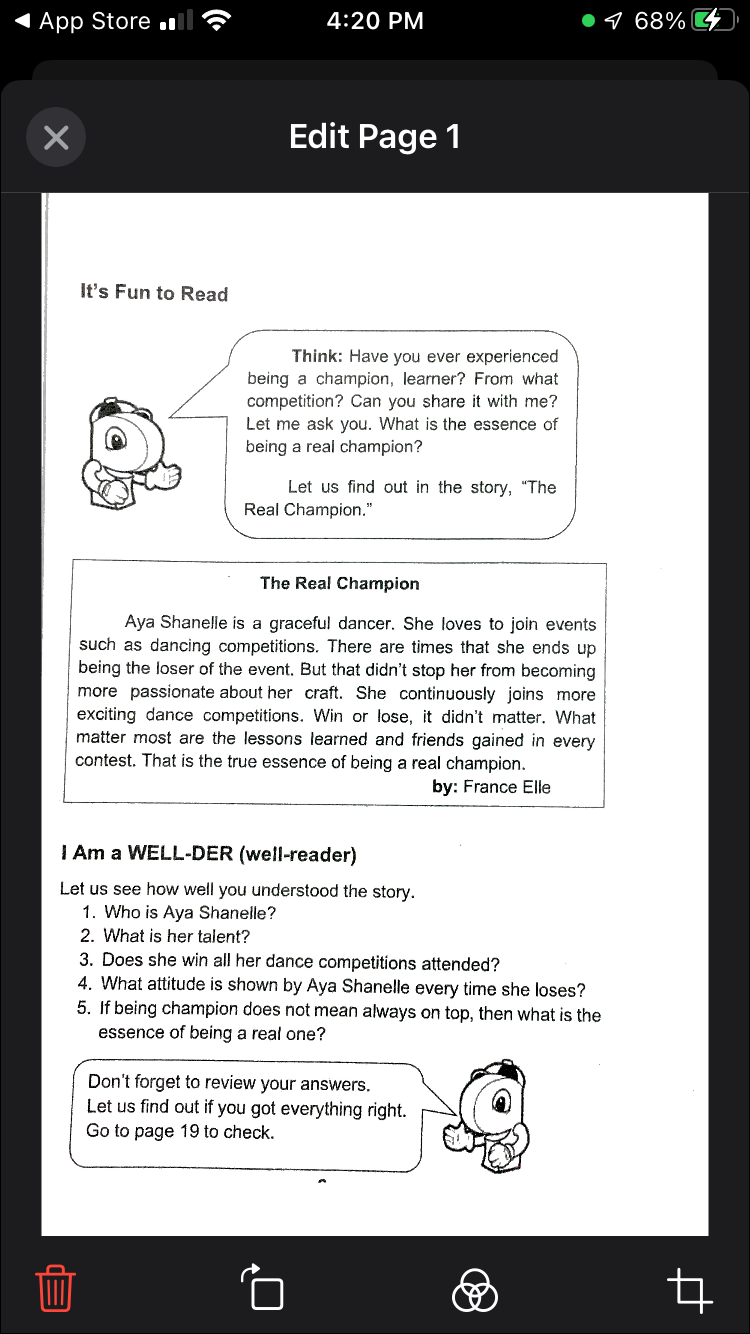
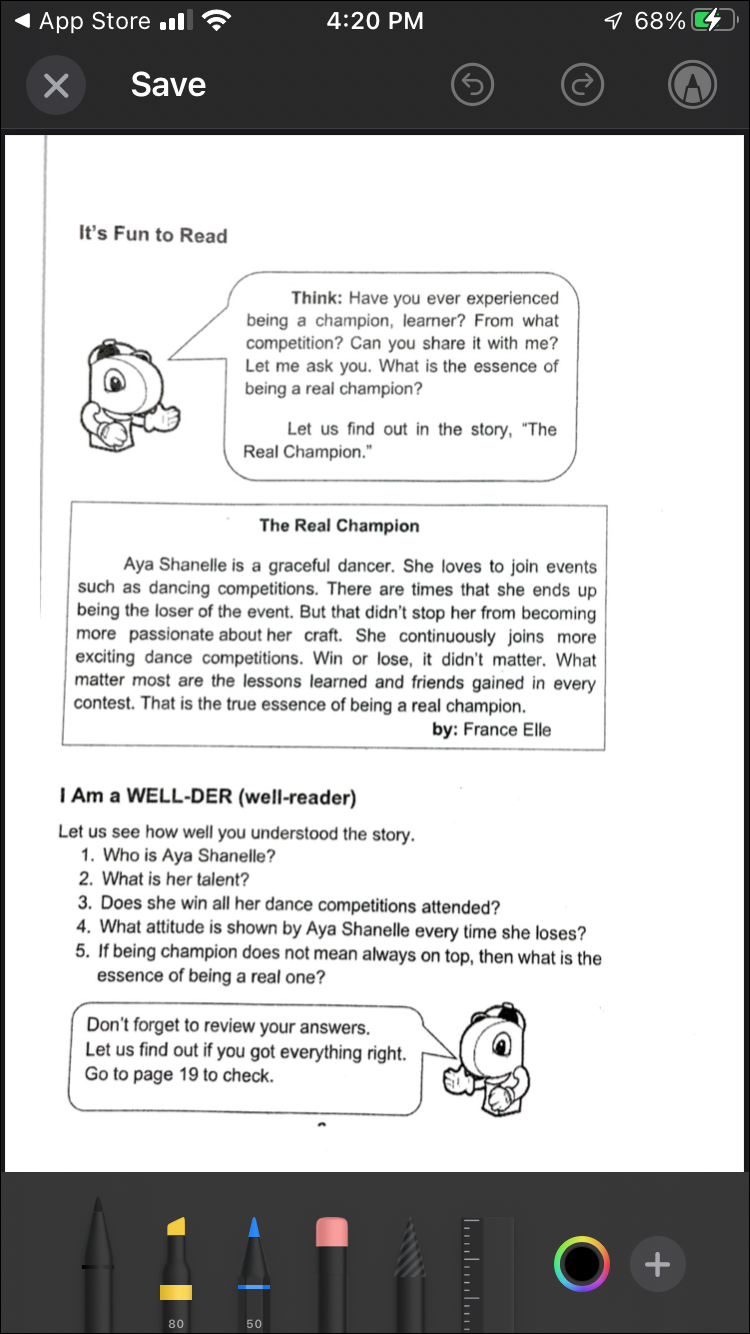
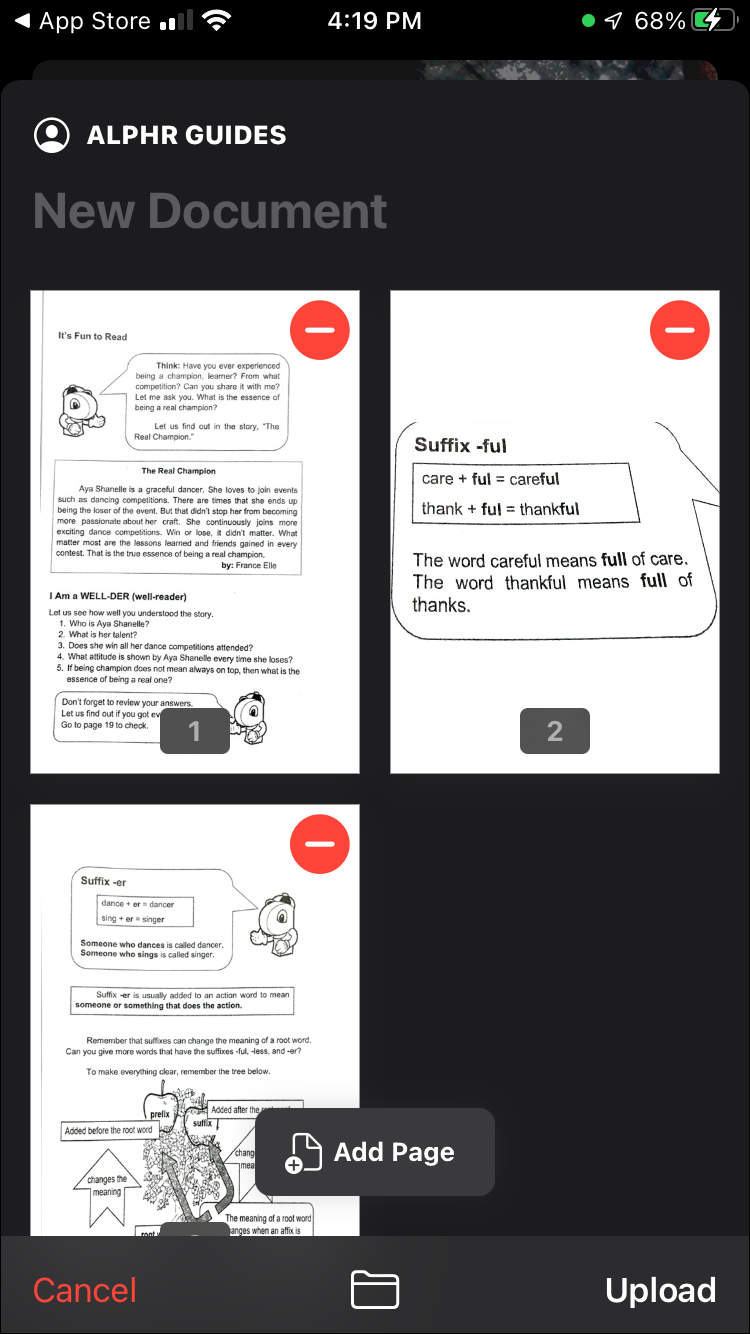
InstaPDF is a scanning app that has been featured by a ton of publications and is heralded for the fact it not only allows for you to quickly scan documents, but also because it comes complete with unlimited cloud storage. That’s right, you never need to worry about if you have enough space left when using this app. InstaPDF makes scanning incredibly fast and easy, but also makes it customizable. Once you have scanned your document, you can edit in a number of different ways including annotation, highlighting, drawing, signing and more. Privacy was also a large concern among the developers, so they made sure that users could secure their documents and scans to make sure they can’t be accessed by just anyone. The app is able to be used without paying a single cent. And while it may be lacking in some of the extra or premium options/features that some of the apps on this list have, that doesn’t mean it is a lesser app. It is incredibly simple to use and does its job in a quick manner. You can even manage your scans on a Mac, which is a very unique feature that many of these apps do not have.
If you don’t see an app that should be here, let us know what it is