The Best Services to Test Packet Loss – April 2019

Everything that travels through a network comes in data packets. When you opened this page, your device received packets, and if you decide to leave a comment, you’ll send some our way.
Now imagine if something came and knocked these packets away from their course before they reached their destination. This is a simple metaphor for packet loss, which happens on every network every now and then. But it can cause a lot of annoyance if it’s a frequent occurrence.
There are more than a few reasons why this might happen, and we’ll take a look at them a bit later. First, let’s see some services that can help you test packet loss.
Pingtest.net
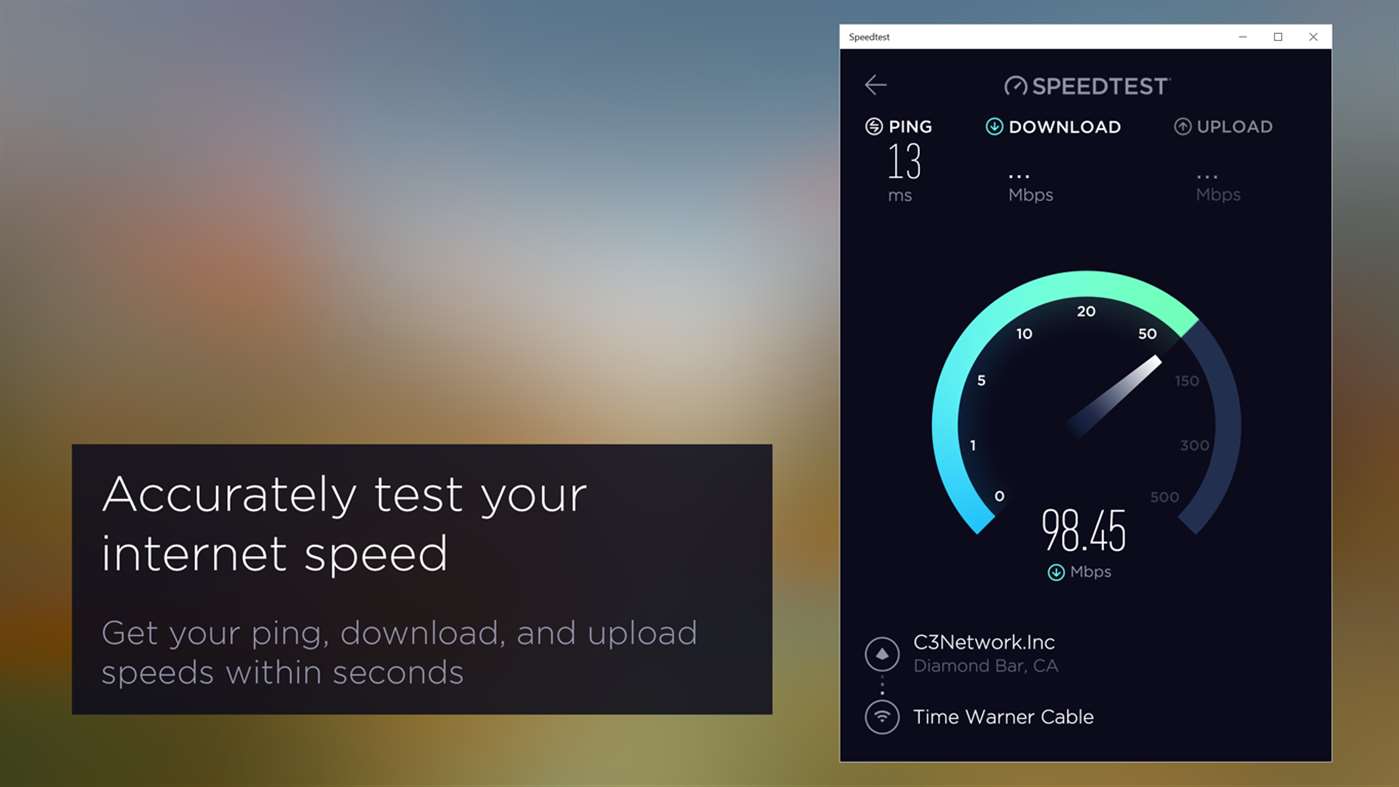
Packet loss testing isn’t usually a stand-alone feature. Instead, services tend to be more comprehensive, and they allow you to check for various network health issues.
The Pingtest tool is no different. It tests all kinds of network parameters, including:
- Packet loss
- Download/Upload speed
- Network latency
- Jitter
It’s simple to use, and you can have your results in no time with just a few clicks. It also supports nearly every platform, being compatible with Windows, Mac, iOS, Android, Chrome, Apple TV, and more.
MegaPath Speed Test Plus
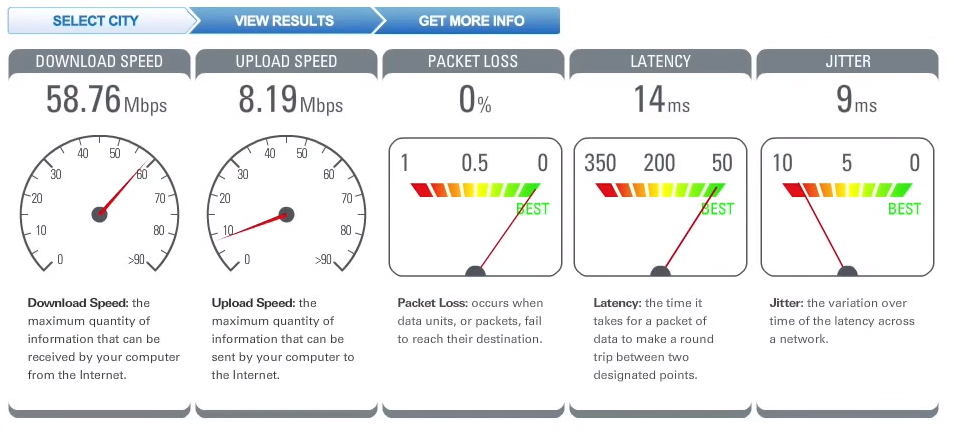
MegaPath’s solution is among the most popular ones out there. Its many features come with an intuitive, user-friendly interface.
Once you run the service, you’ll get an interactive map. Just click on the nearest city, and you’ll get all the information you need, like download and upload speeds, latency measurements, and of course, packet loss.
Visualware
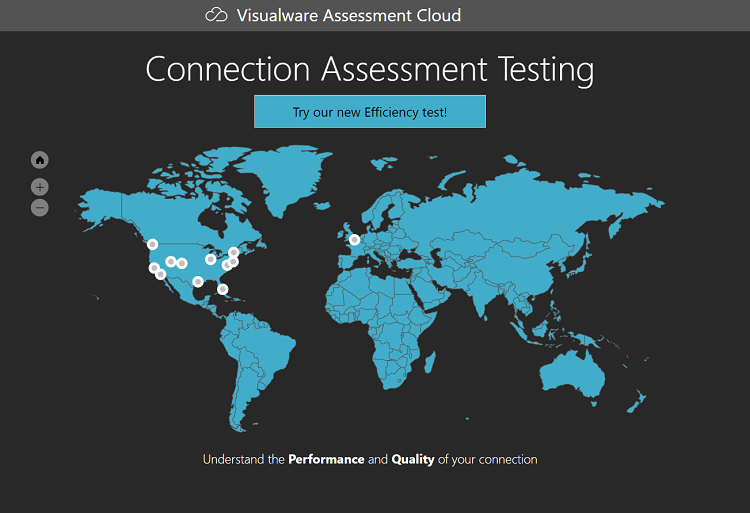
Visualware is as powerful as network diagnostic services can get. It offers a ton of insight into your network state, including reports on:
- Packet loss
- Network quality
- Speed
- Video
- VoIP
- Firewall
- IPTV
The way it works is about the same as in other services – simply select the nearest city from a map, and wait for diagnostics to complete.
What Causes Packet Loss
Packet loss can have a number of causes, from hardware issues to malicious software. Here are the most common ones:
1. Device Overutilization
Each device is limited by its hardware and software specifications. Overutilization happens when the device tries to work on a higher level that it was made to. This can cause different kinds of network issues, including packet loss. What happens here is a disproportion between the speed at which packets come and go. Specifically, they arrive fast but have difficulty being sent out.
To fix this issue, devices get equipped with buffers that hold them in place for as long as it takes for them to process and be sent out. But buffers in over-utilized devices clog up and drop packets in the process.
2. Network Medium Issues
Network connections are either wired or wireless, and both can suffer from issues that cause package loss.
For example, cables can cause issues in a wired connection. They may be improperly installed, damaged, or they simply might not let electric impulses through as well as they should. When this happens, some packets get lost from one end to the other.
As for wireless connections, they are even more prone to issues causing packet loss. They have distance limitations, they’re vulnerable to radio frequency interference, and they can suffer from configuration problems too. They’re not as stable as wired connections, which can cause a variety of issues in case everything isn’t configured properly.
3. Attacks
In some cases, packets loss might be intentional. There are many types of network manipulation that attackers can use to kick packets away. This can be quite dangerous, and it can result in data loss and corruption.
One of the best examples is the DoS (Denial of Service) attack. It happens when an attacker’s IP address floods the target devices with traffic, thereby incapacitating them. As packets can’t come through, they get dropped and lost.
Check Your Network
Now that you have some basic knowledge about packet loss, you can make sure it happens as little as possible. The above problems all have solutions, so you can clear your network of packet loss in many different ways.
Of course, before you can do this, you first need to run some diagnostics to see the current state of your network. The services you saw here will give you all the information you need. It’s easy to take the necessary steps to keep your network healthy.
















