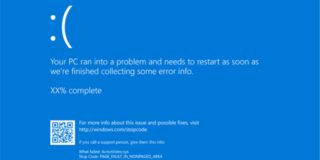The Best Snipping Tools for Mac
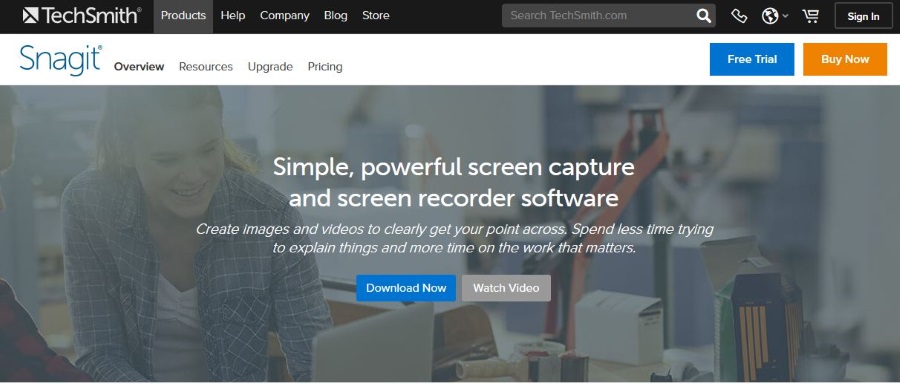
Snipping tools are neat little apps that allow you to take screenshots of any aspect of your Mac desktop including active windows. If you don’t just want to capture the whole screen but want to focus on one part of the desktop, this is the tool you need. Here are what I think are the best snipping tools for Mac.
Snipping tools have been around for years and are the unsung heroes of bloggers and computer users everywhere. They capture an aspect of screen, can zoom, create basic effects and export into graphics programs for further manipulation. There are few better ways to generate screenshots for tutorials and how-to guides.
Taking screenshots on Mac
While snipping tools are useful, you have some shortcut keys built into Mac OS that allow you to do many things they can do.
- Command + Shift 3 takes a screenshot of the whole desktop.
- Command + Shift 4 gives you a crosshair to drag around the desktop to create a box image.
- Command + Shift 4 + Space takes a screenshot of one particular window.
- Command + Shift 3 + Control copies that screenshot into the clipboard.
Snipping tools for Mac
Mac OS has Grab built in. Grab is a snipping tool-type utility that can capture the screen complete with cursor. Find it in Applications and Utilities. It has the ability to select active windows, drag to select and use a timer to allow you to set up a menu or instruction ready for the screenshot.
The Screen mode allows you to click the screen to make the capture which can be useful if you want the cursor in the image. You just have to position the cursor correctly for it to work.
There are also a few third-party screen grab tools available for Mac.
Snagit
Snagit is a premium snipping tool with a lot of power. It works on both Windows and Mac and specializes in capturing screenshots, scrolling screens, video stills and creating animated gifs. It is fast, simple to use and has a range of flexible options that enable you to set up your screenshot just the way you like it.
As well as screen capture, Snagit can also help you edit your image, add effects such as magnifying a particular element, create steps, stamps and add text. It’s quite a powerful little tool.
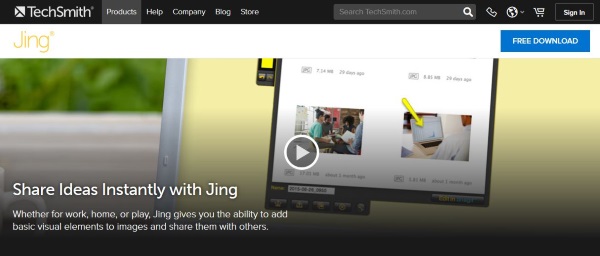
Jing
Jing is another snipping tool for Mac that makes capturing images simple. It has the usual drag to select, active window capture, timer and the ability to capture scrolling screens or video. It is made by the same company as Snagit and the two can work together to create top quality images.
Where Snagit’s specialty is capturing the screen, Jing’s is adding visual elements to what you capture. It has basic capture tools but has more effects, text and tools to make your screenshot stand out.
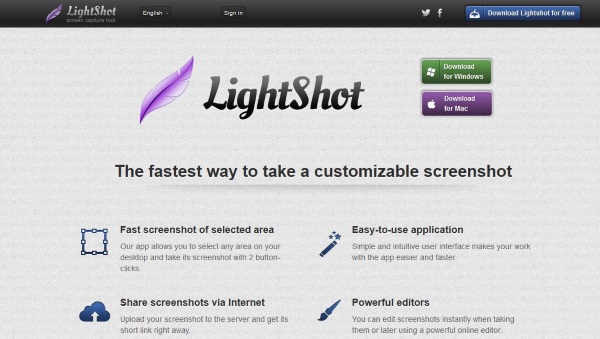
Lightshot
Lightshot is available for both Mac and Windows and is a very capable snipping tool. It has tools to select active windows, drag and select, timed select and more and also a series of editing tools to make your image look pretty. It has some social elements too if you want to share your creation over social media.
The UI is very straightforward and takes only a few seconds to orient yourself. Then you just select your tool of choice and begin capturing images. There isn’t a lot more to it.
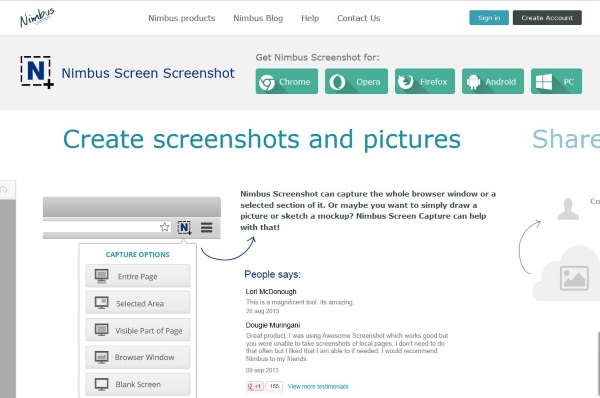
Nimbus Screenshot and Screencast
Nimbus Screenshot and Screencast is slightly different in that it works in your browser rather than installs into your Mac. It achieves the same goal though. It captures the entire screen, drag to select and save as multiple file types. It also has editing tools to make the image a little more personal or interesting.
Nimbus is mainly for capturing browser windows so has limited functionality but what it does, it does well. The ability to record video and scrolling screens and then draw all over the capture is worth the download alone!

ScreenCloud
ScreenCloud is a snipping and sharing tool in one. It has the usual drag and select, timer and active window tools but also a neat feature where it automatically creates a link for each screenshot you take. You can then share the link with others in the cloud. Sharing is optional though as you can also save files locally to work on them.
ScreenCloud is very simple to use and works fast. It doesn’t have as many editing and effects tools as some of the others here but for the core task of taking screenshots, it does very well.