
TechJunkie Expert Recommendations
![The Best Text Messaging Apps for Android [September 2019]](https://www.techjunkie.com/wp-content/uploads/2016/12/hands-coffee-smartphone-technology-1280x720.jpg)
If you’re a longtime Android user, you’ve probably had friends or family members approach you and ask about why you choose to rock a Pixel 3 XL or a Galaxy S10 over something like the new iPhone XS. Every Android user has their own reason for sticking to Google’s platform, whether it be down to the approach Google’s taken with software design and UI appearances, the modular base of Android, the ability to choose phones from all across the price range and still have a solid experience, or the high-quality camera performance we’ve seen on the likes of recent flagship Android devices. Maybe your reasons are more granular: you like the notification system, or the ability to change home launchers on command for all-new software experiences. Android is a mature operating system; there are thousands of reasons to prefer it over iOS.
Presenting your iOS-diehard friends the same question will likely result in the same amount of varied answers, but more than anything, you’ll likely hear the same word repeated time and time again: iMessage. Apple’s messaging app is exclusive to their own devices running iOS or MacOS, and it’s one of the most popular instant messaging clients in the world today, particularly in North America. While Android has no shortage of messaging clients, including Facebook Messenger, WhatsApp, and WeChat, there’s no doubt that iMessage is one of the best messaging experiences you can have on the market today, and people are naturally drawn to the app like a social network.
While the cluster of messaging apps on Android make it easy to message friends while gaining the same benefits iMessage can offer users, like read receipts, advanced messaging options, and larger photos and videos, plenty of Android users still turn to SMS to message their friends and family today, thanks to its implementation as a standard. While SMS may seem a bit dated in 2019, it’s still a key way for users, especially in the United States, to communicate with each other for free, regardless of the operating system our phone uses.
If you’re new to Android, you might be tired of using the messaging app that came preloaded on your device. There’s nothing wrong with using Samsung Messages or Verizon Message+, but they definitely aren’t the best applications you can use for texting in 2019. If you’re still relying on SMS, you want to make sure that your application meets a number of key experiences in order to properly satisfy your messaging needs. You want the app to be smooth and fast, responsive enough to not lag when you’re firing out messages to your friends and family. You want to make sure the design is modern and looks good on your phone’s display. And of course, you want to look for the features that matter most to you.
Whether you want a messaging app that can be customized to your liking, an app that can sync your messages or notifications to your computer or tablet to create a messaging network, or you want an app focused on keeping things slim and fast on your phone, we promise that there’s an app you’ll love on Android. If you’re tired of that old, bloated messaging app designed by your phone’s manufacturer three years ago, it might be time to upgrade to a brand new app. Let’s take a look at some of the best picks.
Compatible With
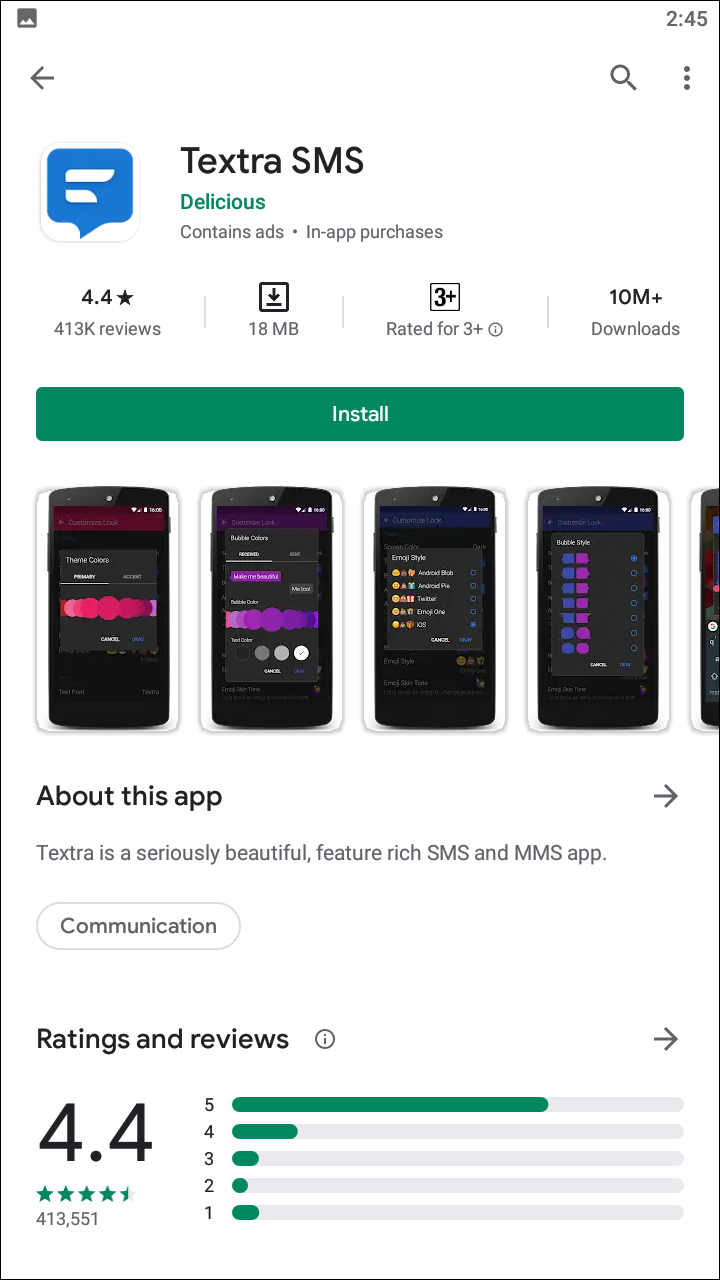
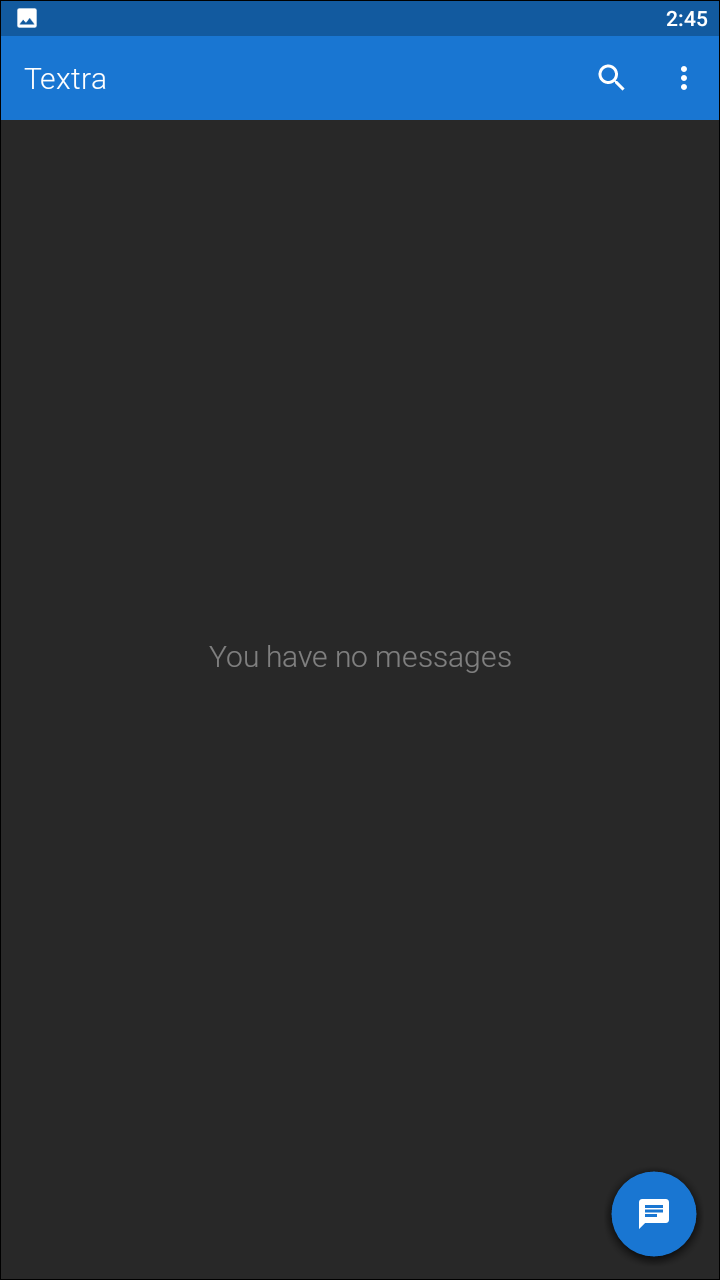
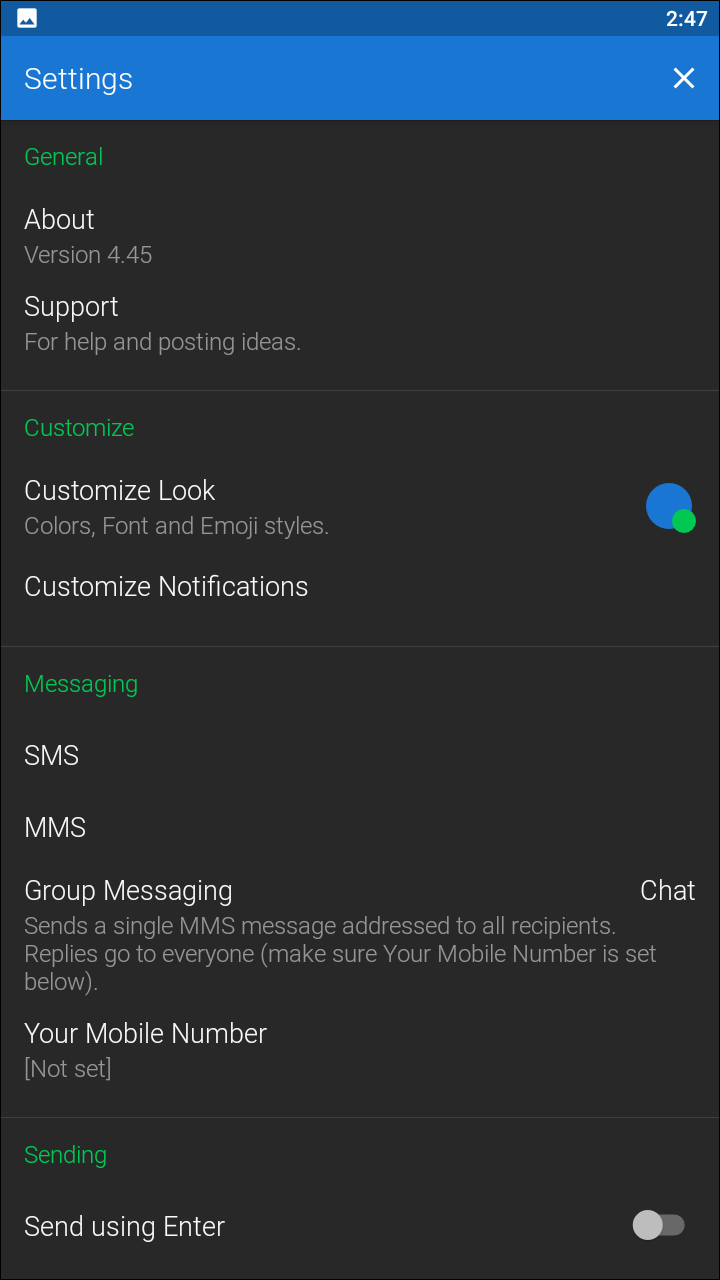
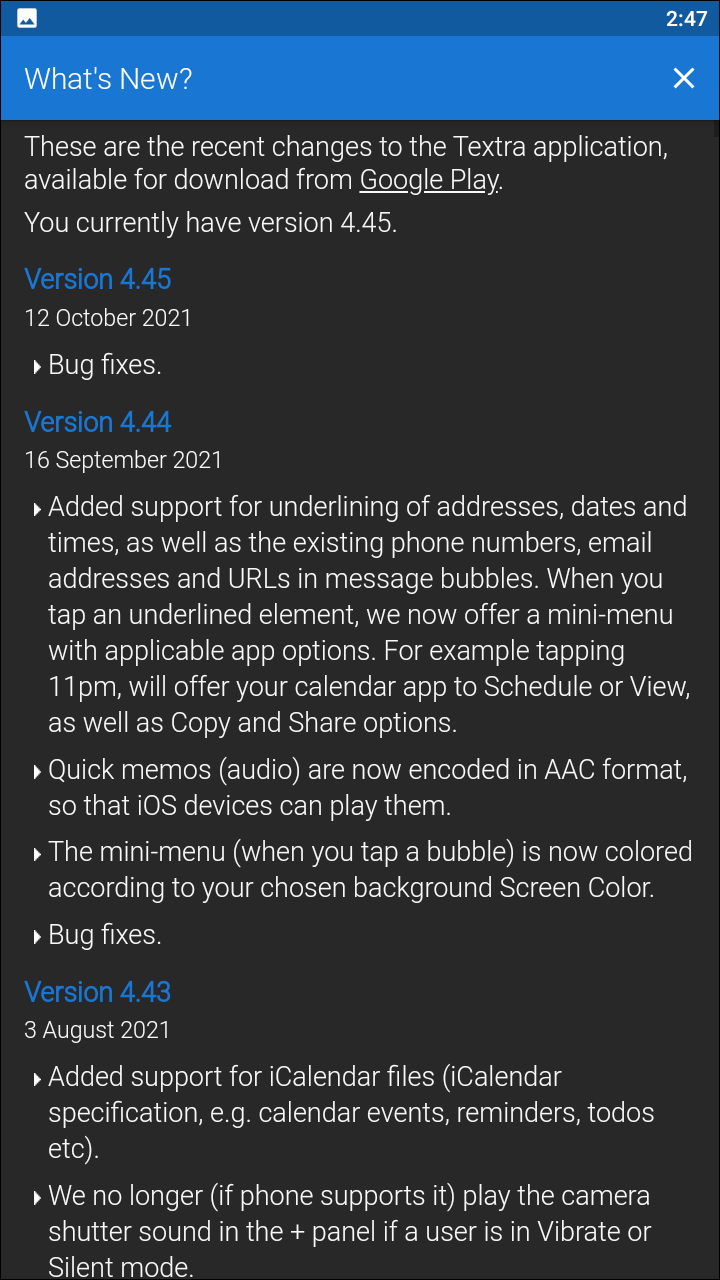
For most people, Textra is our go-to recommendation for messaging apps, and it’s easy to see why. This is developer Delicious’s second crack at an SMS application, after originally developing ChompSMS in 2010 for Android 2.x. At its core, Textra is built on the same ideas as Chomp, providing a similar visual style to the current version of ChompSMS, an app that is still developed side by side with Textra today. Textra is a simple, clean messaging app that is as intuitive as Google’s own messaging platform, while giving power users everything they could want in customization options.
The first thing you’ll notice about Textra is how clean the design is. A colored banner runs along the top portion of your screen, highlighting both the Textra label, the menu icons, and your status bar. Below, you’ll find your inbox, displayed in standard reverse chronological order. Circular photos for your contacts run along the side of the app, presenting you with the option to select a conversation from your inbox along the side of the display. It’s a good layout for a messaging app, but at first glance, it definitely makes Textra seem like less than the fully-customizable messaging app promised by the development team.
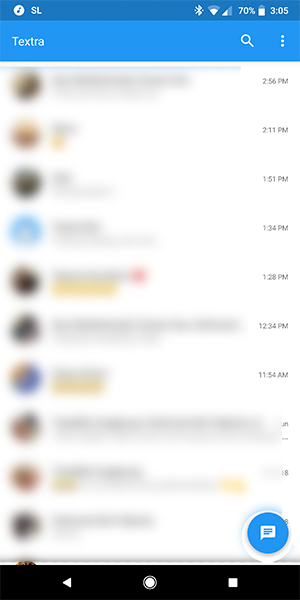
When you head into the settings menu of Textra, however, it becomes apparent that Textra is everything you could want in a mobile messaging app if you’re looking to tweak every aspect of the app. The settings menu is divided into five categories, each with its own options to choose from: General, Customize, Messaging, Sending, and “More Stuff.” General is pretty basic options, giving you the version info, the choice to upgrade to a Pro account in order to remove ads (a one-time purchase, well worth the , and the ability to reach out for support from the Textra team. Same goes for the Messaging option, which gives pretty basic options for SMS, MMS, and how your phone sends group messages. The “More Stuff” category is pretty basic too, though it has some neat options for stuff like web previews, which displays information on the links and videos you send to your friends.
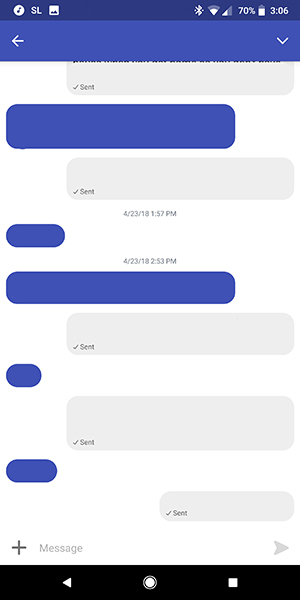
It’s the customization options we need to spend the bulk of our review discussing, because they’re plentiful. Customize is split into two subcategories, “Look” and “Notifications,” each of which allow you to change the appearance of your texting experience. You can customize as much or as little as you want, though if you aren’t one to change the appearance of your applications, you might be happier in the long run with our runner-up application.
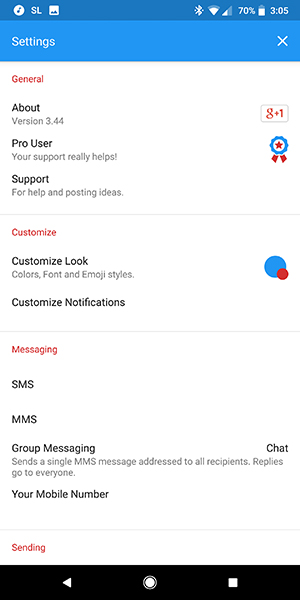
Let’s start by looking at the options under “Customize Look,” which allow you change basically everything within the app outside of the inbox layout (and to be fair, what else would you change about it?). Textra uses a theme engine to allow you to pick the main color of your app, along with a secondary accent color. You can match these colors as you see fit, with your bubble colors designed to match them. There are an endless amount of possibilities to choose from here, and the same goes for choosing the combination of your sent and received bubble colors (which, of course, you can set to match your theme). Each contact thread can be customized as well, but the easiest option to auto-shuffle the colors of your friends is to enable auto-theming contacts.
From there, the choices for the app only get more granular. The app icon can be changed, although if you’re using an icon pack, this won’t work on your device. You can choose a bubble style, with seven distinct options and shapes ranging from Twitter or Facebook-esque bubbles to the untagged bubbles we’ve seen from Google’s Messages app. The emoji style can be changed between five modes, including modern Android Oreo emojis, the older blob emojis, the Twitter-style emojis, Emoji One, and iOS-style emojis. It’s a neat feature, one we’ve wrote about before, and it can help you emulate the experience of using different devices. on your own platform. You can even change the default skin tone of your emoji, from the standard yellow or any range from white to black. And of course, customization options wouldn’t be complete without support for the choice between your font (system or Textra’s own style) and the size (measured in a percentage).
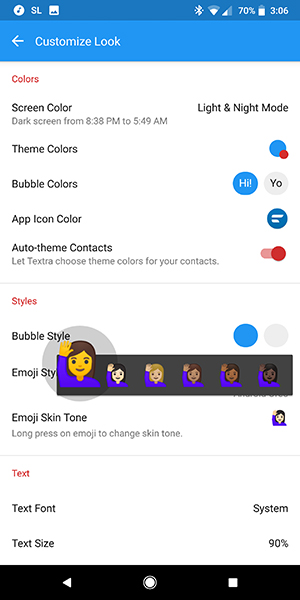
Notifications don’t offer quite the same amount of options for control as the customization options above, but you can still change quite a few settings, especially after the last few updates to the app. The biggest option you can change here comes from the ability to edit the style of notifications that appear on your display when unlocked. You can choose from the traditional Android heads-up style of notification, the Textra style of heads-up notification, or no sliding style at all. Outside of that, you can also change the LED notification color on your device, the vibration pattern when you receive a text message, whether to wake the display on your phone, the notification sound, and how SMS messages are received in a phone call and on the notification screen.
It might sound like a long laundry list of features, but ultimately, the options available for changing how your device looks and feels are the true reason to grab Textra over another third-party messaging app. Textra has been our top pick for the last two years, thanks to its routine updates and support, monthly new features, and the speed and fluidity that comes with using the app. Though Google’s own Messages app gives Textra a run for its money in terms of modern Android design (not to mention a web client), the customization options built into Textra keep it as our top pick for now.
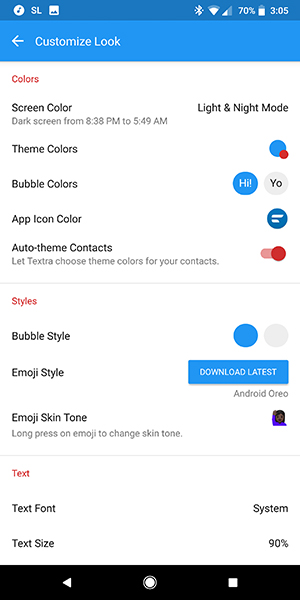
Textra’s a free download, so there’s really no reason not to give this one a shot. It does feature banner ads at the bottom of the app, with the option to remove them for a one-time fee of $2.99. If you’re looking for a completely free, ad-free application, Textra might not be for you. Speaking as a long-time user of the app, however, the developer (Delicious Inc.) has done such a fantastic job of adding new features and supporting the app—not to mention replying to every user review on Google Play, positive or negative—it’s worth throwing them a few bucks without hesitation. Seriously check this one out.
Compatible With
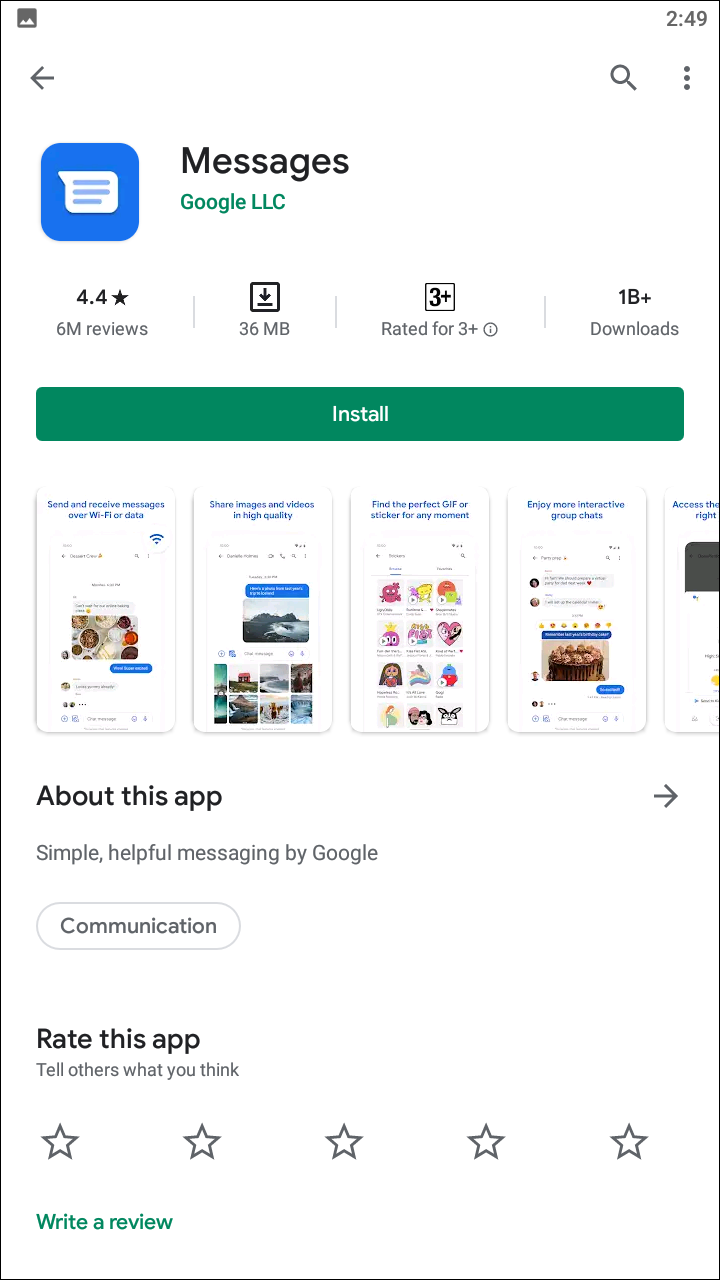
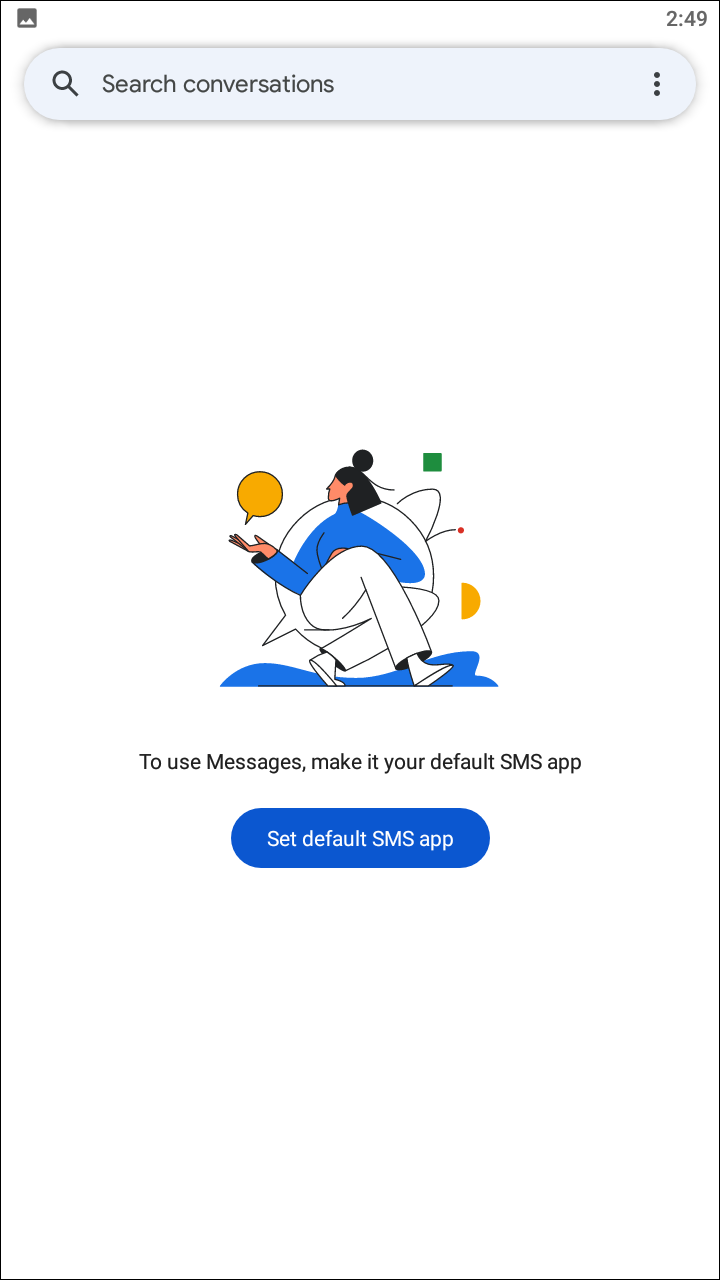
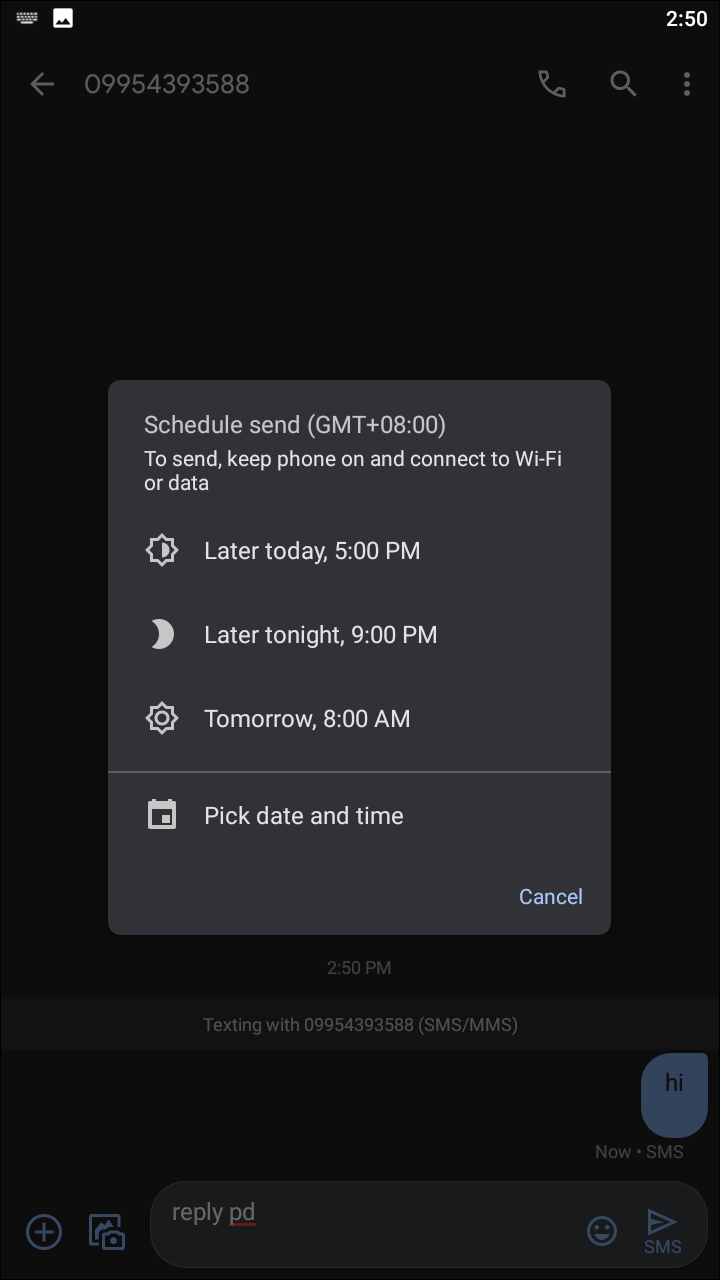
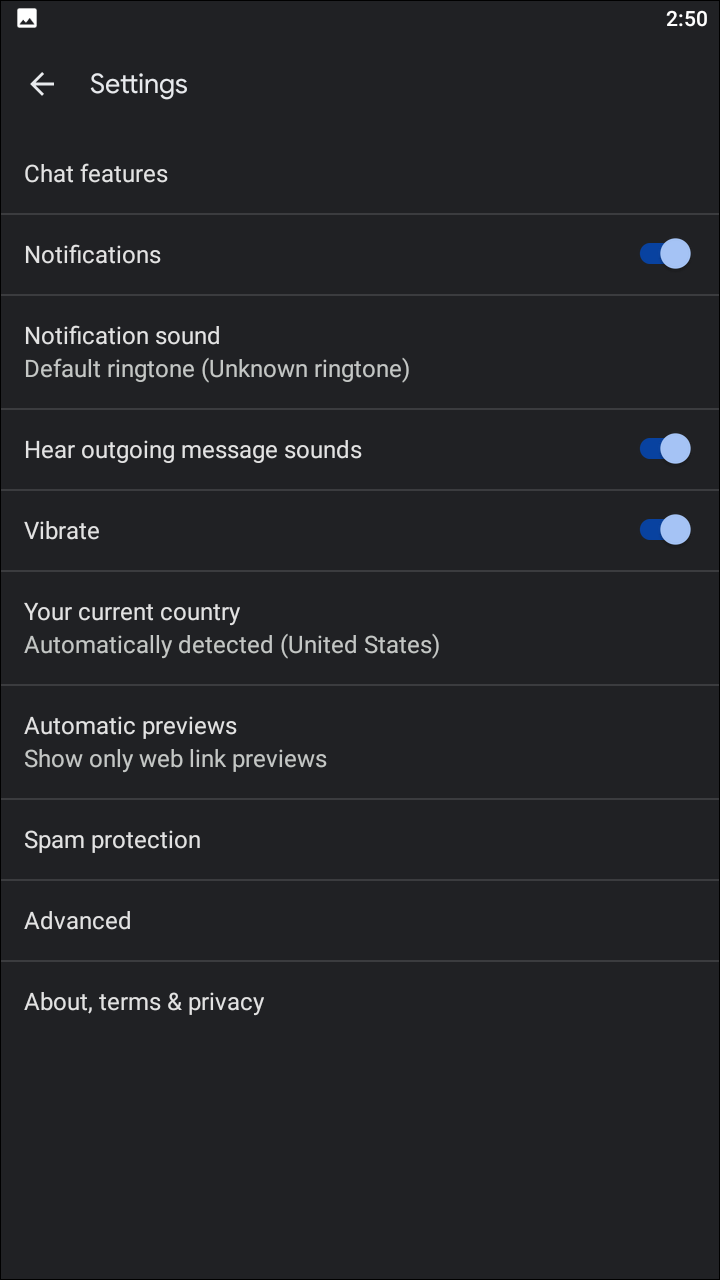
A year ago, we wrote about Google’s efforts to use Messages (formerly both Google Messages and Android Messages) as a way to make implement support for RCS, or rich-communication services, into Android. At the time, we detailed the benefits of RCS—namely, it’s broad openness for support and the fact that RCS essentially works like iMessage between two devices that both feature the standard. We were, nevertheless, hesitant to call it the future of messaging on Android. In April of 2017, RCS was only supported by Sprint, with T-Mobile and AT&T both operating their own non-standard forks of RCS and Verizon sticking to pushing their Messages+ software. Likewise, support for the standard was mixed among Android manufacturers; LG and Motorola both had signed onto the plan, but Samsung had decided against joining the RCS alliance.
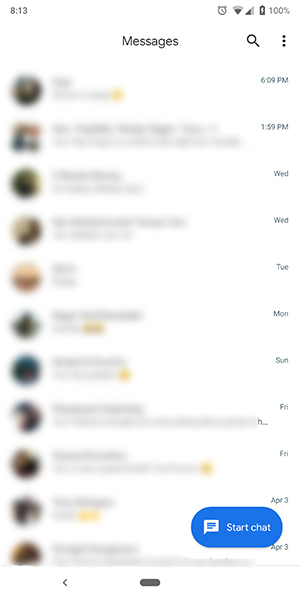
At the time, it seemed fairly hopeless for RCS to become some kind of iMessage for Android. And our doubts are still in place, but thankfully, we finally have some good news for Messages and the future of RCS, as it seems Google has made one final push for RCS to become the success they foresaw a full year ago. When we recapped our picks for SMS apps in 2018, Google’s plans for the future of messaging on Android became clear. Now a year out from their announcement, Google is slowly but surely making improvements to Messages, along with killing off Allo and building some of its ideas into their new flagship SMS/RCS app. Still, we have a long way to go before Messages finally can compete with the likes of WhatsApp and iMessage.
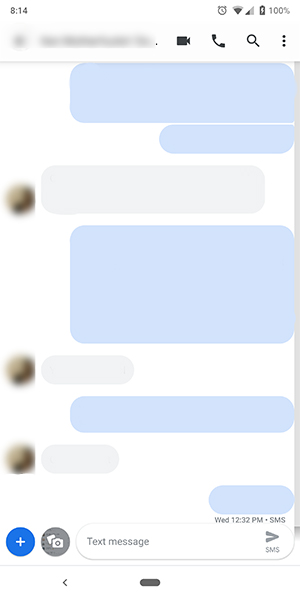
Before we can discuss what we hope Messages becomes by the end of 2019, however, we have to discuss the app as it exists right now. Perhaps the most straightforward messaging client on Android today, Messages currently exists as an SMS client capable of handling your single and group messages, photo messages, and anything else you could need to communicate with your friends and family on this platform. As mentioned in our review of Textra, the overall design of Android Messages right now is very similar to what we’ve come to expect from SMS apps in 2019. The app received a facelift last summer, replacing the older Material design layout with the revised edition and adding a lot more white space to the app.
The design can be hit or miss depending on how you feel about Google’s current design trends. We like the revised app rolled out last year, but it removed some of the already-limited design options that came with the app, basically leaving us high and dry when it came to customizing the app. The version of the app we removed last year allowed you to set colors to each contact. This year’s app uses simple blue and grey bubbles in each conversation, even in group chats, with the only splash of color coming from the names of your contacts in groups. It’s unfortunate that the color customization was removed, though two features have been added in the past year that make it hard to pass up: a true dark mode, and a web client that makes it easy to message from any computer using a QR code.
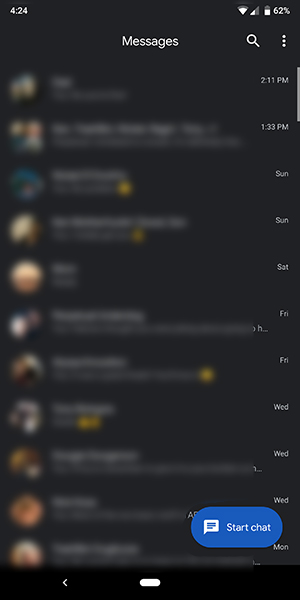
All that said, Google’s app is smooth, fast, and fluid, and switching to it is by far the fastest we’ve seen when it comes to organizing your SMS messages. Unlike apps like Textra, which must start by categorizing your messages when you open the app after installation, Messages just seems to have this done right away. It makes loading into the app really simple and quick. The input area for your messages allows you to view options to quickly input emojis, though you’ll likely be better off using the emoji option on your phone’s keyboard, as we saw with Textra. There’s also a button that allows you to add stickers, photos, and locations. For gifs and other multimedia, however, you’ll need to turn to Google’s own keyboard app, Gboard.
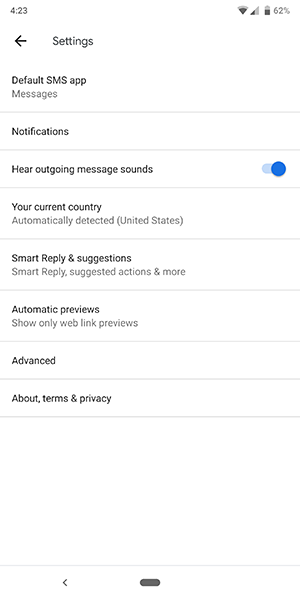
Generally speaking, the app’s strength comes down to its simplicity. There’s no major feature that isn’t in other applications, which makes it an app to get because of its straightforwardness, not because of some incredible feature you can’t get anywhere else. Or at least, that’s the current reason to get Messages for your phone, if it isn’t already preloaded on your device. As we mentioned, Google has much bigger plans for the applications in the long-term that will likely turn the app from our runner-up to our recommended application, assuming all goes according to Google’s strategy.
In short, here’s the deal: a year ago, The Verge reported that Google had delayed work (and would later go on to outright shutdown) on Allo in order to focus on getting Messages to be the destination for messaging on Android. The plan is surprisingly simple, but relies on a bunch of moving pieces falling into place to get everything right. Google has been building RCS support into Messages for years now, which as mentioned, brings iMessage-style support for advanced messaging over data and even includes a web client to send and read messages from. Unfortunately, carrier support is required for RCS to work properly, but Google has seemingly fixed this. In 2018, Google announced most major companies on board for their plan, including all four US-based carriers (T-Mobile, Verizon, and AT&T, with Sprint having already been on board).
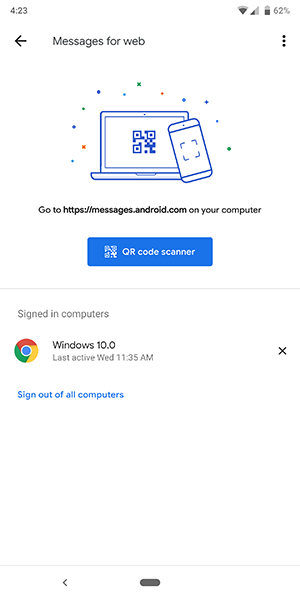
In addition to all the carrier support, Google has inked deals with eleven Android OEMs, including Asus, Lenovo (the company behind Motorola), Huawei, HTC, LG, and most importantly, Samsung, all agreeing to support RCS. Unfortunately. Samsung won’t be shipping their new phones with Android Messenger, but will be building the support for RCS into their own messaging client (and of course, you can always grab Android Messages from the Play Store). Finally. Microsoft has signed on to support RCS, in addition to Google. leaving Apple the major player outside the game.
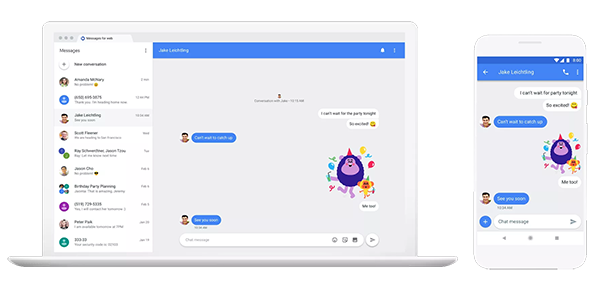
It’s an audacious plan, but a year later, Google has yet to really make RCS a reality in the United States. Though all four carriers have made some moves in order to actually support RCS, it’s been incredibly limited, especially from the two biggest carriers in the US, Verizon and AT&T. The former has rolled out Universal Profile support to a handful of phones, including the Pixel 3 and Galaxy S9, while AT&T has yet to roll out Universal Profile support to any devices at all, instead only using their in-house advanced messaging service. T-Mobile and Sprint haven’t done much better, although the former has most Samsung phones updated to support the platform.
Overall, we really like Messages. If and when RCS becomes a real standard, it has a solid chance of actually being our top pick for messaging. Unfortunately, it remains a slight hope, one we’ve wanted for a full year now. As usual, carriers continue to slow down progress in this path, making it impossible for RCS to actually become a true feature. Until then, the customization options in Textra put it over the top, but we maintain hope that someday, Messages will be a must-have app on Android.
Compatible With
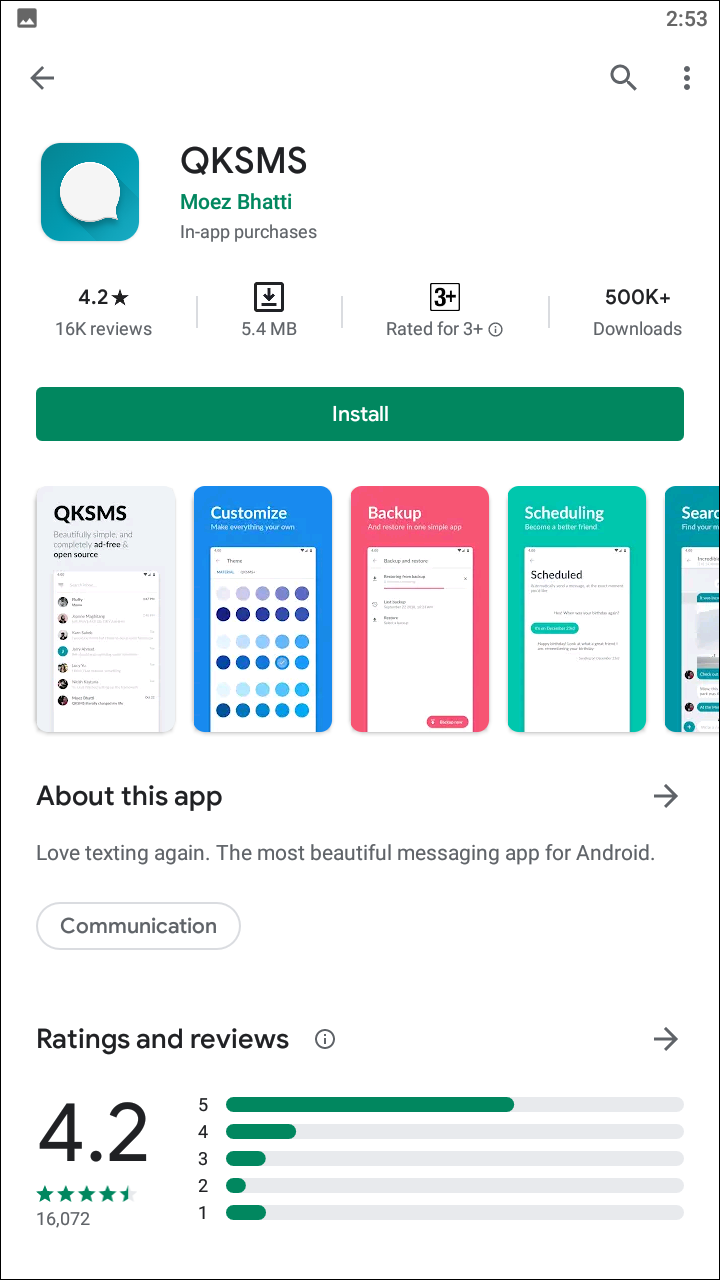
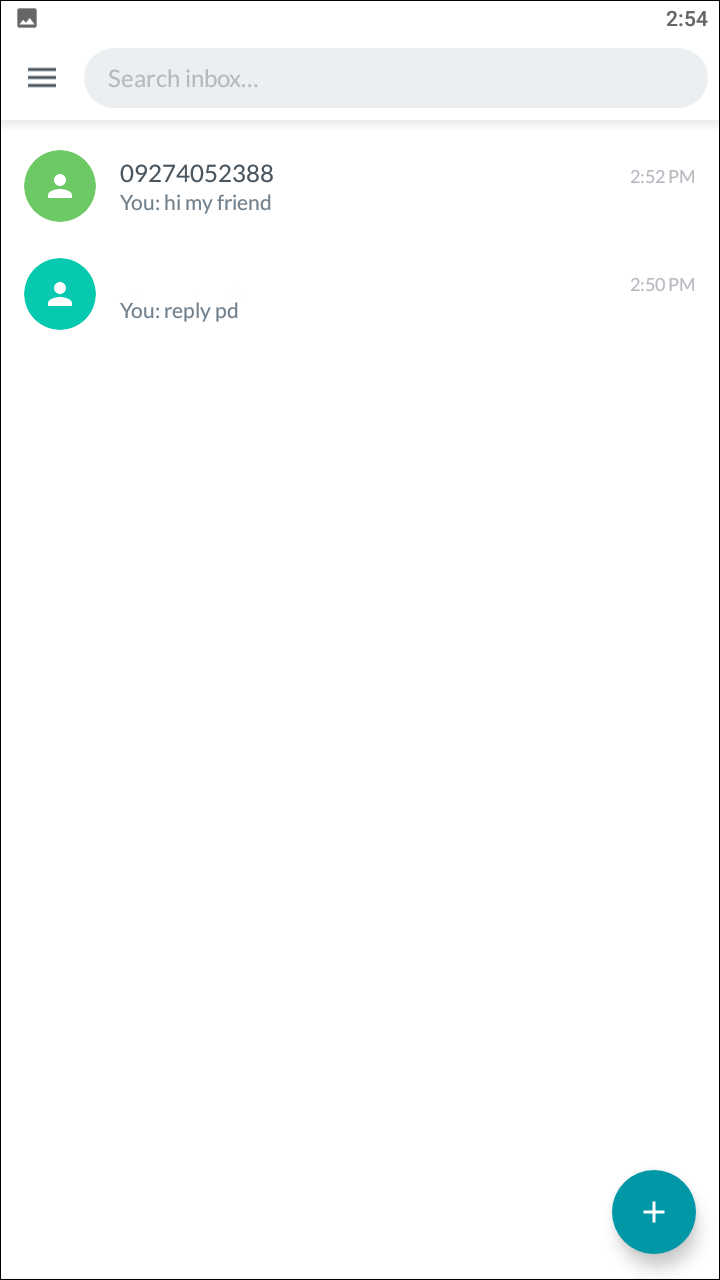
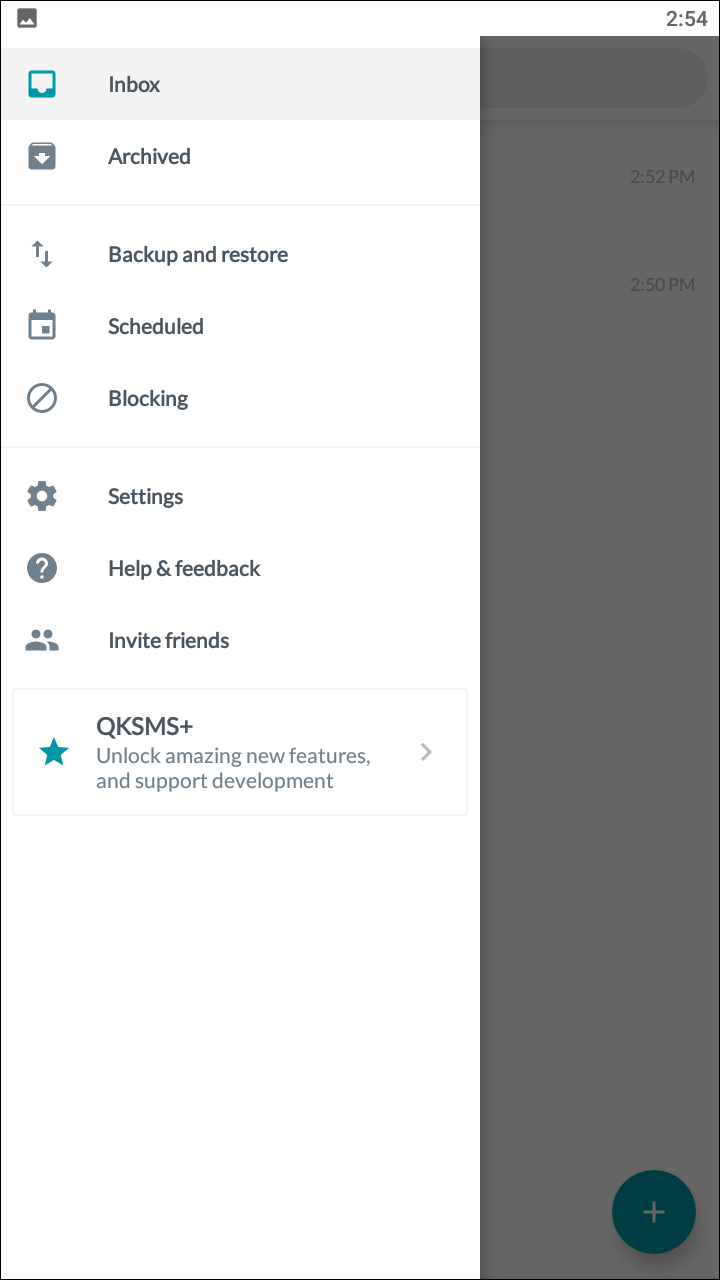
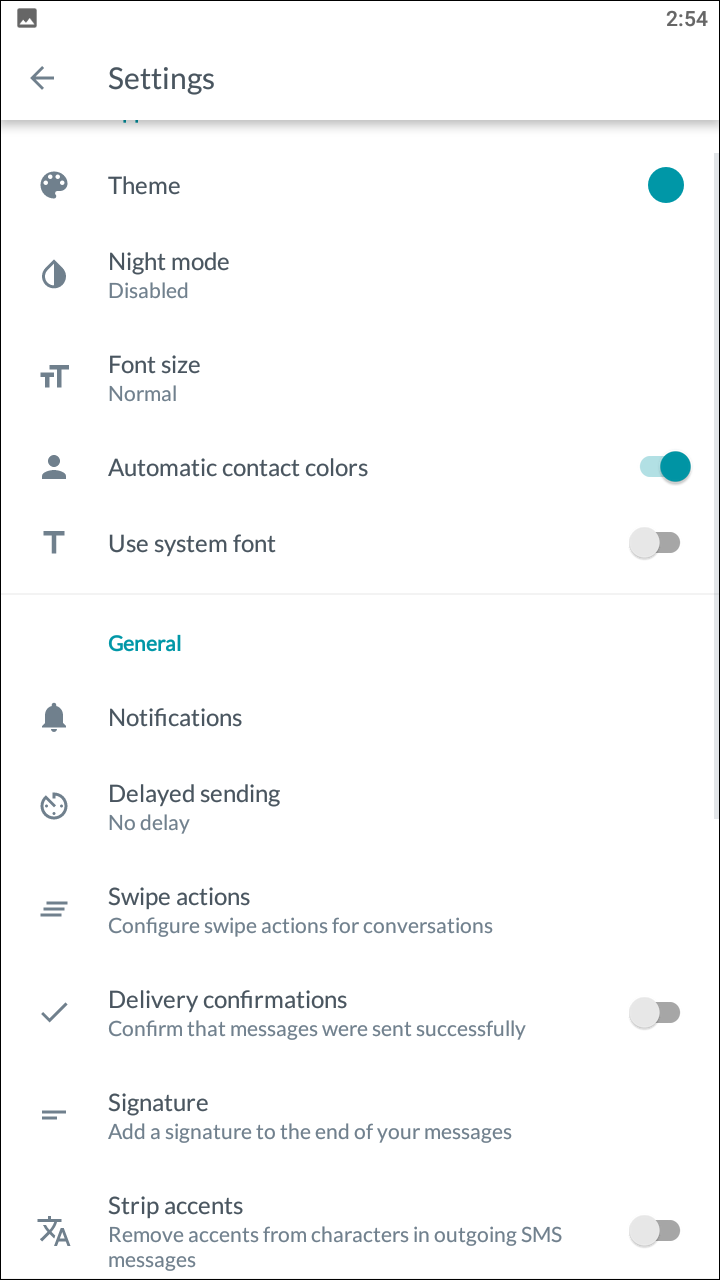
QKSMS impressed us a year ago with its customization engine and the options delivered by the app’s dev team, and revisiting the app a year later has made it clear: this is a fantastic application, one worthy of being praised right next to Textra in our top selections spot. QKSMS’s design is slick and easy to use, arguably representing one of the most modern appearances on this list outside of Android Messages. The app’s inbox interface looks like a cross between a basic SMS app and an instant messaging application like Facebook Messenger, but once you dive into the app’s conversation display, it looks similar to designs from Google, with bubbles that mesh together. We’re looking at version 3.0 of the app, which has made a lot of changes in terms of the app’s visual appearance, and frankly, we couldn’t be more impressed with the direction this app is going.
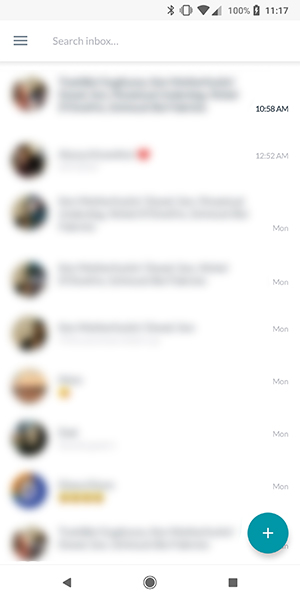
Diving into the settings option for a moment, we can take a look at the options and themes available to use here. Like Textra, you can choose from a number of shades of colors, which each color having darker and lighter gradients available to be used within the application. There’s a night mode here, that can be activated indefinitely or turned on automatically after sunset, though this has a catch to this we’ll mention below. Font size can be controlled, and like Textra, QKSMS has its own font and the option to use your phone’s system font. Outside of the customization options, you’ll find some very brief options for notifications and delivery confirmations, an option to resync your messages, and the About page for QKSMS at the bottom of the menu.
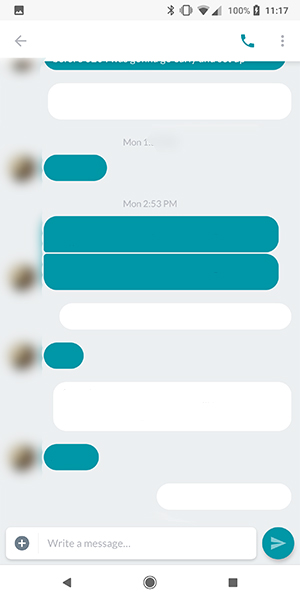
Last year, we wrote that one of the best features of QKSMS was its open-source nature, allowing for anyone who wishes to change aspects of the app to do so by diving into the openly-available source code. QKSMS remains open-source, but unlike last year, a new “Plus” tier has been added to the app that adds support for automatic night mode (as mentioned above), a full color slider for picking out literally endless colors, and additional upcoming features promised by the dev, including message backup, delayed sending and scheduled messages, auto-respond and auto-forward, and more. There’s no ads in QKSMS, and most people may find the free tier suitable for their liking, but if you want to upgrade, a lifetime license runs you just $2.99, with a license and donate option for $4.99. Overall, we’re quite impressed by QKSMS, even more so than last year. Definitely check this one out.
Compatible With
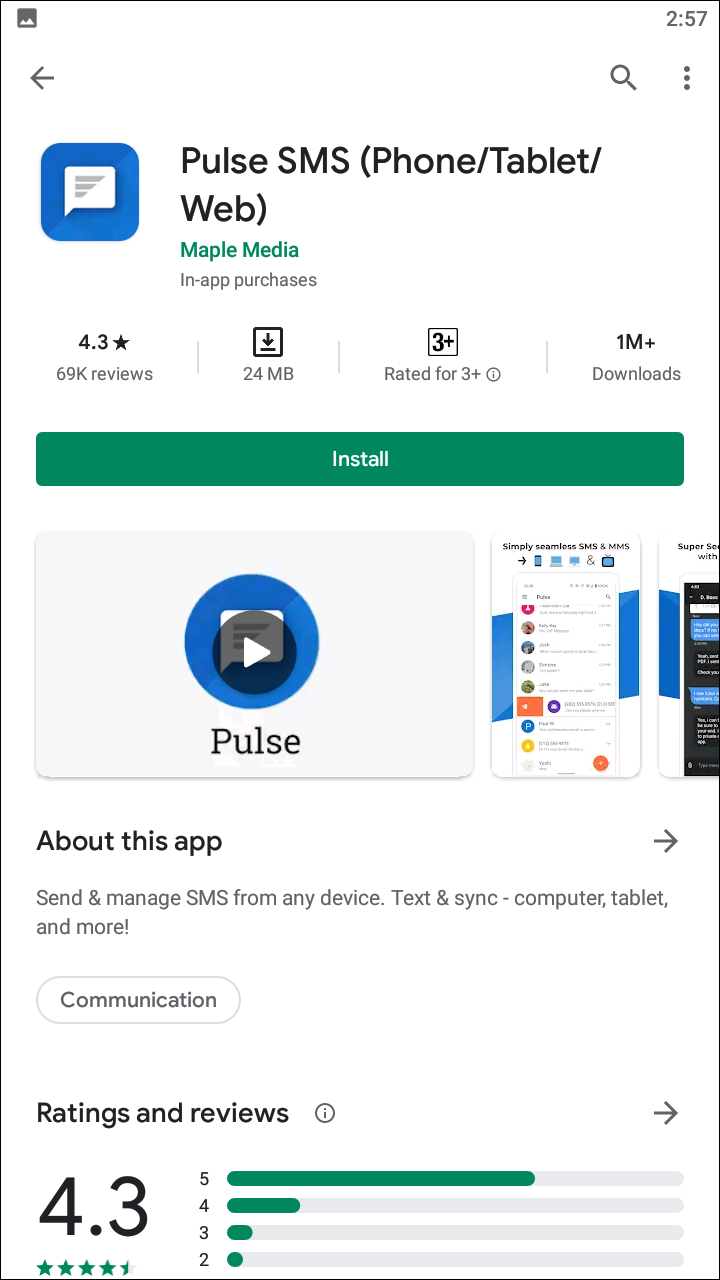
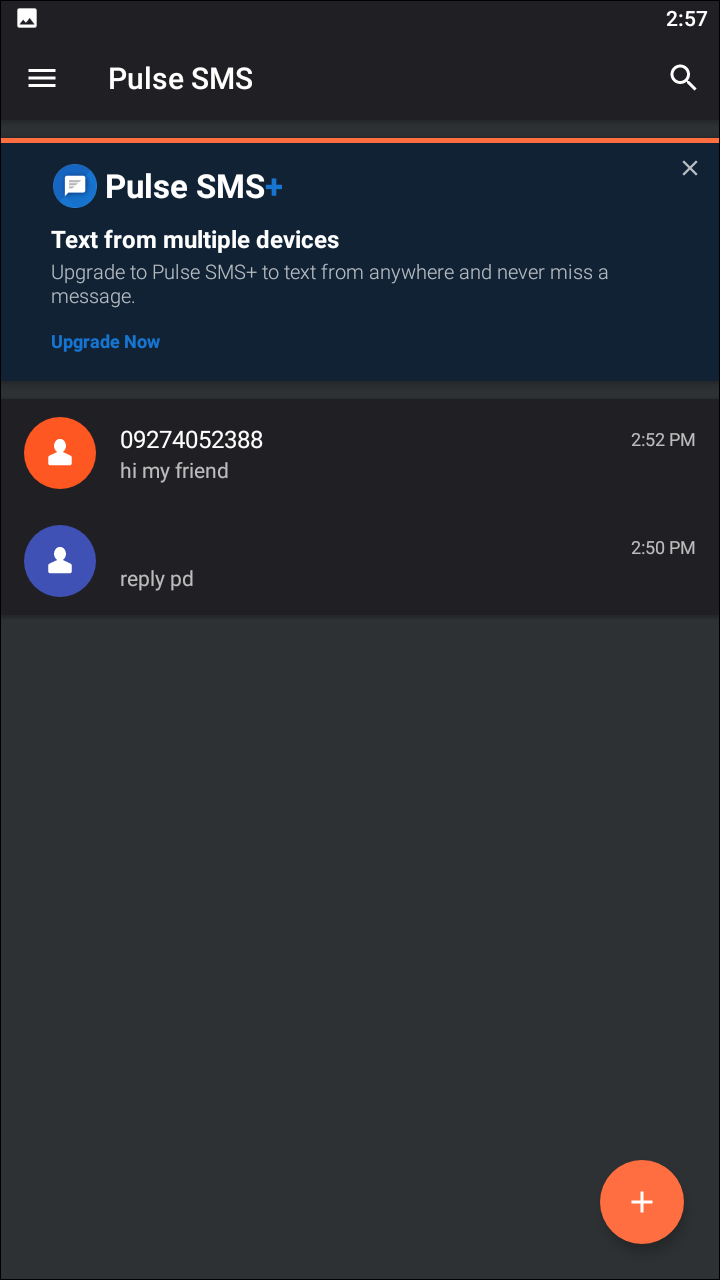
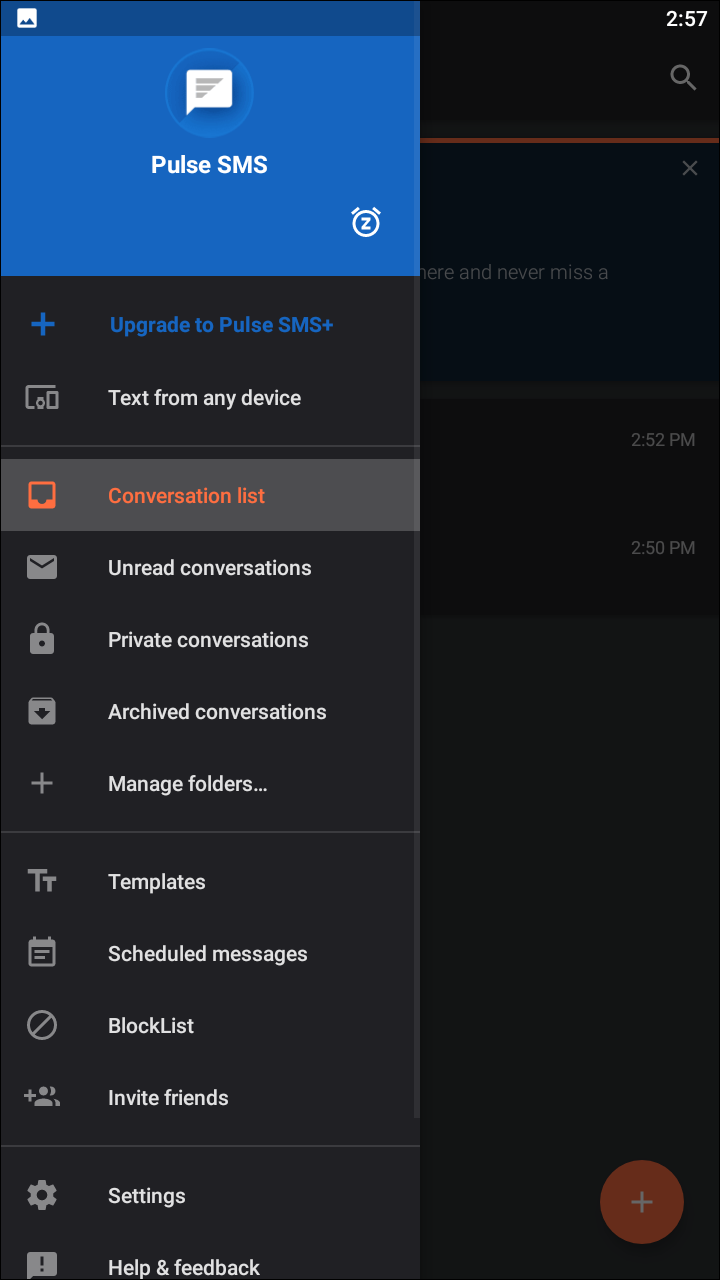
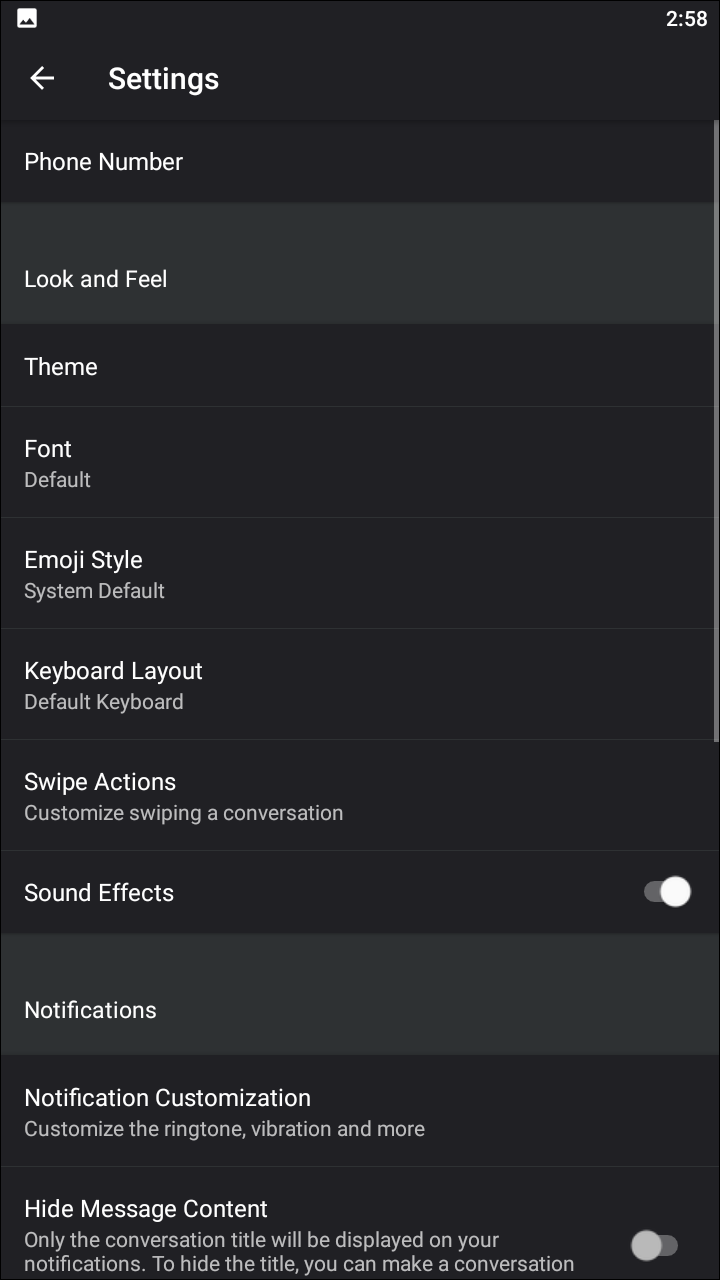
Pulse isn’t the first application on Android to bill itself as an alternative to iMessage developed for Android. In fact, it’s not even the only application on this list to use “iMessage for Android” as a selling point. It’s also a bit of an unfair comparison, because there is no true iMessage competitor on Android right now. On a technical level, what iMessage offers users on iOS can only be done by companies at the size and scale of Apple, and even Google’s upcoming Chat standard isn’t quite what iMessage is when it comes to security. Putting aside that banner for a moment, Pulse actually is a good SMS application, that may just happen to be overselling itself in the process to make it something it isn’t.
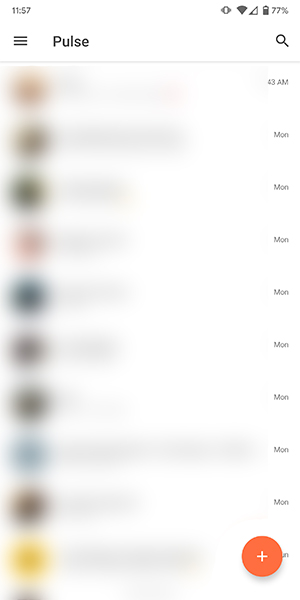
Starting with the basics, Pulse is an SMS and MMS application that comes from Jake and Luke Klinker, the team behind EvolveSMS, that features an inbox feature similar to what you may see from email. Instead of sorting your messages in a straight line, Pulse separates your messages into columns, featuring “Today,” “Yesterday,” “This Week,” and more. It’s similar to how Google Inbox sorts their messages, right down to the double-check mark icon in the right corner of each list that prompts you to archive older conversations to clear your inbox. The basic thread display inside a conversation looks exactly how you expect it to, with the option to customize primary and accent colors for the app or for each individual thread. The default bubble shape looks a bit dated compared to modern Android, thanks to the jagged edges along the side of the app, but thankfully, you can enable circular bubbles in the settings of the app.

So Pulse looks pretty good, but the major feature of Pulse doesn’t come down to appearances or app design. Pulse advertises itself as “iMessage for Android” because of its web sync, the ability to send texts from any device you own, including your web browser, native apps on Windows, MacOS, and Linux, your Android watch, your Android tablet, and even a television running Android TV. The one operating system that can’t send messages through Pulse: iOS, where Apple stopped the app from being published on the App Store (theoretically, the web version could still work). This support doesn’t come free, however. You can try it for seven days free to make sure it works well, but you’ll have to chose one of two payment plans to properly use the app:
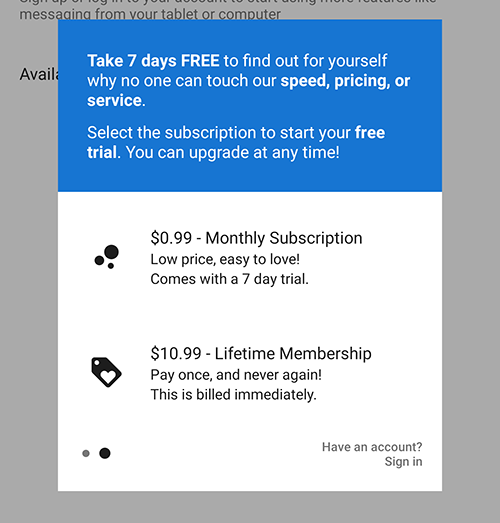
Pulse isn’t for everyone. It’s a solid application for messaging, and it’s only gotten better in the year since we first tested the app, improving the visual display and becoming less of a side project to Evolve (which we’ve removed from our list in favor of this app) and more like the app that Evolve would always turn into. Even if you aren’t interested in cloud sync, it’s a solid choice to grab as your main messaging application, but in the end, the people who will benefit the most from this application are those who are looking to send messages from multiple devices, like their laptop or tablet. If you do choose Pulse as your new messaging app, just remember that Android Messages may add similar web clients in the near future, natively and for free.
Compatible With
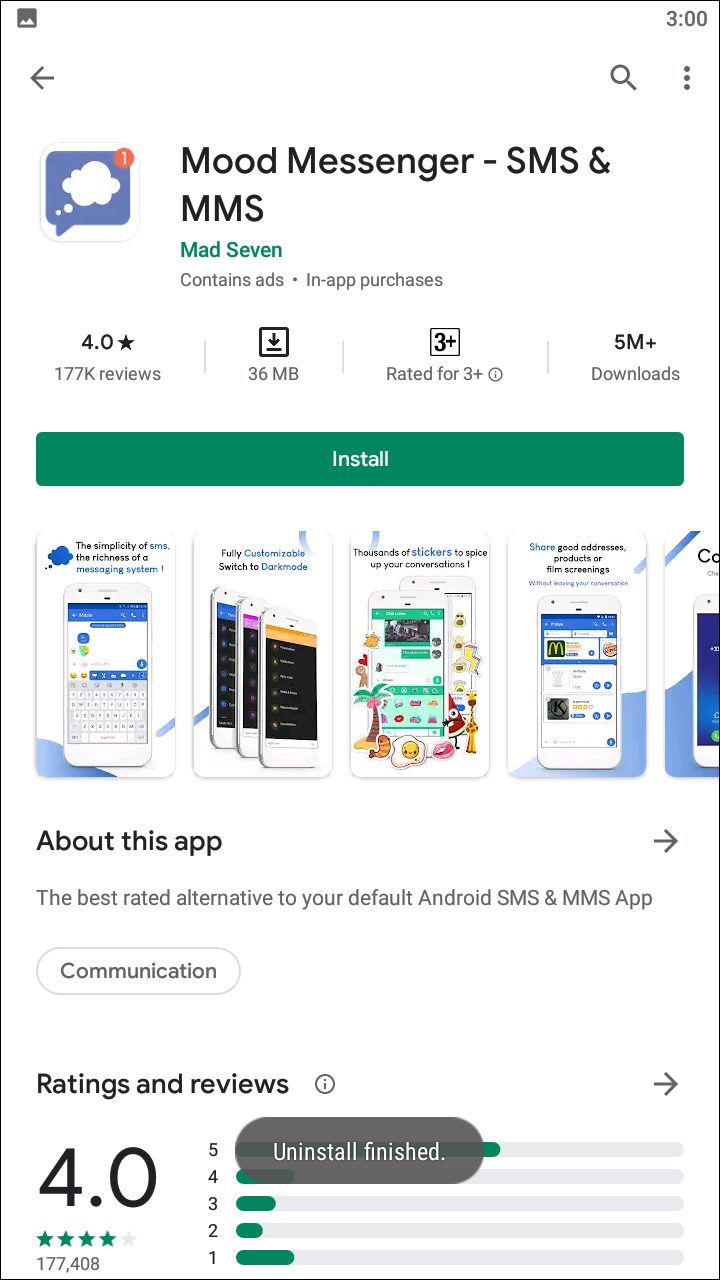
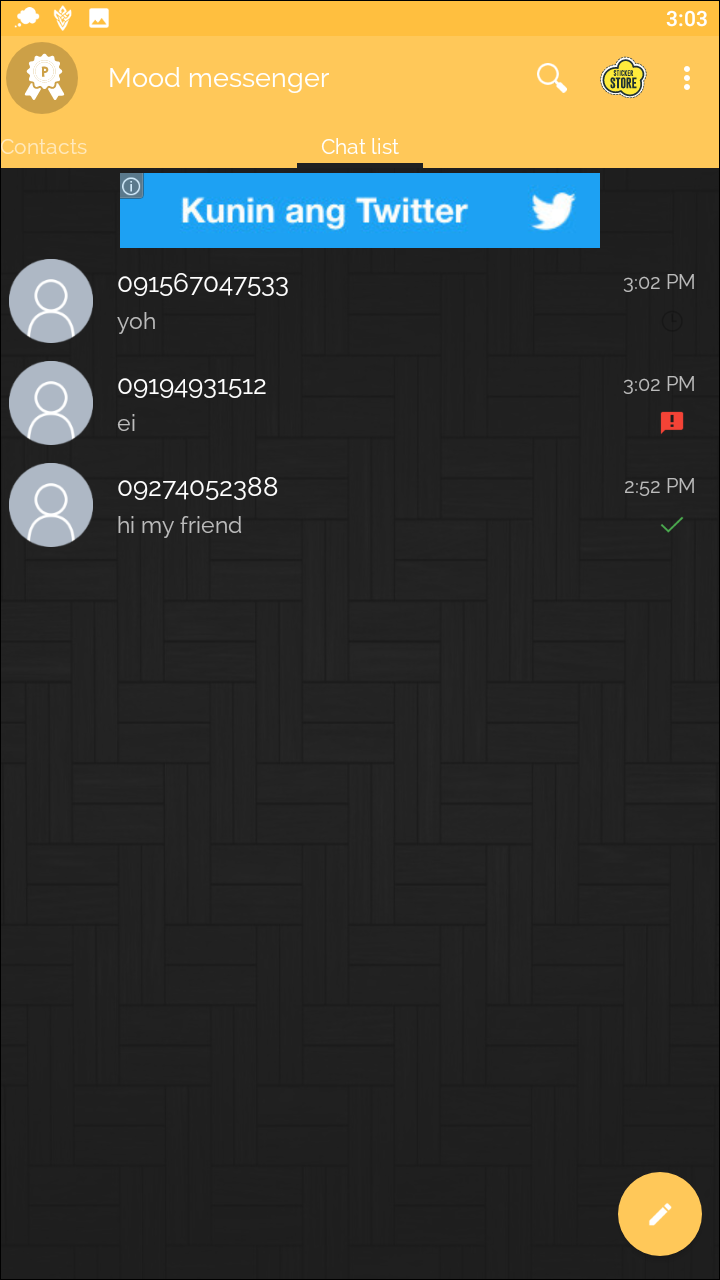
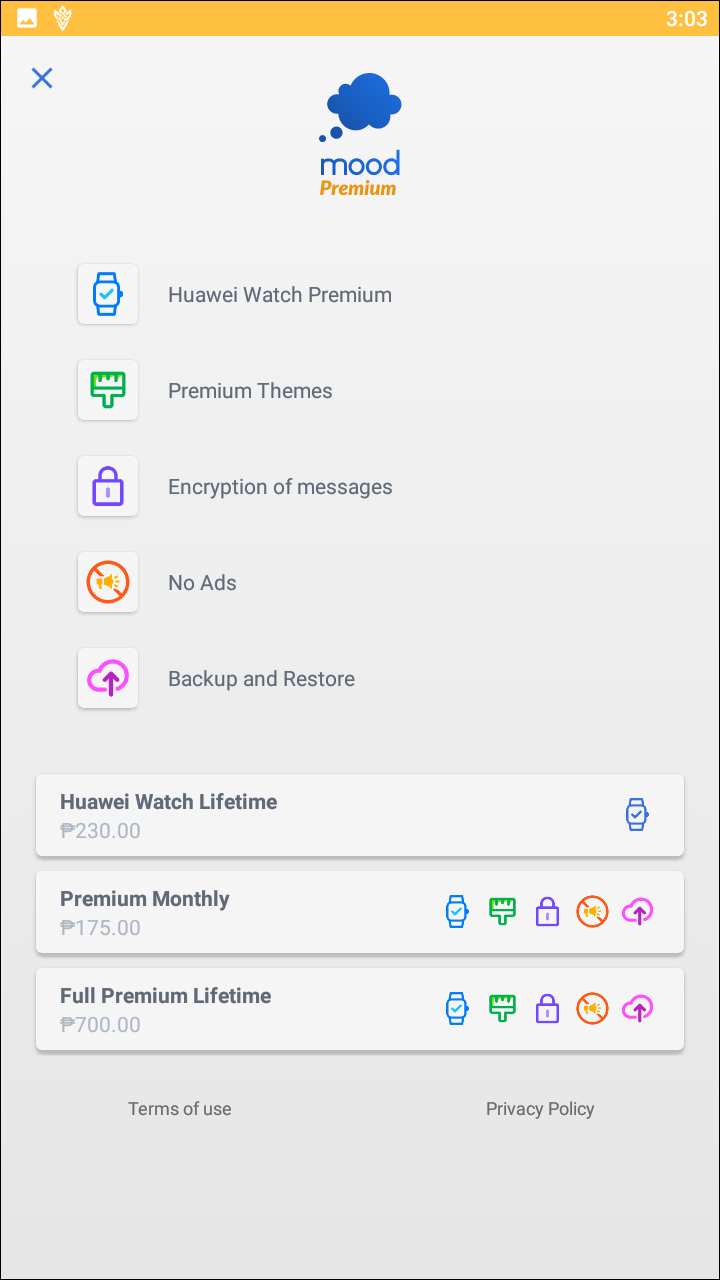
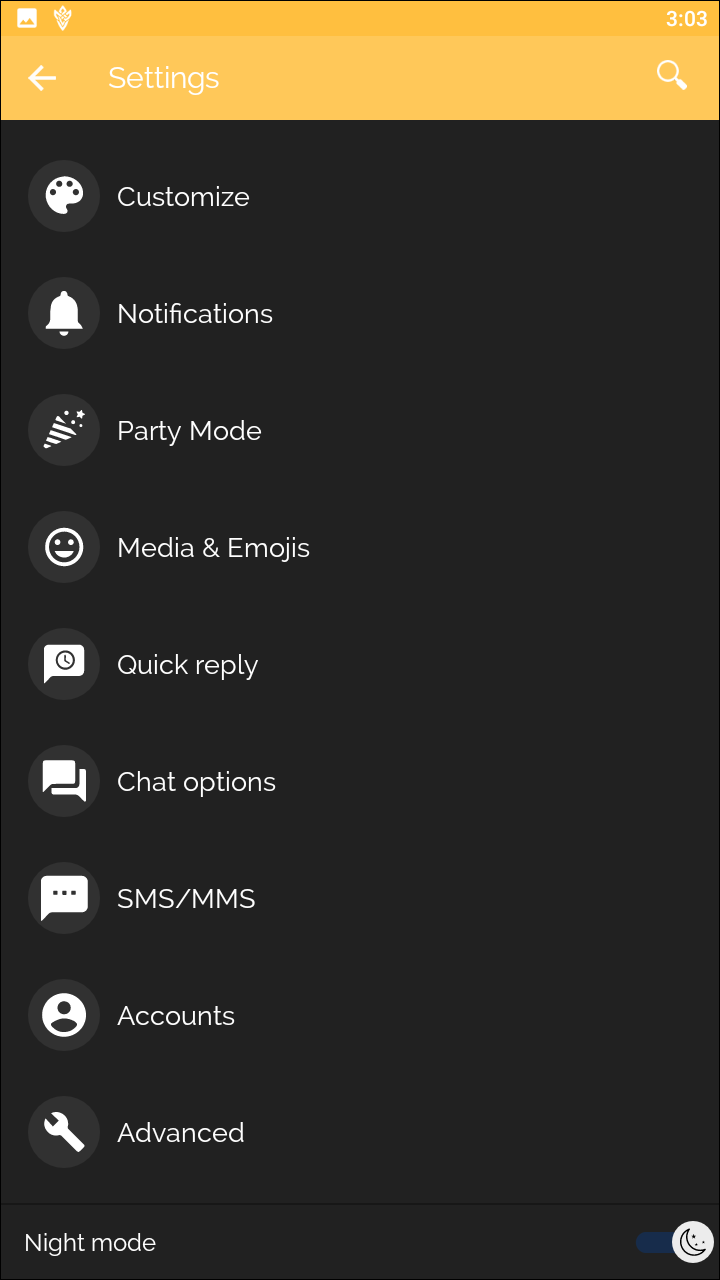
Mood Messenger was new to us when we reviewed it last year, and revisiting it a year later, it becomes obvious that not much has changed since 2017. That might not be a bad thing, however, considering Mood Messenger has a design unique to its own app, with some interesting choices and options available for its users. Mood offers a unique design, something not brought to the table by any of the other SMS apps on this list, and honestly, it’s pretty interesting. The first thing you’ll notice at the top of the display is a large clock, giving the app the feel of being your home screen, not so much your inbox. It’s interesting, but generally speaking, it doesn’t look quite as good as any number of the applications on this list.
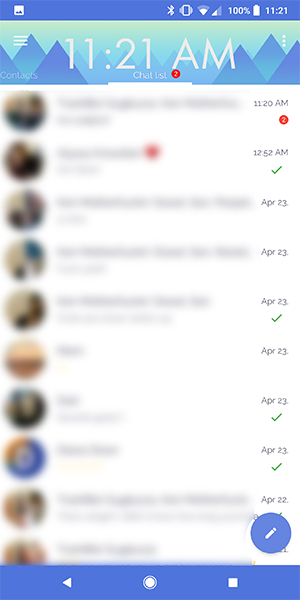
That’s subjective, of course, and thankfully, if you don’t like an aspect of the application, you can change it. The theme engine inside of Mood operates closer to that of Samsung’s own skins and themes on their devices than what we’ve properly seen from apps like Textra or QKSMS. Each theme customizes the clock font and the background behind the app, giving your app a brand-new look that changes the top portion of your home display and the colors of your conversation threads (you can change these outside of themes as well, including the bubble shape and the color of both received and sent). Themes are a cool idea, however, and a unique feature of Mood. Outside of the theme options, you can customize your emoji choice (though unfortunately, the default Android Oreo emojis aren’t available) and
Mood has a couple features completely unique to itself, including “Party Mode.” The idea behind Party Mode is simple: once you’ve activated it, you’re unable to send messages with your phone unless you pass a test that requires some functional thinking. The idea behind this is to prevent you from sending messages that may be unwanted by the receiver when you’re inebriated after a long night. You can exclude specific contacts from this test in order to still text your friends or emergency contacts, but ideally, this will stop you from reaching out to your ex again and again. It’s an interesting idea, much like plenty of Mood’s features.
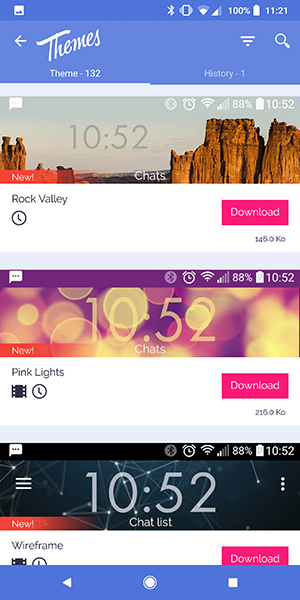
Ultimately, Mood is a unique package that doesn’t live up to the polish of some of the other applications on this list. It’s a quality app, don’t get us wrong, but there’s some interesting ideas here, including the ability to send your mood within a group chat and the ability to hide a specific thread from your home screen. Mood is also free, without in-app purchases or ads, which may make it a viable alternative to Android Messages. It’s not a perfect application, but it’s innovative, making it an obvious choice for anyone looking to try out something new on their phone.
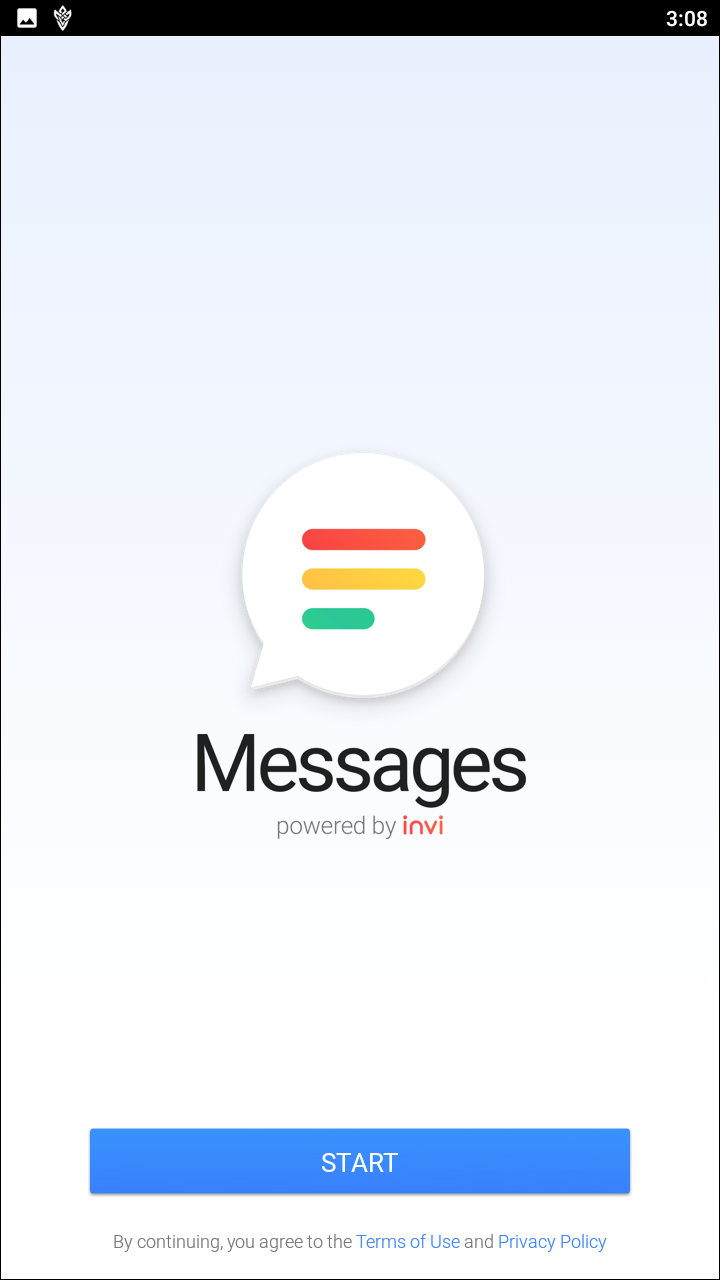

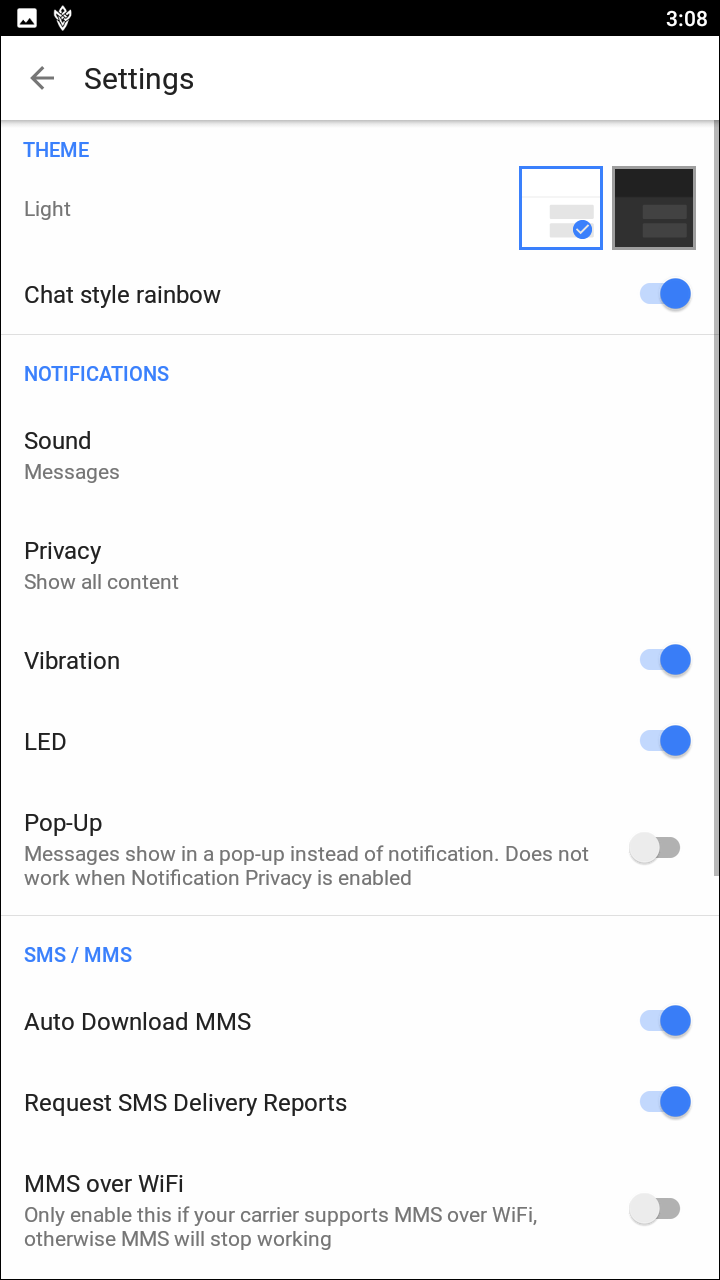
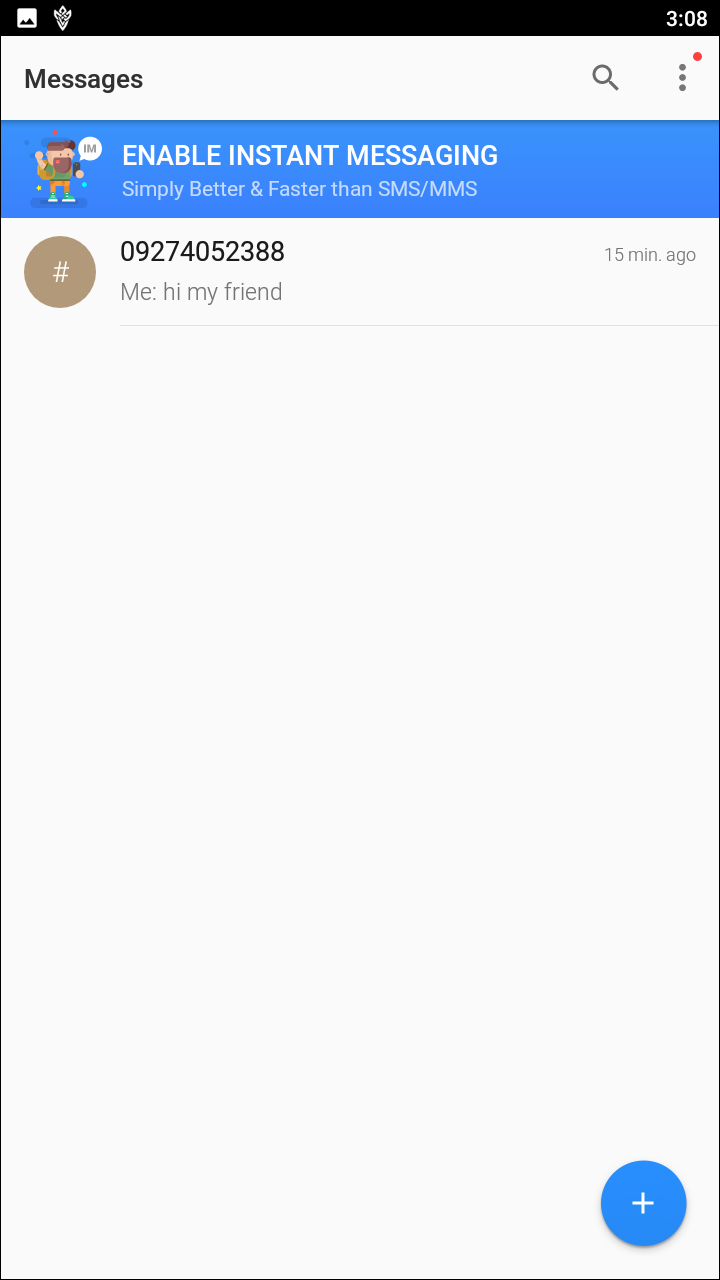
Like Pulse, invi pushes itself as an iMessage competitor for Android, something that we often look at with a skeptical eye on the Play Store. invi isn’t a clone of Pulse, however, nor is it a direct take off of what iMessage offers users on iOS. Instead, it’s a combination app, offering users SMS and MMS support while also acting as an instant messenger client like Facebook Messenger, giving you plenty of the same markings of iMessage like typing signals, read receipts, and more. invi does a lot here that’s interesting enough to keep it in the conversation, but ultimately falls victim to some bloat and a small user base.
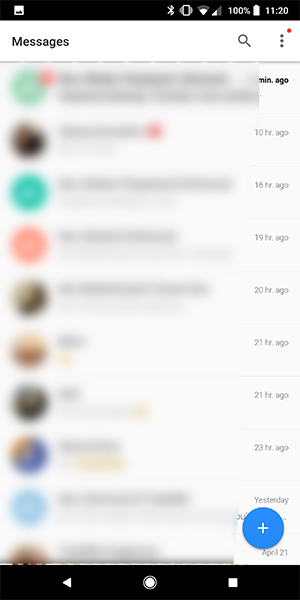
invi gets a lot right, starting with its visual design. It isn’t quite as striking as apps like Messages, Textra, or QKSMS, but it looks good. The inbox display is clean and clear, using the basic design we saw from both of our top picks, and the conversation display is solid, albeit with two nitpicks. The first is minor; each conversation display has a background with visual elements that, while it doesn’t look bad, is a little busy as far as design goes. You can disable it though, and some of the backdrop choices actually look pretty clean. Ultimately, it’s up for you to decide what you like most in an application.
The second problem with invi comes with the bottom of the conversation screen, sitting above the keyboard as you type out your messages. Perhaps in an ode to the iMessage composition bar, the app gives you no shortage of options, including an emoji icon, a gallery and camera link, and a sliding menu that loads options for gifs, stickers and more. Known in-app as the “Awesome Bar,” it’s incredibly busy, and because it’s sandwiched between the composition box and the suggestions on the top of your keyboard, it’s also really easy to accidentally trigger. There’s no reason for invi to have so many shortcuts in such an easy-to-access space when they also feature even more multimedia—including, of all things, a meme generator—inside an extended menu, and the app would be better off hiding that content behind its own menu.
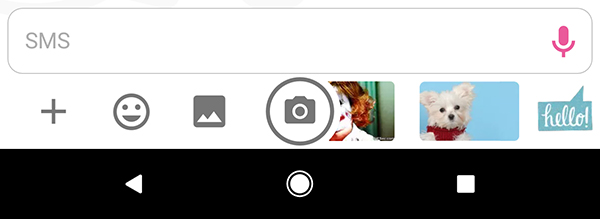
The main idea behind invi is to supplement an iMessage-like experience, offering basic SMS support while allowing users with invi on both ends of the messages to automatically receive messages using data, complete with read receipts and more. It’s a solid effort, but it fails on a few points. First, as far as we can tell, invi doesn’t currently support encryption on their messages. Considering it’s impossible to tell where these messages are going through, that could be concerning. Second, at less than one hundred thousand downloads, you’re probably going to need to convince your friends to download invi before you can take advantage of this. The app obviously doesn’t work with anyone on iOS, and though there have been some promises for features in future updates going forward, as of April 24th, the app hasn’t been updated since October of 2017.
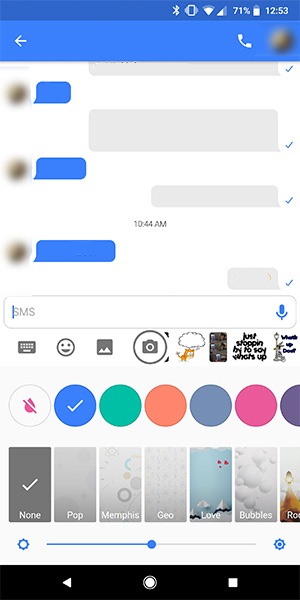
invi is a good idea, with a lot of promise assuming future updates are still to happen. Unfortunately, with Google’s recently-announced Chat standard rolling out over the next year, it may also be out of date before the app can even get off the ground. There’s a lot to like about invi—overall, we found the experience of using the app positive, and some of the features promised on the app’s FAQ are exciting, including the ability to disable the “Awesome Bar,” RCS support (which would be great for the future of Android), and more customization options. Sadly, without an update in over six months, it’s unclear what the future of invi holds. It’s still a good SMS and MMS option, but its idea of a invi-to-invi future seems bleak at best.
Compatible With
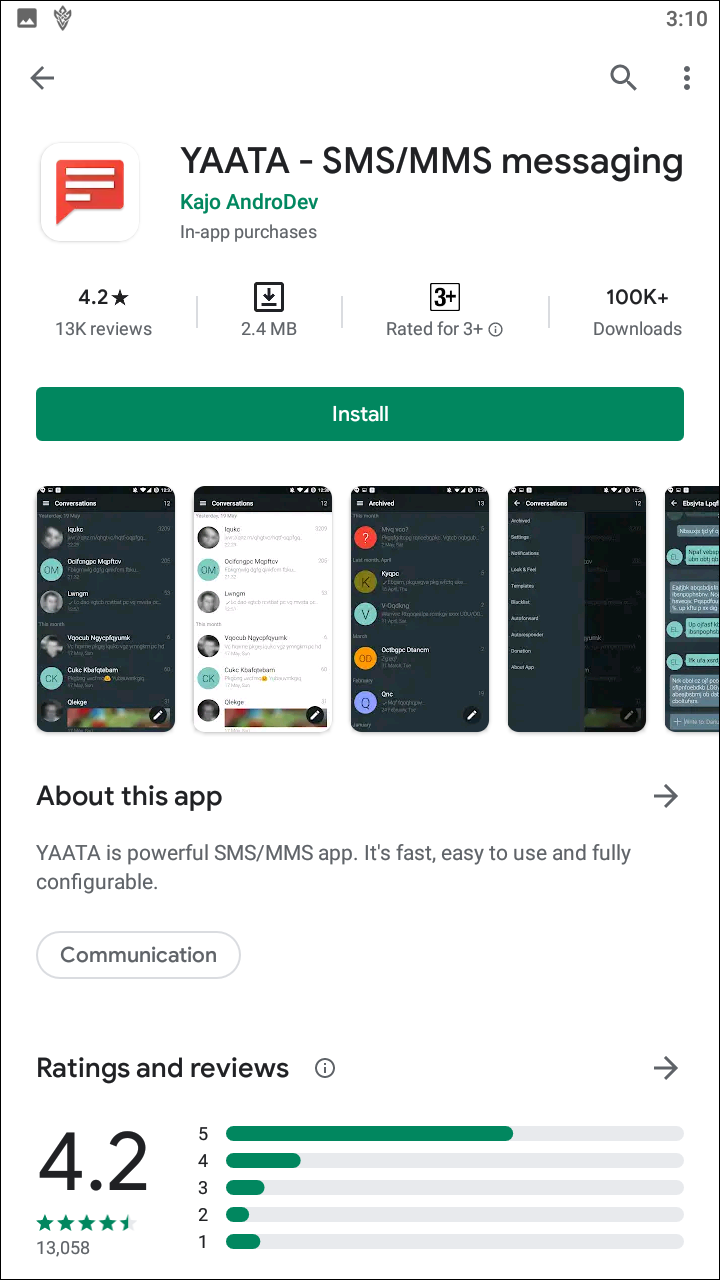
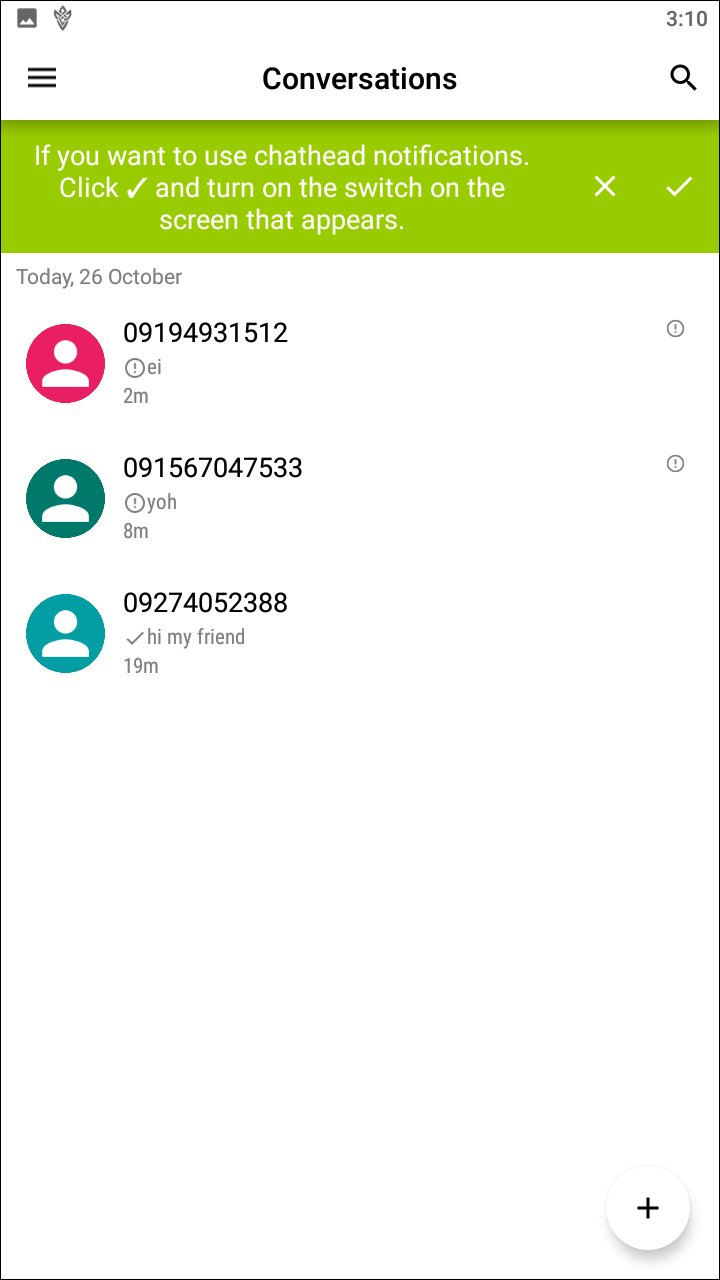
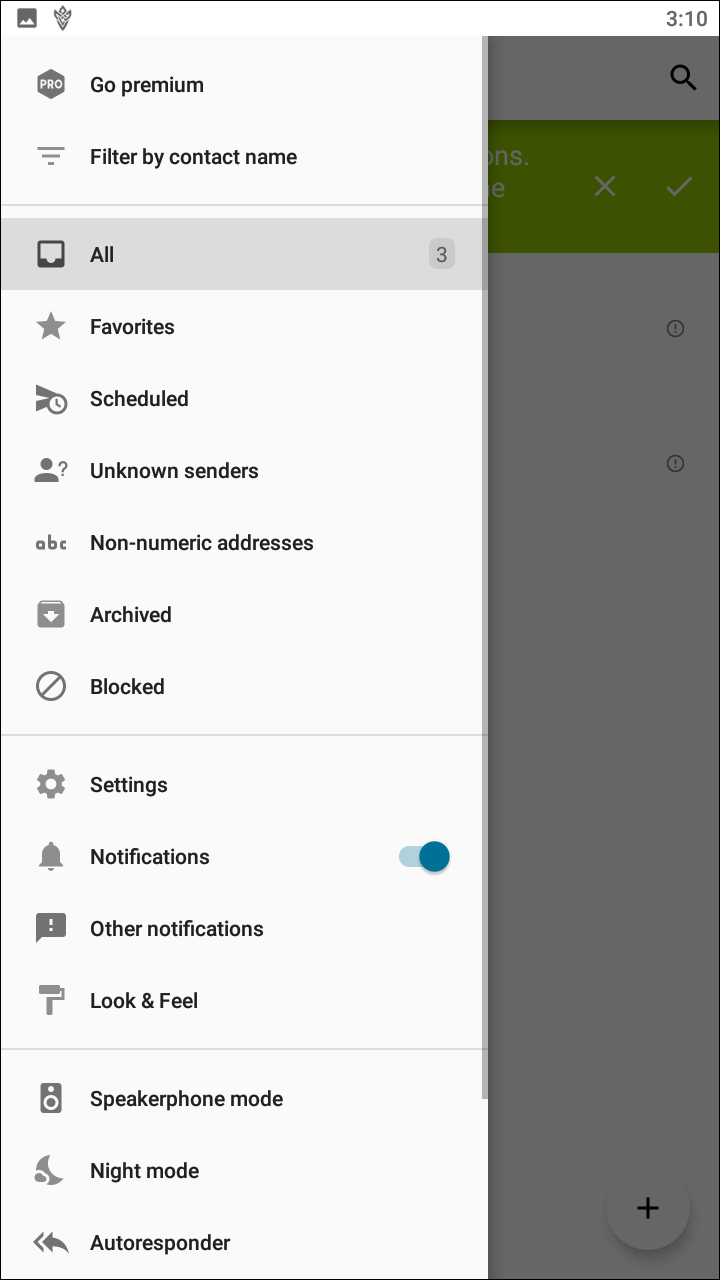
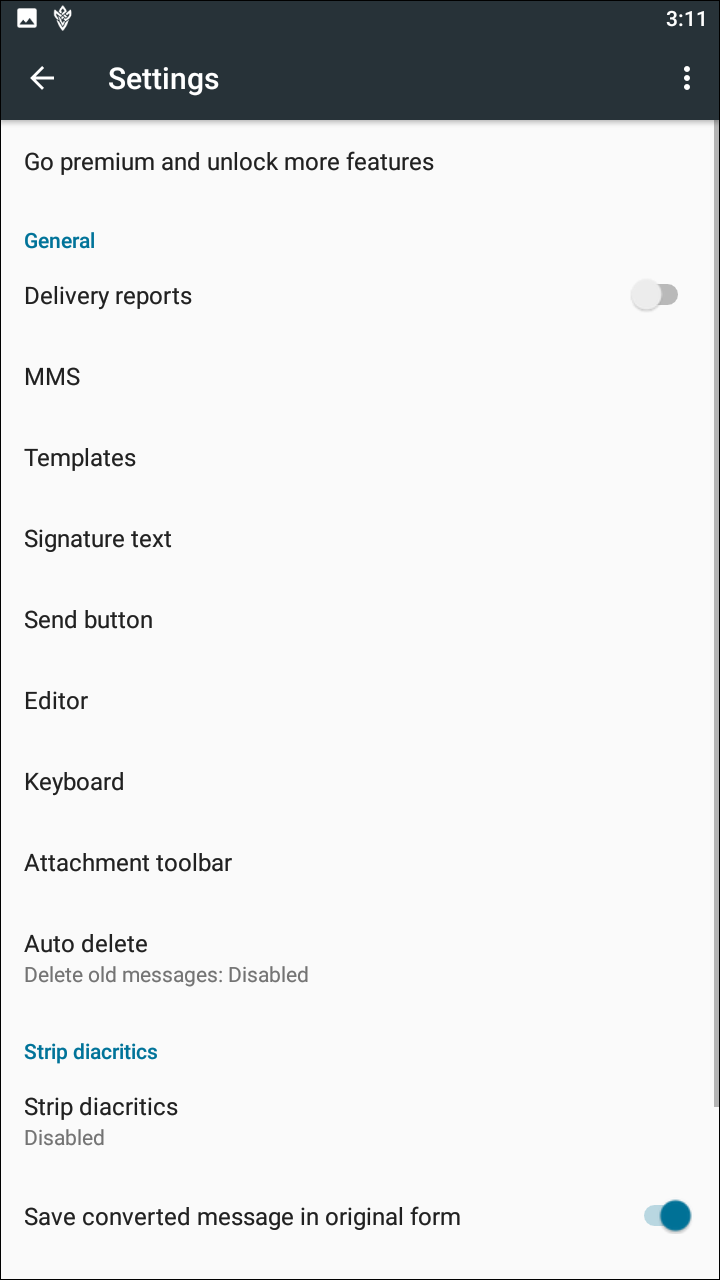
YAATA, like invi, has an odd name that might be recognizable when you’re scrolling through a list of SMS apps on Google Play. Unlike Pulse or invi, YAATA isn’t promising to reinvent the wheel here. Instead, the app offers an easy way to send basic texts and photo messages with a fairly simple and clean design. The inbox for your text messages is fairly clean, offering something similar to Pulse’s layout of organizing message threads from today, yesterday, this week, and so forth. It’s accomplished a bit more subtly than what we’ve seen from Pulse, closer in line with Textra’s circular photo icons on the left. All in all, it’s a clean, basic inbox that feel easy to use. A sliding menu to the left of your messages offers some additional options as well, including a night mode shortcut and the options for settings, notifications, and customization.

Generally speaking, we were less impressed with the app’s messaging thread display. It doesn’t look bad, but it is a bit dated when compared to most of the other apps on this list. The bubble shapes, in particular, don’t feel designed for 2018, though thankfully these can be customized in the YAATA menu to make them look cleaner and crisper. Sending a text with just emoji makes them increase in size, and scrolling through large group messages caused some display lag that made the app difficult to use. One thing that was pretty great: the backdrops of each messaging thread use alternating shades of grey to designate different days for each message, making it easy to see when specific messages were sent in the thread.
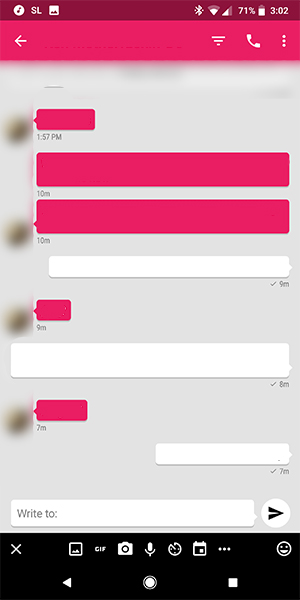
Though there isn’t much we could do to fight the scrolling lag in each thread, the customization options provided by YAATA were basically able to control the things we didn’t like about how message threads were displayed. Though customizing chat isn’t quite as intuitive as we’ve seen on apps like Textra, disabling or changing everything we didn’t like about the app was pretty simple, controlled through a list by checking or unchecking boxes. Overwide chat messages? Easily disabled. The tail that made the message bubble seem straight out of 2013? Turned off. Those giant emoji inside of the chat? Switched back to their normal size. And again, this is all based on our own personal preferences, not necessarily something that you have to change if you like these visual flourishes inside of YAATA.
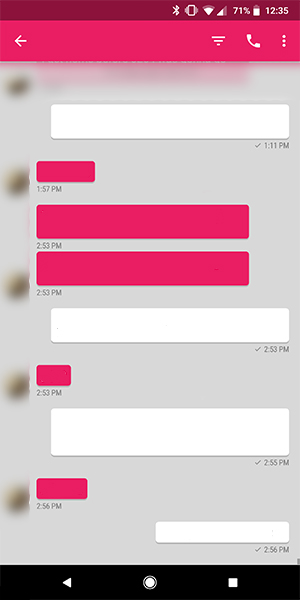
Overall, YAATA is a pretty great alternative to both the messaging app included by default on your device and the apps on this list, especially if the visual design of Textra or QKSMS doesn’t do it for you. There’s a wide variety of options available on the free tier of YAATA, and even the paid tier only runs a cool one-time payment of $3.00. Overall, YAATA wasn’t our pick of the bunch, but it is a solid messaging application on Android. Definitely don’t count this one out.
If you don’t see an app that should be here, let us know what it is