
Home Smart Home The Best Ultrawide Monitors
TechJunkie Expert Recommendations
TechJunkie is supported by our readers. When you make a purchase through our links, we may earn a commission. Read More.
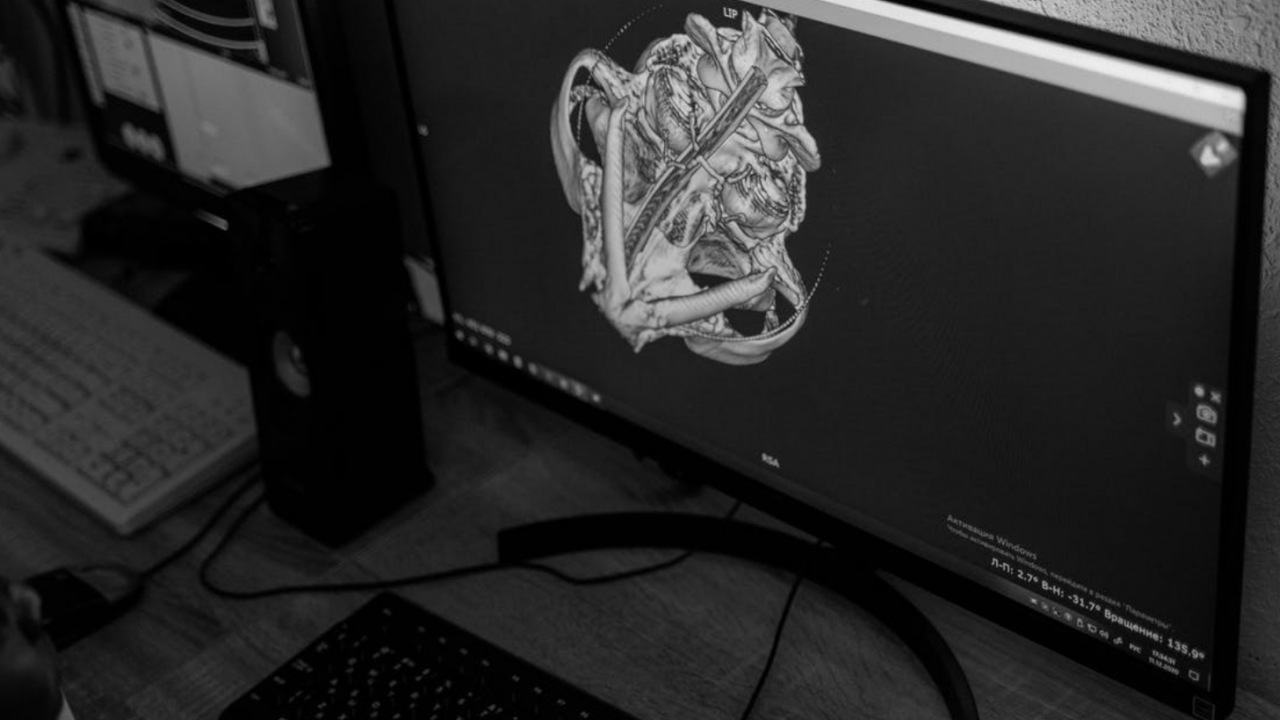
The flatscreen monitor has forever altered the ways in which we interact with media. Although once only affordable to the rich and tech-savvy, these computer monitors are becoming increasingly affordable and more powerful at the same time—a fantastic correlation that means everyone from elite gamers to more casual Netflix bingers can enjoy all the benefits of a flatscreen monitor. Whether you’re looking for a monitor that will help you multitask and boost productivity at work, or you’re looking to add flourish to your living room that will help you stream shows and movies for the family, investing in a quality HD flatscreen monitor is almost always a wise choice. In fact, many people are now forgoing the more traditional flatscreen monitor in favor of an ultrawide monitor that offers more screen space that’s perfect for those who love multitasking. These large displays are excellent for working, playing games, and watching your favorite films or shows. Before purchasing one, it would be best to ensure that your monitor of choice has an excellent resolution, color performance, refresh rate, etc. Being picky with the monitor you buy will be beneficial in the long run because you won’t need to keep replacing your monitor after a couple of years. Here are some of the best ultrawide monitors in 2022.
The LG UltraGear 38GN950-B is among the best ultrawide monitors money could buy you because of its overall performance and fantastic aesthetics. The monitor has a curved 38-inch Nano IPS that has a WQHD+ resolution. It’s perfect for gamers or those working in graphic design, 3D animation, etc. Because of its 1 ms response time and 144Hz refresh rate, you can overclock to 160Hz. Its VESA DisplayHDR 600 support ensures that you get detailed and realistic visuals that make you feel like you’re part of the action. The monitor is compatible with NVIDIA G-SYNC and AMD FreeSync Premium Pro, so you have the opportunity to get smoother gameplay with less input lag and stutter. The monitor will easily blend into your gaming setup because of its Sphere Lighting 2.0. You can use Sound Sync Mode to synchronize the light with your game’s audio or sync it with your content’s visual effect colors using Video Sync Mode. The LG UltraGear 38GN950-B comes with one HDMI port, one DisplayPort, one USB Type-B port, two USB Type-A ports, and one 3.5 mm headphone jack. You will need to invest in a Bluetooth speaker if you use this monitor because it doesn’t have a built-in speaker. LG offers customers a one-year limited warranty on parts and labor upon purchase.
For those who have the budget for a premium ultrawide monitor, you won’t be disappointed by the ASUS ROG Swift PG35VQ. This isn’t only an ultrawide monitor because it also features a curved display that helps minimize eyestrain. Its 35-inch UWQHD display has a 2 ms response time and an overclockable 200Hz refresh rate, which will give you breathtaking visuals when gaming. Because of its NVIDIA G-Sync Ultimate Technology with HDR, you can expect cinematic colors, top-notch contrast, 1,000-nit brightness, and ultra-low latency from the monitor. Its Quantum Dot Technology and DCI-P3 90% color gamut ensures that you get realistic colors no matter what type of content you’re playing or watching. The monitor’s stand features ASUS Aura Sync lighting technology, making your gaming setup far from boring. Users will experience an enhanced audio experience with their games because of the monitor’s Hi-Fi-Grade ESS headphone amplifier. ASUS knows gamers can spend many hours in front of their screen, so they added their eye care technology to avoid any fatigue. You can find the proper placement for the monitor that will fit you best since it has swivel, tilt, and height adjustments. The ASUS ROG Swift PG35VQ comes with an HDMI 2.0 port, a DisplayPort 1.4, two USB 3.0 Type-A, and one USB 3.0 Type-B.
If you are looking for a monitor that costs less than $500, the Dell S3422DWG would be right for you. It has a 34-inch WQHD panel featuring a 1800R curvature. Its design looks modern, and you’ll love how it has three-sided ultra-thin bezels. The monitor promises vibrant colors, brighter whites, and deeper blacks because of its 90% DCI-P3 color coverage and 3000:1 contrast ratio. It’s VESA DisplayHDR 400-certified, so you can expect lifelike visuals whether you’re playing a game or watching films. The Dell S3422DWG is appealing to gamers because of its 144Hz refresh rate and 2 ms response time. You don’t have to worry about stuttering in your gameplay since everything will be smooth and responsive thanks to its AMD FreeSync technology. A unique feature the monitor has is its downlight which gives users desktop illumination when using it in dark environments. The monitor has special vents for heat dispersal, so you can rest assured that it won’t overheat after using it for several hours. It comes with Low Blue Light and Flicker-Free technology for top-notch eye comfort when you’re using it. The monitor doesn’t disappoint when it comes to its ports because it has two HDMI 2.0 ports, a DisplayPort 1.4, a USB 3.2 Gen1 upstream port, four USB 3.2 Gen1 downstream ports, a headphone out, and audio out.
The BenQ EX3501R should be your top choice if you want an ultrawide monitor that isn’t too expensive. The monitor features a 35-inch display with a 1800R panoramic curve, and you can achieve edge-to-edge panels when you opt for a multiple monitor setup since it has ultra-slim bezels. The quality you get from it is outstanding because you get enhanced color, contrast, and brightness thanks to its HDR capabilities. You will notice top-notch definition and color depth because of the monitor’s 2500:1 contrast ratio. The monitor promises a smooth gaming experience because of its 100Hz refresh rate and AMD FreeSync technology. Users will have less eyestrain with this monitor because of its Brightness Intelligence Plus, Low Blue Light, and Flicker-free technology. The BenQ EX3501R has two HDMI 2.0 ports, two USB 3.0 ports, one USB-C port, and one DisplayPort 1.4. You can adjust the monitor’s height and tilt it, but it lacks the option to swivel or pivot. This monitor is undoubtedly a fantastic deal, but you will need to play around with its settings when you first use it if you want to maximize its potential.
The BenQ EW3880R is another ultrawide monitor with a curved screen. Its IPS display measures 37.5 inches, and it features a WQHD+ resolution, 1000:1 contrast ratio, and 300-nit peak brightness. The monitor supports HDR10 and has a 95% DCI-P3 color gamut. You can expect the monitor to display around one billion colors, so all your content and projects will look as accurate as possible. We know how confusing it can be to find the correct color settings for your display, but this monitor makes your life easier because it has different color modes to choose from. Its 4 ms response time is pretty decent, but many might not like how it only has a refresh rate of 60Hz. Those who plan to be on their computer for long hours will love this computer because of its Low Blue Light and Flicker-free Technology. The monitor comes with two HDMI 2.0 ports, one DisplayPort 1.4, two USB 3.0 downstream ports, and one USB-C port with 60W power delivery. It has two 3W speakers and an 8W woofer, which will give you a satisfactory listening experience, but hardcore gamers might still want to get better computer speakers. The monitor features an ergonomic design, so you can swivel, tilt, and adjust its height.
If you don’t see an app that should be here, let us know what it is