
Home The Best Visio Alternatives in 2022
TechJunkie Expert Recommendations

Visio is a powerful tool that you can use to create various forms of diagrams. Despite its simple interface, it can still help you construct even the most complicated diagrams. What’s more, you can import images and create 3D diagrams and other complex maps out of them.
Overall, it is one of the best tools today, which can help you improve your work, especially when you’re dealing with complex diagrams. However, it’s not as perfect as you think. For that reason, many are looking for other Visio alternatives.
Fortunately, today, you have more options in the market that could fill whatever feature that Visio lacks. If you’re looking for quality recommendations, here are some of the tools you can utilize as a sub for Visio.
Compatible With

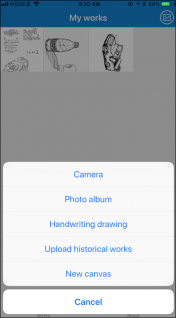

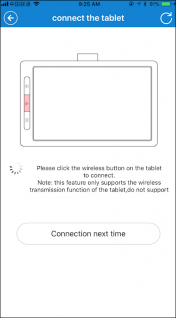
eDraw is a user-friendly Visio alternative that runs on all major platforms. eDraw comes with hundreds of ready-to-use templates and symbols that may be used to make 280+ various types of diagrams. You can also use it with Visio by importing your projects from it into eDraw. After importing, you can tweak your diagrams to your liking.
The best part is that eDraw also includes special capabilities like a macOS version, custom themes, a shape drawing tool kit, a clip art gallery, and more. With eDraw, you can create more than 280 various kinds of diagrams, including flowcharts, organizational charts, genograms, infographics, network diagrams, floor plans, and more. This is also thanks to its over 26,000 vector symbols, as well as 1,500 built-in templates. And it continues to grow as eDraw constantly improves its service.
On top of that, it supports both offline and server installations. When it comes to pricing, eDraw has a free version for those who just want to try out its services. Once you’ve decided, you can choose from its different paid plans. If you have multiple devices, you will love its all-platform plan, which only costs $99 a year per individual. As for desktop-only users, plans start at $659 for three years for a team of at least five members.
Compatible With
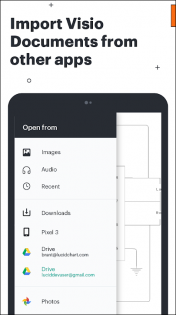
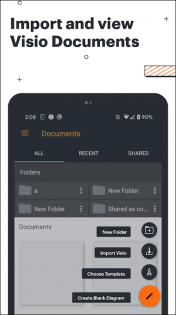

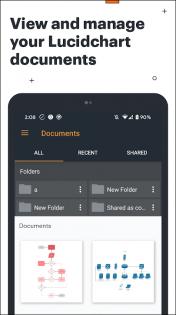
LucidChart is also one of the best Visio alternatives today; many reputable MNCs and IT industries can attest to that. However, it’s more ideal for medium-sized enterprises. What makes it great is that it has many built-in floor plans and other Android mockups and setups. Plus, it’s easy to use, which is great for beginners.
If you need to complete a ton of projects in a short period of time, LucidChart has your back with its features that let you use three active documents at the same time. The best part of it is that you can import your Visio projects and complete them using LucidChart. This, of course, makes it a great tool to fill your needs that Visio can’t provide.
In terms of its pricing, LucidChart only offers one paid plan for a single user. This would cost you $9.95 per month. In case you need some more time to think, don’t worry. LucidChart offers a free plan that lets you test the waters. However, it only allows limited shapes and documents. Still, it’s already functional enough or you to see if it suits your needs.
Compatible With



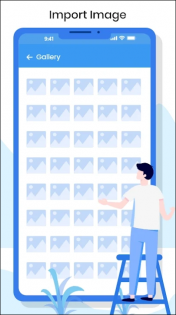
SmartDraw is yet another great Visio alternative that even small enterprises can use. However, it’s more ideal for bigger companies as its price is a little high. For starters, this design program can be utilized for document processing, strategy development, and even project management. In comparison to other similar applications, this program is quite simple to use and considerably more user-friendly.
It’s compatible with nearly all devices, including mobile, Windows, MAC, etc. Moreover, it includes a large number of design templates and symbols to choose from. SmartDraw can also be used in conjunction with other programs. This includes Word and PowerPoint, to name a few. It’s also simple to share files with multiple people at once. It’s a tool for creating flowcharts, organizational charts, project charts, and visuals for creative work representation. This, of course, makes it one of the best tools that huge companies can use, as you don’t have to micromanage your team for them to be able to understand how it works.
The downside of using it, though, is that its standard business apps are a bit expensive. Nevertheless, they are better than Visio’s. A single user has to pay $297 per month, but for teams of at least five users, SmartDraw’s plan starts at $595 a month. Yes, it is indeed quite expensive for a Visio alternative. But, it offers a free trial that you can enjoy for seven days to really see if it’s worth its price.
Compatible With
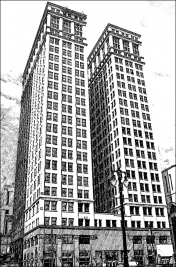

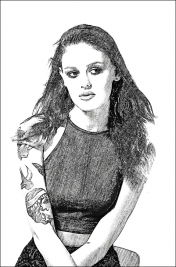

Sketch Pictures or Pencil Sketch’s name may seem ordinary, but don’t let it fool you, as it also makes a good alternative for Visio. With this tool, you can turn any image into a pencil sketch fast. All you need to do is to upload the photo from your album or capture one from your camera. Then, this tool will turn them into sketches, and you can save them with a single touch of a button on your device. Additionally, you can choose from different styles to create more accurate sketches.
It also comes with different filters, stickers, and frames to improve your images. It also allows you to tweak the photos’ brightness, contrast, saturation, and more. The best part of it is that it’s a piece of cake to use. Plus, it’s available for use online or via Android and iOS devices.
While it’s more of a photo editing tool compared to other apps or software on this list, it still makes a decent Visio alternative or an added tool to improve your Visio projects. Unlike other apps or tools on this list, Sketch Pictures lacks the majority of the features that professionals need to create complex diagrams and other collaborative projects.
Because of that, if you’re working with a bigger team, you’re better off using other tools that have better features. In terms of pricing, this tool can actually be used entirely for free. However, its apps contain ads and offer in-app purchases to access all of its features. In spite of that, this tool won’t require you to break the bank.
Compatible With


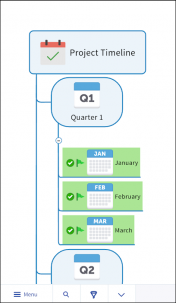

MindManager is one tool that lets you utilize quality features at a good price, so it’s definitely one of the best Visio alternatives in the market today. The key advantages of MindManager are its mind-mapping tools and features, as well as its capacity to promote retention and comprehension among departments and team members, as well as its ability to illustrate and depict many parts of a concept.
If you use it for your business, you can make it easier for your team to quickly and easily brainstorm, plan, manage, and share projects while retaining a macro picture of them, thanks to its mind-mapping functions and tools. With MindManager, you can use visual mind maps to organize and present ideas and information in a way that helps them understand concepts and make better decisions.
Because every component of the thought process has been depicted in great detail, it is easier for teams to succeed. Understanding and retention are improved in departments and individual team members because users can see a physical and visual depiction of an idea. If you use different devices, don’t worry. MindManager supports iOS, desktop, and Android. What makes it even better is that you can integrate it with the following:
When it comes to pricing, MindManager offers several plans at different prices. For a single new license, you’d have to spend $349. Two new licenses, on the other hand, costs $698, and MindManager Upgrade Plan is $248. Like other Visio alternatives on this list, MindManager also offers a free trial. This is ideal if you’re still undecided about whether you should subscribe to it or not.
Compatible With
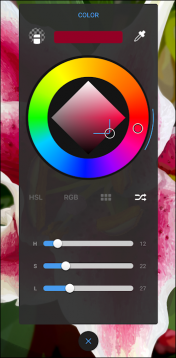
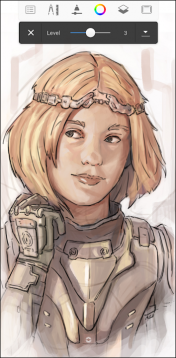

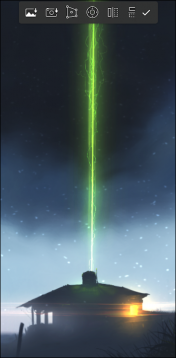
At first glance, its name may suggest that it’s merely a drawing app. But it turns out; it’s an excellent, high-quality tool dedicated to designers, engineers, and architects. First off, it’s easy to use. Even beginners will experience no hassle on their first time using it. Even children should be able to use it without much trouble.
Apart from that, it never lags. This is, of course, perfect when you got tons of projects waiting in line. With this, you can finish all of them in no time. What’s more, you can use it even without a stylus. Another thing that makes SketchBook a good Visio alternative is that it’s compatible with the following:
The downside, though, is that it’s not always ideal for complex projects. This is because it lacks some crucial features, such as the advanced layers option. Apart from that, there is no undo button, so you have to be sure with every move you make, especially when dealing with complex projects. Additionally, it doesn’t offer any options to save colors. Hence, you have to choose the same color again and again, which can be a bit taxing.
In terms of pricing, SketchBook offers plans that start at $19.99. Compared to other tools on this list, you can say that SketchBook is one of the most affordable ones. Furthermore, it offers a free trial. This is very much advantageous when you need to get a good feel of the app first.
Compatible With

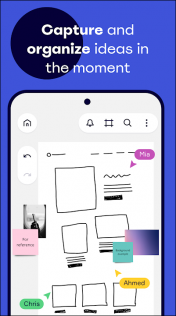
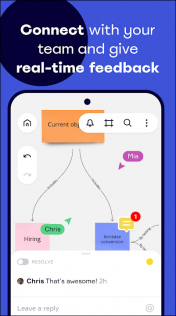
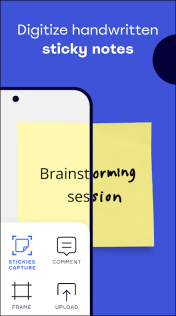
Miro claims to be the leading collaborative whiteboard platform. Quite a bold statement, if you ask. But, it performs well as it promises. Because of that, Miro is one of the world’s most popular collaborative whiteboard applications. As a matter of fact, it has more than 30 million users worldwide as of writing.
It’s not quite a surprise, though, as Miro has some of the best features to offer compared to other apps today. It’s definitely one of the best Visio alternatives that you should also consider. For all of your cross-functional teamwork, you can easily collaborate, brainstorm, and communicate. To make your team collaboration more productive, you have to try its extensive integrations with Microsoft Ecosystem, Atlassian Ecosystem, Slack, Box, DropBox, Sketch, and more.
Explore more than 250 templates and interactive frameworks to get started collaborating with your team right away. Therefore, it is best for software companies, as well as graphics and web design service providers. Marketing and advertising agencies, along with creative industries and consulting can also benefit from it.
One of its cons, though, is that it’s easy to get lost with its locking content. It could’ve been better. Also, it doesn’t offer integration with wider ecosystems, such as Google Suite or Microsoft tools. Miro has a free plan and premium options that start at $10 per user per month (or $8 per user per month if you pay annually). This makes it one of the more affordable tools that you can replace with Visio.
Aside from that, it provides a free account that includes three editable boards and an unlimited number of team members. Unlimited boards, private board sharing, unlimited external board viewers and commenters, advanced attention management, custom templates, Single Sign-On, integrations with your favorite tools, and more are available with its paid premium plans. Overall, its features can replace the ones that Visio lacks. Its price is also more affordable; hence, even smaller enterprises can utilize it.
If you don’t see an app that should be here, let us know what it is