The Best Water Cooling Kits in 2022

Most computers use cooling fans to remove the heat from their systems, allowing the GPU and CPU to operate safely. However, even though air cooling is more convenient, water cooling kits are more efficient at dispersing heat.
If you own a PC and are curious about water cooling kits, you’ve come to the right place. Here are some of the best options you can buy right now. Read on for all the details and answers to questions you might have.
EK-Quantum Power Kit D-RGB P360

The P360 is made by Slovenian company EK Water Blocks for beginners who don’t know how to assemble a cooling kit from scratch. This one comes mostly assembled, but you can still customize it however you like. What’s more, it has beautiful RGB illumination that you can be proud of.
When you buy the P360, the package ships with everything you’ll need for a custom loop solution. If those parts aren’t enough, it’s possible to acquire more accessories, including extra radiators.
Is the item durable?
Yes, the EK-Quantum Power Kit D-RGB P360 can withstand many everyday stresses that come with daily computer usage. It’s made of high-quality materials to precise specifications.
Is the item easy to use?
Compared to many other water cooling kits out there, the P360 is relatively simple to use, as it’s designed for beginners. The installation process is painless and can be done without taking a lot of time.
What are the dimensions of this item?
As an entire water cooling system can stretch out to several yards, we can only provide the dimensions of some components. The radiator measures 400 x 130 x 38mm, while the tubing is 2 meters long.
EKWB EK-KIT P240
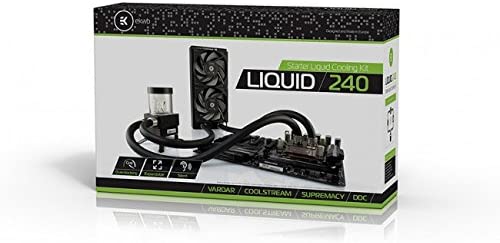
The EKWB EK-KIT P240 is also made by EK Water Blocks, but it belongs to a different line of products. Unlike the P360, this P240 doesn’t come with RGB lighting, which is perfect for those who aren’t a fan of the constantly-changing rainbow glow coming from their PC tower. As part of the company’s Performance series, the P240 is versatile in software and hardware.
Is the item effective in cooling my PC?
The heat your PC produces from performing ongoing tasks will be siphoned away and dissipated thanks to the P240’s high-performance water pump, a Xylem D5 PWM. It works in whatever angle you install it. EKWB also provides some coolant concentrate meant to be mixed with water, providing extra cooling capabilities to plain distilled water.
What is the lifespan of the item?
The kit will last at least two years, as the company has a two-year warranty backing the P240. The coolant concentrate will stay effective for three years from the bottling date, allowing you to keep your PC cool as needed.
Is the item worth the price?
The EKWB EK-KIT P240 is one of the best budget non-RGB water cooling kits money can buy, and you can always upgrade it with extra components if you find you need more cooling. All the parts included in this kit are industry-proven.
Corsair Hydro X Series XH305i

Corsair is another brand famous for its effective water cooling systems, and the Hydro X Series XH305i is one of its best representatives. This kit isn’t just competitive in component quality, but the pricing will make you think twice about other brands. All you need is this XH305i, and you can set up a complete cooling loop.
The pump and reservoir combo contains a D5 PWM pump and an integrated temperature sensor for maximum efficiency. For aesthetics, the combo also has RGB LEDs.
How do you set up Hydro X in iCUE?
After installing the XH305i or another similar Hydro X water cooling kit, open the iCUE software and click on Lighting Setup. The Hydro X Series option will be there, and you can then add all the components to the lighting channel. After doing so, you can start creating your favorite light effects.
The software is user-friendly and allows for a custom setup, though it already has some preset profiles for the fans and pumps. All of this is possible thanks to the ability to customize each component separately.
How do you fill a Corsair Hydro X?
Ensure your PC is turned off and you have a fill bottle or funnel. It would be best if you also had a 24-pin jumper so that you can power the Hydro X’s power supply unit without using the motherboard.
First, fill the reservoir until it’s nearly full before turning the PSU on. Stop the PSU and refill as the coolant almost drains completely. You only have to repeat until the water stops draining when you activate the PSU.
Is Corsair good for water cooling?
The brand’s water cooling kits are widely considered excellent products. You can even customize your Hydro X. Additoionally, this series has extra passive cooling in the form of aluminum components.
Thermaltake Pacific CL360 Max D5

The ThermalTake Pacific CL360 Max D5 isn’t just great for aesthetics and cooling, but it pairs with an Alexa-enabled device that you can buy separately. You can control the fan speeds and more with verbal commands. In addition, it syncs with the Razer Chroma controller.
Can this cool a CPU and GPU at the same time?
No, this will only cool the CPU as the tubes don’t reach the GPU.
Can you separate the pump from the reservoir?

The Pacific PR22-D5 Plus Reservoir/Pump Combo doesn’t let you separate the pump from the reservoir as they are integrated.
How long does it take to put the kit together?
You may need about 20 minutes if you’re less experienced in installing water cooling kits. However, experienced users will need slightly less time.
Cooler Master MasterLiquid Maker 240

Some PC builders love transparent components so they can see the intricate mechanisms at work. The CoolerMaster MasterLiquid Maker 240 is see-through, but it also has very attractive RGB lighting, and the noise level is low. It also supports various CPU sockets, even some older ones.
When you want to customize the RGN with the controller, you just need to press a few buttons. There are lots of cool effects and colors available.
The FEP tubing that comes with the kit is flexible and tough, allowing it to withstand years of heat dissipation.
Does the Cooler Master MasterLiquid Lite 240 come with thermal paste?
Yes, inside the package is a small tube of thermal paste, which you should apply during the installation process. By making this part DIY, you won’t have dry and oxidizing paste when the cooling kit reaches your PC.
Are Cooler Master AIOs good?
Yes, the all-in-one water cooling kits made by Cooler Master are fantastic products, including this MasterLiquid Maker 240. They excel in many areas, such as customization options, cooling efficiency, and compatibility with CPU sockets.
Can you change the fan colors?
The ARGB lighting system in the MasterLiquid Maker 240 is designed to allow users to make the system glow in whatever colors they want. The 24 LEDs are distributed over the system, with some on the fan and others on the pump. Each LED can be independently controlled as well.
Thus, you can change the fan colors in minutes with the correct software and some tinkering. It’s also possible to make each fan LED emit any particular hue you like. The mirage mode also provides more possibilities.
Will this work with the Razer ARGB controller?
Yes, this cooling kit works perfectly with the Razer Chroma ARGB controller.
ASUS ROG STRIX 240 ARGB CPU Water Cooling

Many gamers know about Asus’s ROG brand and its focus on gaming hardware. This Strix 240 ARGB water cooling kit works with all motherboards but will integrate perfectly with ROG ones. Aside from having a highly-customizable ARGB system, the kit is also effective at heat dissipation.
Cooling tubes can get damaged by the heat, but the ones coming with the ROG 240mm ARGB kit are reinforced with sleeves. The extra protection increases their service life immensely.
Does ASUS ROG have liquid cooling?
Yes, and you’re looking right at one. The Asus ROG Strix LC series comprises several closed-loop water cooling AIO kits. The main difference in this Strix 240 RGB compared to others is the additional rainbow lighting.
Is Asus ROG Strix G G531GT good?

The ROG Strix G G531GT is a decent pick for gamers on a budget who want performance hardware. The laptop has a powerful CPU, 120 Hz display, and 1 TB of storage. You’ll be hard-pressed to find a better laptop close to its price tag.
What fans does the ASUS ROG Strix LC 360 have?

The ROG Strix LC 360 has three addressable RGB radiator fans that can be customized. The fans are efficient at cooling powerful PC setups while staying relatively silent. With the ARGB software, you can even make individual LEDs on the fans glow in different colors.
Does the Rog Strix have RGB lighting?
Some Asus ROG Strix products have RGB functionality, such as water cooling kits. Their laptops may have RGB lighting depending on the model, too. Overall, it comes down to the particular model.
Phanteks Glacier One ARGB CPU Water Cooling

Phanteks’ Glacier One ARGB water cooling kits come in three sizes, with radiators measuring 240 mm, 280 mm, and 360 mm. All are AIO solutions designed to make assembly and installation a painless process. What’s more, it has a 3D D-RGB effect thanks to the infinity mirror made of tempered glass.
The
kits are cooled using Gen 7 Asetek AIO platforms, which are notable in performance. Installing these kits is also easy, as the mounting system doesn’t require tools and fits all standard sockets.
Does the item have a very thick radiator with large fittings?
The Glacier One ARGB radiators are made of solid aluminum, and the core has 21 fins per inch. This density makes it an optimal pick for slim radiators like the Glacier One ARGB CPU Water Cooling Kit. The radiator doesn’t have fittings, but the tubes come with rotary fittings located near the pump designed to allow for optimum RAM clearance.
Does the pump produce a very loud, high-pitched whine?
The pump can produce a mid- to high-pitched whining noise at full speed. However, the issue can be avoided by lowering the loads. Medium and low loads will be noticeably quieter.
Is the pump dampener removable?
Yes, the Glacier One ARGB water cooling kits feature removable pump dampeners. It makes the pump quieter and limits the tubes’ angles. Before removing the dampener, turn off the PC first as it may affect longevity.
AORUS 240 CPU Water Cooling

Gigabyte’s AORUS Waterforce 240 AIO water coolers don’t just have bright RGB lights on the fans, but the round display is actually an LCD screen. It was one of the first coolers with this function, which means it’s slightly dated in 2022. However, the Waterforce 240 is more than capable of handling the heat generated by modern, high-end PC builds today.
The company tested its cooler with an Intel Core i9-10900K CPU with 10 cores running at 5.2 GHz. It performed admirably despite how much heat was being produced. Other than the RGB, the LCD screen has several modes so users can decide what it displays.
Is Aorus liquid cooler 240 good?
Performance-wise, the Waterforce 240 is a cooler capable of keeping a top-tier CPU under 100 degrees Celsius. It uses a unique fan design and efficient components that siphon the heat away. For a product released in 2019, it’s still doing well.
How do I install Aorus liquid cooler?
Installing an AORUS liquid cooler isn’t too challenging, but there are some delicate steps. Here are some simple instructions you can follow.
- Mount the cooler first.
- Prepare the cooler backplate.
- Attach the four retention screws you need to the backplate.
- Install the backplate at the rear of the motherboard.
- Secure everything using four thumbnail screws.
- Connect the wires to the radiators.
- Secure and attach the water pump.
- Connect the RGN components.
- Position the cooler onto your PC.
- Test the liquid cooler.
When should I refill my CPU water cooler?
It depends, as closed-loop coolers with distilled water don’t need refilling. However, open-loop coolers and DIY coolers are more complex and require some maintenance. The coolant may run low in these devices, and you’ll need to refill it.
Depending on your cooler, it may need a refill every one or two years. Check with your manufacturer first.
Lian Li Galahad 360 ARGB CPU Water Cooling

The Galahad 360 ARGB water cooling kit from Lian Li takes a slightly different approach in the frame department, as you can get these coolers in white or black to match your PC. The radiators have a sophisticated RGB lighting system that you can adjust using the included hardware controller.
When compared to some water cooling systems, the Galahad 360 outperformed them all without making excessive noise. The company exceeded expectations and delivered a cooler that defies the owners’ imagination. It’ll be challenging to find a cooler this powerful and quiet.
What fans come with the Lian Li Galahad 360?
The Galahad 360 comes with high static pressure fans to handle even the strongest CPUs emitting heat that floors weaker products. They provide a lot of cool air to the radiator while maintaining a very low noise level during intensive use. The fans also have an industrial-grade motor that rotates them from 800 to 1,900 RPM.
Is the Lian Li cooler good?
The Lian Li Galahad 360 is a fantastic water cooling kit that promises to keep your gaming rig or professional video-editing PC cool as you run games at Ultra settings or render videos. It’s hard to deny its incredible performance compared to other top-tier coolers. What’s more, Lian Li uses solid aluminum components to give it a beefier look and increased endurance.
Does the Lian Li Galahad come with UNI fans?
Lian Li Galahad water coolers after October 29, 2021 may now come with UNI fans. These fans are available when you purchase the Galahad AIO UNI FAN SL Edition. The Galahad 360 mentioned here doesn’t come with UNI fans.
NZXT M22 Kraken 120MM RGB CPU Water Cooling

The NZXT M22 Kraken is a strange animal compared to many coolers out there. A 120 mm water cooling kit isn’t common, and it’s also asking for a more premium price. However, it happens to be the best 120 mm liquid cooler on the market.
This cooler will meet your needs as long as your PC doesn’t require 140 mm or more. PCs fitting this category include small form-factor rigs and perhaps some tiny home theater machines.
Is the NZXT Kraken M22 a water cooler?

Yes, the NZXT Kraken M22 is a liquid cooler that doesn’t use Asetek standards. Instead, the design is entirely different. This decision isn’t for technological innovation but to avoid infringing on Asetek patents.
The new water-cooled system is unique, but it’s not the best. Regardless, there are no better 120mm water cooling kits available.
Does the Kraken M22 come with coolant?
No, the Kraken M22 doesn’t come with coolant in the package. You’ll have to purchase a tube or bottle separately.
Is Kraken liquid cooling?
Yes, the Kraken series made by NZXT are all water cooling AIO kits that you can install onto your PC in minutes. They will require coolant and water but can be left alone without maintenance or refills, courtesy of the closed-loop system. The M22 is the best 120mm water cooling kit you can buy, but other Kraken products are also excellent choices for your PC.
















