Best Ways To Use NFC Tags For Daily Use
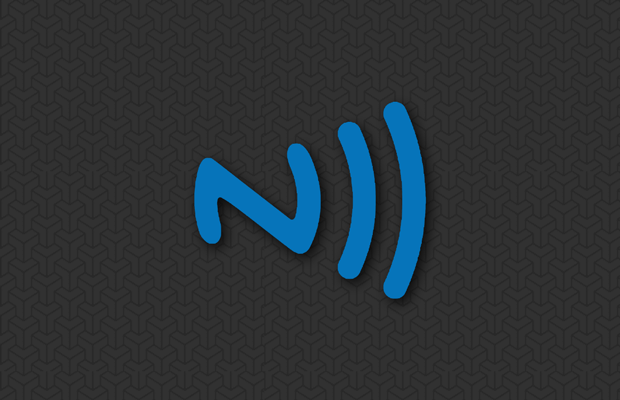
Near Field Communication is mostly known for the use in mobile payments. But for those who don’t know, there are many different ways to use NFC tags to make life simpler. NFC tags can be programmed in different ways that will allow for setting changes, launching apps and perform certain actions just by holding the phone close to it. Since NFC tags don’t have to be part of a computer, phone or tablet it allows these NFC tags to be stickers that can be attached to many different items. The following are some different examples that will allow users to use NFC tags in cool ways including those who have an iPhone and Android device.
At Home
NFC tags can be used several different ways at home including unlocking and locking of doors. It can also allow people to turn on and off Wi-Fi, Bluetooth and adjust the ringer volume. Also, using something like the smart door lock ‘Lockitron,’ people will be able to lock and unlock a door with an NFC tag or device using (iOS & Android) from anywhere in the world.
At Work
Using NFC tags at work will allow for things to be completed simpler. A NFC tag can be placed on a desk to let the Wi-Fi to be turned on and off. You can also take it to the next level and make it launch your to-do app and check into your workplace on Foursquare.
In the car
Using NFC tags in the car with bluetooth compatible car radio or headset will make life easier, especially during traffic time. NFC tags can automatically turn on bluetooth to connect your smartphone to the radio or headset and let it play your favorite playlist. You can even use a NFC tag to turn on Google Maps and disable turning of the screen while charging.
Turn on computer remotely
This NFC tag is for more advanced users to turn on a computer remotely. You need a few apps to be able to do that:
Reddit user Captainmathmo created a quick step-by-step guide on how to remote start your computer.
Create a hotspot for your laptop or tablet
It’s also possible to put a NFC tag on a laptop or tablet that will allow it to become a hotspot. It’s important to know that you should tag the toggle to the Wi-Fi hotspot, so you can turn it off again with a simple tap.
Give others access to your Wi-Fi
Placing a NFC tag somewhere that you want others to access the WiFi connect will allow others to instantly connect to the Wi-Fi without the need of a password. The close proximity an NFC device needs to have with the tag makes it impossible for strangers to connect to it from outside the original location.
















