The Best Youtube Playlist Downloaders [May 2019]
![The Best Youtube Playlist Downloaders [May 2019]](https://www.techjunkie.com/wp-content/uploads/2019/05/The-Best-Youtube-Playlist-Downloaders.jpg)
Considering that streaming is so widespread these days, downloading YouTube playlists may seem like an unnecessary thing to do. However, if you ever lose your internet connection, you won’t be able to listen to your favorite songs. Some people feel more secure when their favorite music is safely downloaded.
There are many programs designed to save any playlists, songs, or videos from YouTube straight to your device. The article below will present the best YouTube playlist downloaders you can use on your devices.
Top YouTube Playlist Downloaders
Here is our selection of the best YouTube downloaders available right now.
4k Video Downloader
Most video downloading apps come with all kinds of spyware and adware, but the 4K Video Downloader is not one of them. It is the most popular video downloader you can get, and it’s available for Windows, Linux, and Mac.
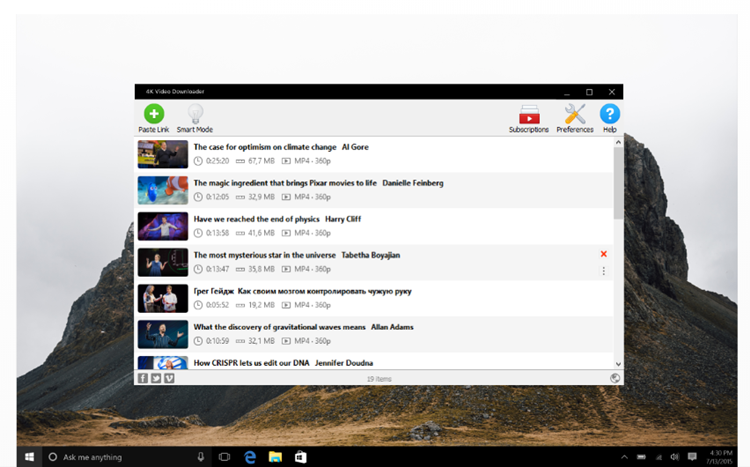
The 4K Video Downloader is easy to use, and it allows you to do much more than just download videos. You can choose the format of every download, download entire playlists, and it also supports 3D and 360-degree videos. It can even download new videos from your favorite channels automatically, as well as subtitles for all videos.
All you have to do to download a video or a playlist is copy the URL from your browser to the URL section in the app. Select the output quality, location, and format, and the app will take care of the rest.
Gihosoft TubeGet
Gihosoft TubeGet is another excellent YouTube downloader, but it can also download videos from over 10,000 websites, including Dailymotion, Break, Vimeo, Facebook, Metacafe, and so on.

To download a playlist from YouTube, copy the URL and paste it into the app. Choose your format (MP4, 3GP, FLV, AVI, MKV, or WebM), and the quality of the video (ranging from 240P to 4K). Click the download button when you are ready and then wait for the app finish. An MP3 extraction tool is included, so you can also save your favorite songs in audio format.
WinX YouTube Downloader
The WinX YouTube Downloader is one of the best downloaders out there. It supports downloads from over 30 websites, including DailyMotion, Facebook, Vimeo, and of course, YouTube. You will be able to download any video or playlist you like by copying the URL into the downloader. Select where you want the videos to download, and set the video quality to complete the process.

The WinX YouTube Downloader can download 4K videos, but it doesn’t allow 3D and 360-degree videos. Other than that, it’s one of the best programs for downloading videos to your devices.
Any Video Converter
The Any Video Converter is what you need if you don’t like to spend time getting to know your programs. It’s effortless to get around, so you can download the videos and playlists you love in no time at all. The program allows you to choose the format, and you can add simple effects like text and colors.
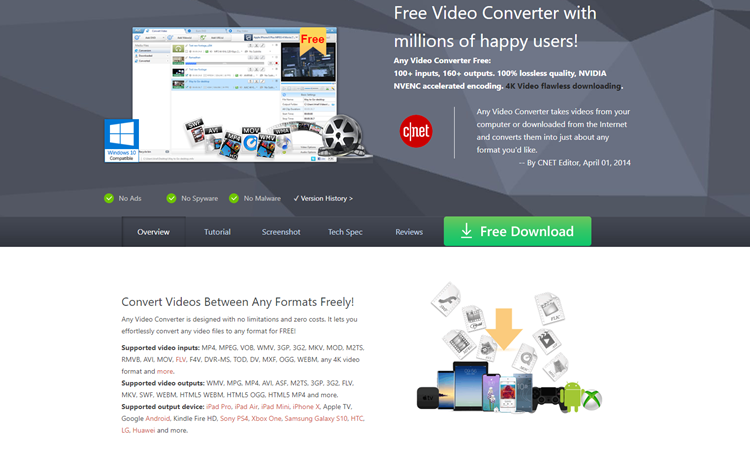
There is no doubt that Any Video Converter is one of the simplest and most effective free YouTube downloaders available. During the installation process, make sure you uncheck the ByteFense and Yahoo software installation option (unless you need those apps as well).
Free YouTube Download
As the name suggests, the Free YouTube Downloader is a free tool designed to download your favorite videos from YouTube. It’s a simple app that’s easy to use, which is why it’s so popular. The process is simple – copy the URL into the app and start the download in a matter of seconds. You can choose between multiple formats, depending on the size of the original video, but the standard AVI, MP4, iPhone, and MKV are always available.
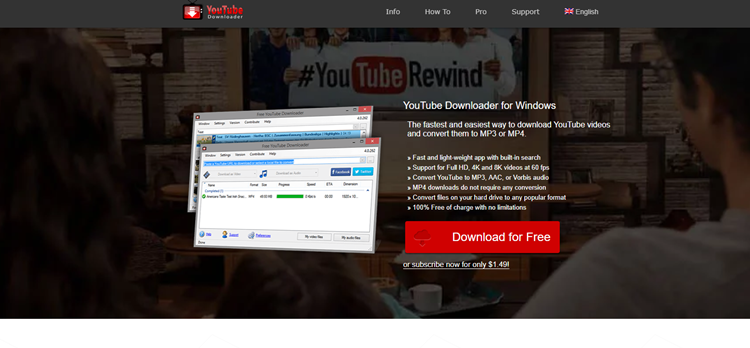
You can also use it to convert video into the audio MP3 format. The only drawback of this downloader is that it can only handle videos that are shorter than three minutes.
aTube Catcher
Another program on our list is the aTube Catcher. It’s great for batch downloading playlists from YouTube, but it can also download videos from other hosting sites like Vimeo, DailyMotion, and so on. The only thing you should keep in mind is that it comes with two sets of adware, so make sure you decline them before accepting to install the aTube Catcher.
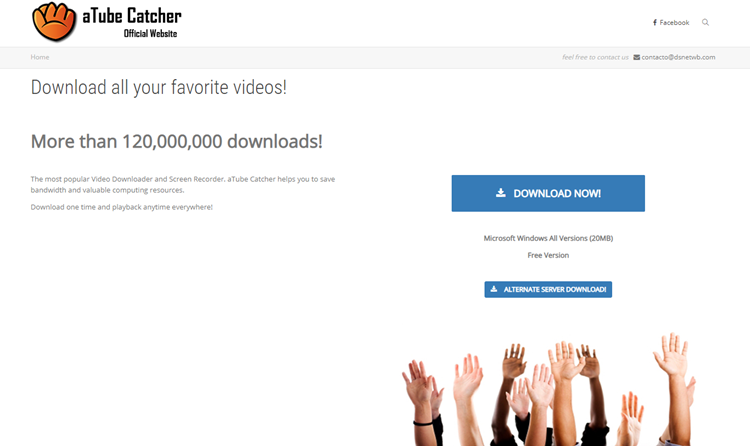
You can use it to convert videos to MP3 or many other formats. You can also use aTube Catcher to record your screen, merge videos, and burn them to a disc.
Download Your Playlists Today
Why should you depend on your internet connection to enjoy your favorite videos and playlists, when you can use any of the apps above to download and enjoy them at any time? Pick the one you feel will work the best for you and download videos from all popular hosting sites right now.

















One thought on “The Best Youtube Playlist Downloaders [May 2019]”
Gihosoft is from China
WinX is from China
Anyvideo is from China
not sure about the rest, but that’s your job.
please disclose the country of origin when you do reviews. cybersecurity matters.