
Home The Best Zoho Alternatives in 2022
TechJunkie Expert Recommendations

When it comes to productivity tools, Zoho is one of the first software that comes to your mind due to its popularity among many businesses and organizations. In fact, it is trusted by more than 75 million users across the globe. So, what’s the fuzz all about?
Zoho has focused on small and mid-sized enterprises since its inception in 2005. They do, however, understand how to assist your company in reaching its maximum potential.
Because of its simplicity, it is one of the most popular CRM software systems. Even if you don’t have a dedicated individual to execute the activity, Zoho helps you to maintain good client relations. This tool is simple to use and includes everything you’ll need to keep your clients satisfied.
But, its basic plan provides a limited set of functions. The more comprehensive package, on the other hand, costs about twice as much.
Furthermore, numerous customers have complained about Zoho’s customer care. If you need to talk to a live person, you’ll have to go through several transfers or wait minutes for a simple problem to be resolved.
Although this isn’t a deal-breaker, no customer wants to go through this, especially if you’re working on a major project. And if you’re also one who doesn’t want to deal with such a disadvantage when using Zoho, here are some of the best Zoho alternatives for you.
Compatible With
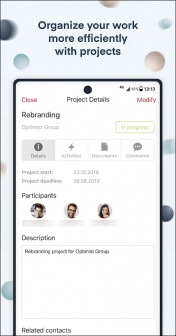
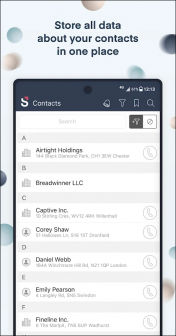
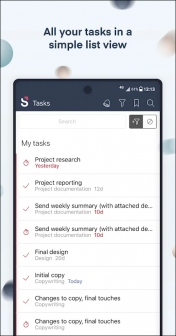
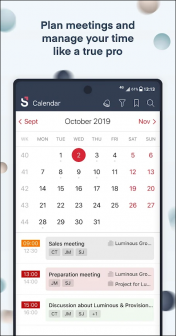
Scoro is one of the excellent competitors of Zoho, particularly for small and medium-sized enterprises in the advertising, IT, and consulting industries. This is because it comes with a lot of useful functions. The fact that it incorporates job monitoring and scheduling tools makes it worth considering. Scoro provides a real-time visual representation of your team’s realistic deadlines, workload, open slots, and potential overbookings.
This program also includes collaboration, project management, customer relationship management, billing, a quote dashboard, and advanced reporting. Thus, it’s a lot easier to keep track of your team’s progress. Its user interface is simple and straightforward, and as a result, it’s also suitable for beginners. Business procedures become more fluid, accurate, and quick as a result.
Its control hub feature is what sets it apart from the competition even more. This shows the events on your team’s calendar, tasks, account information, key performance metrics, and other items. However, it is not as flawless as you believe it to be. Scoro also has certain flaws as well. One of them is that certain of its features may be lacking, depending on your team’s needs. The good thing is that Scoro is constantly updated, implying that there is yet time to improve its flaws. Therefore, it’s still worth giving a try if you’re planning to make a switch from Zoho.
Compatible With
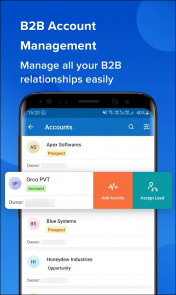
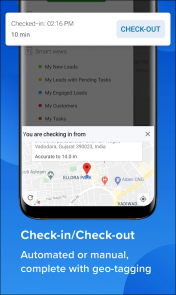
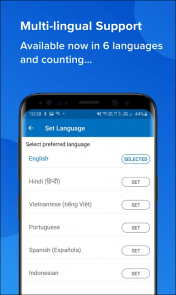
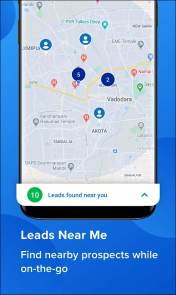
LeadSquared is a comprehensive customer acquisition tool that moves leads through your sales funnel quickly. With automation, responsive landing pages, and easy lead gathering from a variety of sources, the software is specifically built for small and medium-sized enterprises to help them speed up their lead capture process. Lead generation websites, chat, websites, phone calls, incoming messages, and other sources are among them. Marketing insights, behavioral insights, sales funnel, segmentation, and drip marketing are just a few of the sales and marketing services offered by LeadSquared.
LeadSquared’s comprehensive feature set, reliable customer support, and customization are what make it one of the best Zoho alternatives. LeadSquared allows you to collect leads from a variety of places, including events, blogs, lead-generating sites, chat, online ads, emails, and phone calls. Additionally, the landing page builder may be used to construct responsive and custom landing pages. Additionally, you may send an email, SMS, and drip-marketing campaigns, as well as track your activity across all touchpoints, including phone calls, emails, online ads, your website, and blogs.
You can also separate the lead list depending on factors like region, lead scores, and behavior. With lead engagement and lead quality score, you can prioritize sales-ready leads. LeadSquared uses pre-defined distribution criteria to automate lead assignment to sales agents. You can create tasks and set reminders.
Compatible With
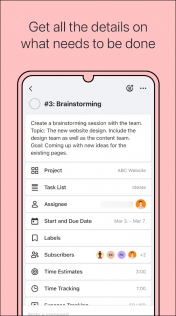
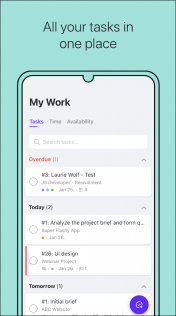
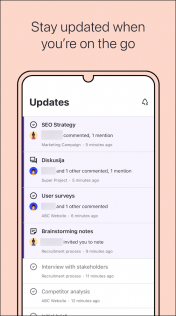
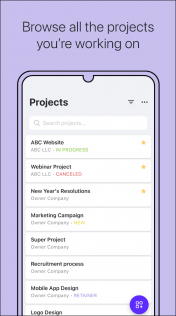
ActiveCollab is a simple-to-use. Yet, it is a sophisticated web-based collaboration and project management tool that enables teams to collaborate more effectively and efficiently. ActiveCollab can help you and your team stay on the same page whether you’re in the same office or working from various parts of the world. This platform has a number of tools that help to improve and speed up file sharing, task delegation, team discussion, internal communication, and other processes.
Your team can use ActiveCollab to construct task lists and subtasks, which helps to organize workflow. You can also view the task list as soon as you access the platform, allowing you to immediately track the progress of a project, as well as see which jobs have missed their deadlines and which are still in progress. Another thing that’s good about this platform is that you can use role-based permissions to control what your employees and clients can see and access. With this capability, you can now include everyone working on the project in the ActiveCollab space without the risk of compromising data confidentiality or security.
The program allows users to keep track of payable hours, which is particularly useful for payroll management. This function makes calculating the charges that need to go into the client’s invoice considerably easy, in addition to being a significant help when it comes to computing the payment for the employees. And, of course, it allows email integration, which makes internal communication a lot easier.
Compatible With
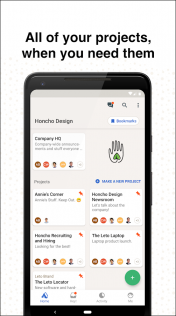
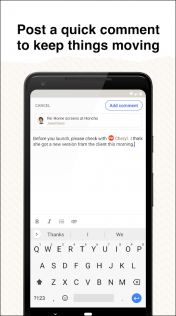
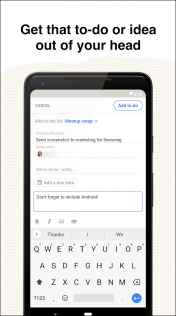
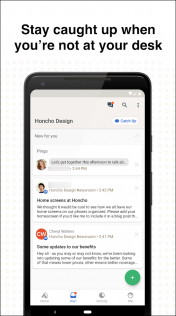
Basecamp is also one of the most widely utilized online project management tools available today. You can utilize Basecamp’s platform to organize contacts and individuals, delegate tasks, and track their progress. It is well-known for providing dependable services with an easy-to-use user interface. Even if you and your team are in various time zones, Basecamp allows you to access the same project management dashboard.
All of this is accomplished by making project management simple and intuitive with a user-friendly interface that breaks down even the most complex and time-consuming projects. Additionally, you can keep track of their projects, timelines, and budgets more easily. To-do lists, interactive Gantt charts, document management, instant chat, and other features make it easier for teams to work together on a collaborative project. Records and other information are updated in real time because it is web-based. This is critical for businesses that work on projects that require a high level of responsiveness from their employees.
In terms of interface, Basecamp allows you to concentrate project information and even tailor the system to meet your specific needs. It also generates reports on successes, allowing teams to spend more time on actual work rather than wasting time on reports. Apart from its feature and overall design, what makes it one of the best Zoho alternatives is its customer support. Basecamp provides technical support 24 hours a day, 7 days a week, to help users in different time zones with project management issues. Furthermore, being a popular go-to solutions provider, The platform has a large and active user base with whom you may communicate. All of your Basecamp-related inquiries will always be handled in a matter of minutes by well-trained staff or other Basecamp users.
Compatible With

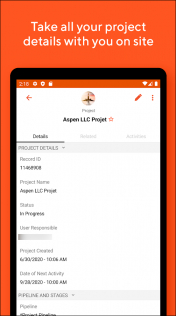
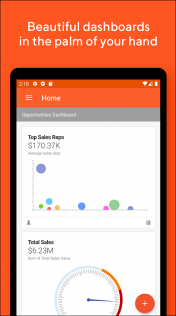
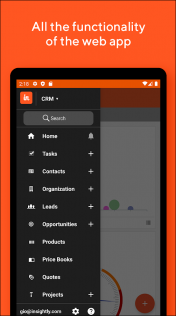
For small businesses and startups, Insightly CRM is an excellent tool. It has a great look and feel and is a very user-friendly CRM program. Insightly is the perfect combination of CRM technologies, marketing automation, project management, and customer support. Email marketing, online and landing page form builders, and marketing workflow automations are all available with Insightly. With Insightly’s insights, you can generate better and more personalized marketing messaging and target it to the correct audience.
Its sales features make it easier for salespeople to keep track of and manage sales prospects. You get fantastic sales-to-funnel information, such as emphasizing success rates and identifying trouble areas. Client service tools, on the other hand, let support reps resolve customer questions and issues more quickly and with fewer steps. In the meantime, Insightly is gathering and analyzing customer service data in order to improve its service. However, several web browsers have reported issues. However, bugs are constantly fixed. Other issues include features that require too many stages, slowing down manufacturing. Despite its flaws, it’s still a good alternative to Salesforce.
Compatible With
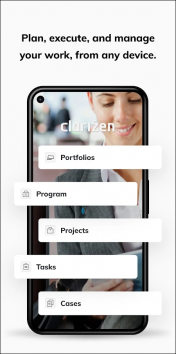
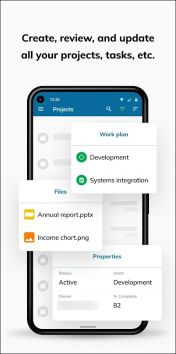
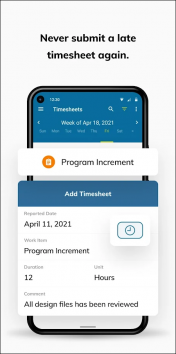
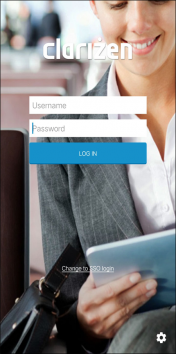
Clarizen is a business-grade platform that blends project management and social participation in a novel way. Many Fortune 500 firms utilize this cloud-based solution since it has a number of critical features that improve performance. One of the things that many users love about Clarizen is its beginner-friendly interface. Clarizen’s fascinating social interface will keep you entertained. It’s simple to set up and customize, ensuring that your working hours are more efficient and productive.
You also receive the necessary transparency to increase profitability and expand your firm. Project managers can use this software to guarantee that all tasks are completed on time and within budget. Another thing that makes Clarizen a cut above the rest is its enterprise-class project management collaboration features. It uses the cloud’s power to help you do tasks more quickly and with better outcomes. You can also leverage its enterprise collaboration tools to connect social context to projects and activities, resulting in increased productivity and profitability.
Clarizen’s collaborative work management centralizes all of your work, including custom processes, files and reports, collaboration with partners and coworkers, and planned and unplanned activities. The software combines intentional collaboration, flexible process automation, and cross-organizational project management into a single app. You may use these capabilities to bring your team’s work together, reduce unnecessary communication, and gain full visibility across the organization. Clarizen allows you and your team to work more efficiently, meet their objectives, and deliver the desired outcomes. And speaking of efficiency, Clarizen levels up its game with mobile and conditional formatting options and improved data-analysis updates for free.
Compatible With
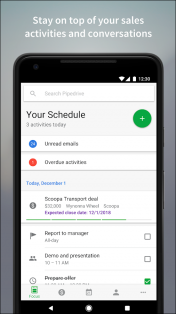

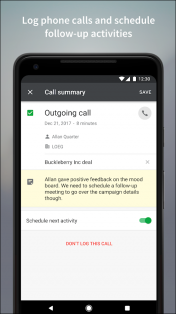
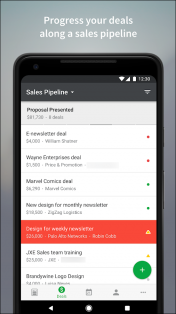
Pipedrive offers an effective and easy-to-use CRM software with smart marketing features to help you actively advertise your products and services if you operate in a small business or as part of a marketing team. Pipedrive is a great alternative to Zoho since it is reasonably priced, incredibly easy to use, and was created by salespeople for salespeople. The platform’s scalability makes it an appealing alternative for expanding companies.
Pipedrive is an excellent investment if you want to revitalize your lead generation and sales flow from top to bottom. Pipeline management, a tried-and-true method, puts your lead generation and sales process in the spotlight. As a result, you and your team will be able to increase conversions while staying on track. Pipedrive also makes it simple to track leads and email conversions. You’ll be able to track each lead’s progress and see which emails they’ve opened. You’ll also be aware of their specific position, which will free you up to focus on providing excellent customer service, follow-up, or sales.
Compatible With
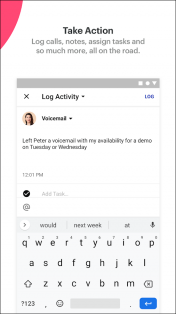
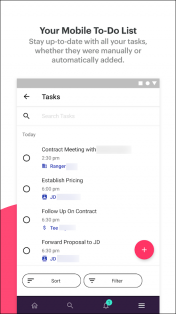
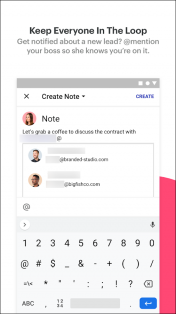
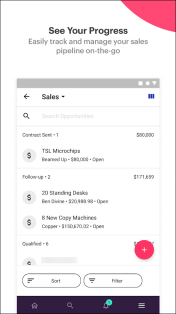
Copper CRM is yet another useful tool for companies that rely heavily on Gmail, Google Calendar, and Google Workspace. Why would you change to this, you could ask? Copper CRM’s founders appear to have discovered an untapped area of the CRM market: Google Workspace customers. As a result, they developed a solution that works seamlessly with it. As a result, it’s the only sales automation suggestion from Google. Copper CRM has a similar look, feel, and functionality to Google products, making it straightforward to use if you’ve used Google products before.
Google Workspace apps like Google Contacts and Calendar are also integrated into this platform. The best part is that you can use it without ever leaving your inbox. This is due to its seamless integration with Gmail. As a result, you can save time and accomplish more. It appears in your inbox as a sidebar that you may hide at any time to reduce distractions. If you’re new to CRMs, this is a great place to start.
One of the most compelling reasons to engage in CRM is automation. It’s understandable that businesses want to get more done in less time, reduce errors, and improve customer satisfaction all at once. And you’ll be able to do all of that if you migrate to this platform. If you’re new to CRMs, don’t worry. Copper CRM was built with simplicity in mind. As a result, there are no more complicated procedures, systems, or automation.
If you don’t see an app that should be here, let us know what it is