Bing vs. Google vs. DuckDuckGo
DuckDuckGo and Google are two very similar search engines, but if you’re trying to keep privacy in mind, DuckDuckGo might just be the better option. That’s what we looked over when we last compared DuckDuckGo and Google, but this time around, we’re adding Bing into the mix to see how all they all compare. Is there one search engine that’s better than the rest? Many might say Google, but at the same time, you might be surprised.
Google in itself isn’t too special of a search engine. The company has created a search engine that produces results and works very, very well. On the other hand, what makes Google so special is the inter-connectivity between all of its products–Search, Gmail, Google+, and many others. It makes for an extremely seamless experience, and it doesn’t take much time to find the information you’re looking for.
With Google, you get the traditional search page. Enter your search query, and you’ll get a whole list of different results on the Web. There are, of course, ways to refine that search, such as to images, news, video and shopping. There’s plenty of other options for refining your search, but those are just the most popular.
The search engine has some neat features embedded inside it as well. For instance, if you search a definition of word, Google will give that to you right away, not requiring you to have to navigate to a website. The same goes for searching for directions, information on a nearby location, and so on.
Bing
Bing in many aspects has many of the same things Google offers. You get your traditional search engine page, though Microsoft spices it up a bit with a new background image from some location around the world every day. Any search query you put in, you’ll first get web results, and then options to refine to news, images, and so on. Any search for a definition will net you the same results as Google–a definition of word embedded right into the search page. Or, in the case of searching for a location, you get the nearest location of that store/restaurant embedded right into the search page. It really is very similar to Google.
The only really unique thing about Bing is its heavily advertised rewards program, which basically nets you a bunch of different credits you can use on rewards later. Once you net enough credits, you’ll be able to redeem things like movie rentals, sweepstakes entries, or something more lasting, such as a gift card for an Xbox Live Gold membership or even a gift card to the Windows Store. There are, of course, plenty of other things you can choose from as well!
DuckDuckGo
DuckDuckGo actually has a few less features than both Google and Bing. As far as location features go, DuckDuckGo does not really have any. Searching a location near you won’t provide any helpful results, aside from a link taking you to that location’s website’s store locator. This is largely because of DuckDuckGo’s efforts to keep your privacy, well, private.
Aside from that, you have your basic search engine features: enter a search query, and you’ll get web results, then you can refine those results as you’d like.
What makes DuckDuckGo unique is a feature called Bangs. Bangs allows you to quickly and easily search content of a website with a simple shortcut. If you wanted to find a new movie or piece of hardware on Amazon quickly, all you would have to do is type !a <insert movie or hardware> in the search bar, and that would be the first result that comes up. It really is a neat and convenient feature.
Beyond that, DuckDuckGo is just like many of the other search engines, except with privacy in mind.
Video Review
Which Should You Choose?
Is one search engine better than the other? No, not at all. Each one has it’s own benefits and downfalls. Your privacy is more open with Google, which allows for some added conveniences, such as quick search results for things in your area, relevant ads for your likes, and so on. The same goes with Bing. However, DuckDuckGo isn’t so fond of that idea, and would rather protect its users’ privacy instead of adding those extra conveniences.
Are you already in Google’s ecosystem? Are you using any other Google products, such as Google+, Gmail, and etc? If so, then actively using Google Search would just compliment those services, making things more seamless and easy to use over those different products.
Essentially the same thing goes for Bing. If you use a lot of Microsoft products, Bing will only compliment all of those products. In addition, you also have the added chance of obtaining credits for different rewards, which is something unheard of on a lot of other search engines.
Now, maybe you’re not a fan with how open your privacy is in Bing and Google. In that sense, DuckDuckGo is the way to go because your privacy is kept private. DuckDuckGo will never for any reason collect your personal data or share any personal information, keeping things locked up tight for you.
So, is one search engine better than the other? No, not at all. It just depends what you’re looking for. If you want privacy, DuckDuckGo is a safe route. Or, maybe you prefer those added conveniences, then Google and Bing are both some great options–it’s totally up to you.
What search engine do you use? Be sure to let us know in the comments section below or join us over in the PCMech Forums!




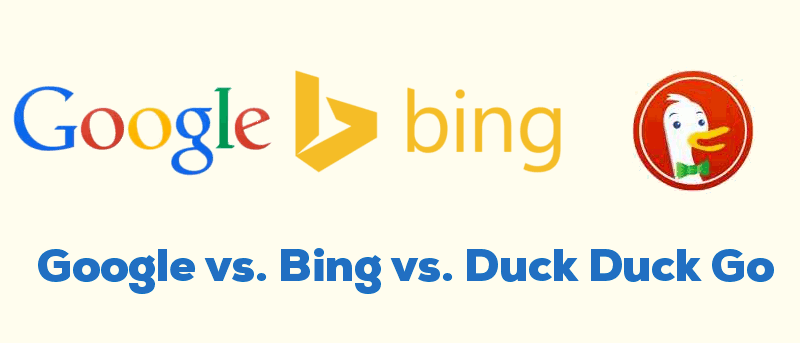
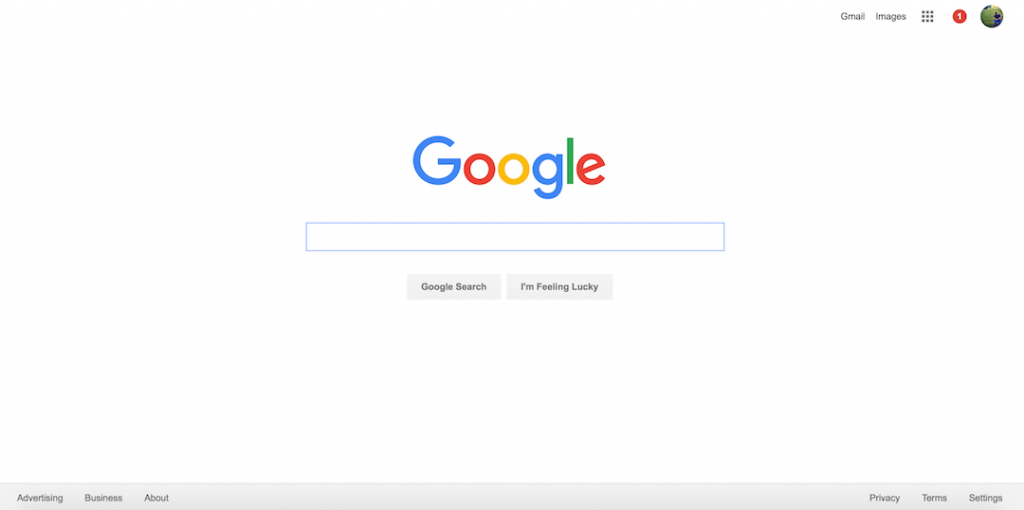
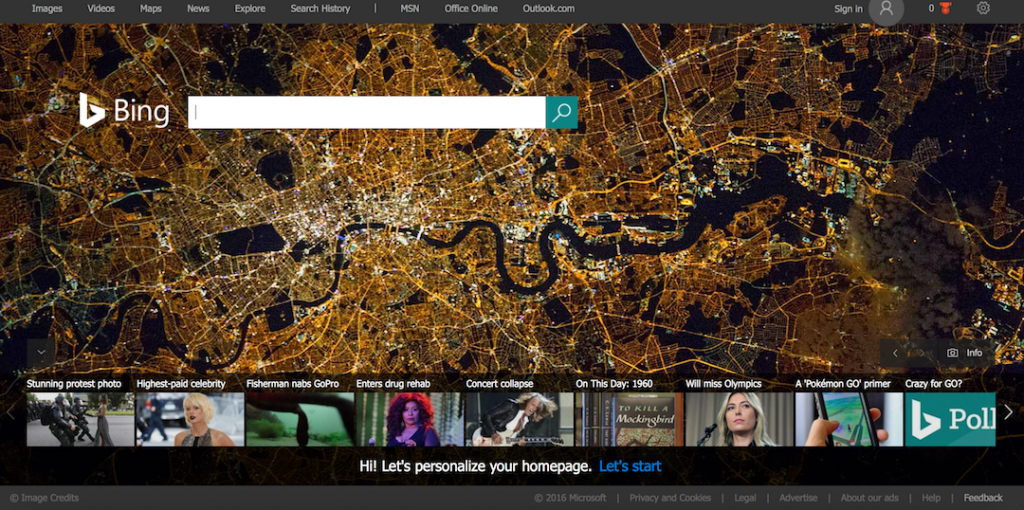
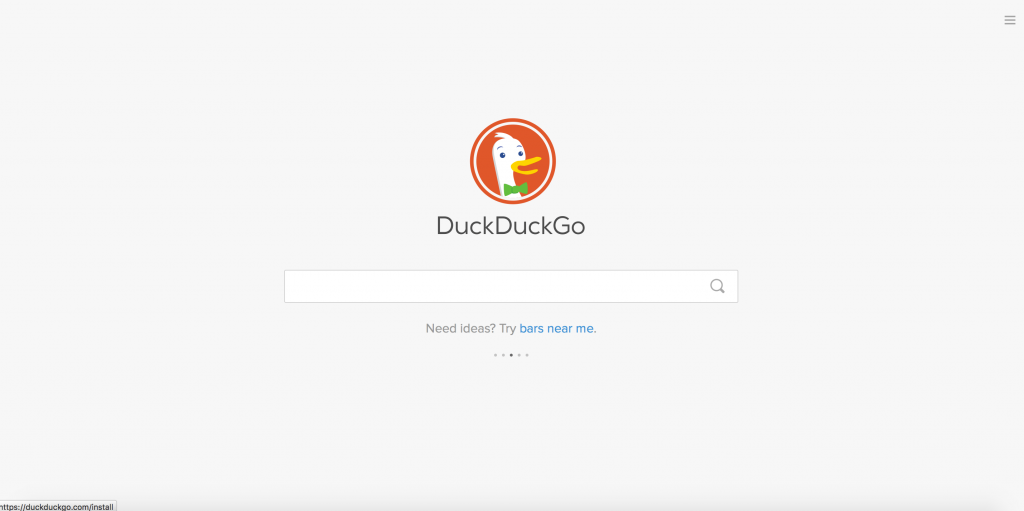













3 thoughts on “Bing vs. Google vs. DuckDuckGo”