How To Block Spam Calls
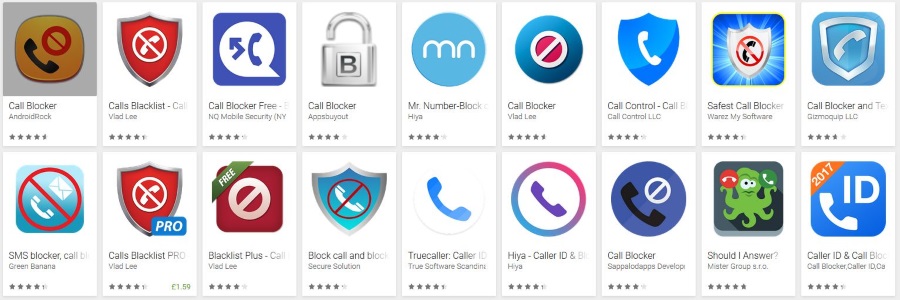
Depending on where in the world you live, spam calls can be an occasional nuisance or an everyday occurrence. Either way they are unwelcome disruptions to your day. At best, they are an annoyance but at their worst, they can try to part you from your money in the most convincing of ways. So how can you block spam calls?
First, let’s take a look at a few of the typical calls we have to contend with.
- Marketing calls that want to sell you advertising space or want you to buy a new wonder product.
- Cold calls offering to recover bad debts or secure you a payout for an accident you never had.
- Scam calls purporting to be from an official government agency or major company.
- Silent calls from auto dialers that say or do nothing. Often referred to as robocalls.
Each of these call types cross over each other and overlap but they are the usual ones we are subjected to. The callers don’t care whether you are on a landline or mobile, they just want your time and money.
Why we hate spam calls
Spam calls usually occur at mealtimes or in the evenings. The calling company knows this is usually a good time to catch people at home or available to take the call. They do not care that you may be in the middle of dinner or watching a game.
They are unwelcome also because they spark hope or anticipation in us and then disappoint. We all get a tiny bit excited when the phone rings and nothing deflates us faster than a spam call.
Finally, for the vast majority of us, if we want a product or service we will go out and get one. We will do our own research, our own fact finding and make our own decisions. We don’t need to be bothered by someone who wants to tell us what to do. We don’t trust them and we shouldn’t give them any money or information.
Scam calls
Aside from being unwelcome and annoying, there is one primary reason to ignore cold calls. They could be a scam. Two scam calls still doing the rounds are the ‘Can you hear me?’ scam and the ‘I’m from Microsoft’ scam.
Can you hear me?
The ‘can you hear me?’ scam is particularly devious. You receive a call and someone asks you ‘can you hear me?’ Your first instinct is to say ‘Yes I can hear you’ right? Wrong! Say nothing. The caller will record your response and use it to accrue charges in your name.
They already have your phone number and may already have your credit card or bank details. Even if they haven’t, they can use your phone number and recording of you saying yes to gain financial advantage in your name.
Hello I’m from Microsoft
The fake tech support scam has been around for years so it must be paying off. You receive a call from someone purporting to be from Microsoft telling you they have detected a virus on your computer. They will often ask you to visit a clone website and download a virus checker tool which will obviously be no such thing. Sometimes they will ask you to download a remote desktop app so they can log in and check your computer.
Needless to say they are not genuine and once you have downloaded the program, it, or the agent will copy all your personal files to be used in identity theft or something else.
Those are just two of the many ways spam calls can turn into scam calls.
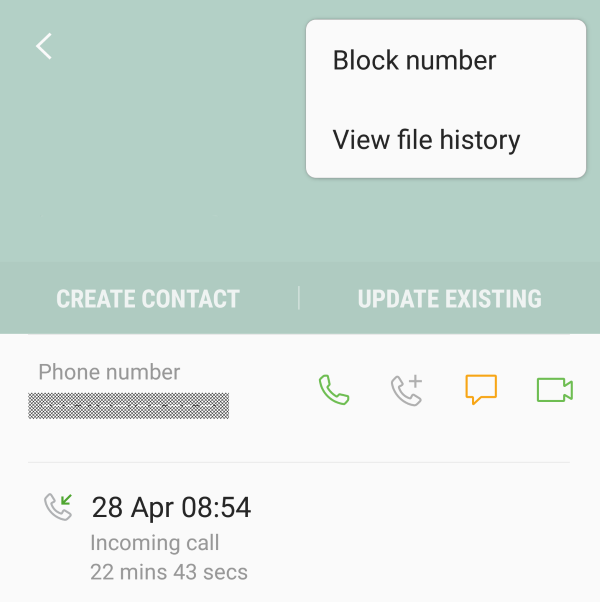
Block spam calls
Fortunately, there are a few things you can do to block or avoid spam calls.
First, register on the National Do Not Call Registry. It is run by the FTC and will lower the number of calls but will not stop them all. It should be your first step if you are being bothered by too many calls.
Next, you can take some active measures to reduce spam calls on both mobile and landline.
Block spam calls on Android
Android has the ability to block numbers built in and also apps that can block numbers as well as other neat tricks. This only really works if the caller presents their number but is a useful feature.
- Once you have received the call, tap it in the Android phone app.
- Select the three dots in the top right.
- Select Block number.
You can also block anonymous calls in Android.
- Open the phone app and select the three dot menu icon.
- Select Settings and Block numbers.
- Toggle ‘Block anonymous calls’ to on.
There is currently no way for Android to block private numbers but there are apps on the Google Play Store that offer that feature.
Block spam calls on iPhone
Recent updates to iOS allows us to block all calls from unknown, restricted or private numbers. This is very welcome indeed if you are being plagued by spam calls.
- Open Settings and ‘Do Not Disturb’ on your iPhone.
- Toggle the Manual setting to on.
- Select Allow Calls From and select Favorites or All Contacts.
- Close down Settings.
Block spam calls on a landline
If you still have a landline, you have a lot of control over what calls are delivered to your number and which are not. However, which features are available to you depends entirely on your provider. Some networks offer specific tools to block spam calls while others will require you to raise a nuisance complaint or complete some other administrative task.
You can either check the online portal for your landline account if you have one or call customer services to discuss your options. You should have the option to block unknown callers, to block calls from a specific example or use network tools to manage your own call blocking.
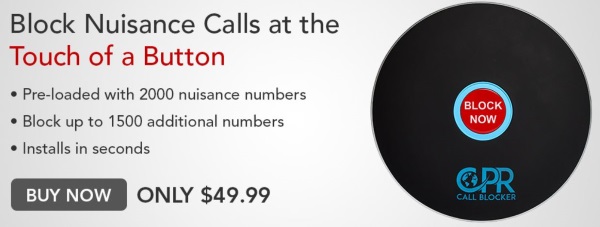
Other ways to block spam calls
As well as built-in mobile features or depending on your landline provider, there are a few other ways you can block spam calls. Some are free while others a premium services. The worth of which depends entirely on how tiresome the calls are to you or how often you are bothered by them.
Call blocking apps
There are dozens of call blocking apps for both Android and iOS that work well. The Google Play Store alone has many hundreds of apps that do everything from block withheld numbers to blacklisting. Some are free and others are paid for. Some work exceptionally well, some not so much.
iTunes also has a range of call blocking apps that are either free or premium. A couple worthy of note are Truecaller and Hiya. Both offer the ability to block spam calls while Hiya also maintains a database of known spam numbers. There are of course other apps that can do much the same thing within iTunes.
Landline users also have options but they all cost money. One option is to buy a hardware spam blocker that blocks certain numbers within a database, block private or withheld numbers and allows you to block manually with a button. You could also get a Google number or use a VoIP number instead of a landline.
The downside to call blocking
There is a downside to blocking private, unknown or restricted numbers. You may miss legitimate companies from contacting you. Your insurer or lender may use call centers that utilize withheld numbers and they will not get through. You may have subscription reminders, car service reminders, other service renewal reminders or other such calls.
You have to balance the likelihood of missing a legitimate call with not having to contend with nuisance calls.
What everyone should do when you receive a spam call
If a spam call does make it through, there are a few things everyone should do.
- If you haven’t registered with the FTC’s National Do Not Call Registry, do so.
- Do not respond on the call, especially if they ask ‘can you hear me’ or words to that effect.
- Never answer with your name or number.
- Do not press any buttons on the phone as this shows the caller the line is live.
- If you do engage with a live person, ask them to remove you from their database. They are legally obliged to do this if you ask.
- Never give out your phone number unless you absolutely have to. When you do have to provide it, make sure to specify no marketing calls or text messages.
- Consider using a burner phone for all instances where you do have to give out your number. They cost very little and can be turned off at will while remaining contactable by friends. There is also an app called Burner which offers the same kind of utility.
Spam calls have the potential to be much more than a mere annoyance of waste of time. With the sheer volume of scams around, you cannot take the chance that the caller is legitimate so it is best to ignore all cold calls wherever possible. At least now you know of a few strategies that will allow you to block or manage these kinds of calls.
Got any other ways to block spam calls? Tell us about it below if you do!
















