The Twelve South BookArc for Mac Pro: All About Style

The new Mac Pro is a unique computer deserving of unique accessories, and boutique Apple accessory firm Twelve South has just introduced the latest one: the BookArc for Mac Pro. The company loaned us one to check out, and we’ve got a quick review for lucky Mac Pro owners who are looking to add some style and flexibility to their powerful workstations.
Design
The BookArc for Mac Pro is just the latest in a line of BookArc products that Twelve South offers for the MacBook Air, MacBook Pro, and iPad. Following the same design as its predecessors, the BookArc for Mac Pro arches up to hold the Mac in a cradle at the top, about 1.5 inches off the surface.
The entire stand is made from a single piece of chrome, with smooth rounded edges, an ultra-glossy finish, and an impressive heft. A soft rubber insert lines the BookArc’s cradle to protect your Mac Pro from scratches, and additional rubber feet at each corner ensure a stable position on your desk that is unlikely to move unless you want it to.
Many will argue that spending $60 (the BookArc for Mac Pro’s list price) on a stand that offers little utility is crazy, but there’s no question that Twelve South has produced a quality product.
BookArc for Mac Pro Uses
I was initially concerned when I saw Twelve South’s product announcement for the BookArc for Mac Pro late last month. Based on my memory of Apple’s October 2013 event, which saw the introduction of the new Mac Pro, the whole point of the system’s “thermal core” design was to draw cool air in from the bottom of the chassis, pull it up to cool the internal components, and then expel the now-hot air out of the top vents, utilizing the natural properties of thermodynamics to aide the process. I was under the impression that this process only worked, or at least only worked well, while the Mac was in a vertical standing position. It turns out my impression was wrong.
As the designers at Twelve South already knew, it’s perfectly safe to operate a Mac Pro on its side, according to Apple support article HT6099. Users interested in such an orientation need only follow a few common sense guidelines, such as not obstructing the intake or exhaust ports on either end, and not allowing the system to roll off your desk (seriously!).
With my horizontal orientation-related fears assuaged, I eagerly placed our office Mac Pro in the BookArc. It was now in a horizontal position on its side…so…now what? I have to admit it was a bit anticlimactic.
The Mac Pro certainly took on a novel look, and I spent some time repositioning it on the desk: perpendicular to the front of the desk, like a single jet engine flanking the Thunderbolt Display; parallel to the front of the desk, which let me tuck it away behind the display. It was interesting, to be sure, but are there any serious uses for the BookArc?
After some thought, there are indeed some compelling reasons to pick up a BookArc for Mac Pro, although none of them really apply to me or the TekRevue office. The first is space constraints. If you have a desk with a low hutch, or a multi-monitor setup, or any other reason why vertical clearance on your desk might not be enough to accommodate the Mac Pro in the location you want it, the BookArc gives you lots of extra vertical height to play with, allowing the Mac Pro to fit where it otherwise couldn’t, with a total height of 7.56 inches while in the stand. You’ll still have to deal with the Mac Pro’s cables on one side, so you won’t have complete flexibility, but there are surely situations where trading horizontal space for vertical space makes sense.
Alternatively, you could always just set the Mac Pro on its side, but you risk a rolling catastrophe or, at the very least, damage to the system’s glossy black finish. You could also likely rig up some sort of stand for far less than the BookArc’s MSRP, but you’d be hard-pressed to match the style and quality that Twelve South offers.
Another use for the BookArc is server racks. The new Mac Pro is certainly not rackmount-friendly on its own, but datacenters and labs can still add one to their server racks by simply placing it on a shelf. With rack space usually precious and valuable, however, you can minimize the height requirements by placing the Mac Pro horizontally using the BookArc, which requires as little as 5 rack units of space, instead of a minimum of 8 while used vertically. This setup can definitely work, but if you’re looking for a truly integrated rackmount configuration for your Mac Pro, you’re likely better off looking at one of the rack mounting options from companies like Sonnet and JMR.
The final use case, and the one we’re most likely to find useful in our specific setup, is easier access to the Mac Pro’s ports. Those with many devices connected to their Mac Pro know that it can be a pain to rotate the device to gain access to the rear without stressing the cables and risking disconnection. While in the BookArc, however, users have the option of positioning the Mac Pro so that the rear ports face directly up.
This doesn’t create the cleanest look, of course, but it allows for much easier access to your Mac Pro’s ports and cables. With the number of devices we test at the office, having clean and easy access to the rear of the Mac Pro is, for us, the “killer feature” of the BookArc for Mac Pro.
Temperature Comparison
We mentioned above that Apple has given the green light to use the Mac Pro on its side, but we wanted to make sure we weren’t risking anything by doing so, at least in terms of higher operating temperatures.
To see if there was any difference in temperatures between a standard vertical orientation and a horizontal orientation in the BookArc, we ran two tests to tax the CPU and GPUs in our Mac Pro, a 6-core 3.5GHz model with AMD D500 GPUs. The CPU test is courtesy of Prime95‘s torture test, while the GPU tests arrive by way of the LuxMark rendering benchmark. We ran each test twice in both horizontal and vertical orientations for 20 minutes, and then measured temperatures at the CPU and GPU dies using iStat Menus. We let the Mac Pro rest and cool down fully between tests.
The good news? There’s almost no difference in operating temperature between a Mac Pro’s vertical and horizontal orientations. The horizontal orientation in the BookArc for Mac Pro is a degree or two warmer in all tests, but you’re unlikely to encounter any issues due to that small difference. Of note, the tests in both orientations pushed the system fan to an audible 1900 RPM, so there’s no advantage for one orientation over another when it comes to noise levels.
Conclusion
Very few Mac Pro owners need the BookArc for Mac Pro. That’s a challenge for Twelve South that further limits a relatively tiny market. Unlike the BookArc models for the MacBooks, which keep the Mac safe and secure while charging or in clamshell mode, there’s very little utility provided by the BookArc for Mac Pro. Unless you’re part of the small group that just doesn’t have the vertical space for the Mac Pro’s standard orientation, the BookArc is almost entirely about style.
At $60, you’ll pay a price for that style, but it’s unlikely that someone who spent $3,000 to $10,000 on a new Mac Pro will balk at an accessory that improves the look of their workspace. If you do decide that the BookArc for Mac Pro is worth it, you’ll get an attractive and well-made stand, and you can rest assured that operating your Mac on its side won’t lead to any performance or stability issues.
Current and future 2013 Mac Pro owners can find the BookArc for Mac Pro available now from the Twelve South website. Although Twelve South sells many of its products via Amazon, the BookArc for Mac Pro is not listed as of the date of this review’s publication, although you may want to check back later if you prefer to shop at Jeff Bezos’ giant Internet mall.










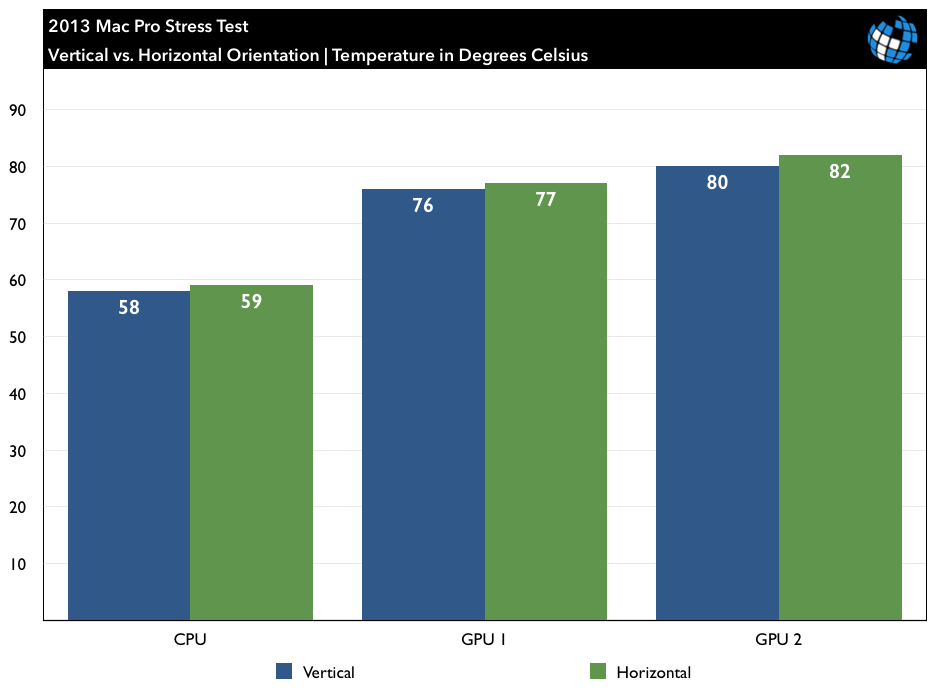













2 thoughts on “The Twelve South BookArc for Mac Pro: All About Style”
There is a reason why the black trash bin was designed to stand vertically and that’s the sucking (not just the design) of cooler air from at the base to push hot air at the top (yes… that’s incredible, but hot air still rises, it doesn’t yet travel horizontally from left to right or viceversa!)… that was just basic physic! And since heat rises, while the trashcan is placed on the stand, the fan will work pretty much all the times as the hot air trapped in the top half of the cylindrical abomination laid on its side, will have nowhere to go hence triggering the fan to force-expel excess heat buildups. Unnecessary side effect making components run hotter than they should and the system louder than it would be if it was standing up. Not to mention that the arch can’t fix ugly. When the shiny dustbin has all cables plugged in, it looses even the little appeal it had when no cables were present on its side. The designer of the stand hasn’t even considered making that arch taller and closed (like a section of a cylinder) to be used as cable management, hiding plugs and cables as the trashcan side with the cable connectors could rest on the stand and the hole could be used to hide cables in it and run them to the back side of the support. That said it might improve a bit the stand and the look of the trash bin, but even with such feature the arch would still pose the same heat buildup issue just mentioned.
But guess what, even this flawed design, the stand isn’t 1/2 as bad as the idea that Apple had to use this shiny garbage bin as the new pro line form factor. No matter how much those who like the new esthetics will agree with Apple’s move, the fact remains that this is by no means a Pro form factor. Those who invested tens of thousands in expansion cards and plan to invest more in Pro grade Audio/Video/3D cards and equipment will never be able to add a PCIe expansion (be it one for SSD RAID or for video capture/encoding, audio recording, 3D processing etc.) will quite certainly be in agreement here: The Pro form factor is still that of a workstation. Personally I would have had nothing to object if Apple produced this as some sort of alternative design achievement to be sold to those who would want an almost impossible to expand mac (but one that would be still more powerful than iMacs and Mini lines) sacrificing pro expandability because they are all about design. To do that Apple should have simply kept the same offering of hardware mounting it into mac pro tower form factor instead of ditching it in favor of the Darth Vader’s trash can one, so that users in the pro market would still be able to get newer hardware that is as expandable as the old one and one in which they could place their expansion cards in which they’ve already invested thousands of dollars in both hardware and software (something of which the design and engineering teams at Apple couldn’t care less about).
So I’d say this “arch stand” is in tune with Apple nonsensical choices and by extension a worthy companion accessory as they are both stupid yet sleek designs and anyone buying a trashcan mac will certainly love the overheating supporting arch so it could show the bunch of attahced cables in all their glory ;)