How to Fix “Bsvc Processor Has Stopped Working” Error
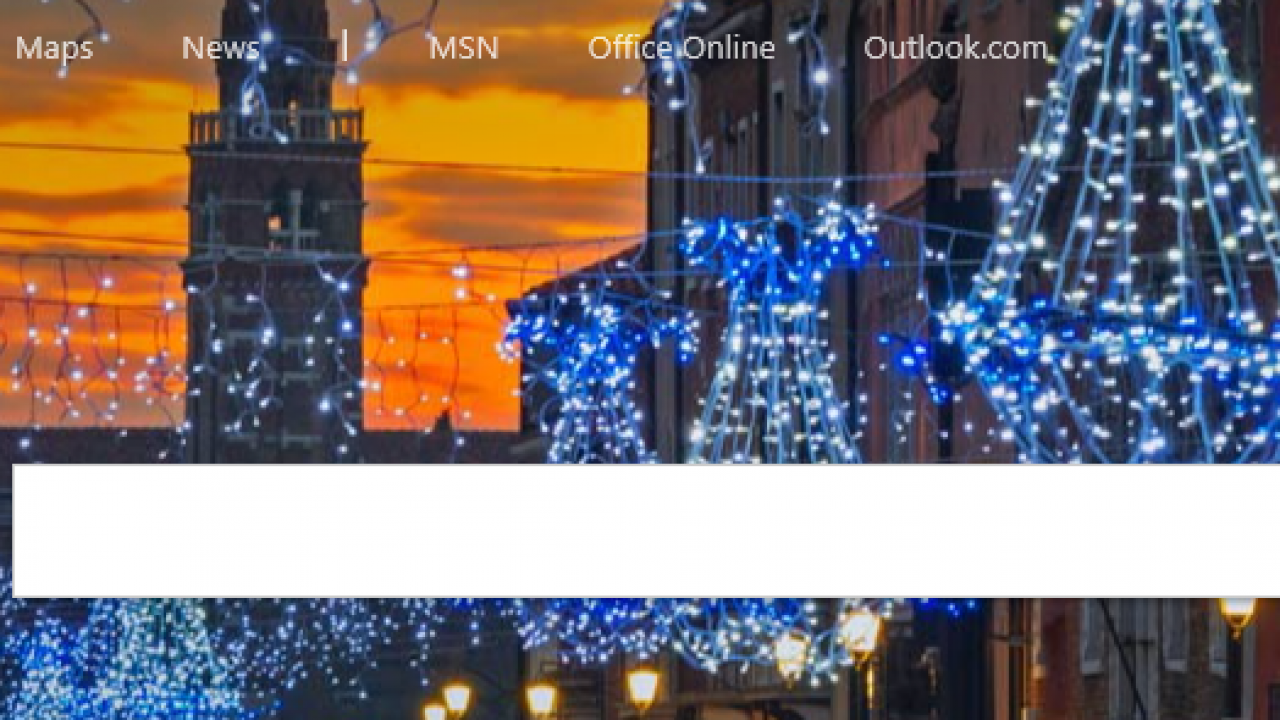
If you use a Microsoft operating system (most particularly Windows 7 and Windows Vista), you may have gotten the error “BSvc processor has stopped working, please close the program”. This error can be quite annoying. There are a number of theories about the root cause of the problem. In this article, I will give you a brief rundown of the possible sources of the error, and how to fix each one.
Uninstall the Bing Bar
If you have installed the Bing Bar, that is the most likely source of this error. The way to resolve the problem is to remove the Bing Bar altogether. Removing this is simple.
- Launch the Control Panel
- Go to Programs
- Select Uninstall a Program
- Surf through the newly opened list
- Find the Bing Bar and select it for removal
- Restart your computer for the changes to take effect
This should remove the problem at the source.
However, it is possible that for whatever reason, you want to keep the Bing Bar and try to narrow down the problem.
Uninstall Optimization Software
Some users report the “BSvcprocessor has stopped working” error started appearing after they installed optimization software. There may be a conflict between recently installed software and the Bing Bar. If that’s the case, then removing the new software is the solution to the problem.
- Launch the Control Panel
- Go to Programs
- Select Uninstall a Program
- Surf through the newly opened list
- Find the newly-installed software and select it for removal
- Restart your computer for the changes to take effect
Try a Clean Boot
It’s become a cliché because it’s true: one excellent way of fixing problems in Windows is just to reboot your system and start fresh.
Look for Malware
Last but not least, the cause of the error might be malware or a virus. Run your antivirus and anti-malware scans and see if that produces any possible culprits.
Have any other tips or techniques for fixing the “BSvcprocessor has stopped working” error? Share them with us below.




















