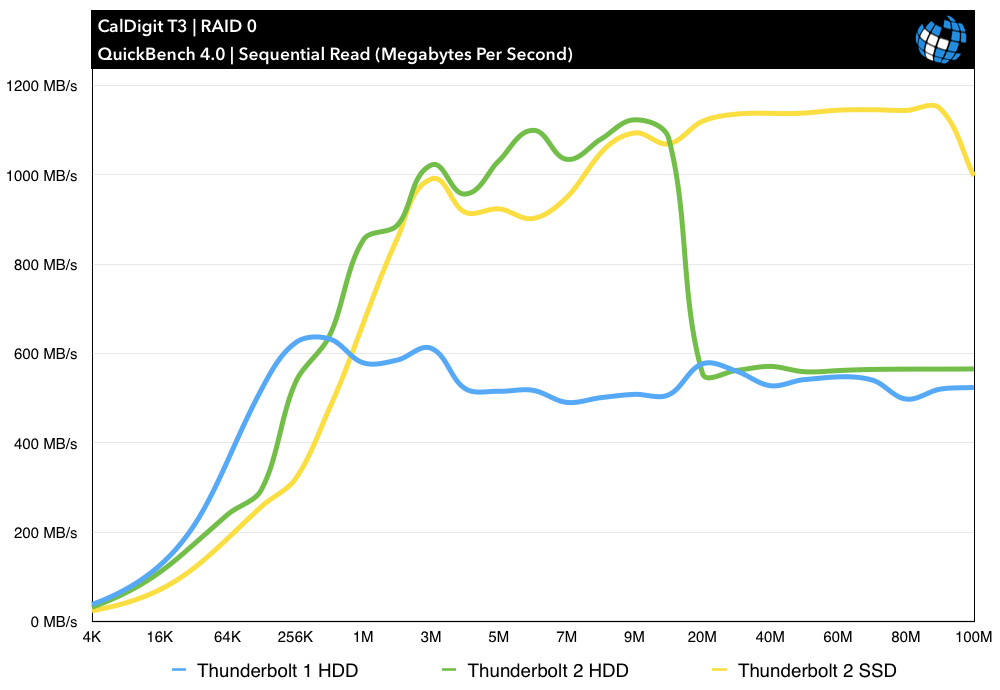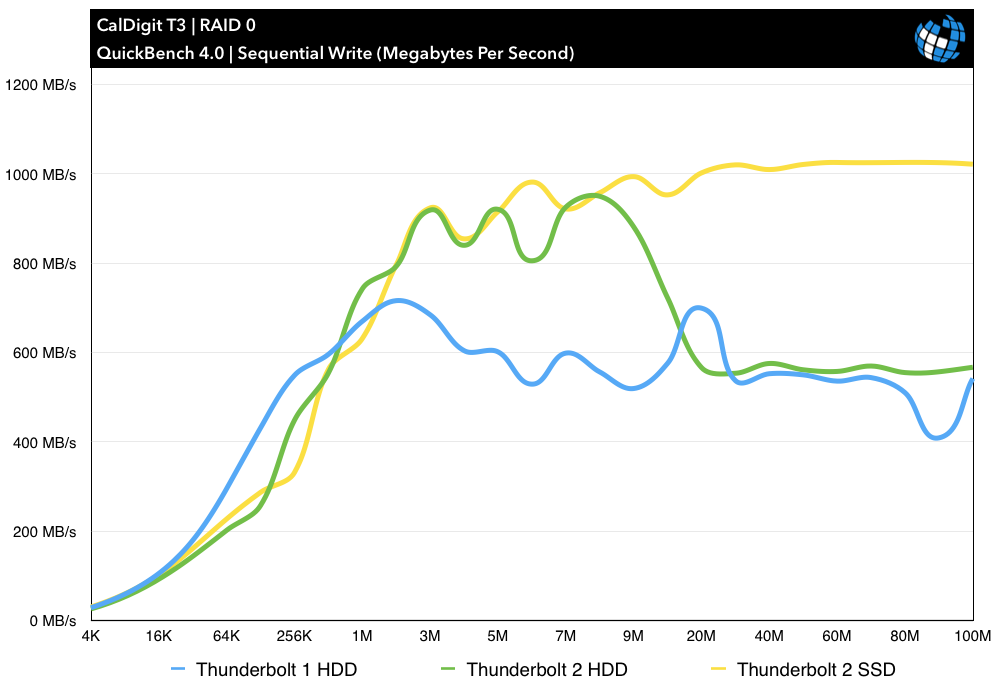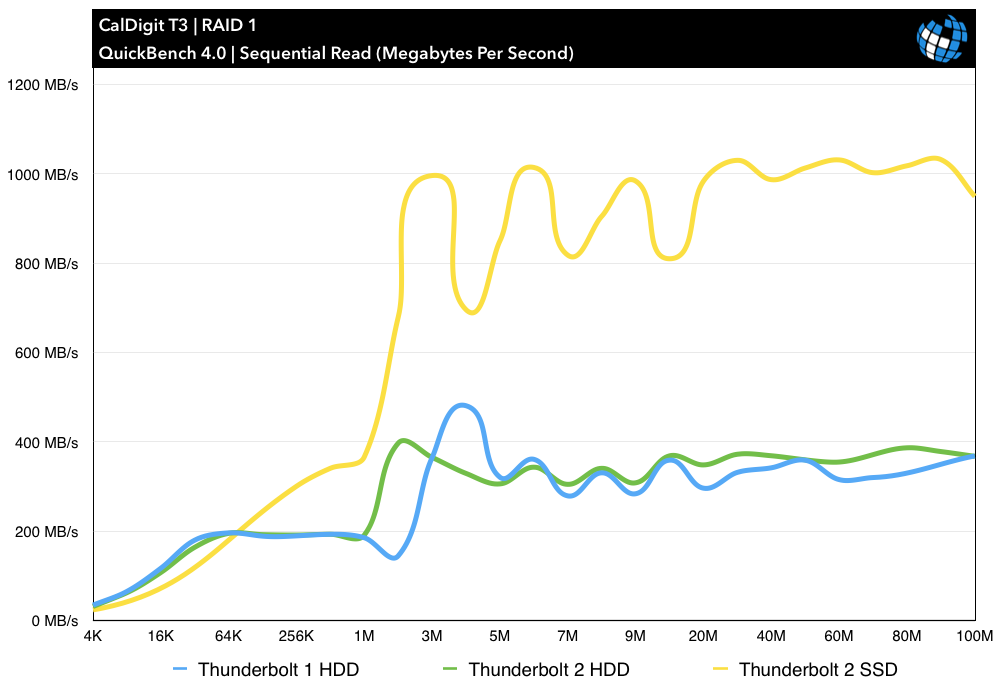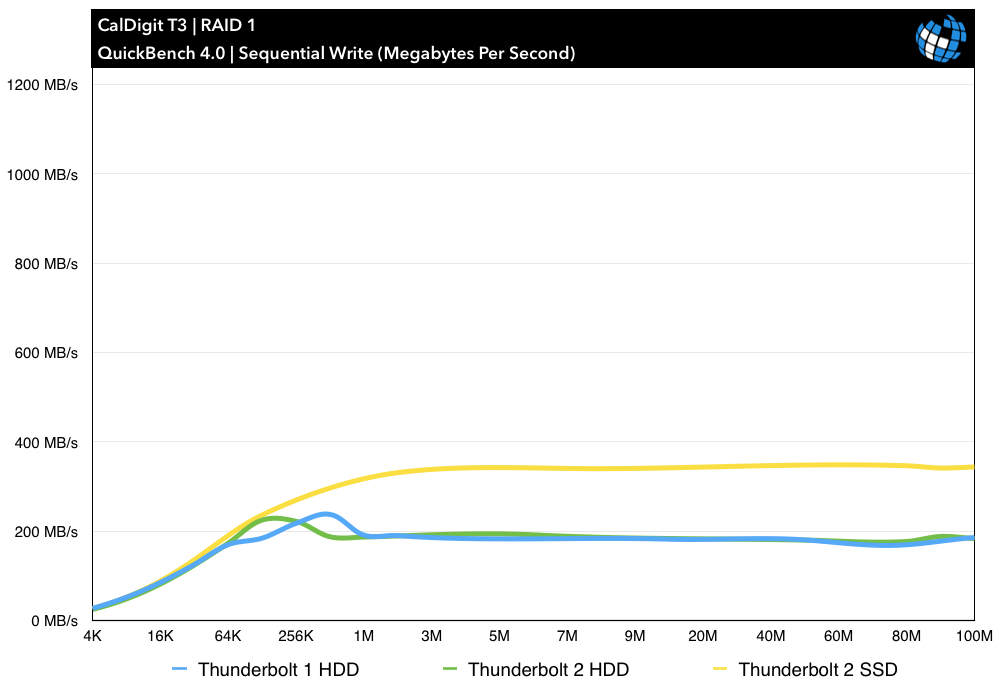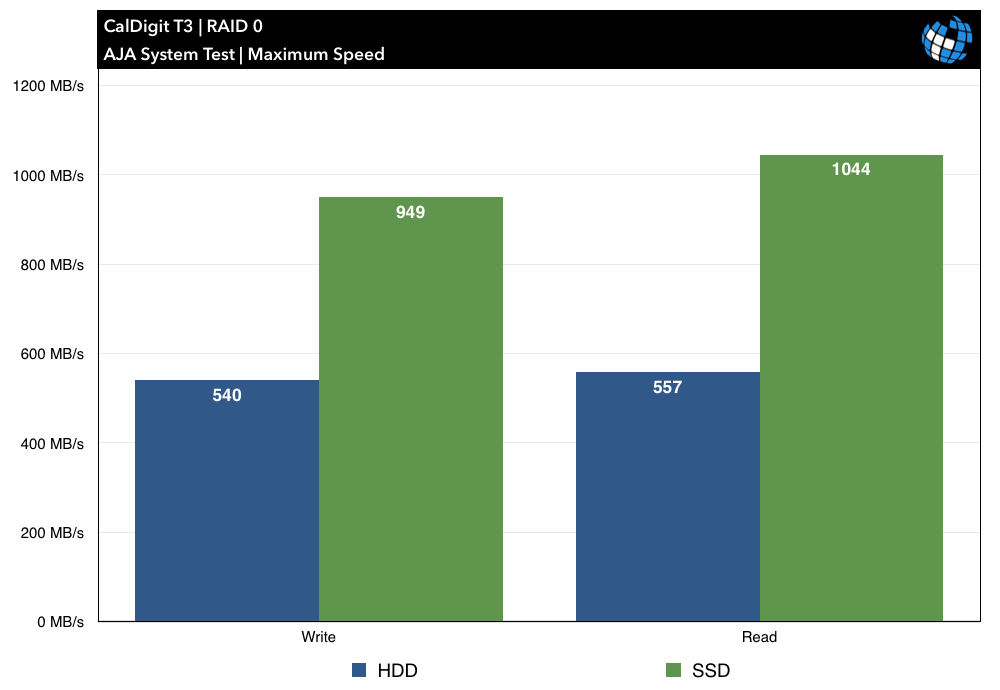The CalDigit T3 with Thunderbolt 2: Review & Benchmarks

We first reviewed the CalDigit T3 Thunderbolt array earlier this year, and found it to be a well-designed solution to a then-unaddressed segment of the Thunderbolt storage market, with good looks and solid performance. Now the company is back with an updated T3 featuring support for Thunderbolt 2. CalDigit sent us two models: a 9TB model with three 3TB hard drives, and a 3TB model with three 1TB solid state drives. We’ve spent some time testing the updated CalDigit T3 and have some benchmark results and thoughts on other changes to the product line.
In terms of design, the Thunderbolt 2-based CalDigit T3 is identical to the first-generation model, so we won’t go over basic design and features here. If you’re new to the T3, be sure to check out the applicable portions of our first review. In terms of specifications, the primary differentiating factor between the first- and second-generation T3 is support for Thunderbolt 2, giving the array a maximum theoretical bandwidth of 20Gb/s (or 2.5GB/s). As a result of this increased bandwidth, the new T3 also now supports 4K display passthrough on a Thunderbolt chain, something that the first-generation’s maximum 10Gb/s bandwidth prohibited.
In terms of specific hardware, our hard drive-based review unit shipped with three Toshiba DT01ACA300 HDDs, while the solid state-based unit contained three Crucial CT1024M550SSD1 SSDs. It’s fair to say that the Crucial SSDs are more highly regarded than the Toshiba HDDs but, as mentioned later in this review, the CalDigit T3 comes with a relatively good warranty which includes coverage for the drives.
Other than these under-the-hood improvements, the first- and second-generation CalDigit T3 models are indistinguishable. And that’s a good thing, because the T3 is a great-looking, cool, and quiet device and we think CalDigit nailed the design on the first try.
Benchmarks
For comparison purposes, we’re bringing back our benchmark results from the first-generation T3. While comparing performance between the two generations is useful for illustrating the advantages of Thunderbolt 2, a complete apples-to-apples comparison is not possible, as the model in our first review was a 6TB (3x2TB) hard drive-based model, and platter densities will produce different results between the 2TB and 3TB hard drives.
For our benchmarking software, we turn to Intech QuickBench, which tests drive performance at various transfer sizes and reports results in megabytes per second. All tests were performed five times and the results were averaged. Our testing hardware is a 2013 Mac Pro, with a 6-core 3.5GHz CPU, 64GB of memory, and a 256GB PCIe SSD. Out test operating system is OS X 10.10 Yosemite. The CalDigit T3 was connected directly to one of the Mac Pro’s Thunderbolt 2 ports on an unused bus.
We’ll start off with RAID 0 read performance. The first-generation T3 with Thunderbolt 1 averages about 560MB/s, which looked great in our first review, but pales in comparison to the Thunderbolt 2 models. The SSD-based T3 unsurprisingly performs best, especially at large transfer sizes, peaking at around 1150MB/s. The HDD-based T3 also does well, but interestingly takes a big performance hit with transfer sizes over 20MB. We thought this was an anomaly or some problem with the test, but the drop-off persisted with multiple tests. We surmise that something in the chipset or with the drives’ cache is limiting performance at large transfer sizes.
RAID 0 write performance revealed the same basic trend as read performance. The SSD-based T3 takes the crown with speed peaking above 1GB/s, while the HDD-based model again sees a drop-off with large transfer sizes, but still comes in just above the first-generation T3.
Turning to RAID 1 read performance, the SSD T3 easily beats out the hard drive-based models, which are understandably limited in a mirrored configuration.
With RAID 1 writes, all drives are significantly limited, as the system must write all data three times, once to each drive. While this produces performance that is notably lower than the previous tests, the results are still respectable, with SSD speeds hitting about 375MB/s and HDD speeds hovering just below 200MB/s.
As a final look at performance, we’ll examine maximum RAID 0 drive speed as measured by AJA System Test. We configured a read and write test of a 16GB 10-bit 1920×1080 video file, and results are reported in terms of megabytes per second. We didn’t conduct this test during our first review, so the Thunderbolt 1 T3 is omitted from the results, and the following is a direct comparison between the HDD and SSD Thunderbolt 2-based T3s.
Here, the difference in performance between hard drives and solid state drives is clear. For large video transfers, the HDD CalDigit T3 hits about 540MB/s writes and 557MB/s reads, while the SSD model nearly doubles performance to reach 949MB/s writes and 1044MB/s reads.
Other Changes to the Updated CalDigit T3
It’s clear from the benchmarks that performance gets a nice bump with the move from Thunderbolt 1 to Thunderbolt 2, but CalDigit has also made a few other adjustments to the T3 product line: some good, some bad.
The first is price. As explained in our first review, CalDigit originally offered the T3 in 11 different configurations. With the launch of the updated Thunderbolt 2 model, the company has simplified its product line to seven models, introducing new capacities on both the low- and high-end. While several models have retained the same price, others have increased. Here’s a look at the current product line, with a comparison of prices to the first-generation product line, if available.
| Capacity | TB1 | TB2 |
|---|---|---|
| 1.5TB (3x500GB) | N/A | $499 |
| 3TB (3x1TB) | $449 | $599 |
| 6TB (3x2TB) | $749 | $749 |
| 9TB (3x3TB) | $899 | $899 |
| 12TB (3x4TB) | $1199 | $1199 |
| 15TB (3x5TB) | N/A | $1399 |
| 3TB (3x1TB SSD) | $2799 | $2799 |
The new 15TB option is nice to see, and the prices have remained stable for what are likely the most popular configurations, but the cost of entry for the CalDigit T3 went up $50, and the capacity at that price was halved. To get the basic 3TB model, which was formerly the entry-level option, you’ll need to spend an additional $150 compared to the first generation lineup.
So what do you get for the extra money? There’s a new 5-year warranty, up from 1 year for the first-generation model, and of course there’s Thunderbolt 2 and the added performance it brings. But there’s not much else, and that makes the entry-level 1.5TB and 3TB models relatively bad values. At larger capacities the CalDigit T3 is priced in line with its competition, but the higher pricing on the lower capacity models won’t make much sense for most workflows and budgets.
Conclusions
The higher performance enabled by Thunderbolt 2, not to mention the ability to fit a unit into a Thunderbolt 2 chain without degrading the chain’s performance, makes the updated CalDigit T3 a compelling device. All of the praises and caveats mentioned in our first review still hold true, however, and that means that the T3 isn’t for everyone. Despite the introduction of the new 15TB model, those in need of higher capacity or redundant storage options will need to look elsewhere.
But those seeking high-performance, flexible Thunderbolt 2 storage won’t be disappointed. The T3 is a solid and, in our opinion, great looking device that fits in perfectly with any modern Mac setup. Stability with all three units from both tests was rock solid, and even the hard drive-based models operated at low temperatures and barely-audible noise levels. This is a professional-grade product, to be sure; as long as the three-drive configuration suits your needs, we recommend checking it out.
You can pick up the Thunderbolt 2-based CalDigit T3 now from the CalDigit online store and from third-party retailers such as Amazon.