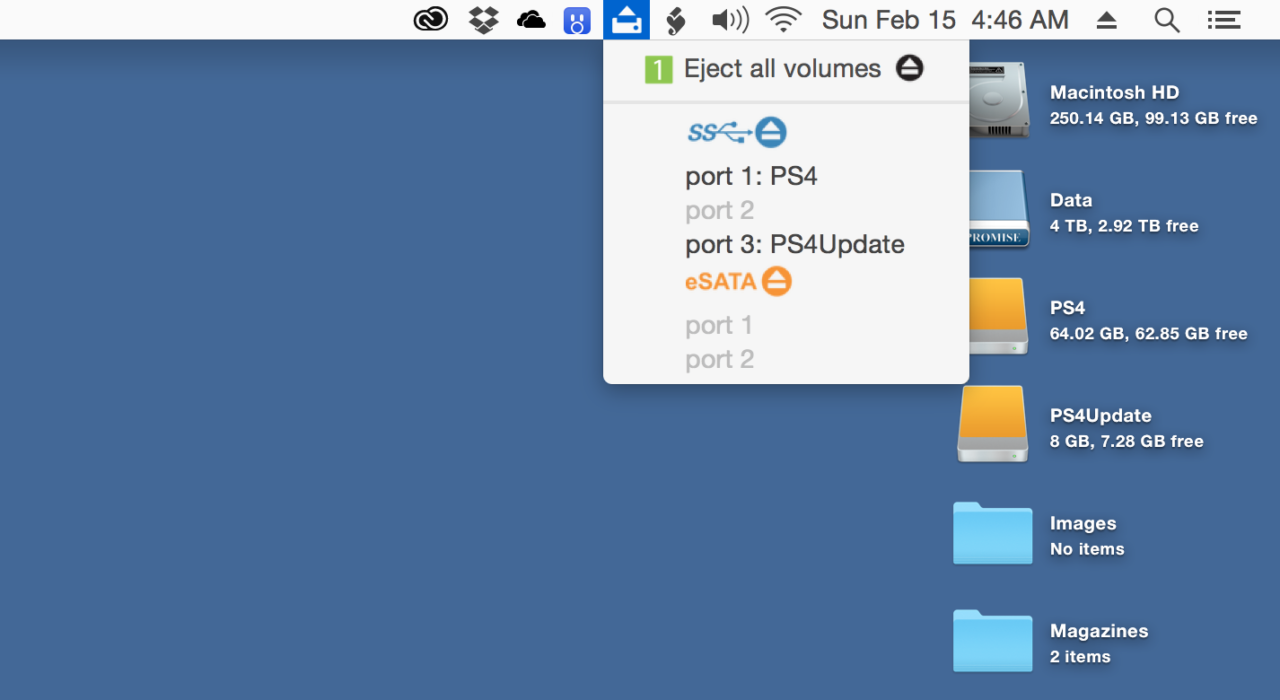The CalDigit Thunderbolt Station 2: Solid Design, Stable Performance, Great Price

Usage
We tested the CalDigit Thunderbolt Station 2 with a 2013 Mac Pro and a 2014 15-inch MacBook Pro with Retina Display. Our test operating system was OS X 10.10.2 and Windows 8.1 via Boot Camp. Without leaving you hanging, all features of the dock worked as expected.
Our USB 3.0 SSDs and flash drives all operated at native speeds, our old Western Digital My Book was detected immediately via eSATA, speakers and headphones operated normally (look for “USB Audio Codec” in System Preferences), gigabit network transfers were fast and stable, and Thunderbolt passthrough worked without a hitch. Basic functions worked out of the box in Windows, too, but you’ll need a driver to get full USB 3.0, eSATA, and Ethernet support.
The only disappointment was 4K display support for HDMI. 4K output via the second Thunderbolt port worked great with both a Dell P2715Q and Samsung U28D590D; we were able to achieve 3840×2160 at 60Hz with no problems. HDMI output, however, was limited by the 1.4b standard, meaning we could get 4K resolution, but only at 30Hz. This is fine for basic productivity work or watching movies, but you’ll want to avoid it for any tasks that involve even moderate on-screen motion.
Another issue is that we couldn’t get two 4K displays to work simultaneously, even with one connected via the lower bandwidth HDMI port. One 4K display connected to the second Thunderbolt port and another 1920×1080 display connected via HDMI worked fine, however.
Software
We mentioned earlier that you don’t need any drivers or utilities to get started with the CalDigit Thunderbolt Station 2, at least in OS X. However, CalDigit provides a neat optional utility that helps MacBook owners easily manage multiple USB and eSATA drives from a single place.
The Thunderbolt Station Utility, a free download from CalDigit’s website, is a small menu bar utility that lets you view and eject any USB or eSATA devices connected to your dock. Longtime Mac users know that disconnecting an external drive without first safely ejecting it can be risky and result in potential data loss. But if you’re using a Thunderbolt dock, you may find yourself with multiple devices attached at once, making it inconvenient to eject them all one-by-one before you pack up and leave.
While the Thunderbolt Station Utility lets you eject individual drives, it also provides a quick and easy way to eject them all at once, saving you time and frustration when you’re in a hurry. It’s a completely optional piece of software, but it’s a nice touch.
Unique Ports
The CalDigit Thunderbolt Station 2 is one of the only Thunderbolt docks on the market that offers eSATA ports. This makes it a great choice for media professionals who likely still have a pile of eSATA devices on hand. It also lets professional users simplify their workspace and ditch dedicated Thunderbolt-to-eSATA adapters.
But most consumers in the market for a Thunderbolt dock won’t need eSATA, and those two eSATA ports take up valuable space that could have otherwise offered additional USB ports or a FireWire port. The CalDigit Thunderbolt Station 2’s three USB 3.0 ports compare well to other popular docks like the Belkin Thunderbolt 2 Express Dock HD and Elgato Thunderbolt 2 Dock — both of which also only feature three USB 3.0 ports — but fall short of the upcoming OWC Thunderbolt 2 Dock, which sports five USB 3.0 ports in addition to FireWire 800.
Price & Value
Although swapping eSATA ports for more USB ports would likely make the CalDigit Thunderbolt Station 2 dock more attractive to average consumers, the dock has one huge factor in its favor: price. At just $200, it’s notably less expensive than many of its competitors. The Elgato dock, for example, lists for $230, but lacks the CalDigit’s eSATA ports and design and positioning flexibility. The Belkin dock, on the other hand, lists for $300, and offers nothing over the CalDigit Thunderbolt Station 2 for that extra $100.
Put simply, if you need a Thunderbolt 2 dock, the CalDigit Thunderbolt Station 2 is not only your cheapest option, but it’s also arguably the best.
Next on Page 3: A comparison with other Thunderbolt 2 docks, and our conclusions on the Thunderbolt Station 2.