How To Enable and Call with the Echo Dot

One of the many things the Amazon Echo is able to do is call your contacts. If those contacts have an Echo device or the Alexa app you can call them directly from your own Amazon Echo. It uses VoIP so doesn’t eat into your free minutes and makes short work of staying in touch with those who matter. This tutorial will show you how to enable and use calling features on the Amazon Echo.
The Amazon Echo range of devices has brought the digital assistant to the home in a meaningful way. Rather than being just a toy or niche product for geeks, it is a genuinely helpful device that can do a lot of things to make life easier. At the most basic level it can play music, order stuff from Amazon, give you news updates, tell you what the weather is going to be like and occasionally even make you laugh.
You can also use Alexa to call other Amazon Echo users or those with the Alexa app. If you have an Echo Show, you can even video call. Otherwise, voice calls are the default.
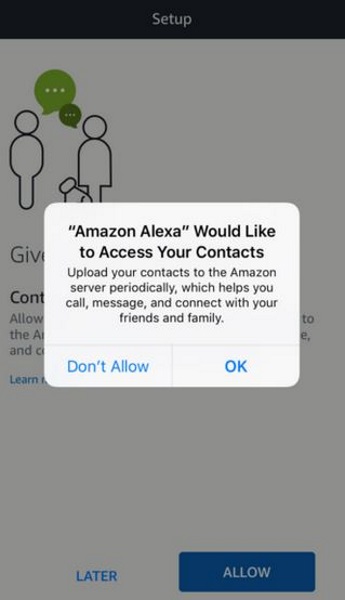
Enable calling features on the Amazon Echo
To be able to make voice calls on the Amazon Echo, we first need to set it up. The process is quite straightforward and while you have to allow Alexa access to your phone contacts, it is no more intrusive than any other app. Assuming you already have the Alexa app and your Amazon Echo is connected and configured, enabling calling is easy.
- Open the Alexa app on your phone.
- Select Conversations from the bottom of the main screen (speech bubble icon).
- Follow the setup wizard to confirm your name, phone number and allow Alexa access to your phone contacts.
- Verify the SMS link that will be sent to your phone to check you entered the correct phone number.
Once you confirm your number, Alexa is configured for voice calling.

Using calling features on your Amazon Echo
You can make a call using the Alexa app or your Amazon Echo. You will naturally gravitate to one or the other and stick to it like I have. There is nothing cooler than saying aloud, ‘Alexa call Dave’ and it happen. I know, it’s the small things…
Whether you use the app or the Echo, making calls using Alexa will use your wireless network rather than your phone’s data plan unless it has no WiFi connection.
To make a call using the Alexa app:
- Open the Alexa app and select the Conversation icon in the bottom of the window.
- Select the Contact icon in the top right and select the person you want to call.
- Select the contact and then select Call.
The Alexa app works just like any other app. The app brings up the phone app but doesn’t use your cell network to make the call. Instead it uses VoIP and your own network to place the call.
To make a call using the Amazon Echo you just have to say ‘Alexa call NAME’. As long as the person is in your contacts list and has either an Echo or the Alexa app, the call will be placed and will work as normal. The only restriction is that you have to be very specific when you say the name. If your contact is listed as David, you have to say ‘Alexa, call David’. Asking Alexa to call Dave will not work. Aside from that, it is very easy to use.
Answering calls with the Amazon Echo
When you receive a call, Alexa will announce it with a green light ring and audible announcement. If you’re using the Alexa app you will get a notification directly from the app.
To answer a call using the Alexa app you just answer the call as you would any other. The app utilizes the phone app on your phone and will show the contact name so you know who it is.
To answer a call using the Amazon Echo, just say ‘Alexa, answer’ aloud and the call will connect.
If you’re not in a position to answer the call, you can either ignore it or say ‘ignore’ aloud for the Amazon Echo. Once finished, you can say ‘Alexa hang up’ or ‘Alexa, end call’.
At the time of writing, Alexa can only handle internal calls inbound to the app or Echo. That means calls from other Echo or Alexa app users. Inbound calls from outside the network, from a cell or landline are not yet supported. You can make calls to cells and landlines though, simply say ‘Alexa, call NUMBER’ and it will do just that.

















3 thoughts on “How To Enable and Call with the Echo Dot”