
TechJunkie Expert Recommendations

FaceTime on iPhone and iPad after its inception quickly became one of the most popular modes for communicating. You could easily contact anyone with an iPhone or iPad, streaming a video feed of yourself — or whatever your camera is pointed at, really — to them, and you likewise can see a live feed of what they’re doing. This generally enables digital face-to-face conversations — thus the term “FaceTime” — and is often preferred over text or a standard phone call.
However, FaceTime has been something that was exclusive to iOS users, leaving Android users without a similar method of “live” communication. Luckily, in recent years, that’s changed, as Google focuses on making communication more seamless. So, if you’re wondering how you can do something similar to FaceTime on Android, follow along below, and we’ll show you how.
Compatible With
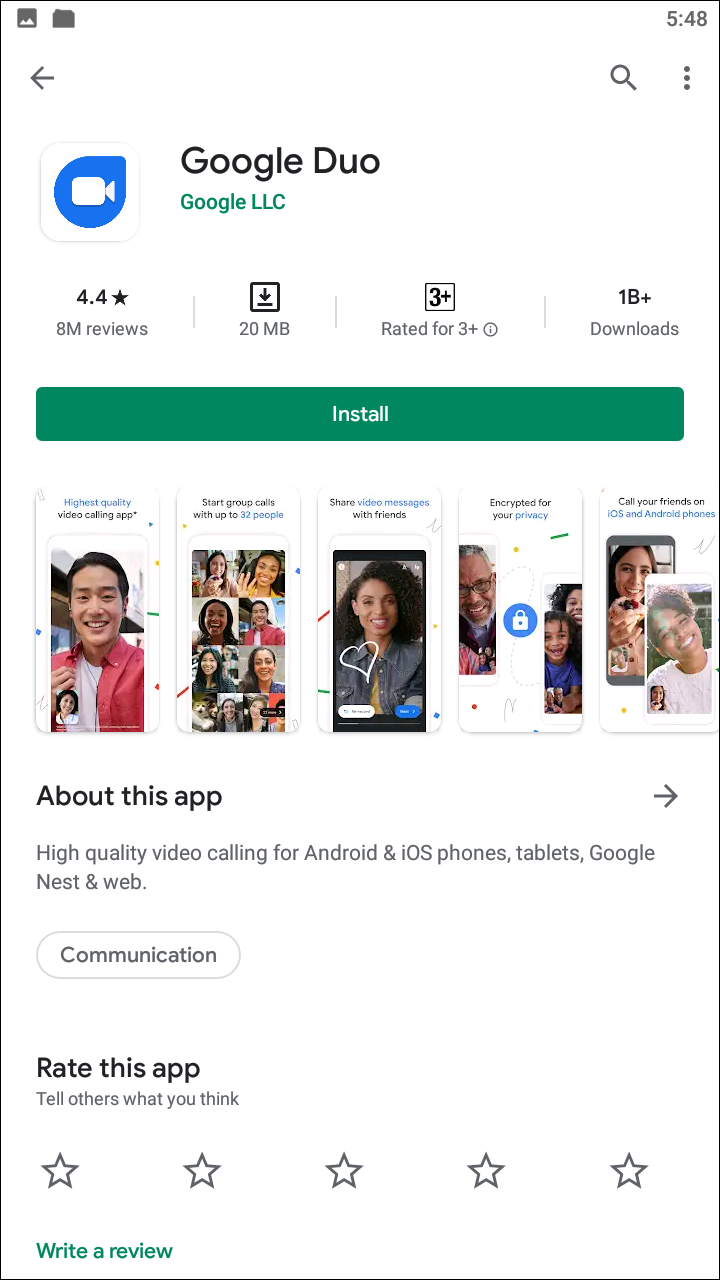
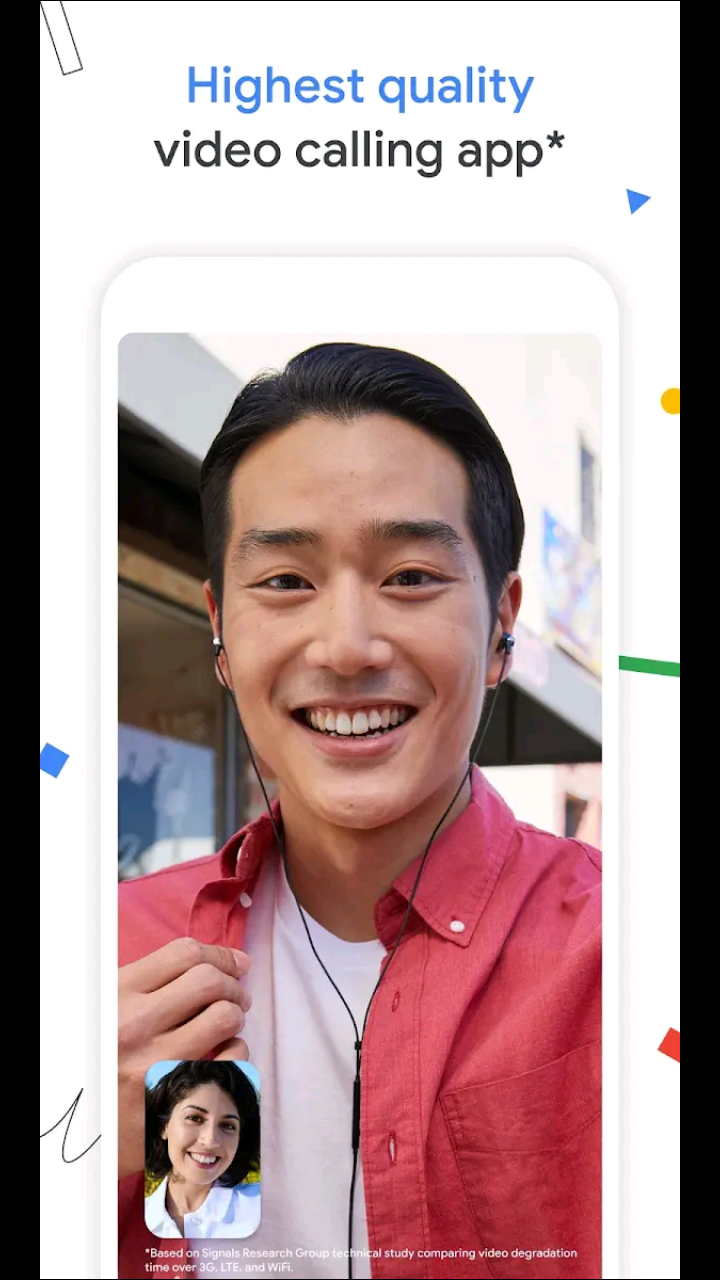
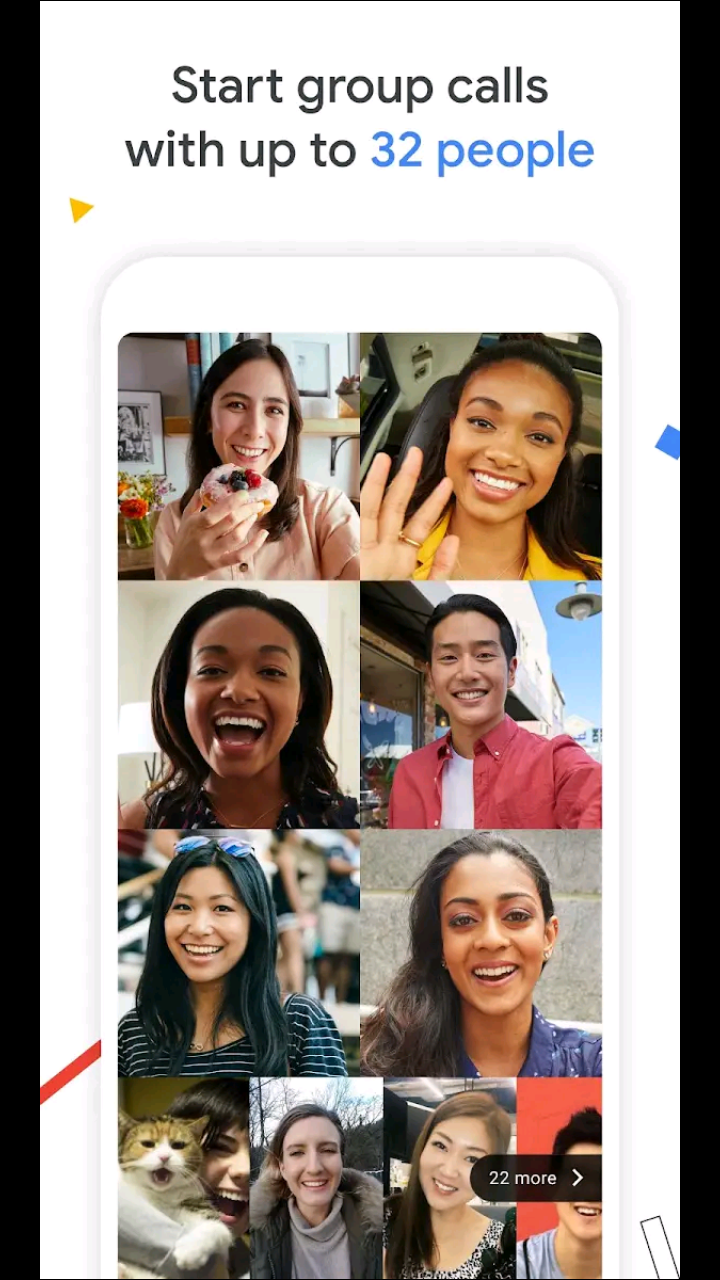
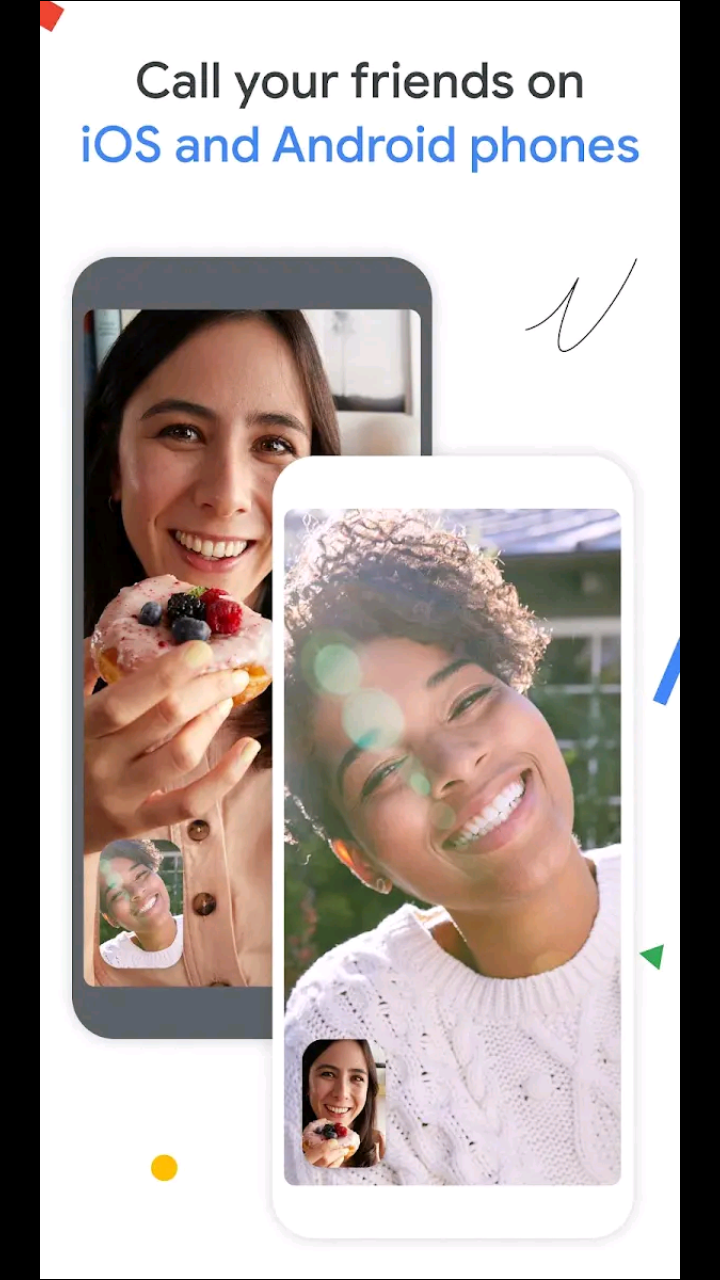
As we mentioned earlier, for a long time, Android users didn’t have an official way to FaceTime on the platform, aside from somewhat choppy solutions like Skype. Within the past couple of years, however, Google launched a new platform to mimic FaceTime capabilities for Android users, calling it Google Duo.
The goal of Duo is simple: to provide a video calling app that would work with Android and iOS users alike, while offering plenty of privacy through encryption. Google has done that well, creating a simple and reliable video calling platform that works on both Android and iOS. It works on tablets and phones alike, too.
Setting up Google Duo is easy. First, you can download it for free on Android or on iOS. Once downloaded, tap on the app to open it. You’ll immediately be prompted to enter your Google account information. It is optional, but is recommended so that you can seamlessly use Duo across your devices, as well as let people know that have your contact info — phone number or e-mail — that you’re using Duo. Additionally, you can remove your Google account at any time.
Next, we’ll need to verify our phone number. On the next page, enter it, make sure it’s correct, and press the verify & agree button. From there, Google will send you a verification code, and that code will need to be entered into Duo to verify your phone number.
Once verified, you’re ready to start using Duo. Now, Duo users with your phone number will be able to see that you also use Duo, and can call you using the app. If your Google account is connected as well, users that have your Google information — such as your email — can contact you via Duo as well.
You can call people that aren’t in your Duo contacts, but Duo will display your phone number so they can see who’s calling. If they don’t know the number, they likely won’t answer, which is why it’s important to first make sure that both you and your friend or family member has each other’s contact information saved in Duo.
Google Duo does have one neat feature, which in the case of an unsaved contact, is actually quite nice. This feature is called Knock Knock, which allows you to see a preview of the video from the person calling. It’s a live video preview, and then you can decide whether or not to answer the call.
Google Duo isn’t exclusively about video calls, though. Much like FaceTime, you can also use the app to make audio calls. This is perfect for those who can’t video chat at the moment, allowing you to at least chat over audio. Speaking of people who can’t answer a video call, you can actually leave them a video message as a sort of voicemail! You can leave them a video message of the moment that you wanted them to see, which they can watch later and even call you back when available again.
Compatible With
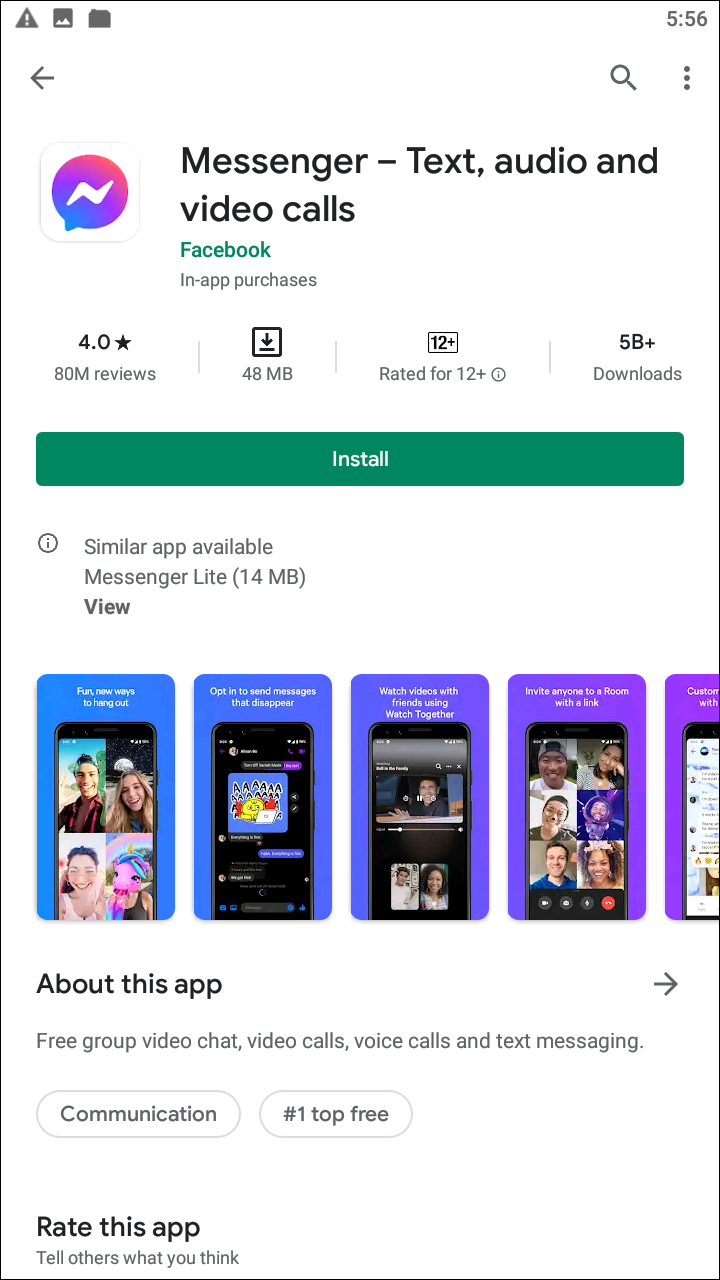
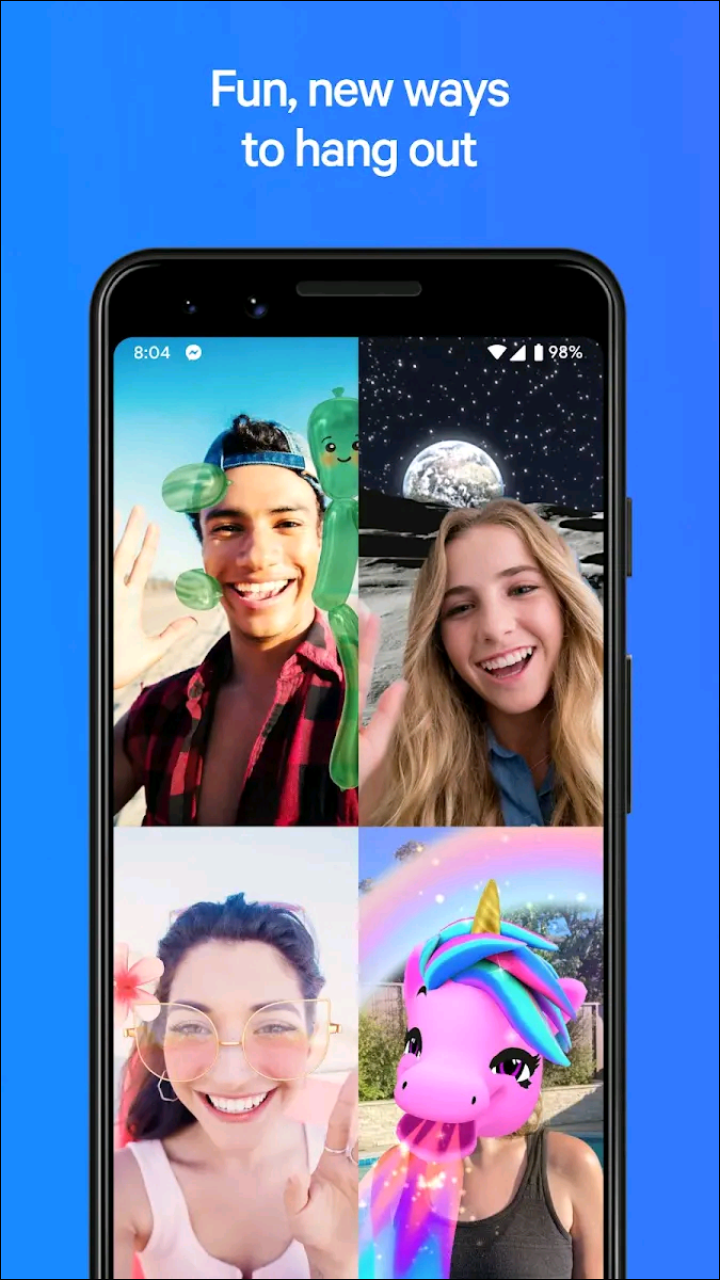
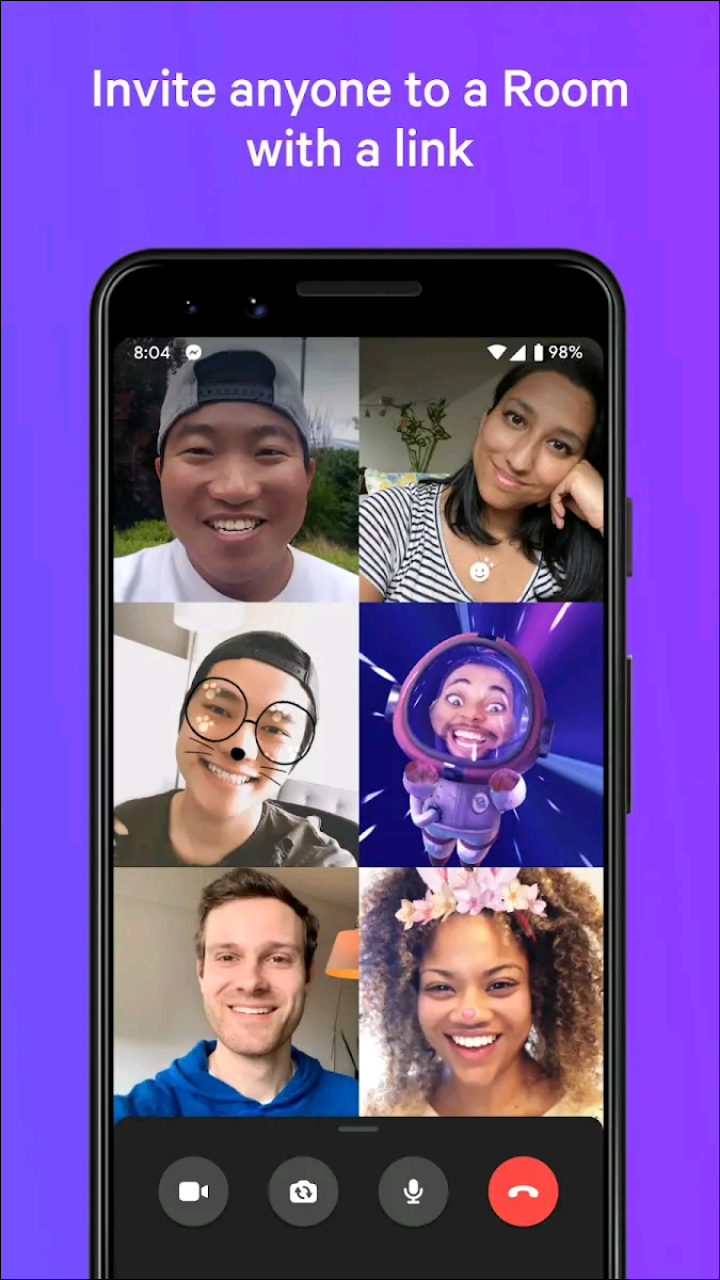
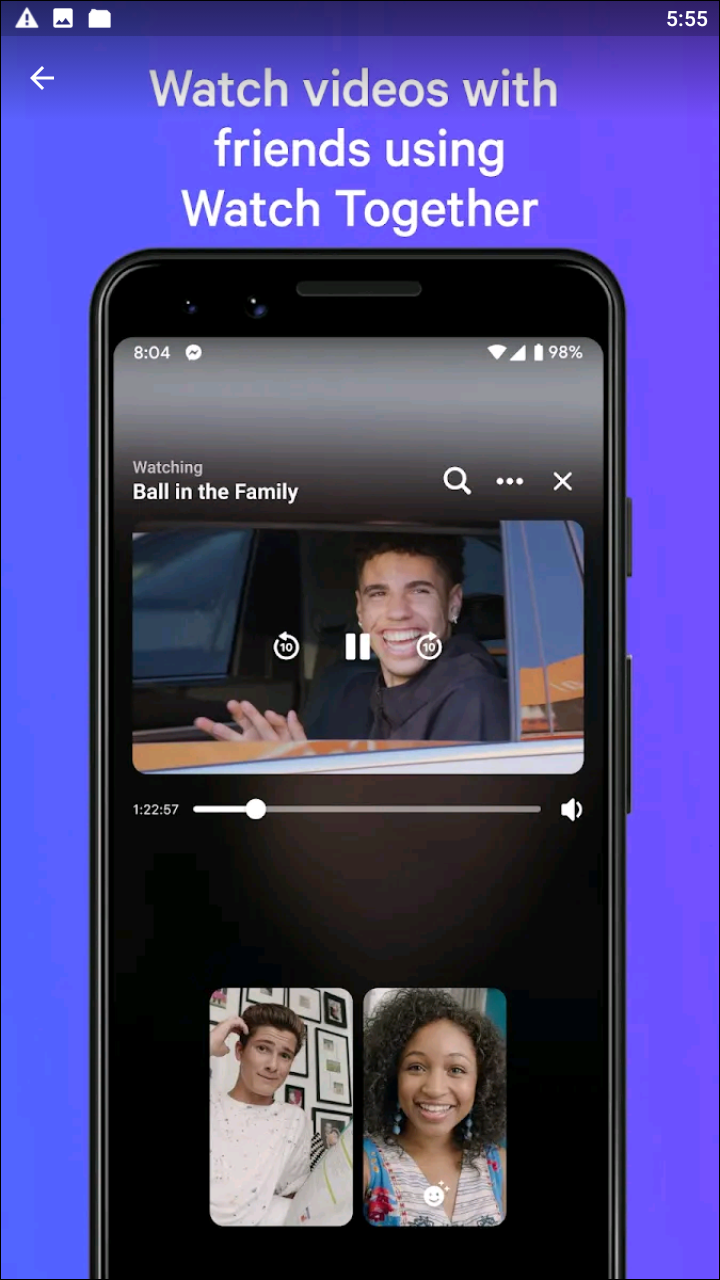
While Google Duo is the go-to service for video calling on Android, there are still other popular and reliable options out there. One of the largest ones is Facebook Messenger. Facebook users primarily look at Facebook Messenger as a way to communicate via traditional text speech; however, Facebook Messenger has supported video calls for quite some time now.
One of the awesome things about Facebook Messenger is that millions of people are already using Facebook, which makes setup easy. If you haven’t already, you can download Facebook Messenger for Android for free (the download button above). Once downloaded, log in with your Facebook account.
Once you’re in, making a video call is easy. Tap on or search for the person that you want video chat with. At the top-right corner, you’ll see a video icon. Tap it, and you instantly initiate the video chat. It will ring on their end, but unlike Google Duo, there is no “Knock Knock” feature to see a live preview before picking up. Keep in mind that you can only video chat with people that are connected with you on Messenger.
Similar to Google Duo and FaceTime, you can audio chat with people that you’re connected with as well. Just tap or search for the person that you want to call, and then press the phone call icon at the top-right corner inside the chat message.
Facebook Messenger is cross-platform, so you can video chat with people on Android and iOS as you please.
Compatible With
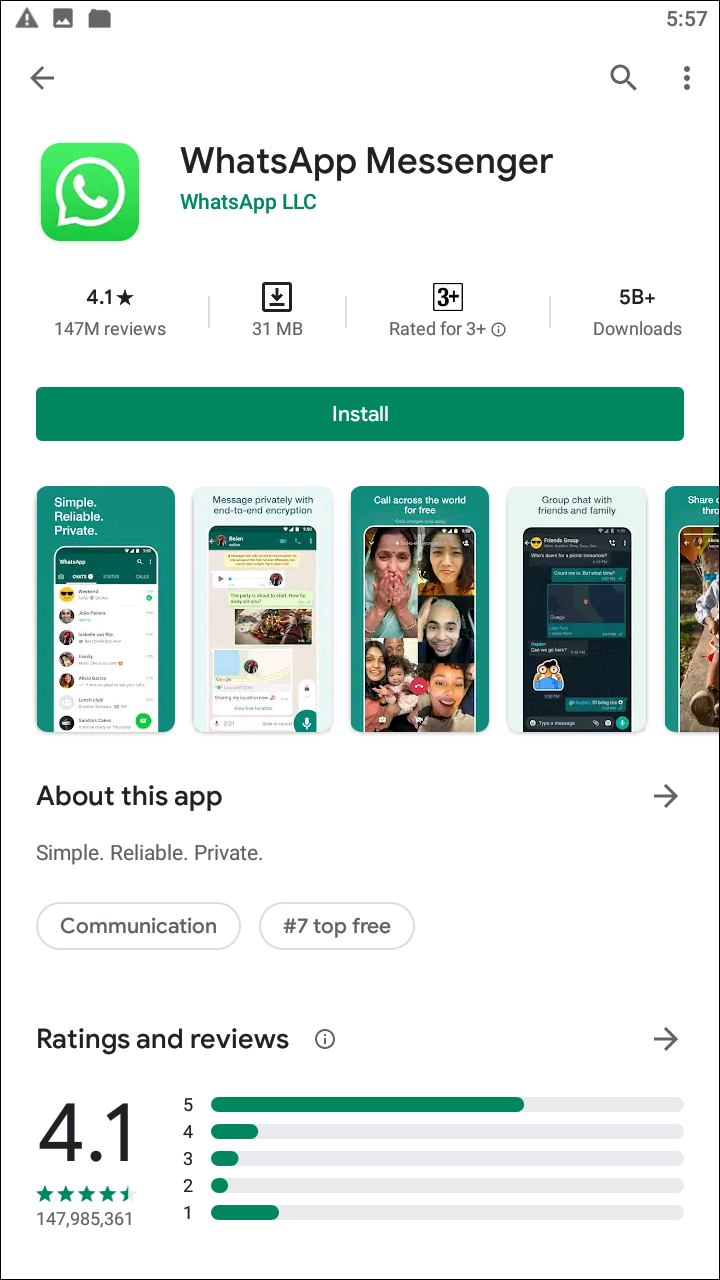
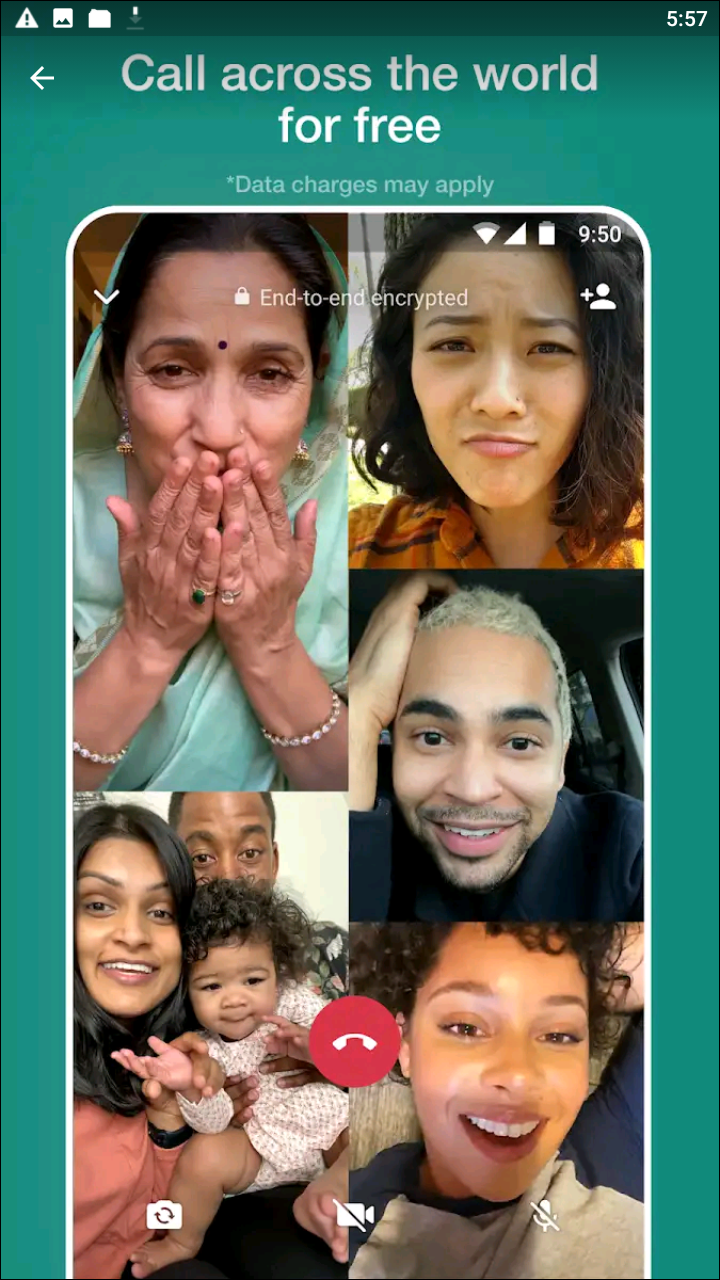
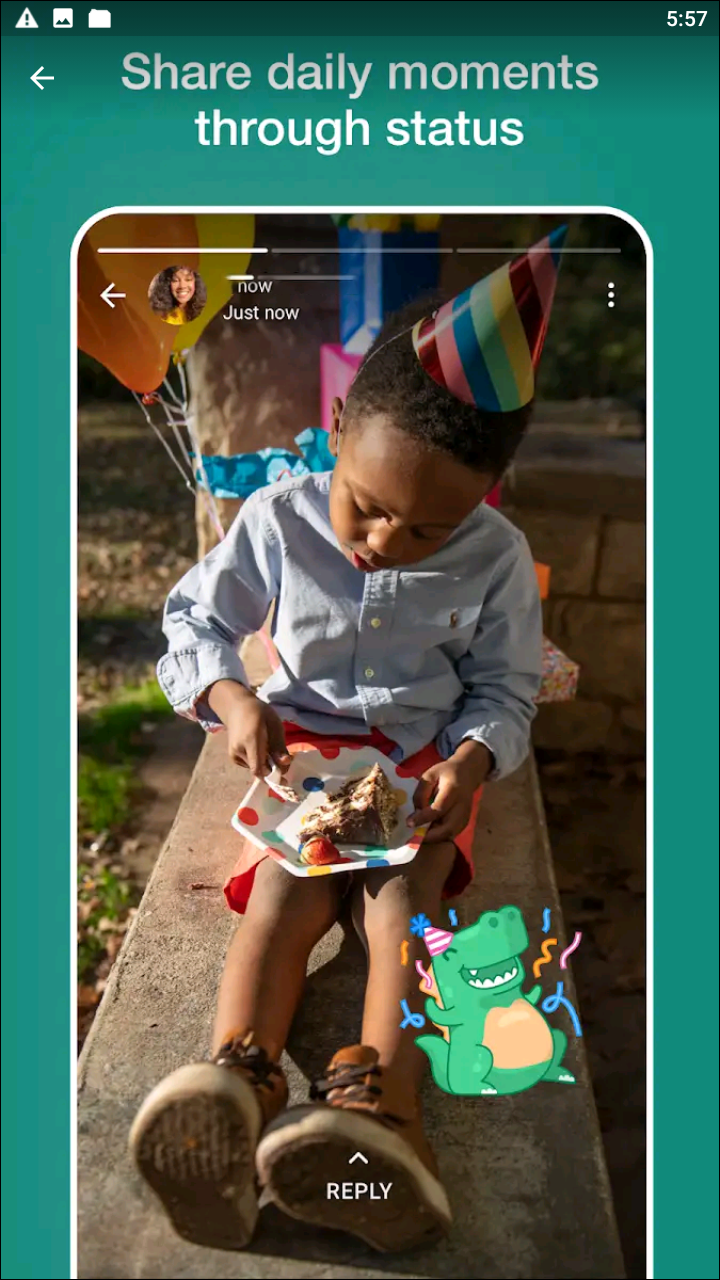
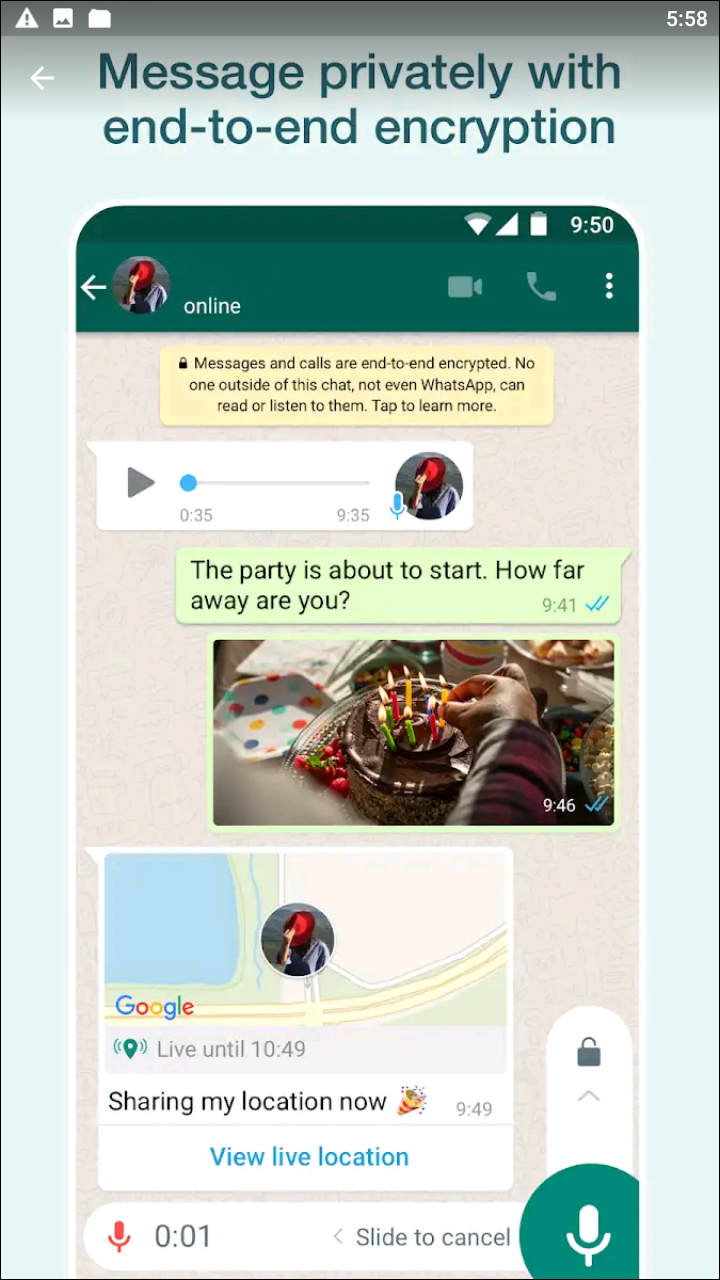
Also owned by Facebook, we have WhatsApp Messenger. WhatsApp Messenger has been around a long time, easily acquiring well over a hundreds of millions of users with over a billion in downloads. Like Facebook Messenger, you can use the platform to text with people, but WhatsApp also has a robust video calling feature.
In fact, in the latest update to the app, it’s easier than ever to make video calls and group video calls. Here’s what it says, straight from the change log:
“It’s now easier to start group voice and video calls. Just tap the call button in groups or select “New group call” when starting a new call in the calls tab. Group calls support up to 4 participants.”
Starting a video or audio chat is easy. Just like Facebook Messenger, search for or tap on the person that you want to chat with. This will take you to your chat message history with that person. When you want to video call someone, you can press the video button at the top-right corner. When you want to simply call someone over audio, just press the phone button at the top-right corner.
Creating a group call is easy as well. On the home page, you can select the New Message button, select “New Group”, add the four people you want in it, and then you can press the video button at the top-right corner of the screen. This will ring those four contacts’ phones, and they’ll have the choice to answer or pick up.
In the same vein, you can just go to the Calls tab, and click on the New Call button at the top-right corner of the page. The nice thing about WhatsApp is that it’s cross-platform, allowing you to video call with iOS and Android users alike.
There are plenty of other video call apps on the Google Play Store, but these three are the best, most reliable, and well-supported. Most other ones are choppy, and it’s insanely difficult getting all of your friends and family onto a single obscure app just to video chat, especially when people are already using apps like WhatsApp, Google Duo, and Facebook Messenger with that video chat support already built-in.
Do you have a favorite app that you use to video call friends and family on Android? Let us know in the comments section below!
If you don’t see an app that should be here, let us know what it is