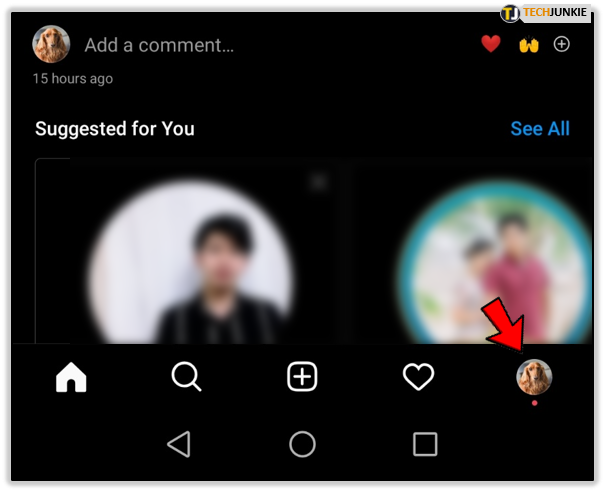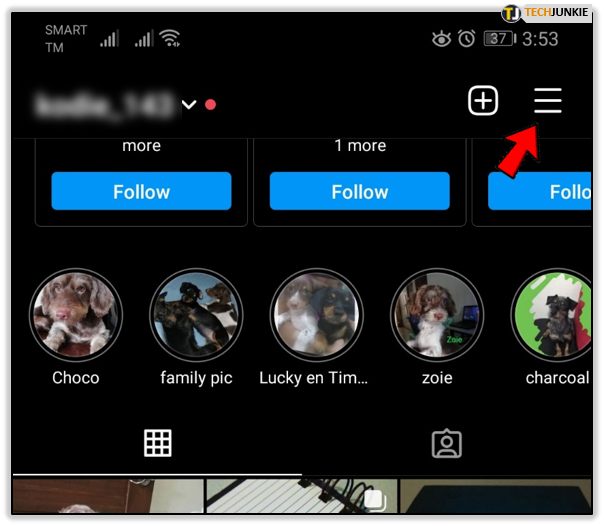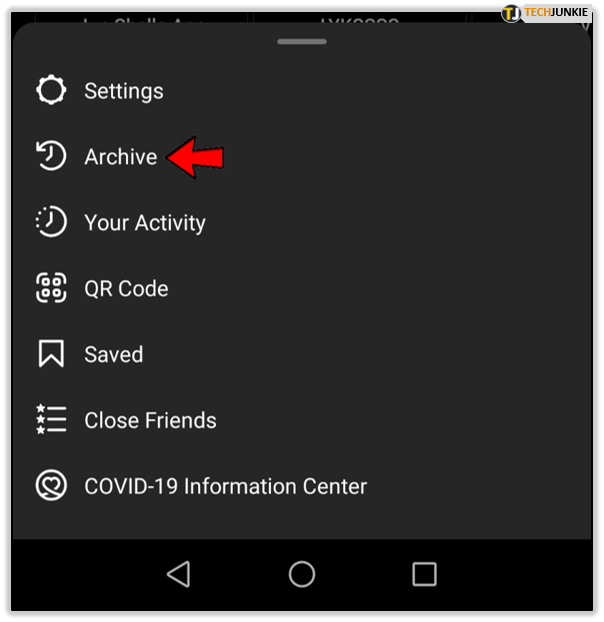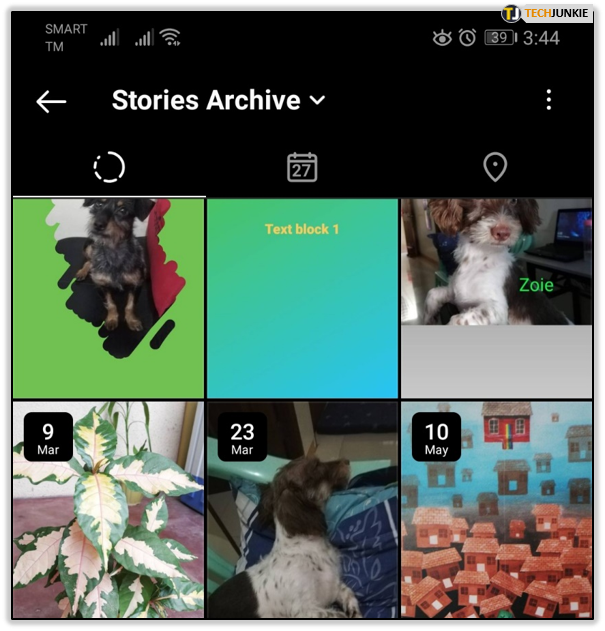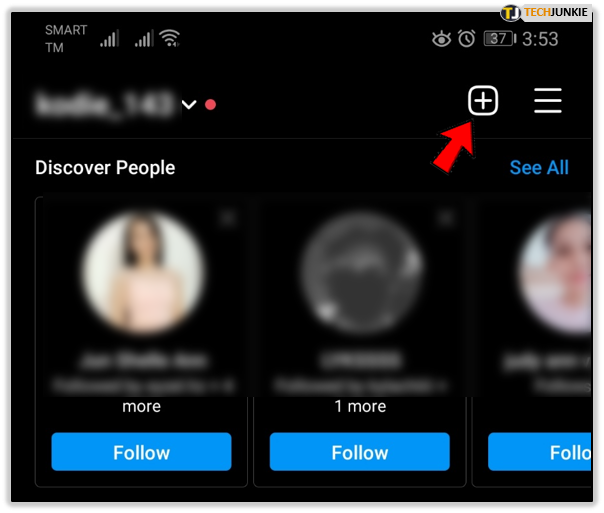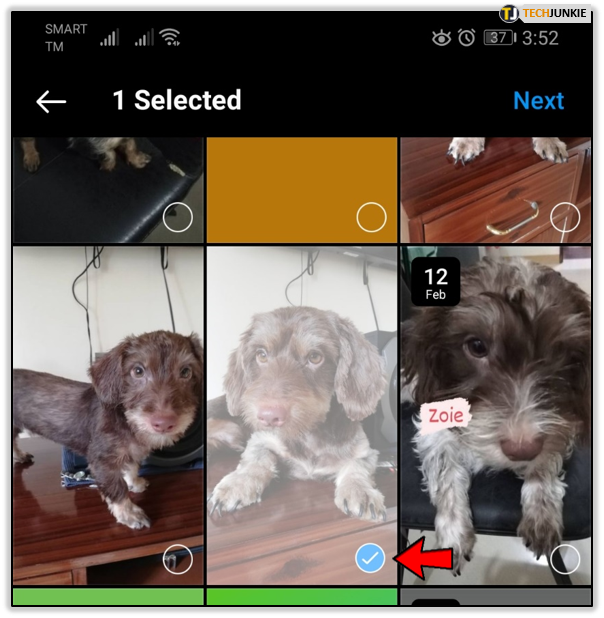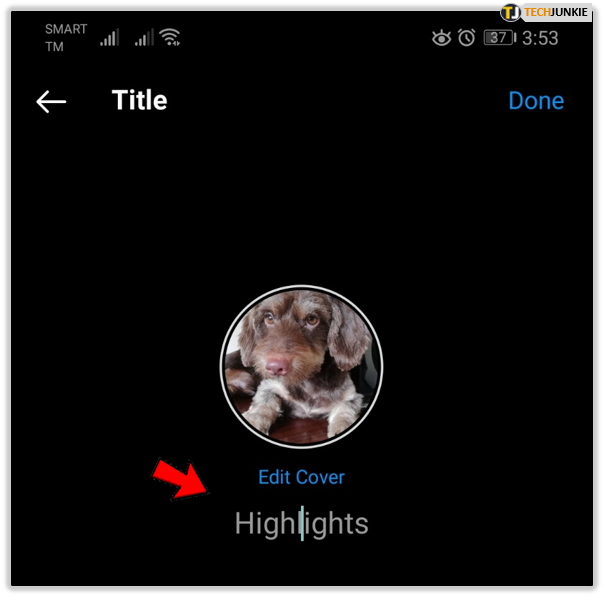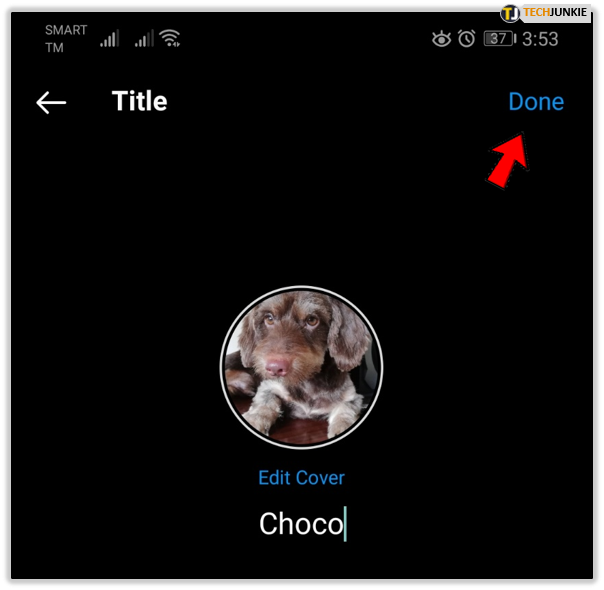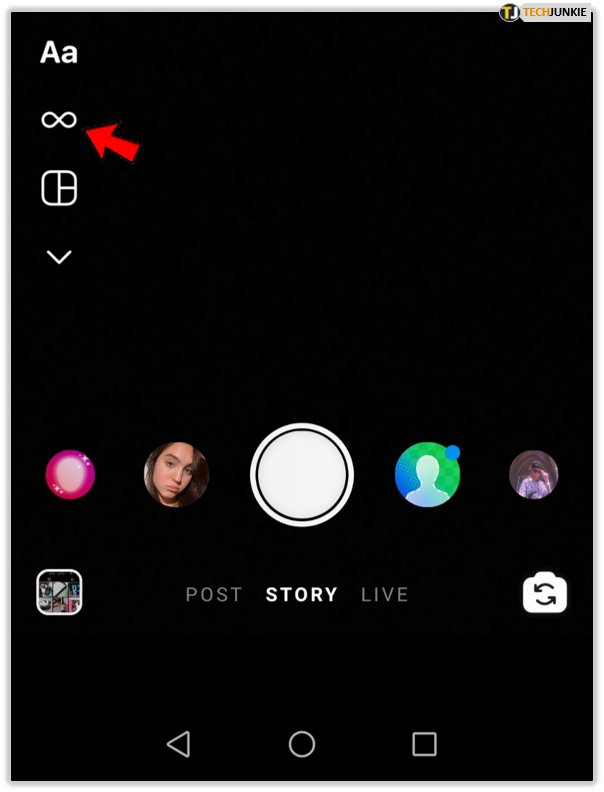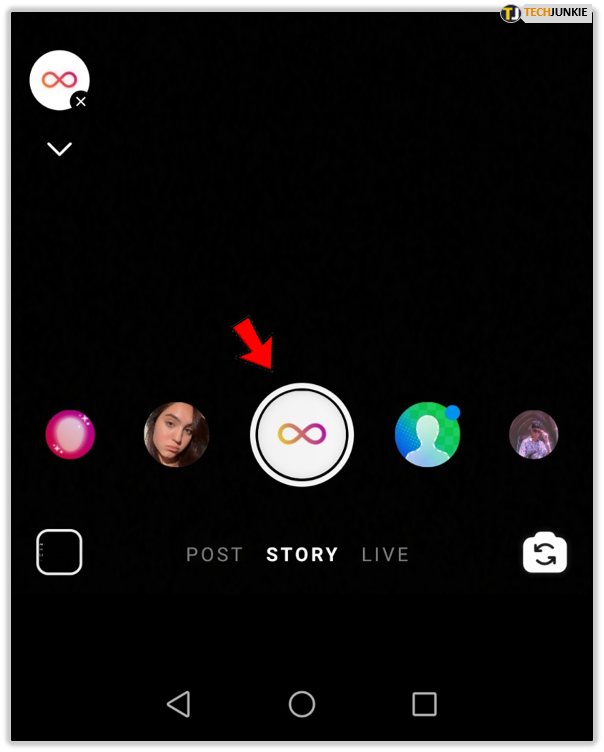Can You Remove the Date From an Instagram Story?

Can you remove the date from an Instagram Story? Can you find your old Stories? Is there a workaround to make a Story last longer than 24 hours? What is Regramming and how do I use it? What’s a Boomerang and why should I try one? These are some of the many questions we have in our mailbox around one of the world’s favorite social networks and today I’m going to answer all of them.
Instagram Stories is probably the most popular feature of the social network and is used millions of times a day. It’s a neat idea, tell a story with a bunch of images, it’s live for 24 hours and then you replace it with another. Simple and effective like many of the best things in life.
In the vast majority of situations, the 24 hour time limit and other features that make an Instagram Story work fine. In some situations, it works against you. When that time comes, are there workarounds? There sure are!

Can you remove the date from an Instagram Story?
You cannot remove the date from an Instagram Story, but you shouldn’t need to. I’ll show you in a little while how to remove the date from images and how to make it last longer than the 24 hour time limit. The restriction on using older images is long gone so you don’t have to worry about that either.
You can remove the date from the image(s) you add to a Story. That can be more useful. All you need to do is press and hold the date sticker Instagram sometimes adds to images when you add them to a Story and drag it to the trash. The date sticker is removed!
Can you find your old Stories?
If you’re a habitual Story creator, you may have dozens of even hundreds of Instagram Stories. So how can you find them all? The Archive is where all your old Instagram Stories are stored for when you need them again.
- Open the Instagram app and select your profile.

- Tap on the Hamburger icon at the top right of the screen.

- Select Archive from the menu to go to your Archive.

- Select a Story from the list to see it.

All of your old Instagram Stories should be here. You can look at them yourself or reshare them. Select one of the icons at the bottom of the page to download or share again.

Can you make a Story last longer than 24 hours?
You can kind of make a Story last longer than the 24 hour time limit with Stories Highlights. This will keep the Story alive on your own profile so visitors can see it whenever they like.
To create a Highlight, do this:
- Go to your Instagram profile page and select New or the ‘+’ icon .

- Select a Story from your Archive that you want to keep around.

- Give it a title image and name.

- Select Done to add it as a Highlight.

Once done, the Story will be added underneath your profile and will act as a standalone Story that will stay there for as long as you need. You can create multiples of these and have them underneath. They will play as usual.
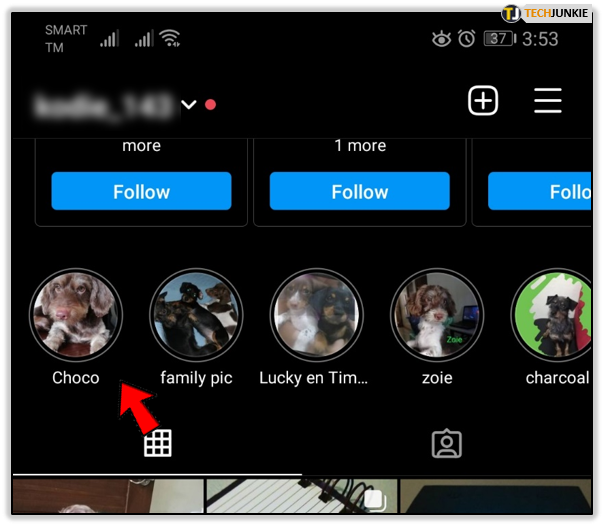
What is Regramming and how do I use it?
A Regram is just a word used in Insta to describe reposting something you were mentioned or featured in. If you are notified of an Instagram Story that you are a part of, you can also feature it on your own profile. All you need to do it select the Story notification and you should see the option to Add to Your Story. This will post the Story onto your own page.
What’s a Boomerang and why should I try one?
A Boomerang in Instagram is a video that plays both forwards and backwards. You will have seen them around where a video plays a scene, stops and then plays it in reverse. If you know how to shoot a good video that will work, these can be a bit of fun. They are available from within Stories.
- Open the app to create a new Story.
- Swipe right to access the Story camera and select Boomerang mode under the record button. It uses the infinity symbol.

- Select Boomerang and begin recording.

- Complete your recording as usual and check out the video before posting.
Boomerang works well where a video contains a single action. I have never been very good at them but I’m sure you’ll be much better than me!
Got any Instagram questions you want answered? Want to know more about Instagram Stories? Post your questions below and we will see what we can do!