How To Cancel your HBO Now Subscription
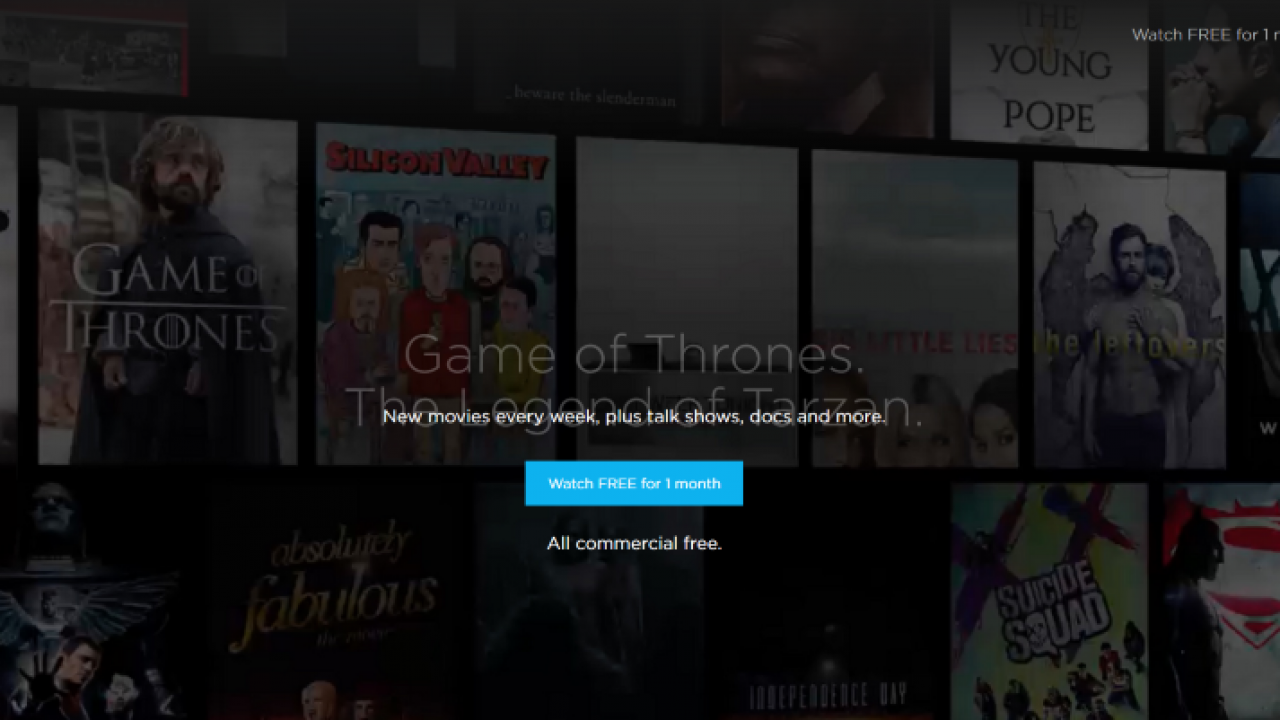
Maybe you signed up for HBO Now so you could watch the final season of Game of Thrones earlier in the evening (especially if the show started later in your time zone) and then you let your subscription continue even though you don’t have much of a need for HBO Now right now?
The entertainment world has seen the rapid proliferation of subscription services providing streaming access to premium content. One of the most popular and successful of these services is, of course, HBO Now, a subscription TV service like Netflix or Hulu that offers access to HBO’s premium content for a price.
There’s no fixed contract with HBO Now, so you can subscribe and unsubscribe whenever you like, offering you the flexibility to pay for HBO Now when you need it and canceling it when you don’t need it.
Many people are choosing to subscribe to the channel, binge-watch the programs they are interested in (*cough* Game of Thrones *cough*), and then unsubscribe when they’re done and while they wait for the next season to come out. Game of Thrones is definitely the headliner for HBO Now but it isn’t the only TV show on the channel. Others such as Veep, Westworld, Big Little Lies, True Blood, and The Wire are all good reasons to subscribe.
If you would like to cancel your HBO Now subscription, there are a number of ways to do it. With other streaming services vying for your time and money, it is tempting to pick up one subscription to binge watch a particular show and then put it down until the next series. If you’re one of those and want to cancel your HBO Now subscription until the next season or next binge-worthy show arrives, here’s how you can do it.
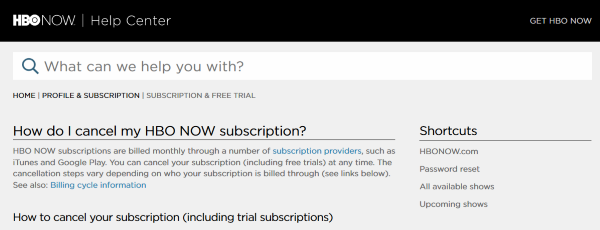
Cancel your HBO Now subscription
The specific steps to cancel your HBO Now subscription depend on how you pay for it. You can buy it directly from HBO, through Amazon, iTunes, Roku, Verizon and a range of other vendors. I’ll cover a few of them here but the list won’t be exhaustive.
Cancel directly through HBO
To cancel your HBO Now subscription directly, do this:
- Log into your HBO Now account and navigate to Billing
- Select Manage Your Subscription
- Toggle ‘Auto-Renew Monthly’ to off
- Confirm by selecting ‘Yes, Turn it Off’”
This will suspend your subscription until the next season of your favorite show arrives.
Steps 1 and 2 can also help you with canceling through other vendors too. The Manage Your Subscription page will tell you who provides the subscription, Google, iTunes, Amazon or whoever. This will guide you to the next stage if you didn’t buy your subscription directly through HBO.
Cancel your HBO Now subscription through Amazon
If you bought your HBO Now subscription through Amazon you will need to cancel it through Amazon as your contract is with them, not HBO.
- Navigate to your Amazon subscriptions page
- Select Channels or Video subscriptions and select HBO Now
- Select Cancel Subscription
Amazon may ask you to log in again and confirm your choice but that should be it. Your subscription will expire and you will lose access to HBO Go at the conclusion of the current billing period.
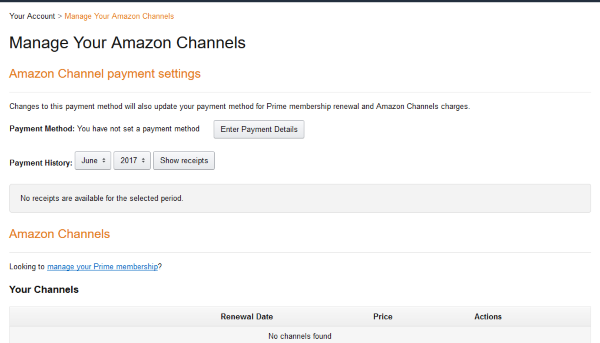
Cancel your HBO Now subscription through iTunes
If you pay for your HBO Now subscription through iTunes, you will need to cancel it there too. You can use your iPhone or iPad but it is faster and easier using a web browser, especially Safari on a Mac.
- Log into iTunes using your Apple ID
- Select Account and View My Account
- Enter your password and select View Account
- Select Settings and Manage next to Subscriptions
- Select HBO Now and toggle off Automatic Renewal
If you do use an iOS device, follow the same procedure but step 5 will say Cancel Subscription rather than Automatic Renewal. The end result is the same though.
Cancel your HBO Now subscription through Roku
If you get your HBO Now subscription through the Roku Channel Store, you will need to cancel it there. Hewer’s how to cancel your HBO Now subscription on your Roku:
- Navigate from the Home screen to the Channel Store on your Roku device
- Select HBO now in the channel list and select Manage Subscription
- Select Cancel Subscription
You can also cancel any channel subscriptions from the Roku website here.
Cancel your HBO Now subscription through Verizon
If you get your HBO Now subscription through Verizon, you guessed it, you cancel it through them too.
- Log into your Verizon account.
- Select Subscriptions or Auto-pay.
- Select HBO and select Cancel.
- Confirm if required.
You can also call Verizon customer service if you prefer, at 800-VERIZON (800-837-4966).
If you subscribe to HBO Now through another service, the process will be largely similar to one of these. Most services are listed on HBO’s cancellation page.
As mentioned at the top, it is easy to cancel your HBO Now subscription thanks to the business model adopted by most vendors. The lack of fixed contracts makes it easy for us to pick up and put down these services are we like. As we just pay a month in advance, the most you will ever be out of pocket is $10 or so.
If you liked this article, you might also enjoy reading How to use HBO Go on a Roku.
What do you think of HBO Now? Got any hints or tips to share with the TechJunkie community? Tell us below in the comments if you do!
















6 thoughts on “How To Cancel your HBO Now Subscription”
Sharon
Tap menu >account>subscriptions.
go under hbo now subscription and cancel it.)
Tap menu >account>subscriptions.
go under hbo now subscription and cancel it.
Tap menu >account>subscriptions.
go under hbo now subscription and cancel it.