How to Cancel Your Hulu Plus Subscription
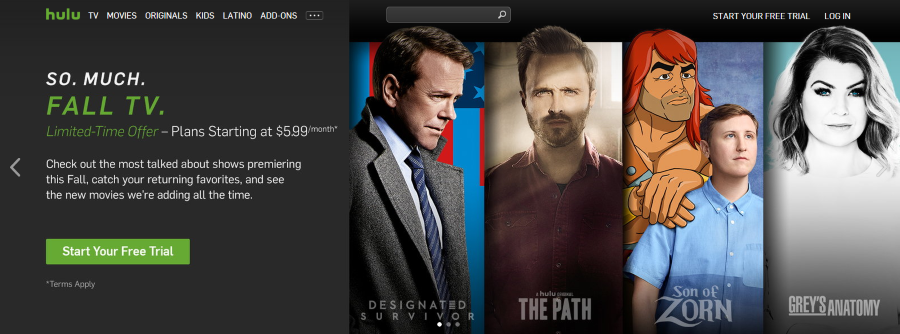
Hulu is one of the largest media streaming platforms out there but it isn’t for everyone. If it just isn’t hitting the spot or you just wanted to see what all the fuss is about, you might want to cancel your subscription. While no business wanted you to leave them, it is quite straightforward to cancel your Hulu Plus subscription. Here’s how.
Hulu Plus is the premium side of the platform. Once your free subscription runs out and you begin paying for content, your account is then a Hulu Plus account. You can move from a paid account back to a free one or cancel altogether, it is entirely up to you.
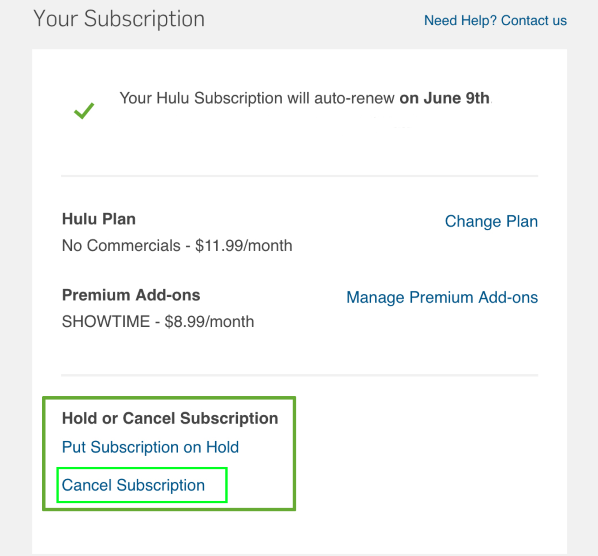
Cancel your Hulu Plus subscription
Canceling your Hulu Plus subscription takes less than a minute.
- Navigate to your Hulu account page and log in.
- Scroll to Your Subscription and look for Hold or Cancel Subscription.
- Click Cancel Subscription. You will be taken to another page.
- Confirm your choice by clicking Yes, cancel my subscription.
You will receive an email confirmation of your decision and you will no longer be billed. You will still have access to the free Hulu account which offers limited access to media with advertising though. If you want to delete your Hulu account completely, read on.
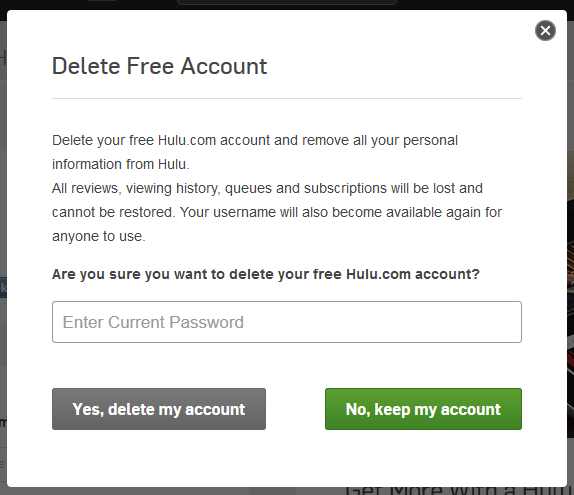
Delete your Hulu account
If you have decided that you no longer want to use Hulu, you can delete your account permanently if you wish.
- Go to the Hulu website and log in.
- Select Update Personal Info.
- Click Delete my free Hulu account.
- Enter your password.
- Click Yes, delete my account. Your account will then be deleted.
If you are planning to cut ties with Hulu it’s important that you cancel your subscription first and then delete your account. Deleting a Hulu account does not stop the subscription for some reason. According to Hulu ‘Deleting a free Hulu.com account is not intended to cancel a Hulu subscription, as these are separate accounts.’
If you cancel your Hulu Plus subscription, you will still be entitled to view media until your billing period ends. If you delete your account right away, you cannot view media until that period ends. I would suggest watching what you paid for first and only delete your account once your billing period is over otherwise you’re just wasting money.
If you’re just bored of Hulu but think you might return at a later date, you may be better off putting your account on hold instead of deleting it.
Put your Hulu Plus account on hold
You can suspend your account for up to 12 weeks which will stop any subscription payments for that period. This is ideal of you’re going on a long vacation.
- Log into your Hulu account.
- Scroll to Your Subscription and look for Hold or Cancel Subscription.
- Select Hold Subscription and set the duration.
- Click Submit.
If you’re staying away for a while, you can place your account on hold up to three times within a 12 week period. Once the duration you set has passed, your account will automatically reactivate. If you receive Hulu through Amazon or iTunes, you cannot put a hold on your account.

















8 thoughts on “How to Cancel Your Hulu Plus Subscription”
I had four family members with access to Hulu with no takers. There was no reason to keep paying for such an uneeded subscription. I am sure others love Hulu. Goodd for them. As for me it was a terrible waste of good money. Please dont ever try to suck me in again. Ihave uninstalled all Hulu on all my devices and I still have to reject this worthless app over and over