How Many Streams Do You Get at Once on CBS All Access?

CBS All Access is a streaming service that is ideal for people who’ve decided not to use the cable operator services anymore. Offering online access to all CBS content, all you need is a decent internet connection and a compatible device.
While you can use this CBS service on any internet browser, you can also stream the content on your TV. For this, you’ll need a TV-compatible device, like Amazon Fire TV, Chromecast, Roku, or anything similar. Some smart TVs even include CBS All Access in their interface, like LG, Samsung, Sony, or Vizio. And if you’re on the go, you can always watch CBS on your Apple and Android devices, be it a smartphone or a tablet.
Three Streams Is the Limit
With CBS All Access, regardless of the plan you have, you can watch up to three streams simultaneously.
Let’s take, for example, the Super Bowl night. You have a couple of friends over for the game, and you’re watching it on your living room TV. At the same time, your kids can watch cartoons in their room, while your wife watches her favorite show on her laptop. But, if you’d like to check some breaking news on your tablet while watching the game, that would count against your three-stream limit.
In that case, you can switch from the Super Bowl game to the news channel on your TV, or have either your wife or kids stop streaming their content.

Content Not Found Elsewhere
While in direct competition with other live TV streaming services, like YouTube TV, DirectTV, or Sling TV, CBS All Access provides some unique benefits.
The most significant advantage of CBS is local news coverage. While most of their competitors don’t provide such content, CBS currently covers more than 200 local US markets. With CBS planning to increase this number in the future, it’s almost certain you’ll have access to channels relevant to your location. In addition to this, you can access CBSN at any time, which provides 24/7 live news coverage.
Another great thing about CBS’s service is its decent catalog of TV shows. Not available elsewhere, here you can exclusively watch many of the classic shows like Cheers, Twin Peaks, and The Twilight Zone. Of course, this includes the new episodes of the favorite shows as well, like The Big Brother and NCIS.
If you’re a fan of Star Trek, then CBS All Access is a must. Containing the entire runs of all Star Trek series ever made, you can also watch the latest installment in the franchise – Star Trek Discovery. With season three due in 2020, this is the only place to catch the tense story as it unfolds.
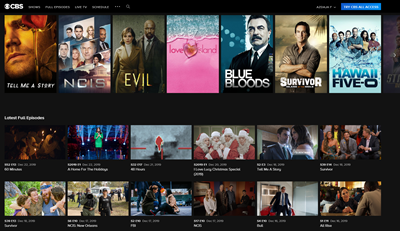
Subscribing to CBS All Access
If you’ve decided that CBS streaming service is the one for you, you can proceed with the application process. It’ll take only a couple of minutes to complete the registration, as described in the steps below.
- Open the CBS All Access web page in your internet browser.
- Click “Try It Free.”
- The next page provides more info on how the pricing works. Once you read this, click “Continue.”
- Now you’ll have to select one of the available plans. While the “Limited Commercials” plan offers fewer ads then a regular CBS broadcast, you’ll still have commercials in all the content you watch. “Commercial Free” plan almost entirely removes that, limiting commercials to live TV and a couple of shows that include ads due to the streaming rights. With this plan, you can also download videos and watch them offline. It’s important to note that both plans offer a one week trial. That means that if you decide to unsubscribe from the service during the trial period, you won’t be charged anything. When you select a plan, click “Continue” to proceed.
- After you read the info on the benefits of creating an account, click “Continue.”
- Enter your details, tick the box to confirm you agree with terms and conditions of the service, and, again, click “Continue.”
- Another info page, now covering the payment methods. Click “Continue.”
- Enter your payment details and click “Start CBS All Access.”
- The next step lets you select a device you’d like to use for streaming. If you want to do this now, click “Select Your Device.” Otherwise, click on an episode to start streaming on your computer.
With your subscription active, now you can enjoy all the exclusive content CBS provides.
Live TV Without a Cable
Although CBS All Access can’t compete with other streaming services when it comes to their movie catalogs, it’s the prime service for live TV. With some exclusive shows and local TV coverage, CBS provides a great option for anyone who’s decided to cut the cord.
Is streaming CBS content on three devices enough for you? Do you find the local TV on CBS a worthy replacement for your cable service? Please share your experiences in the comments section below.
















