How to Change CBS All Access to Commercial-Free on Amazon

Do you like watching live TV? You don’t need an expensive cable subscription anymore; you can get CBS All Access instead. This streaming service is unique in a way that only shows CBS content, unlike services like Netflix, which have all sorts of content.
CBS All Access allows you to watch CBS online, as it only requires a high-speed connection and a compatible device. There are two subscription plans, one with limited commercials, and the other which is commercial-free.
Many people wonder if you can change the subscription plan on Amazon if you are one of them read on for more details.
How to Change CBS All Access to Commercial-Free
Even though there is a CBS app available on Amazon, you can’t use it to change your subscription plan. The best way to do that is by using the official CBS website. You can do that the same way you have signed up for CBS All Access in the first place.
If you haven’t already subscribed to CBS All Access, there is a week-long free trial period for you to try it out. Also, you can change your subscription plan during the trial. If you cancel the subscription before the trial period ends, you won’t be charged at all.
Here is how to sign up for CBS All Access and choose the commercial-free option:
- First, you need to visit cbs.com/all-access/.

- Then, click on Try It Free.
- Type in your user credentials, and confirm the TOS, privacy policy, and video services policy.
- Finally, confirm with Sign up.
- Now you have to enter the billing information. However, you won’t be charged right away.
- Lastly, choose the Commercial Free subscription plan and enjoy streaming all CBS content.
If you are already subscribed to CBS All Access, you can change the subscription plan without having to sign up again. Just follow this link to the official subscription plan page and select the Commercial-Free option. Then confirm with Switch Plan, and the change should be automatically saved.
When the next billing period comes due, you will have to pay a few extra bucks, but you won’t have to sit through as many commercials. There will still be some commercials, and we will explain it in the following paragraph.
The Difference Between These Two Plans
The difference here seems pretty obvious, but it isn’t. The commercial-free plan is not completely free of commercials. Commercials will be removed from the on-demand content you watch, but they will still appear on live TV.
You will undoubtedly see fewer ads with this plan, but it’s not exactly commercial-free, as its name might suggest. It is up to you to decide if this feature is worth the cost, which isn’t too expensive.
You can also choose to add Showtime content to your CBS All Access plan, which will cost you extra. CBS owns Showtime, and you can change the CBS All Access to commercial-free on their site too.
How to Change CBS All Access to Commercial-Free on Showtime
The CBS-Showtime collaboration works both ways. If you are a Showtime subscriber, you can add CBS All Access to your plan. You can also upgrade your CBS All Access subscription from limited commercials to commercial-free on the Showtime website. Follow the steps to do that:
- Visit showtime.com/ and sign in to your existing Showtime account.
- Click on Settings, and then select Your Account.
- Select the Change CBS All Access plan option.
- Choose the Commercial Free plan from the Manage CBS All Access window.
- Type in your password.
- After that, select Update Subscription.
The update will take effect immediately. You will also be billed immediately. Like on the CBS website, you can change the subscription plan back to limited commercials whenever you please. Just follow the same steps from above but choose Limited Commercials instead of Commercial Free.
More About CBS All Access
You can watch CBS All Access on many devices, including the Amazon Fire TV, Roku devices, Xbox, Playstation, Google Chromecast, and Apple TV. Also, you can watch this service on some smart TVs, including Vizio and Samsung 4k TVs.
Besides the programming that is currently on CBS, you can also watch some older shows like Star Trek, the Twilight Zone (original version), etc. Newer shows include Young Sheldon (a Big Bang Theory spin-off), Hawaii Five-O, Criminal Minds, NCIS, etc.

CBS All Access doesn’t have as many originals as Netflix, but they do have some great ones. These include Star Trek Discovery, The Good Fight, and One Dollar. CBS is investing in new shows, as well. For example, Star Trek Picard is scheduled for a 2020 release (no exact air dates yet).
CBS All Access provides 1080p content. Unfortunately, 4k ultra HD streaming is not available yet.
Stop Some Ads
Unfortunately, the Commercial Free plan doesn’t rid you of commercials on CBS live TV. Many people subscribe to this streaming service mostly because of live TV, so for them, the upgrade is probably not worth it.
If you are not satisfied with the service, you can cancel it at any time. You can subscribe again if you gain interest once more in the future. What’s your opinion on CBS All Access and the available subscription plans? Let us know in the comments.




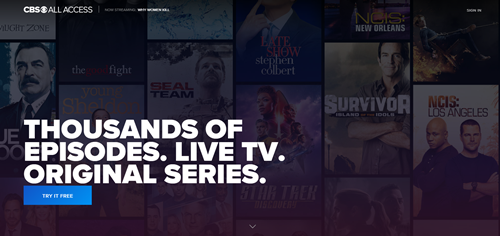













5 thoughts on “How to Change CBS All Access to Commercial-Free on Amazon”
1. Sign into amazon.com on a computer browser
2. Go to Your Account (hover over your name, top right) -> Manage Subscriptions
3. find CBS All Access, click [Manage Subcription] (on the right)
4. click [go to my Video Settings] under Advanced
5. click [Change Plan] on the right. Note this is also where you can cancel the membership, so remember how to get here.
6. Select the plan you want from here on.