How to Change the Default iPhone Search Engine for Safari
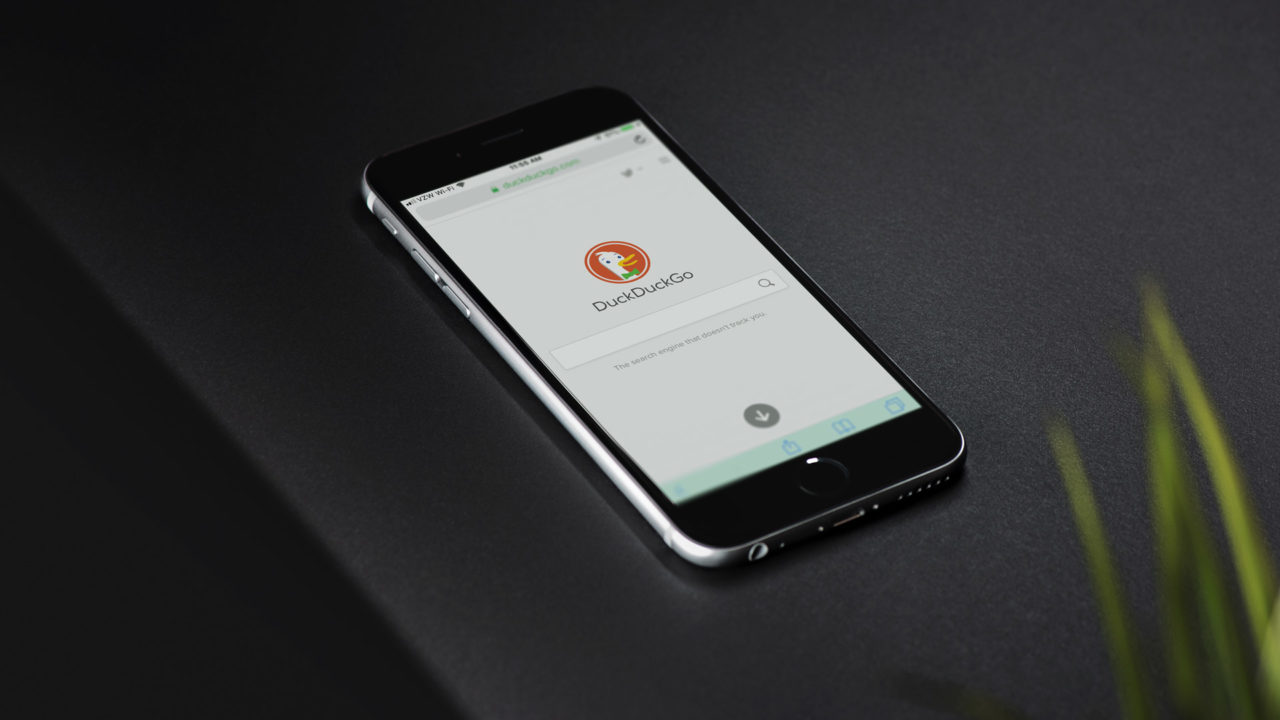
When you perform a search in Safari on your iPhone, you’ll receive results from Google by default. While Google is very popular, some users may prefer to use a different search engine for reasons of privacy or simply personal preference.
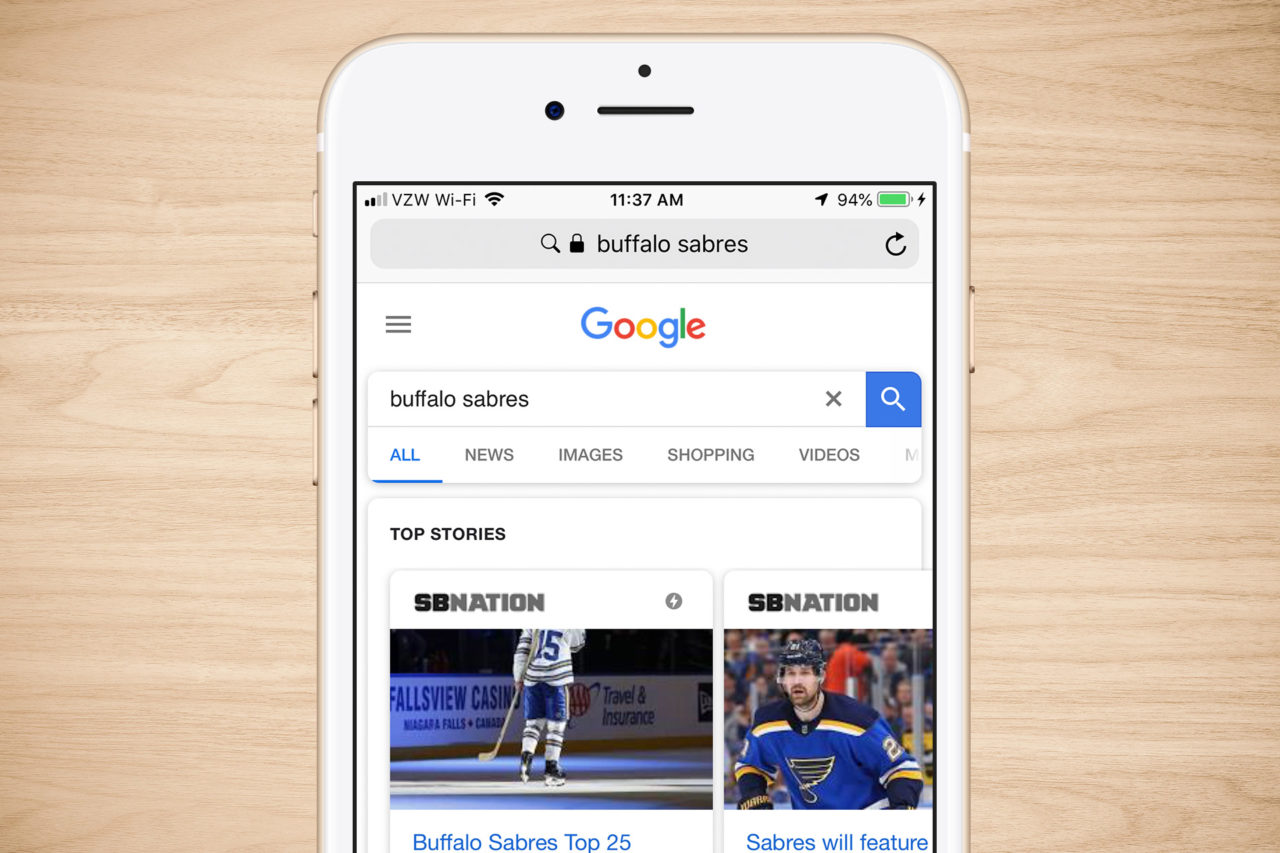
The default iPhone search engine in Safari is Google
If you only want to occasionally search via a different search engine, you can manually navigate to that service’s search page. If, however, you want to completely change your iPhone’s search engine, you can do so via the iOS Settings, at least to a certain degree. So here’s a quick tip on how to change the default iPhone search engine.
Change Default iPhone Search Engine
To change your iPhone (or iPad) search engine, grab your device and head to Settings > Safari. There, find and tap on the option near the top of the list labeled Search Engine.
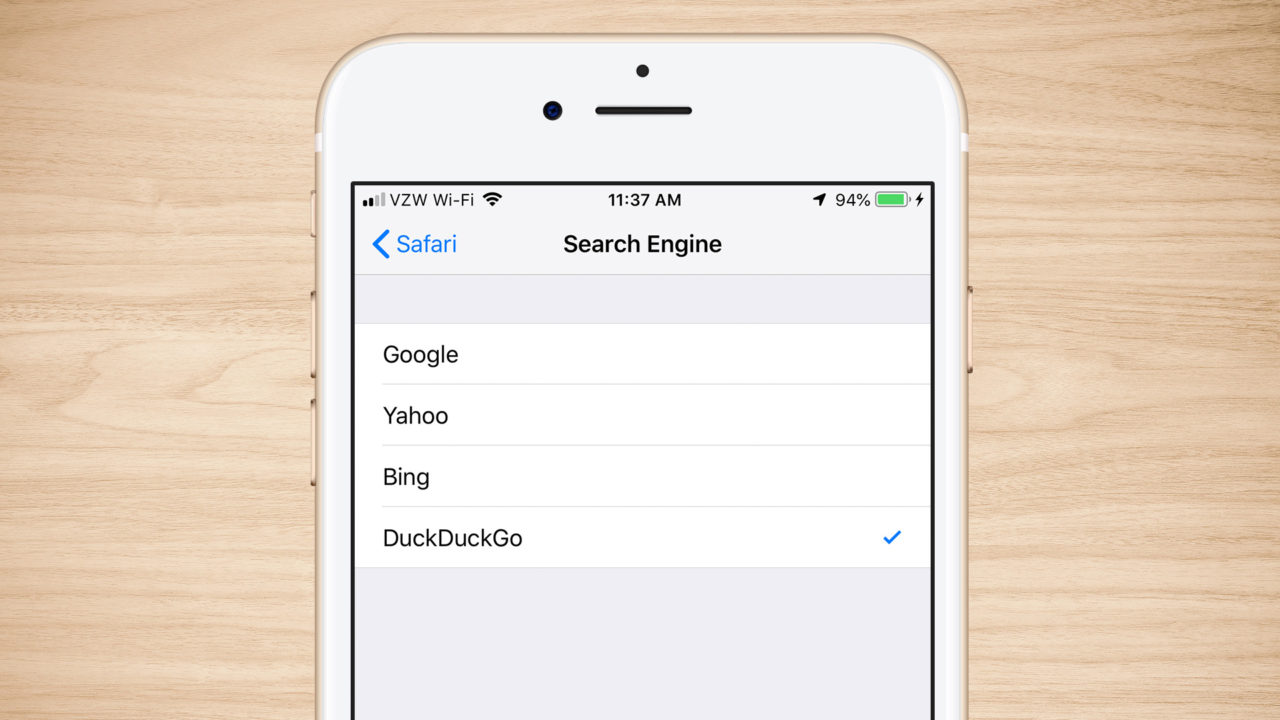
By default, this option is set to Google. While Apple doesn’t offer anywhere near the level of customization as most Android-based operating systems, the company at least lets you choose from one of three other search engine options (in the U.S. at least; the number and selection of eligible iPhone search engines will vary based on your region). In our case, the options are:
- Yahoo
- Bing
- DuckDuckGo
Simply tap to choose your desired search engine and then either navigate back through Settings or return to the home screen. In our example screenshots, we changed our default iPhone search engine to the privacy-focused DuckDuckGo. To test out the change, head back to Safari and perform a new search from the combination address/search bar. This time, we’ll receive results via DuckDuckGo instead of Google.

Search results in Safari via DuckDuckGo instead of Google
iPhone Search Engine: Safari vs. Siri
It’s important to note that the steps discussed here deal with searches via the Safari web browser only (and any third party apps that use Safari for web searches). Web searches performed via Siri will always use Google regardless of your search engine selection in Settings > Safari > Search Engine.
Siri previously always used Bing for web searches but Apple changed the default Siri search engine back to Google in late 2017. There’s currently no way to change the default search engine for Siri. However, you can have Siri use alternative search engines on a per-request basis by instructing her to “Search [search engine] for [topic].”
















