How To Change your Location in Google News
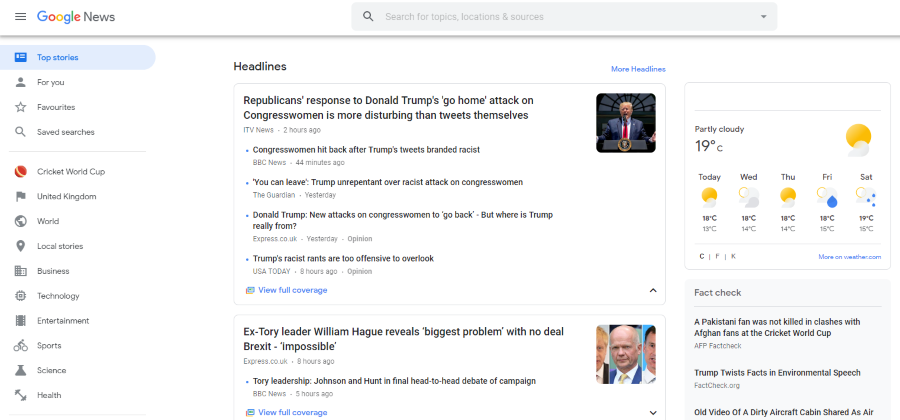
Part of the benefit of news services like Google News is in its personalization. You can see news, weather, traffic and more from your local area, making it much more relevant to you. If you move home or work or study in a different city, how can you change your location in Google News? How can you make it reflect what you want to see?
News is only news if it is relevant to you or your interests. Sure, there’s a big wide world out there but there is too much going on to read everything. Personalizing your news feed so it reflects the kind of thing you look for or features local news, sports, traffic and weather makes it a much more enjoyable and informative experience.
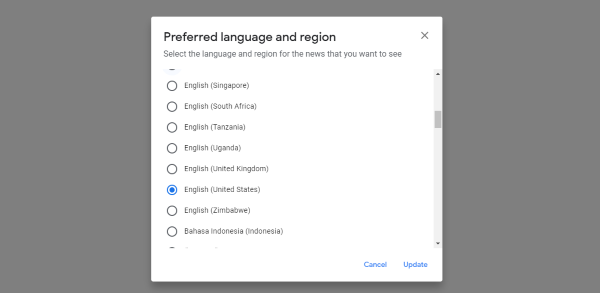
Change your location in Google News
If you move house, study or work in a different city, changing your Google settings to match makes sense. It does give Google more data on you but it also means you get to see everything that’s going on in your area.
Here’s how to change your location in Google News:
- Open the Google News main page on your device.

- Select Settings in the left menu. Select the three lines if you don’t see the side menu.

- Select Language and Region to change your location.

- Type your language or region name into the search bar and search.

- Choose from the list then click on Update.

- Select Your local news and choose or add your city.

That only takes you so far as Google takes its own information from your account settings and phone position. If you’re on desktop, it will use your IP address to locate you. This in itself should be enough to localize your news. If it doesn’t, you may need to change your location in your Google account to reflect where you are living or staying right now.

Changing location in Google
Google will discover your location using different methods depending on how you access its services. If you’re on mobile and have GPS running, it will use that. If you don’t have GPS running, it will use your phone’s IP address. If you’re using a laptop or desktop, it will use your IP address or location if you allow your browser to share your location.
If Google is not showing your correct location, there are a couple of things you can do to remedy it. You can turn off location services and let Google find your location another way. You can tell Google to use your precise location. You can change your Google account address so it reflects where you are or you can reboot devices to hopefully shake up GPS or IP location services.
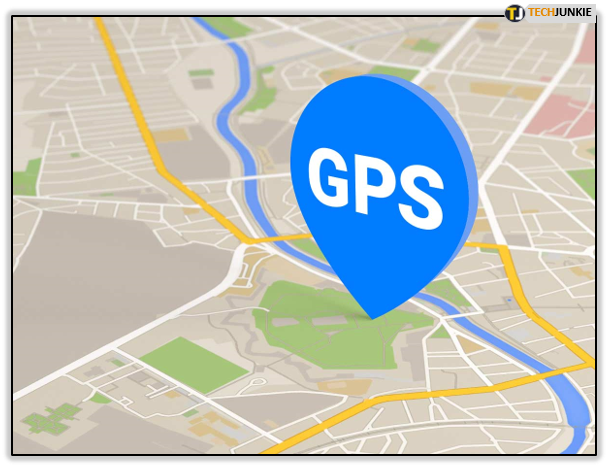
Turn off location services
Turning off your phone GPS or internet is a quick way to refresh your location with various location-based services. You can either disable GPS for a little while and then enable it again or turn on airplane mode to stop internet access. You could also stop Google using your location for a while.
It is easier to disable 4G or GPS than change your Google Account so I suggest doing that. Disable it for a period of time and turn it back on when you need to. Refresh Google News and see if it picks up the correct location.
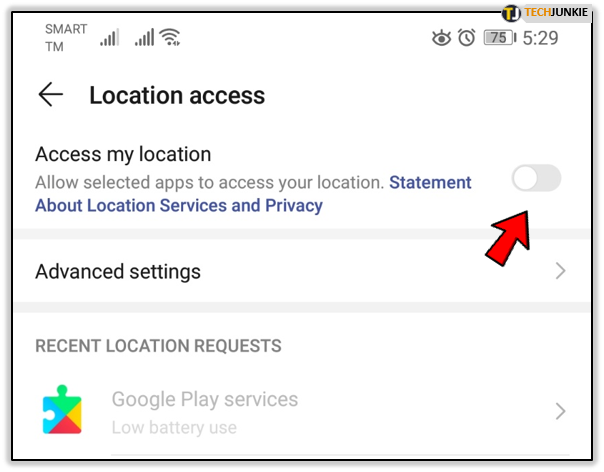
Tell Google to use your precise location
Open Google Search, search for anything and scroll to the bottom. You should see an entry in the footer bar that shows the first part of your zip code with ‘From your internet address’. Select Use Precise Location to force Google to use your GPS instead of IP address.
Switching modes in Google Search should be reflected in Google News too. Once you have changed the setting, switch to Google News to see if it worked.
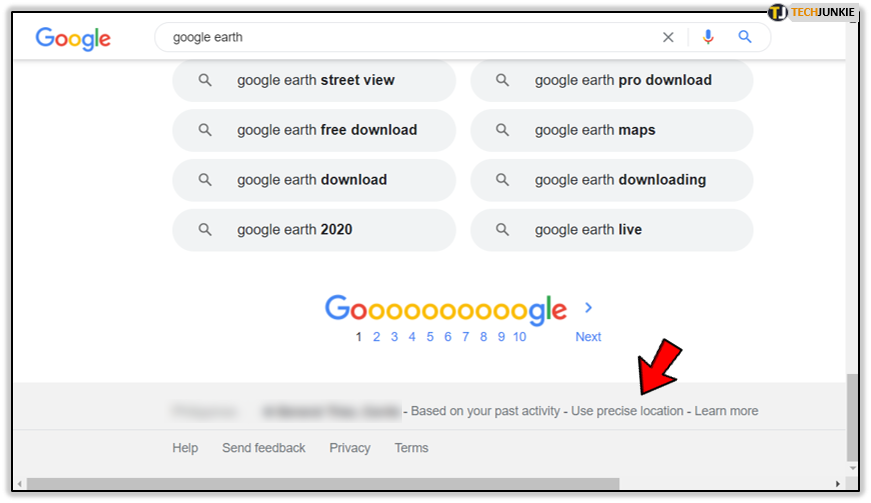
Change your Google account address
It is only worth changing your Google account address if you have moved long term or permanently. Otherwise it is just an extra step that means more work when you go home. If the above methods didn’t work, you might like to try it to see if it shakes Google up enough to begin using your actual location
In theory, your account address should have no link to what news you are shown as Google News and search uses your present location, not your home location. However, if Google refuses to reflect where you are, changing the account address might just work.
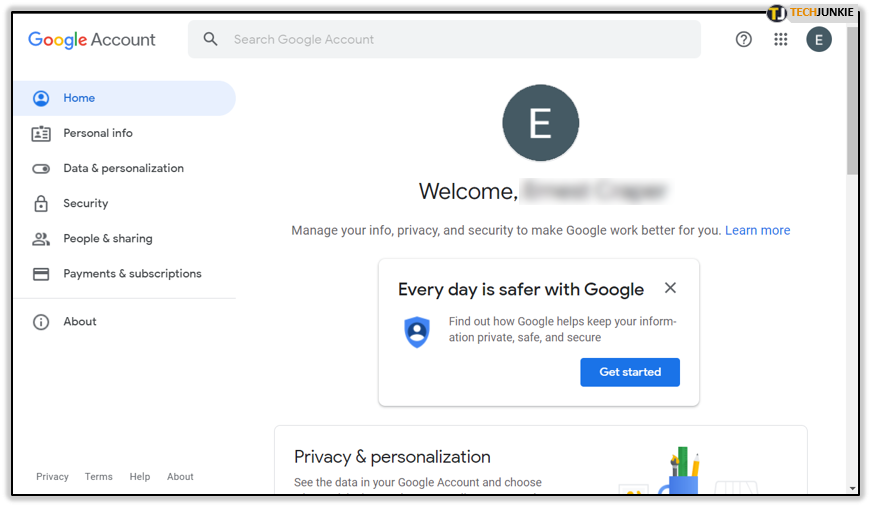
Reboot everything
If you’re on your phone, reboot your phone. If you’re on a desktop or laptop, reboot that. Reboot your modem and/or router too. If you got this far and nothing has worked, maybe resetting your device will make a difference. It will reset GPS, reset your IP address and might be enough to show the news you want.
Most IP addresses are dynamically assigned so rebooting your router or modem can trigger an IP address refresh which can also fix the problem.




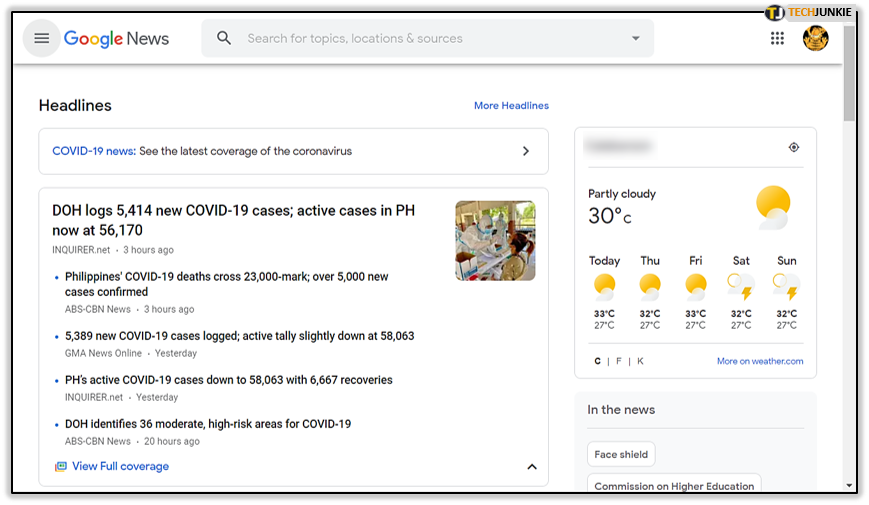
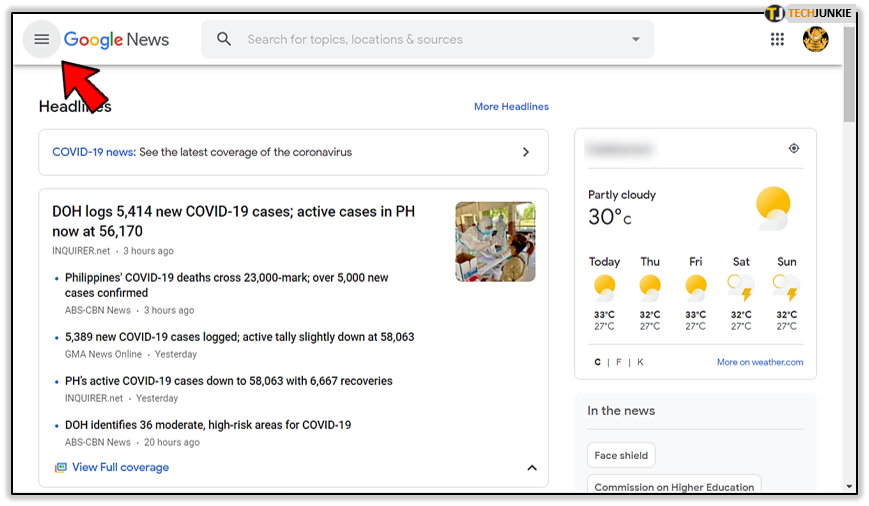
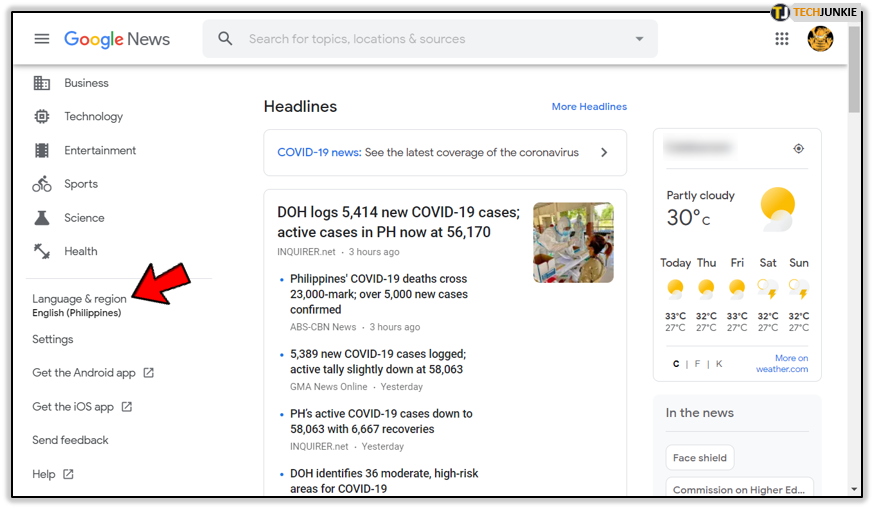
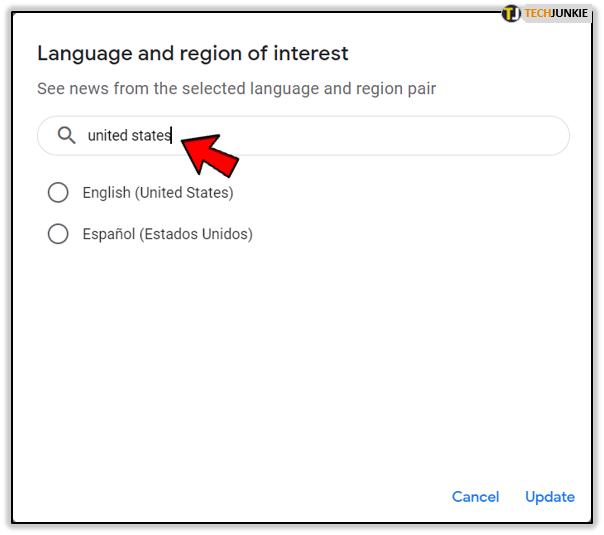
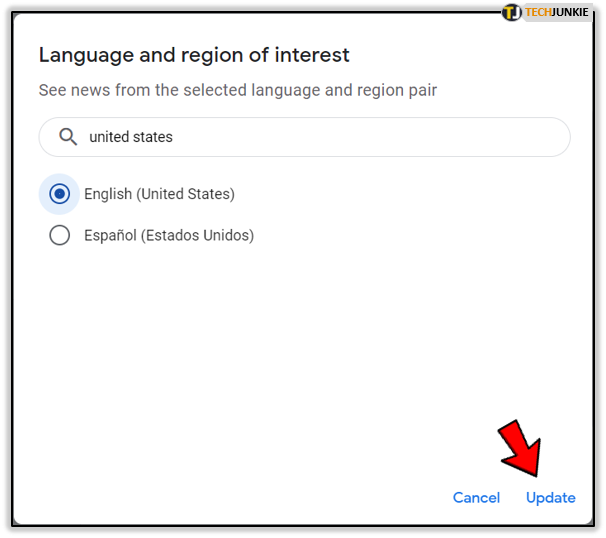
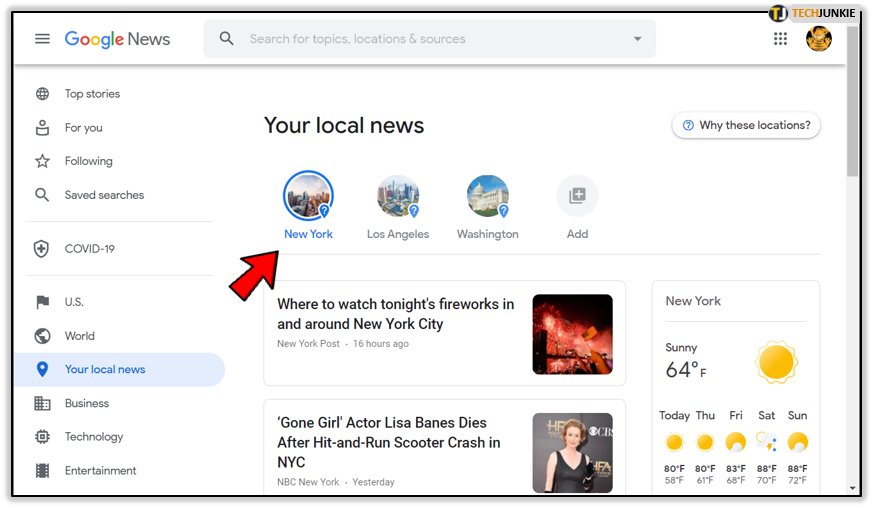













3 thoughts on “How To Change your Location in Google News”