How to Change Location in Google Play Store

If you move to another country, it is a good idea to change the location in Google Play Store accordingly. But why is that?
The answer is quite simple and has to do with the Google Play Store’s rules and policies. As you might have guessed, certain apps on the store aren’t available in certain countries.
So, if an app that you want to download isn’t available in your country, you won’t see the Install button on its page.
This article will show you how to change your location setting in the Google Play Store with just a few taps.
Changing Your Location in Google Play Store
The following steps will show you how to change your location in the official app store for Android smartphones:
- Open the Google Play Store app on your Android smartphone, tablet, or another device.
- Tap the Menu button (three horizontal lines).
- Select Account.
- Tap on Country and Profiles. From there, you’ll be able to choose the country you want to switch your Google Play account to.
- Find the desired country and tap it.
- Follow the on-screen instructions and add a payment method.
The first payment method that you have connected to your Google Play account has to be from the country that you’re adding your profile for. Once this change gets accepted and saved in the app, you can add other payment methods for other countries as well.
If everything went well, you’ll have a fresh new Google Payments profile successfully linked to the country of your choice. The Google Play Store app will automatically change to the new country. However, the process could take as much as 24 hours to complete.
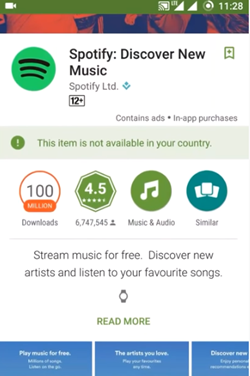
Can You Switch Between Existing Google Payment Profiles
If you’ve created a new profile in a new country, you can easily switch between your new and old accounts by following these steps:
- Open the Google Play Store app on your device.
- Tap the Menu button.
- Select Account and then tap on Country and Profiles. If you haven’t deleted your old account, you’ll see two countries. The first country you see will be the one connected to your first account. The second one will be the one that you’ve just recently set for the second account.
- Tap on the country that you want to switch to. It could take Google Play as much as 24 hours to fully update.
However, there are some restrictions when changing your Google Play Store location. The following section will explain them.
Things to Know Before Changing Your Google Play Location
There are a couple of rules that you must be aware of before changing the Google Play Store location setting.
- You can only change your Google Play location once a year. In other words, if you change your location to a different country, you won’t be able to switch back to your previous country (or change it again to a new one) until the next year.
- Once you’ve changed your location in Google Play Store, you won’t be able to use your Google Play Balance connected to your old country.
Location Change Problems – What to Do
If there’s a problem preventing you to change your Google Play Location, try the following methods:
a) Check if your Google Play Store is updated.
- Open Google Play Store on your device.
- Tap on the Menu button.
- Select My Apps and Games.
- Tap Update All to download available updates for all of your apps.
b) Clear your device’s cache and data.
- Navigate to your Android device’s Settings.
- Tap on Apps and Notifications.
- Select See All Apps.
- Scroll down and tap on the Google Play Store app.
- Tap Storage.
- Select Clear Cache.
- Select Clear Storage (Data) and tap OK.
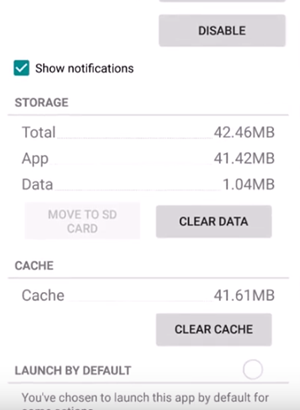
Have Fun with Your New Google Play Account
Following these instructions, you will create a new Google Play account in a matter of minutes. That could potentially unlock certain apps that previously weren’t available to you.
Have you changed your Google Play location? Which country did you choose? Tell us in the comments below.
















