How To Change your Location in Kijiji

Whether you want to find a job or buy and sell stuff in Canada, Kijiji should be one of your go-to platforms. All across Canada, people use it to post many different ads that might offer exactly what you need.
The app is pretty easy to use, but there are some features and options that might be confusing to some. The location might be the most confusing of all. After posting an ad, if you want to change the location, you might wonder why you’re unable to do it. Here’s why this is the case.
How Does Kijiji Location Work?

Kijiji sorts ads in a grid that’s concentrated around the biggest cities and regions. Once you post your ad and set the location by entering your postal code or address, your ad will show up under the search results for that specific region. If you live in a smaller city, the ad will show up among the search results for the nearest big city or area.
So, how do you change the location after posting the ad? Unfortunately, you can’t. When the ad is posted, its location is fixed and you can’t change it. The only thing you can do would be to delete the ad and post a new one with the right location.
Setting the Location Before You Post an Ad
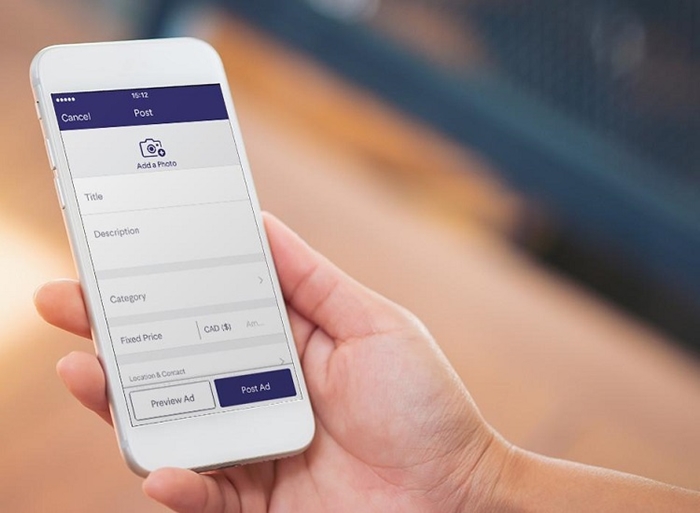
The way to change your preferred address before you post an ad varies according to your ad’s category.
For Cars & Vehicles, Buy & Sell, Pets or Community, here’s what you have to do:
- When setting up your ad, go to the Location field and enter your postal code or address. You’ll see a list of suggested addresses, so click the one that you want to add.
- Under Your Ad Will Be Posted In, click the box to choose the nearby major areas. If the area that you want to add isn’t on the list, click the Change button next to your postal code or address and start typing the postal code that falls under the area you want to advertise in. As soon as you enter the first three digits, you’ll see the area suggestions.
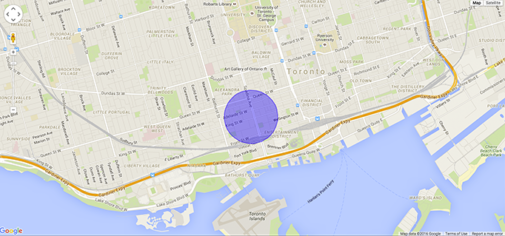
If you decide to use a larger area outside of where you live in in an effort to get more people to see the ad, don’t forget to add the actual address in the body of your ad. This will save you from having to keep explaining your real location to potential buyers.
For Jobs, Services, Real Estate, and Vacation Rentals, the process is a bit different:
- Before you set up your ad, navigate to the Search bar and look for the area where you’d like your ad to show up.
- Once you have the location in place, click Post Ad and fill in the title and category fields.
- Go to the Ad Details section and click on Location. Select your preferred area from the drop-down menu.
- Go to the Address field and type in the address that you want others to see. You can post your city or be more specific and post the exact address.
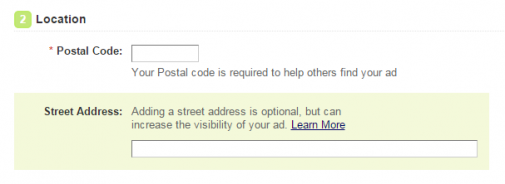
Make sure to double-check whether the address is correct. As mentioned, you can’t change the address once you’ve posted the ad. If it’s too late for this, you’ll have to delete the ad and start from scratch.
How to Delete Kijiji Ad?
Whether you’re looking to change your address or end an ad that’s no longer relevant, you can do this in a couple of steps. Here’s what you have to do:
- Sign into your Kijiji account.
- Go to My Kijiji and click My Ads from the drop-down menu.
- Click the Delete button next to all the ads that you wish to remove.
Choose the Right Area
Whether you’ve moved to another city, entered the wrong address by mistake, or for whatever reason, you’ll have to delete the ad and post a new one.
When choosing the area that you want your ad to appear in, it would be best to go for one where your ad will get the most exposure. As you know, Canada is an incredibly vast land and people don’t tend to search outside of the population centers. If you do this, it’d help if you can deliver your product or meet the buyer halfway.
Is there anything else that you’d like to know about Kijiji? Don’t hesitate to post your question or tips in the comment section below.

















One thought on “How To Change your Location in Kijiji”
HOW DO I CHANGE MY ADDRESS? I have gone online and there is no explanation for the following which keeps occurring.
FOR 3 DAYS I have been attempting to post ads and for 3 DAYS not a single ad will post to my current address at K0L 1Y0 and keeps using my old address M6N 4K1 WHICH I NO LONGER RESIDE AT and which I HAVE CHANGED to K0L 1Y0 both in my profile and on the adverts I am attempting to post yet WHEN I POST Kijiji keeps posting my ads under M6N 4K1 and not K0L 1Y0.
When I post an advert it keeps using my old Toronto Address (M6N 4K1) AND NOT my new address K0L 1Y0 which I post in the location section for advert posting.
I enter K0L 1Y0 in the and it recognises the address but reverts back to M6N 4K1 when I attempt to post the ad.
1) I have tried changing the address in the advert which does NOTHING – when I post the advert it continues to post to my old address
2) I changed my address in my profile, I CAN SEE that it has changed from M6N 4K1 to K0L 1Y0 and again THIS DOES NOTHING – when I post the advert it continues to post to my old address of M6N 4K1 and not K0L 1Y0 which makes NO SENSE.
Please advise as I have consulted the web and have followed all instructions Kijiji has suggested to change my address and it still will not change my address from the old location to the new one and as such I CANNOT post adverts without using an address which is more than 2-3 hours (M6N 4K1) from where I currently live (K0L 1Y0).
Thanks!
Matthew Selby