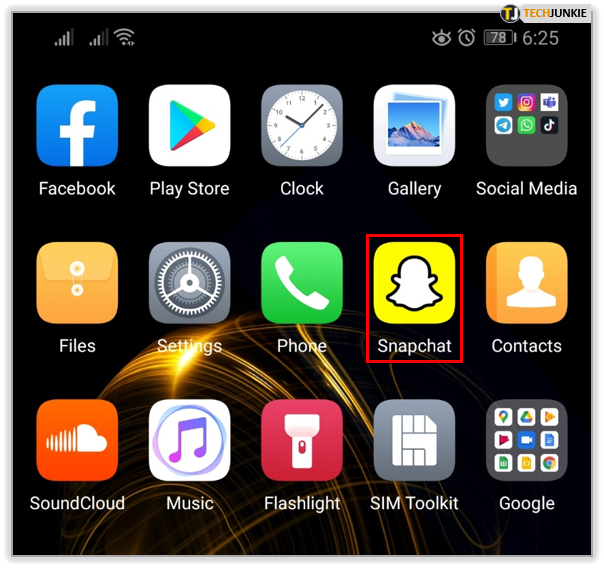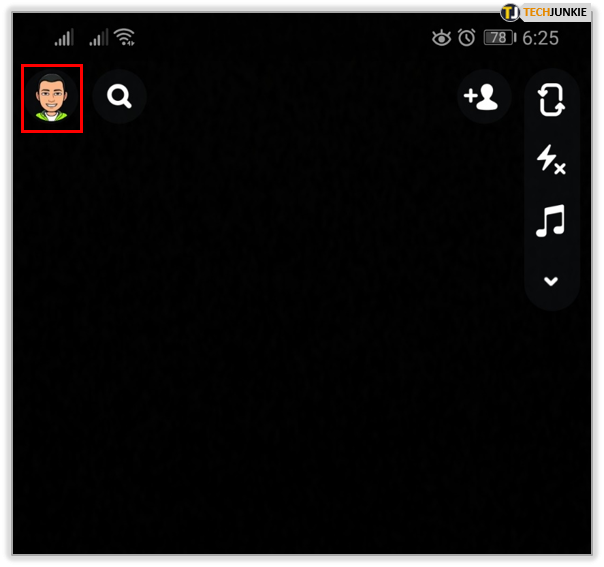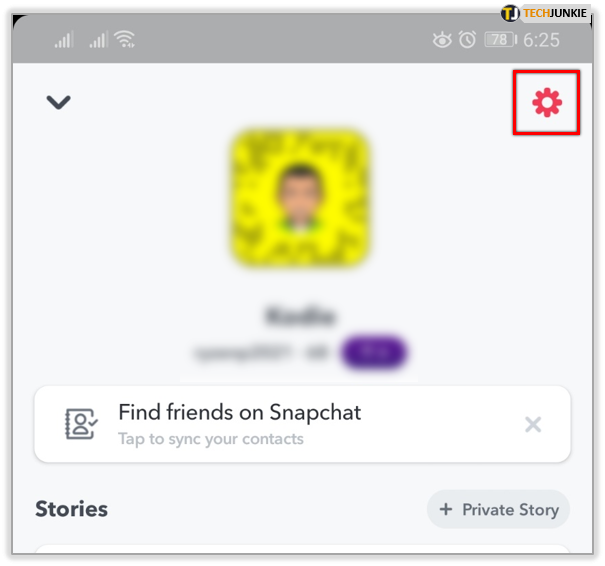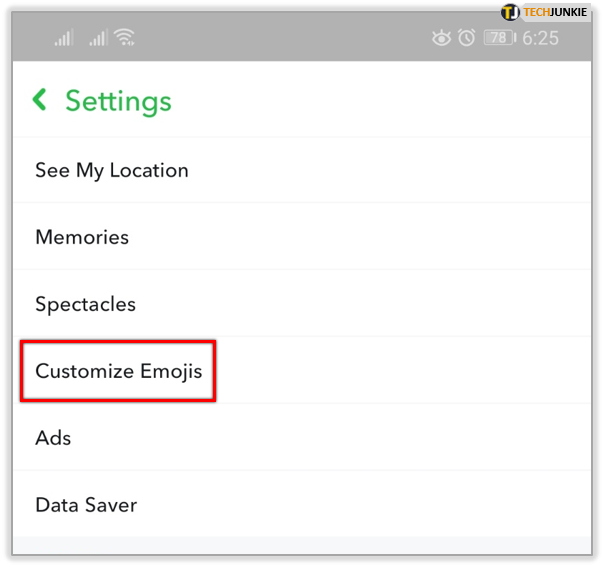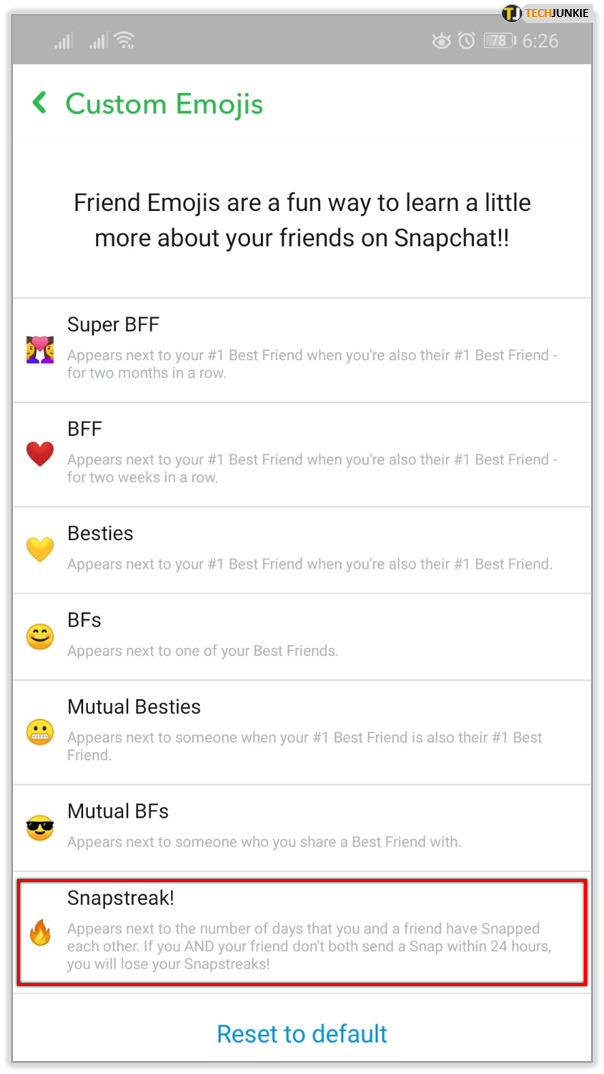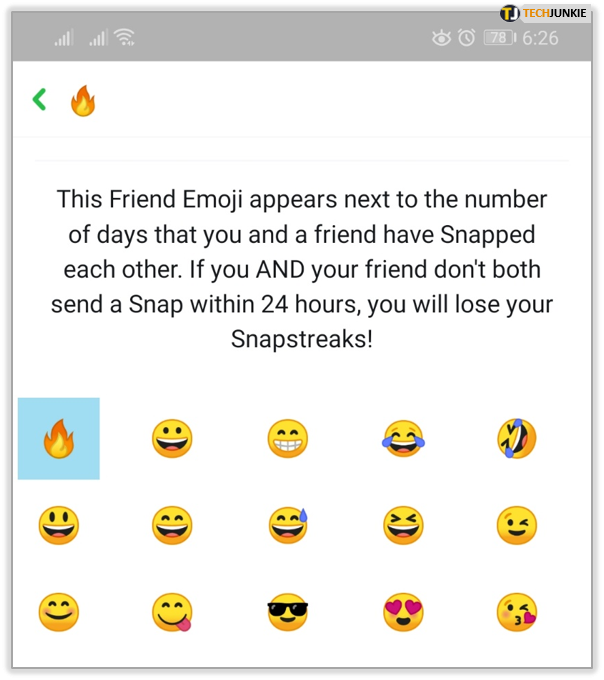How to Change Streak Emojis in Snapchat

If you’re new to Snapchat, you might notice that some of your friends on the platform have a fire emoji next to their name. That means they’re taking their Snapchat game seriously and have been on a Snapstreak.
A streak in Snapchat means that you’ve been continuously exchanging snaps with someone every single day. But what if you feel like the fire emoji doesn’t represent your streaks well enough and want to change it to something else?
There’s a way you can do that. But you also automatically receive a different streak emoji if you’re able to rack up a certain number of days in a streak.
Changing the Fire Emoji
Snapstreaks are huge with teenagers and generally younger folks. Maintaining a streak with someone is proof of how strong your friendship is and how passionate you are at maintaining it.
A streak becomes official after three days of sending each other at least one snap in a 24-hour span. After day three, a fire emoji will appear next to both of your usernames. Also, a number will appear representing the number of days in the streak.
Your correspondence might be on fire, but you don’t have to use the fire emoji to indicate that. Instead, you can use any emoji you like. To change it, here’s what you should do:
- Launch Snapchat on your phone.

- Select your profile picture at the upper-left corner.

- Select “Settings” and the upper right corner.

- You need to scroll down a bit and then select “Customize Emojis.”

- Scroll down a bit again and select “Snapstreak!”

- A list of emojis will appear. The fire emoji first, but you can just skip it and pick any other you prefer.

Now your Snapstreak emoji speaks more about who you are. Or, maybe how you feel for that day. You can change it daily if you want. Without affecting the number of days in the streak, of course.
Also, just because you’re changing the streak emoji on your end doesn’t mean that you’re changing that of the person you’re in the streak with. That’s entirely up to them.
Important note: Don’t confuse chat messages Snaps that contribute to a streak on Snapchat. The streak day number will only count if you’re sending each other Snaps, not chat messages.

From Fire Emoji to the Hundred Emoji
Even if you really like the fire emoji or you’re not that keen on changing it, a change is coming. If you and another Snapchat user manage to run the streak up to 100 days, a new emoji will replace the fire emoji.
You might wake up one day to find a Hundred emoji that commemorates your commitment to sending each other Snaps.
At this point, changing the streak emoji would become impossible. However, there are two exceptions to this rule.
But You Don’t Really Want the Hourglass Emoji
Unfortunately, that’s exactly what you’ll see if a Snapstreak is about to expire. Snapchat wants you to continue building that number next to the streak emoji and will remind you if you’re about to lose it.
If it doesn’t bother you, you can just let it be. If not, you might want to snap away asap!

Is the Mountain Emoji Real?
A Snapstreak can be as long as you want it to be. Many Snapchat users are taking this very seriously and setting reminders to send a Snap for fear of losing a streak.
At the same time, some Snapchat users are trying to convert their Fire or Hundred emoji into the Mountain emoji.
Apparently, if you keep a Snapstreak long enough, Snapchat will reward you with a Mountain Emoji that declares you a true enthusiast.
However, this is just a rumor thus far, and no one has yet to confirm the existence of the Mountain emoji. Still, it could be true. Maybe Snapchat is just waiting to see who gets there first.

Troubleshooting Snapstreaks
Keeping that Snapchat streak alive is really important to many users. And sometimes, if the app is glitchy, the number next to the streak emoji can change.
Or it might not register that you’ve already sent one or more snaps so it keeps showing the hourglass emoji. If that’s the case, the best course of action is to contact Snapchat directly and explain your situation.
On the support page, select the “My Snapstreaks have disappeared” option and then fill in a form with your information. Snapchat will review all your snaps and get back to you with an answer via email.
Control the Streak but Don’t Let It Control You
Snapstreaks can be incredibly fun. If you and your friends are snapping each other every day, why not make it a fun game while you’re at it?
But you can also set your own emoji, at least before the 100 days are up. After that, be careful of that Hourglass emoji sneaking up on you. On the other hand, if your Snapstreaks become a burden, it’s probably best to worry about them.
What’s your longest Snapstreak? Feel free to brag about it and more in the comments below.