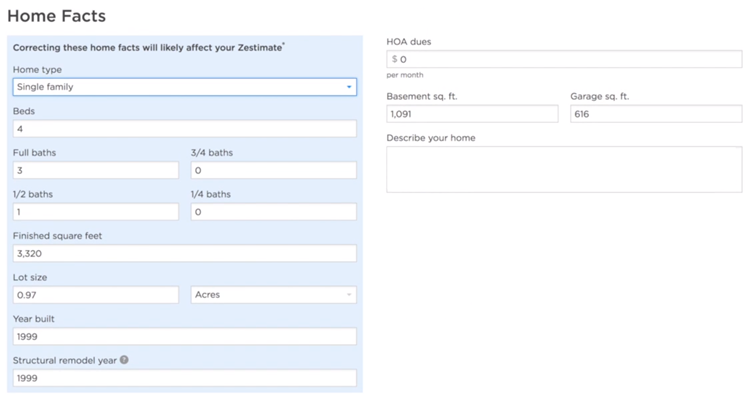How To Change Your Zestimate

Essentially, Zillow’s Zestimate is a piece of information that shows people how much their homes are worth. The calculations are regulated by the Zillow’s Zestimate algorithm which takes various factors into account.
Since buying a home is a huge investment, people thoroughly check the property that they want to buy. This includes the price, of course. That’s exactly where Zillow jumps in as they offer Zestimates for almost every house in the country. Over 100 million homes across the United States are currently in Zillow’s database.
If you want to sell your house but don’t like your Zestimate, there is good news because you can always improve it. This article will show you how.
Improving Your Home’s Zestimate
In order to improve your home’s Zestimate, you will need to understand how this number is calculated in the first place. That said, let’s take a look at Zillow’s Zestimate algorithm.

How is Zestimate Calculated?
As we mentioned, there are many factors that directly affect your home’s Zestimate. But what are those factors?
We can divide them into three main groups: physical attributes, tax assessments, and prior and current transactions.
Physical Attributes include information such as your home’s:
- location
- square footage
- number of bedrooms
- number of bathrooms
- etc.
Tax Assessments include the following information:
- actual property taxes that are paid
- property tax information
- exceptions to tax assessments
- etc.
Prior and Current Transactions include information such as:
- sale price over time
- recent nearby homes sales that are used for comparing
- etc.

Zillow has Zestimates for both homes that are on sale and the ones that are not. But, how does Zillow gather all this information?
How Does Zillow Gather Information?
Most of the information that goes into the Zestimate algorithm is actually publicly available data. They start by looking into tax assessor records and continue with what they can find.
However, since you can create an account on Zillow, you can improve the info about your home. This brings us to the main topic of this article.
How to Edit Your Home’s Zestimate?
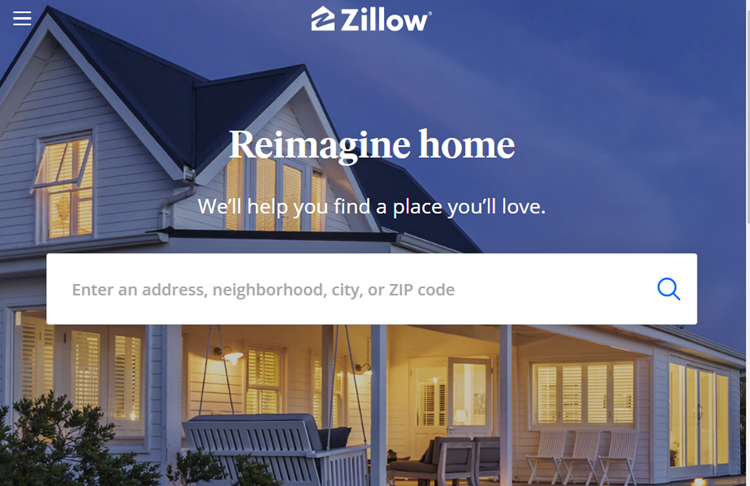
Before 2006, people couldn’t change their home’s Zestimate value directly, and even if they did manage to somehow influence this number, the process took weeks.
Luckily, Zillow now allows people to make updates on their home’s properties which will then automatically affect and change their Zestimates.
This is how you can change your home’s Zestimate:
- Register and Claim Your Home.
The first thing that you need to do is register on Zillow. After that, use Zillow’s search bar to find your home. Once you do that, select the More option and navigate to the Verify Your Ownership tab.Finally, you should verify your identity and claim your home. To do this, enter the required personal data. - Edit Your Home’s Details.
Now that you have claimed your home on Zillow, you will be able to change your home’s information that you have found on the website. Of course, this is the most essential part as this information directly impacts your home’s Zestimate.So, click on your home’s Zillow page and navigate to Home Facts.
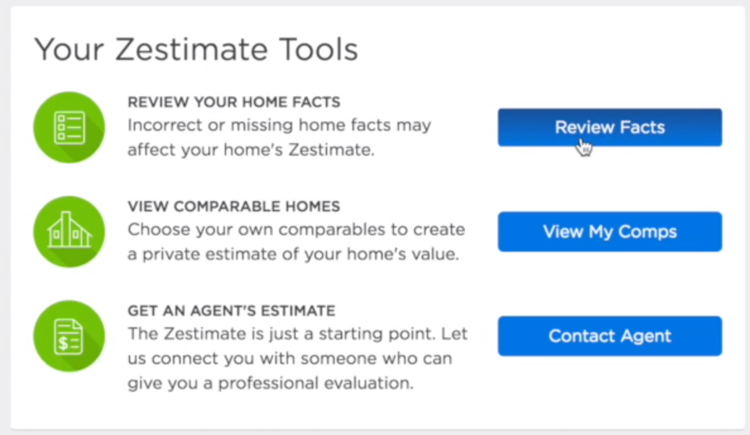
From there, you will be able to change your home’s:
- Type – Single-Family, Multi-Family
- Number of beds
- Full baths
- ¾ baths
- 1/1 baths
- ¼ baths
- Finished square feet
- Loot size
- Year it was built in
- Structural remodel
What you also need to do is scroll down on this page to check the additional information you can provide. Since Zillow often tends to enter incorrect data, you should check every little detail regarding your home.
The additional information contains the following sections:
- Appliances
- Cooling Type
- Heating Type
- Heating Fuel
- Rooms
- Basement
- Floor Covering
- Indoor Features
- Building Details
- etc.

You can alter all sections and enter the correct info where there’s a mistake. If you make drastic changes your Zestimate will immediately be updated. However, if the changes that you have made aren’t that big, it could take some time for your Zestimate to get updated.
How Correct is Zestimate?
Zillow’s Zestimates entirely depend on the information you enter. That said, if you want to make your Zestimate realistic you should enter as much information about your home as you can. This will make the algorithm more efficient and you will end up with a more accurate estimation of your home’s value.
Check Your Zestimate and Change your Estimate
Checking your home’s Zestimate is a good idea if you are trying to sell it. In case you notice that your Zestimate is much higher than your asking price, you should reassess things and probably make your asking price higher.
This goes both ways, so if your asking price is quite high but your Zestimate doesn’t follow, make sure to recalculate everything.