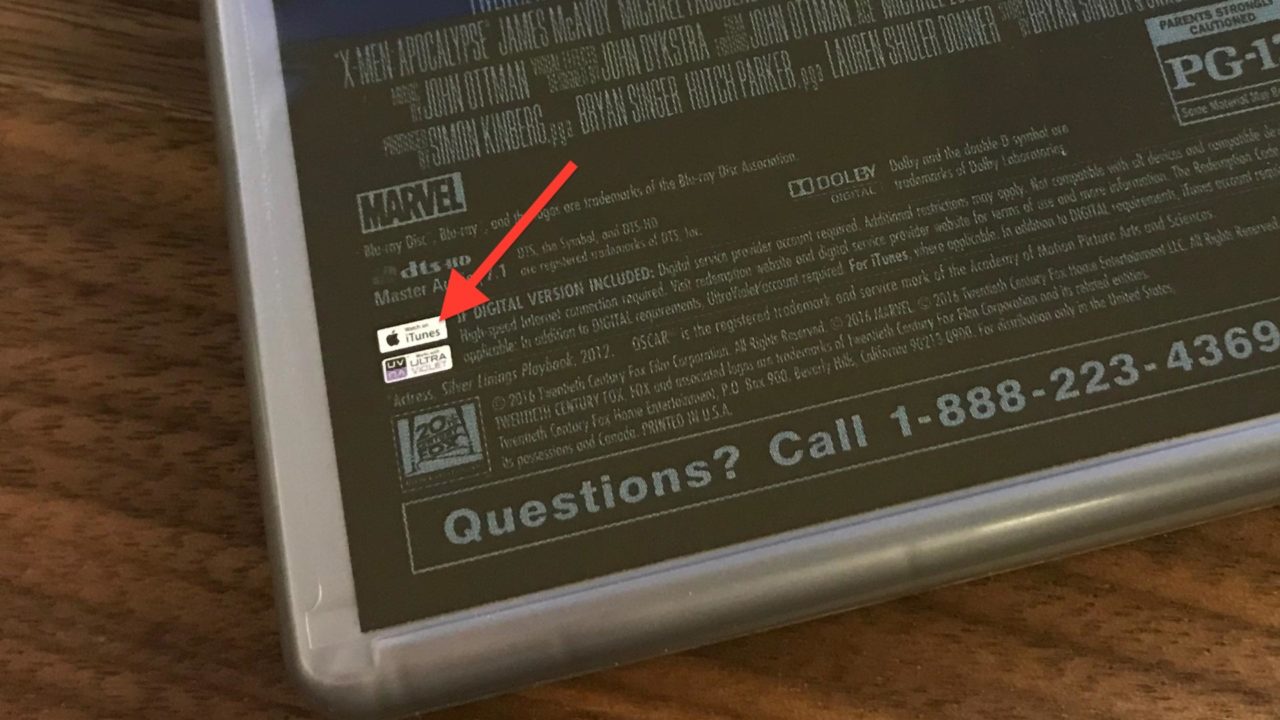How to Get Cheap 4K iTunes Movies with Blu-ray and DVD Digital Codes

When Apple unveiled its long awaited 4K-update to the Apple TV, most of the attention was focused on the device’s specifications and features. But the company also tossed out a tidbit, almost in passing, about the 4K movies themselves. The introduction of 4K-capable hardware brought with it the launch of 4K movies on iTunes. Apple told the audience that these new 4K movies, many with High Dynamic Range (HDR) support, would not only be priced the same as the old 1080p versions, but that any users who already owned 1080p versions would get upgraded to the new 4K HDR versions for free.
To home theater enthusiasts like us, this was the biggest part of the Apple TV 4K announcement. 4K UHD Blu-ray movies have been available for some time, and several online services also offer 4K movies. Often, 1080p and 4K Blu-rays include a “digital copy,” which is a code that comes with the movie that you can use to obtain a digital copy of the film. The method of obtaining this digital copy varies by studio, and not all studios support iTunes, but for many movies, you can buy the Blu-ray (or even DVD in some cases), enter the code, and watch as a 1080p copy of the movie appears in your iTunes library.
Now, in theory, if the movie for which you’re redeeming a code is available in 4K on iTunes, you should be able to automatically get the digital 4K version for free, even if the code you’re using is from a 1080p Blu-ray or standard definition DVD. This not only gives you a free “resolution upgrade,” but you can often find Blu-rays and DVDs on sale for much less than the price of the digital version alone on iTunes. So, as soon as 4K movies started to appear on iTunes, we were eager to test this theory out.
Prerequisites for Getting Cheap 4K Movies on iTunes
First, it’s important to note that this won’t work for every movie. There are several factors you need to consider before buying a Blu-ray or redeeming a code with the hope of getting access to a 4K version on iTunes:
- The movie must have a digital copy that is redeemable on iTunes. Not every movie that advertises a “Digital HD” version works with Apple’s service. Most support the UltraViolet standard for services like VUDU, while others only work with studio-specific services. To check if the code is redeemable via iTunes, check the back of the packaging for anything that says “works with iTunes” or something similar. Sometimes you’ll find an iTunes logo, although they’re often printed small and are easy to miss. A final resort is to search online for reports from other buyers of the movie.
- The movie itself must be available in 4K on iTunes. There’s nothing wrong with getting a nice 1080p digital copy when you redeem your code, but if your primary purpose is to get the 4K HDR version, you’ll need to make sure that the movie is already available in that format on the iTunes Store. As of the date of this tip, Apple doesn’t indicate 4K support when you browse the movie store in iTunes for macOS or Windows, but it does reveal that information in the iOS version of the store. So grab your iPhone or iPad and find the movie you’re interested in via the iTunes app. If it supports 4K or HDR, you’ll see it listed under the title. If the movie you want isn’t currently available in 4K HDR, you can still redeem the code now and receive the 1080p version. If the movie gets upgraded to 4K in the future, so too will your digital copy.
- Be careful buying used Blu-rays and DVDs. Part of the appeal of redeeming codes on iTunes is to get a 4K copy of your favorite movies for cheap, but if you save a few bucks and buy a used Blu-ray or DVD, you may end up with nothing. That’s because the code that comes with these physical discs has only one use, so if the previous owner already redeemed it, you’re out of luck. That doesn’t mean that you should ignore used discs entirely, but try to obtain an assurance from the seller that the code has never been activated.
Redeeming a Code for Cheap 4K Movies on iTunes
Once you have your Blu-ray or DVD, here’s how you can redeem the code. For our example, we’re using 1080p Blu-ray version of X-Men: Apocalypse, which we picked up on sale for about $10 from our local electronics store. Before buying the Blu-ray, we made sure that it was available in 4K HDR on iTunes.
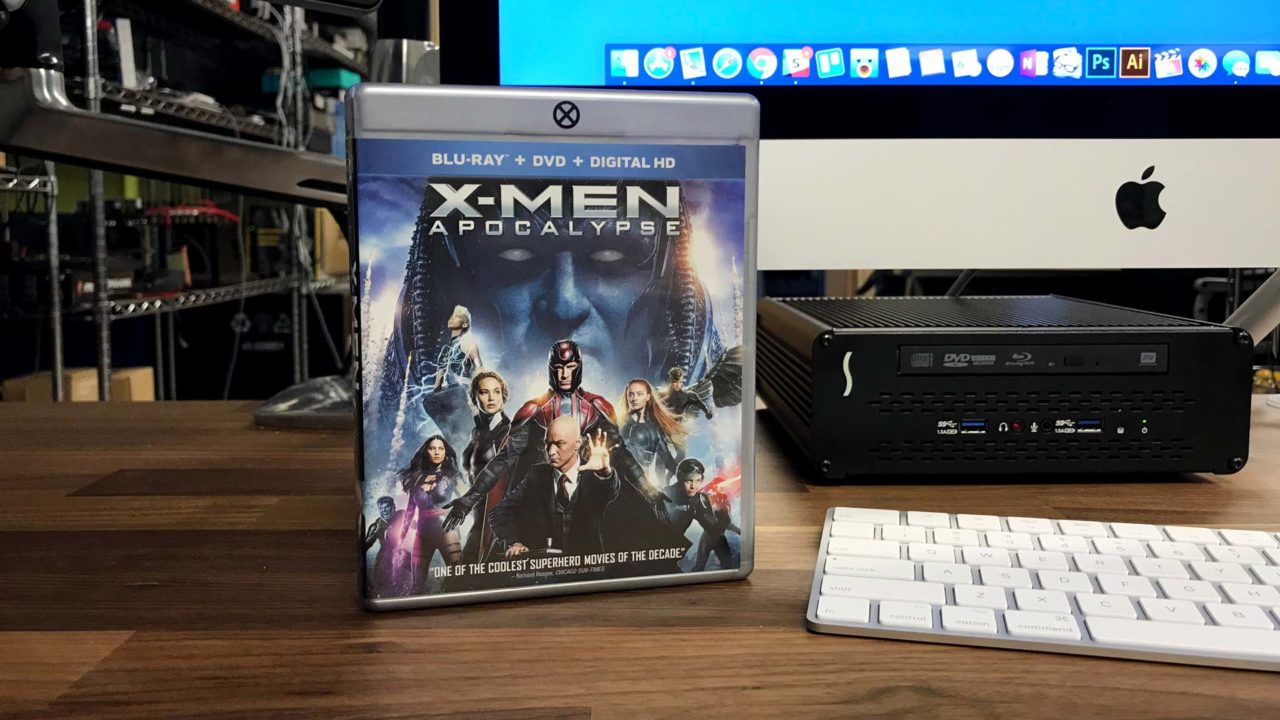
Inside the Blu-ray box is a paper insert that contains the digital code and instructions. Each studio has a slightly different process for redeeming the movie, so just follow the instructions for each disc. In our case, we had to visit a FOX website, enter the code and our contact information, and then select iTunes as our preferred service.

The website then launched iTunes (make sure you’re logged into the account you want to be associated with the movie), automatically redeemed the iTunes version, and added the film to our library.
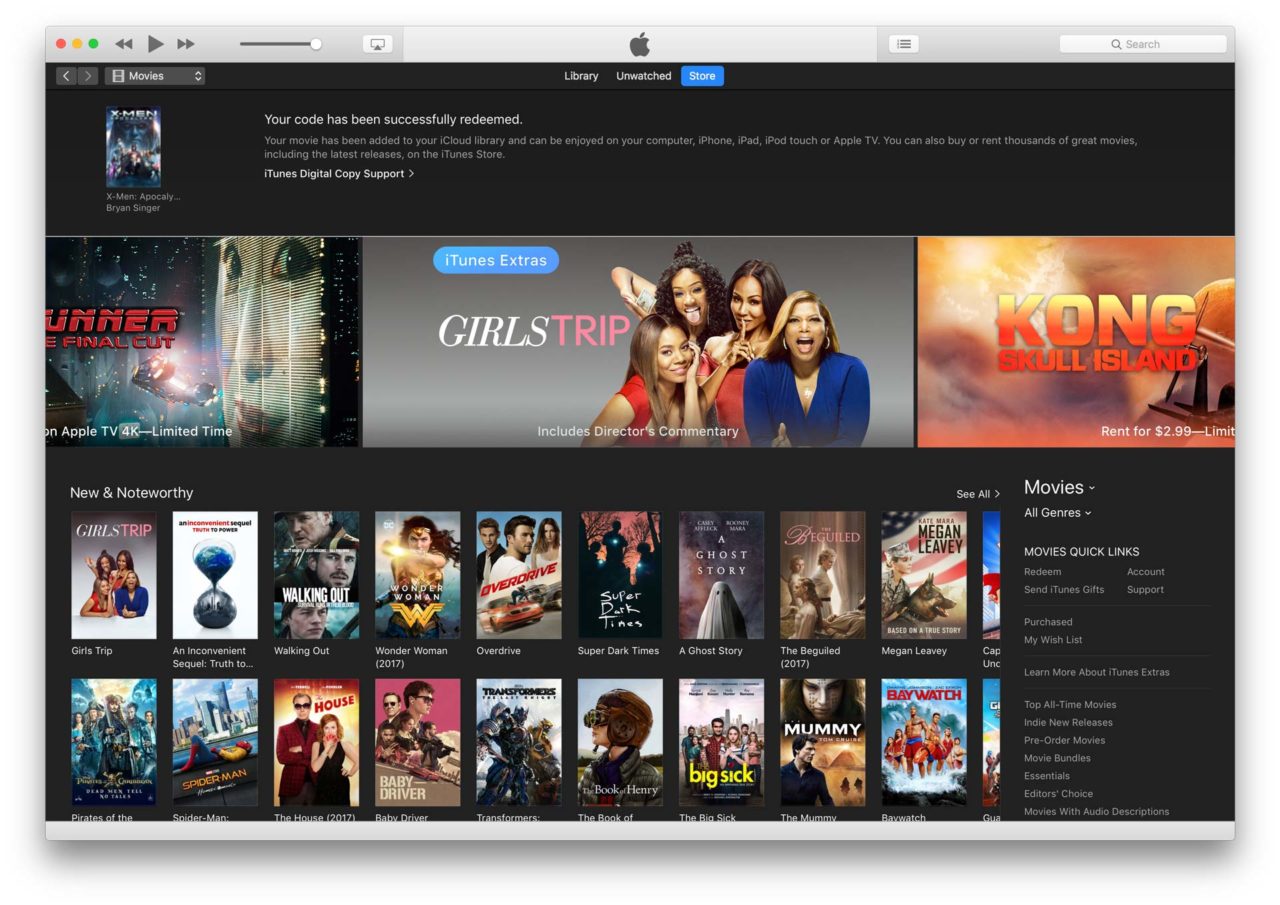
We were on a Mac, so we could only see the standard 1080p version in iTunes. To verify that we received the 4K version, we simply checked our iPhone and, once it arrived, our new Apple TV 4K. Both showed X-Men: Apocalypse available in 4K.
Cost Savings
When we first looked at the digital only version of X-Men: Apocalypse, it was priced on iTunes at $19.99. That price has since fallen to $14.99, meaning that as of the date of this article we saved about $5 by purchasing the Blu-ray and redeeming the included code via iTunes. When you factor in the value of having a physical copy of the movie as well, the benefit of going this route is even greater.
The downside to this approach is of course time. We didn’t need to watch the movie right away, and so we could spend the time to go to the store, browse around, and then later redeem the code. If you’re sitting down with the family on a weekend night and want to watch something right away, clicking a button on your Apple TV and getting instant access to the movie is hard to beat.
But for us, and we’re sure many others, the small inconvenience is worth it. This method saves money, gives you a physical backup, and gives you a free “resolution upgrade.” Just be sure to consider the prerequisites listed earlier and you’ll have an impressive 4K HDR digital movie library in no time.