All You Need to Know About Chrome Offline Installers
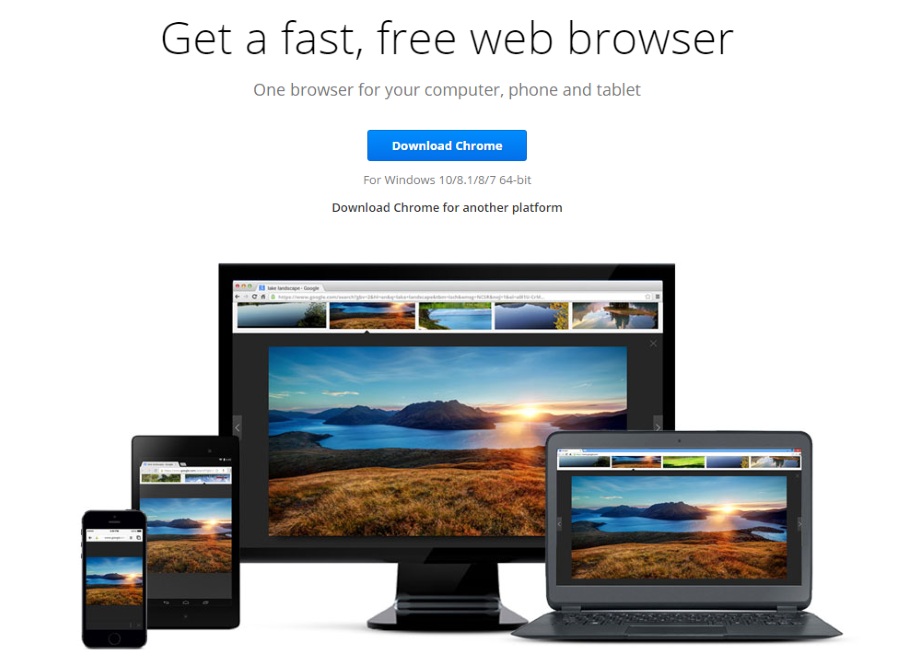
Did you know there are four types of Chrome browser? Neither did I until I worked as a contractor at a secure office with no internet connection. The main type we all know is the installer hosted by Google. It requires an active internet connection to work, automatically downloads the files and installs it. There is also a Chrome offline installer too. In fact, there are four.
Those four types of Chrome include the standard one we know, a stable offline installer, beta offline installer, developer offline installer and a Canary offline installer. All offer something a little different. That isn’t all though. Chrome is also available as a standalone MSI installer, Android platform installer and portable installers. There really is a Chrome for every reason!
This guide will concentrate on the stable offline installer, beta offline installer, developer offline installer and a Canary offline installer.
Why have so many installers?
The standard click and download installer for Chrome works well enough doesn’t it? So why have another? This is the thing I learned while working on a Windows 10 rollout not long ago. Not all companies want to randomly download Chrome on every machine. In fact, some cannot.
Larger enterprises want an offline installer so they can create a master image to roll out across the entire company. More secure companies want an offline installer so they can verify it, certify it and then roll it out. Other organizations prefer to set a machine up and then lock it down to prevent users downloading or installing random apps.
All viable reasons for a Chrome offline installer.
Unfortunately, these installers are only compatible with Windows. Mac and Linux users have to use the standard app.
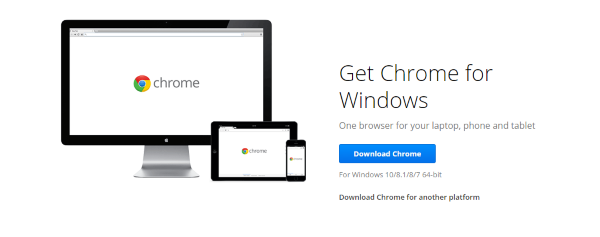
Stable Chrome offline installer
The stable Chrome offline installer is the same version you get when installing normally. This is usually a version behind beta but has been tested and proven reliable. This is the version most enterprises would load onto their master images.
Just like the live installer, running the offline version is simple. You do have to disconnect the machine from the internet though otherwise the installer will simply connect and download the files afresh which defeats the object.
- Download the file and disconnect or disable internet access.
- Run the installer.
- Reconnect the internet once more.
- Allow Chrome to update if you like.
This implementation can then be configured with any configurations required before rollout and will work as normal when in use.
Beta Chrome offline installer
The beta Chrome offline installer is exactly what it says on the tin, a beta version. This is where features and additions are released for further testing before being added to the stable version. Beta versions can be less reliable than stable but they can also offer the latest improvements, bug fixes and features.
Beta has been through the Canary stage if it includes any new features and through development to test devices and implementations. While it should be relatively stable, it isn’t a consumer release and shouldn’t be used in a live environment. Beta is usually for early adopters who don’t want Canary but can’t wait for new features to be released into live.
Dev Chrome offline installer
The dev Chrome offline installer is for developers and is not designed for live use. While it will work okay, it will contain the newest of new features. Some of those features will not be stable and will have unintended consequences because dev versions are early prototypes rather than release editions.
If you want to know what’s coming up in Chrome or want to keep up with developments so your infrastructure is ready, this is the version that will help.
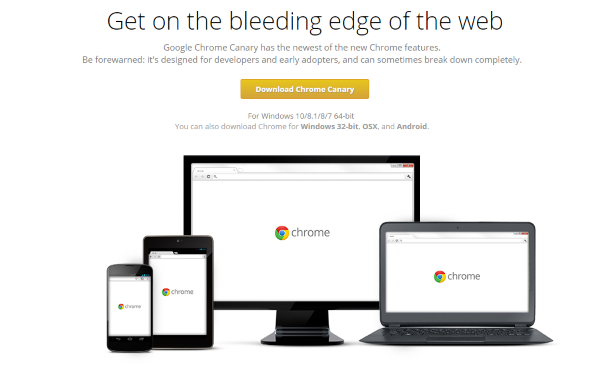
Canary Chrome offline installer
The Canary Chrome offline installer is the cutting edge of browsing. This is where Google tries out new ideas, trials upcoming features and shows off a bit when they come up with something new. Like the dev version, it isn’t stable and is pre-beta so shouldn’t be used live.
But, Canary is a great option for early adopters, industry watchers or Admins who want to see what’s coming in the world of browsers.
Chrome offline installer for Android
As you would expect, there is also a Chrome offline installer for Android. It comes in stable, beta and dev flavors and is downloadable just like the others in this list. While Chrome comes standard with Android phones, you can manually add it if you wish.
Just like the Windows versions, these are designed for early adopters, Android developers, system admins and anyone with an interest in what’s coming next in the world of browsing.
Chrome stable is available from the Play Store here while the beta is available here. The dev version is available here too.
















