Cinema HD APK Keeps Crashing – How To Fix

Does your Cinema HD APK keep crashing? Stop working altogether? Won’t stream content? This tutorial will show you several ways to troubleshoot app crash issues. I concentrate on Cinema HD but the same principles will work on most apps on most phones.
Cinema HD is an exceptionally popular streaming app that is as reliable as it is well stocked with content. It stands above many of the competition because it just works. No fuss, no messing around, just hide behind your VPN and enjoy the content. While the vast majority of your time will be trouble free, there may occasionally be issues to contend with playback or with crashes.
As Cinema HD is not an official app, you have to figure things out for yourself if they go wrong. That’s why I put this tutorial together. To show you how to do just that. As the majority of Cinema HD installs I know of are for Android, I’ll use that. If you have it installed on an iPhone, modify the steps to work for iOS.

Cinema HD APK keeps crashing
There are a few reasons why apps crash. Corruption, poor coding or some protection or security measure within your phone OS. As long as you have a good wireless connection, Cinema HD should usually work fine.
As with any troubleshooting methodology, we begin with the easy stuff and work up to the more involved tasks. That way, we do the least amount of work to get you up and running again. Follow these troubleshooting steps to hopefully stop Cinema HD crashing on your device.
Restart the app
Always the first thing to try with any app issue. Shut the app down and restart it again. If it doesn’t initially work, go into Settings and Apps, find the app and Force Close. Give it a minute and then start the app again and retry.
Restart your VPN
A crash isn’t normal symptom of an unstable connection but I have experienced this myself. A quick restart of the VPN can sort that.
- Shut the Cinema HD app down.
- Turn the VPN off. Give it a few seconds.
- Turn on the VPN and wait for the connection to go green.
- Start Cinema HD and retry.
Restart the device
If those two don’t work, try restarting your device. A normal reboot of your phone or tablet should refresh everything and get the app working again. In the vast majority of cases, this is enough to have Cinema HD streaming perfectly once more.
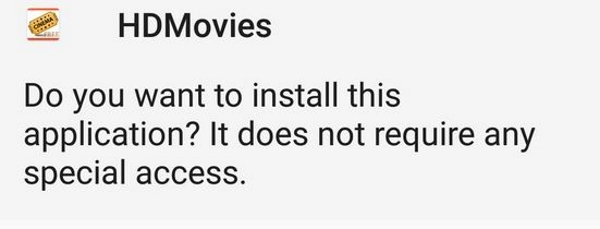
Clear the app cache
When you close an app, your device keeps a copy of any cached data in case it needs it again. Rebooting a phone will clear some of the cache but not all of it. A manual clearing should have Cinema HD up and running again.
- Select Settings and Apps.
- Select Cinema HD from the list.
- Select Clear Data and Clear Cache.
There should be a counter next to each setting telling you how much data and cache is being saved. You know the process is complete when both of those turn to zero.
Check your app version
Like many unofficial apps, the Cinema HD APK is subject to copycats and modified versions. There are dozens of modded versions that say they can avoid the ads or offer extra features. I have tried a couple of them for a different tutorial and none of them worked as well as the ‘proper’ Cinema HD app. Sure the ads can get in the way occasionally, but stability is more important than a few seconds of your time.
Make sure the version you’re using is an unmodified version. This version is widely regarded as the ‘proper’ one.
Reinstall the Cinema HD APK
Our final troubleshooting tip is to reinstall the app from scratch. If something has gotten corrupted or you’re unwittingly using a modded version of the app, installed it afresh should get it working again.
- Download a fresh copy of the Cinema HD APK from the site.
- Uninstall your current version while it’s downloading.
- Open your file explorer app and navigate to downloaded items.
- Select the Cinema HD APK file.
- Give it permission to install.
You may have to set up any customizations you made again but the app should now work perfectly.
Those are the ways I know of to troubleshoot issues with Cinema HD APK crashing. These techniques will also work on most apps, including official ones from the Play Store.
Do you know of any other causes or fixes for when Cinema HD APK keeps crashing? Tell us about them below if you do!

















8 thoughts on “Cinema HD APK Keeps Crashing – How To Fix”
If I then select a different stream, it plays ok.
Does that mean that some streams are corrupt please?
Foetunately, ending the app and loading it back seems to work.
Now the movie apks I have seen to be playing ok.