Cinema HD Parse Error – Easy Fix
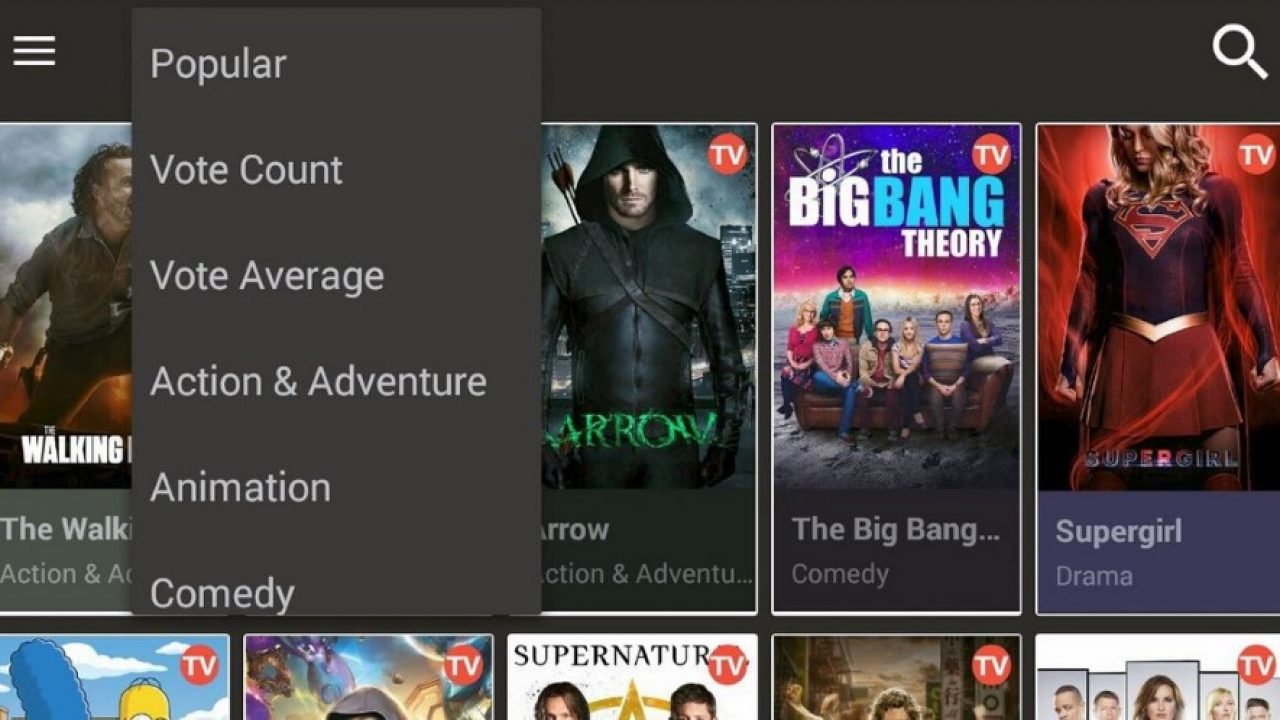
The downside to sideloading your own apps using APK files is that you sometimes have issues like this. You’re updating Cinema HD and see the message ‘Parse Error. There was a problem parsing the package’. The installation stops and you’re left trying to figure out what to do. From the number of requests we see on TechJunkie for help on this, it’s a common issue. This tutorial is going to show you how to fix Cinema HD parse errors.
The same principles will apply to other Android apps that might give you this error too.
Cinema HD is an immensely popular movie app that has taken the crown from the now extinct ShowBox. It’s a free app that you install that enables you to watch movies and TV shows from across the world on your device. It isn’t strictly legal and much of the content available through Cinema HD definitely isn’t legal but that doesn’t dent its popularity one bit.
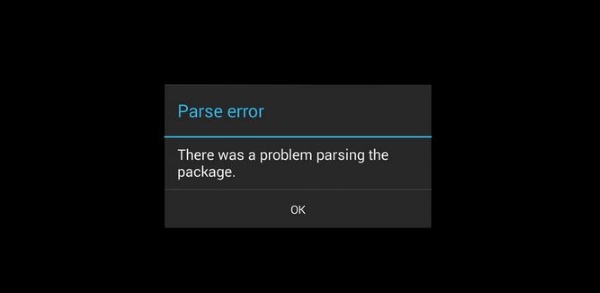
Parse errors
So what is a parse error? In programming, parsing means breaking code down so its instructions can be analyzed and then executed. It is how a program understands instructions and parsing should flow logically from one instruction to the next. A parsing error is when the program comes up against code it cannot read or understand.
If the program cannot understand the next instruction, it doesn’t know what to do. While many programs are now incredibly clever, they depend on the correct code telling it what to do now and where to go next. If something interrupts that flow, the program has to stop as it doesn’t know what to do next.
In the context of Android, that could mean the OS itself cannot understand a line of code in an app or there has been some corruption in a download or install that interrupts those instructions.
In the specific case of Cinema HD parse errors, it is usually the update file. Either the file itself has been corrupted, the installer doesn’t understand something within that file or there is an incompatibility within the file that the installer cannot process.

Cinema HD parse errors
So how do you fix a parse error? Usually you retry the installation, grab a fresh copy of the file it is having problems with, restart the program or device or try another method of installation. There are a couple of specific things to try if you’re seeing Cinema HD parse errors.
Make sure you have Enable Unknown Sources switched on
If you installed Cinema HD, you will have already have turned that setting on but for thoroughness, let’s check that nothing has changed.
- Open your device and select Settings.
- Select Security and toggle Enable Unknown Sources to On.
- Or check it is still On.
With the basics covered, we can move on.
Check versions
Usually, the Google Play Store does the version checking for you but with Cinema HD you have to do it yourself. Check the version of the file you’re trying to install is compatible with your version of Android and your version of Cinema HD. Any discrepancy with one of these can cause parse errors.
Download a fresh copy
Corruptions during download are mainly a thing of the past now but that doesn’t mean it doesn’t happen. If you are still seeing Cinema HD parse errors, try a different copy of the file or try a different source. There are dozens of sources on the internet and while they should all have the same basic file, some may change elements in theirs.
It could be something as simple as a website renaming a file with their domain causing the error. It could the be inclusion of a web link to the site in the code or something else. Either way, try a different source from the same place or somewhere else you trust.
Reinstall Cinema HD
If you cannot get an update to work, your only real option is to uninstall Cinema HD and reinstall it again. You will likely lose any customizations and settings you configured on first install but at least you should get it working again.
- Find the latest version that includes the update you’re trying to install and download it.
- Uninstall the old version of Cinema HD fully from your device.
- Install the new version in the usual way with the APK.
This final solution should definitely fix the Cinema HD parse errors. It is unfortunate that you may also lose all your settings too but if you tried everything else and it didn’t work, you have no real choice.
Know of any other ways to fix Cinema HD parse errors? Tell us about them below if you do!
















