How to Connect Your Roku to Your Dorm Wi-Fi

Roku streaming devices are among the most popular out there. They allow you to stream any Roku-compatible content at any time, as long as the device itself is connected to a TV. One of the benefits of using a Roku Stick, however, is that you can bring it along with you wherever you go. This makes the Roku Stick a fantastic device for your hotel or dorm stay.
Here’s how to make the most out of Roku in hotels and dorms.
Hotel and Dorm Connect
To start off, Hotel and Dorm Connect is a feature on Roku Sticks and Media Players that essentially allows the user to stream the content that’s available on Roku, using the internet, while they aren’t at home. But, what’s the difference between Hotel and Dorm Connect and just plain old, regular Roku at home?
Well, when you connect to a public network, you’ll have to log in using a web browser. What Hotel and Dorm Connect does is it allows you to use your computer, smartphone, or tablet to authenticate the connection. This can be very useful when traveling, especially if you own a Roku stick.

What You Need
Roku Sticks are very similar in size, shape, and general outlook to your regular flash drive. As such, it is very apparent that they were designed for portability. They will fit your pocket and you can take them anywhere.
Things, however, aren’t that simple. In order to make a Roku Stick or a Roku Media Player device work in just about any hotel room and dorm with an HDMI-equipped TV and an internet connection, you’ll have to bring along certain components. These include a power adapter, a Roku TV remote, and an HDMI cable if you aren’t using the Streaming Stick. All this gear should fit into any backpack and will probably even fit your jacket pockets.
As mentioned earlier, the Hotel and Dorm Connect feature allows you to avoid having to use a web browser in order to log into your account, by using your laptop, computer, or smartphone for these purposes.
Using the Hotel and Dorm Connect feature on your portable Roku device may not be as simple as plugging the stick into the HDMI port, but it definitely doesn’t take a whole lot of effort and these devices won’t overly burden you, packing capacity-wise.
Using the Hotel and Dorm Connect Feature
Now that you know what you’re going to have to bring along with you, let’s dive into how to actually activate the feature and use it. First of all, you should make sure that your dorm or hotel room is equipped with a smart TV. Some TVs aren’t compatible with Roku devices, but this isn’t much of a conundrum. Things are very simple here: if the TV in question has an HDMI input (an HDMI output won’t cut it), it is Roku-compatible.
Now, plug the Roku Stick or Media Player into the power socket, using the power adapter that came in the package. Find the HDMI input port(s) on the hotel/dorm TV. Pick one and plug your Roku in. Turn on the TV and select the right HDMI port with the TV remote. Once you’ve selected the said HDMI port, the Roku logo should appear on the screen.
Once everything loads up properly, it may take a while the first time you run it, take your Roku remote and press Home. Then, navigate to Settings and find the Network entry on the list. Select it and go to Set up connection. Select Wireless.
You’ll see a list of networks appear. Select the one that you have access to. An onscreen prompt will pop up with two options: I am at a hotel or college dorm and I am at home. Of course, select the former.
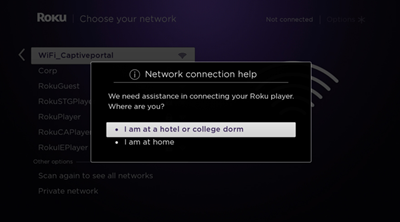
Now, take your smartphone and go to the Wi-Fi settings. It is important that you make sure that you are connected to the same network as your Roku device. Now, connect to the Roku link that you’ll see on the TV screen, using your laptop or smartphone. Enter the password shown on the TV screen.
Use the laptop/smartphone browser to enter any other information if required.
Once you’re done, you’ll be taken back to the Network menu and you’ll be able to use your Roku device normally. To disconnect when leaving, simply remove the Roku device from the TV.
Roku, Hotels, and Dorms
It is clear that people at Roku have thought about the traveling users and college students. This is one of the factors that have helped Roku climb to the very top of the streaming player food chain, which is an incredible feat in itself. No matter how confusing the setup may look, using the Hotel and Dorm Connect feature is actually very simple and straightforward.
Have you tried using your Roku portable device in your dorm or in a hotel room? What are your experiences? Feel free to tell your story in the comments section below.















