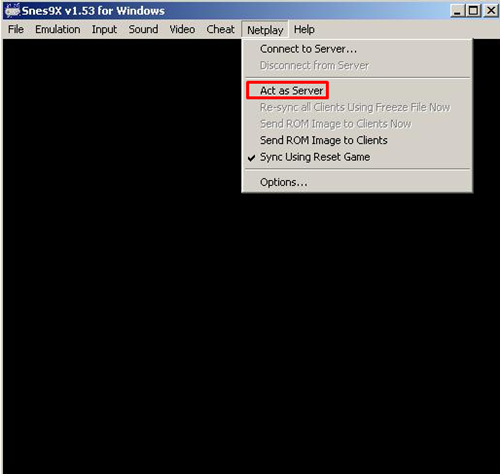How To Connect SNES9x with Netplay

If you used to enjoy Nintendo as Wii video games when they came out, you can now use the SNES9x emulator to play your favorite titles on any Windows, macOS, or Linux device. You can try using Netplay to connect to an online match with your friends, even though it doesn’t work that well with SNES9x. This article will tell you how to connect SNES9x with Netplay, and which alternative works best if the original method doesn’t work for you.
About SNES9x
SNES9x is one of the most used emulators because it’s effortless to figure out, and it doesn’t require much preparation to be able to play your favorite games. All you have to do is extract it and launch the game you want to play. It can work for all SNES games without any issues, and it can run on low-end devices.
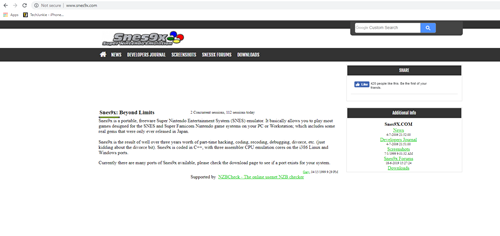
The emulator comes with some useful features like Output Image Processing that improves graphics, fast forward that allows you to speed up your games, a save states feature that makes it possible to continue exactly where you left off, and a recording feature you can use to capture clips of your gameplay. It also comes with the Netplay feature that makes it possible to play online with your friends, even though the feature works better for LAN gaming. SNES9x is available for Windows, macOS, and Linux devices.
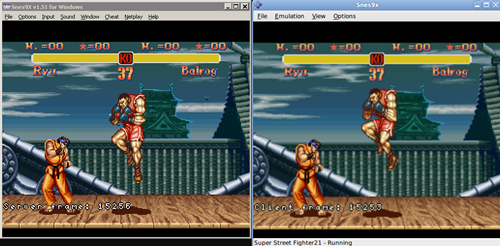
Setting up Netplay on SNES9x
You can set up Netplay on SNES9x in a few simple steps. Keep in mind that the smallest lag can create significant issues for online gaming because the feature is mostly used for LAN gaming. It is one of the worst methods for playing SNES games online. Here is what you should do to set up Netplay:
- Open SNES9x.
- Select the “Netplay” dropdown menu located at the top of the screen.
- Host a game by selecting “Act As Server.” Provide your IP address to your friends that will join you in the game so that they can connect with your PC.

- If someone else is acting as a server, you have to select “Connect To Server…” to be able to join your friends in-game. Click on it, and a small window will appear. Enter the IP address provided by the host. You will already have a working port number you can change if you want.
- Once you are connected with your friends, you can enjoy your favorite titles from back when you were kids.
As we said before, this is one of the worst methods you can use to play SNES games online. You will probably have connection problems and lags, so you should think about using another emulator for online gaming.
Nintendo Switch Online
Gamers who are into old-school Nintendo games had to wait for quite some time for Nintendo to complete their Switch Online services that finally became available in September 2018. Online NES gaming was possible before the release of Nintendo Switch Online, but only through unofficial software that didn’t work for everyone.
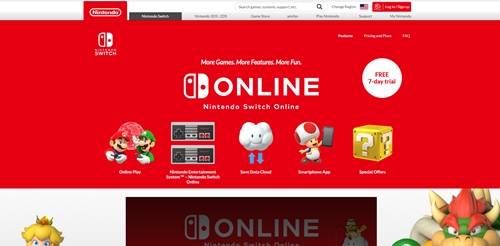
However, the game has changed with the release of the official Nintendo Online service that finally provided a stable connection for old-school gamers. You have to pay to be able to use the service, but the good thing is that it works flawlessly and you get over two dozen titles with a subscription.
You can download the Nintendo Switch Online app to be able to chat with friends from another device while gaming. The app works on Android and iOS devices alike.
Free NES Games Included
The service gave 20 NES games to every subscriber with the launch in September 2018, but the number of included games has doubled since then. The service provides a few free games every month, and they all come with save states and multiple display features.
You can find titles like Super Dodge Ball, Pro Wrestling, Soccer, Super Mario Bros. (SMB 2 and SMB The Lost Levels), The Legend of Zelda, Double Dragon, Balloon Fight, Ninja Gaiden, and many more. You can play all of the games online, but you can also download them for offline sessions that last up to 7 days.
Get Nintendo Switch Online and Enjoy Your Favorite Games
Nintendo Switch Online was a long-awaited service for every true NES gamer. The asking price is meager, and the service includes over 40 free games, adding new titles to the list every month. Unlike SNES9x, this is an official service that offers full support for online gaming. It provides the best online NES experience yet, so if you’re looking for some nostalgic Nintendo gaming moments, subscribe today and play your favorite titles with friends without the annoying connection issues and lags.