How to Connect Visual Studio Code to Salesforce

Because it’s free and open-source, Visual Studio Code (VS Code) is one of the most commonly used code editors for Salesforce developers.
Its ability to source IDE for programming languages and quick adoption of new extensions and add-ins, coupled with its latest plug-in packs, has made it a must-have coding tool.
In this article, we’ll tell you more about how to connect Visual Studio Code to Salesforce and how to install a few other Salesforce packs.
How to Connect VS Code to Salesforce
With a new creation process of CRM platforms, two market leaders like Visual Studio Code and Salesforce found a way to join forces.
Here are the steps for successful installation of Salesforce pack on Visual Studio Code:
- Download the Visual Studio Code and make sure you have the latest version for your OS.
- Launch the app.
- When you open the app, in the left toolbar, click on the extension icon.
- Look for “Salesforce Extension Pack” and click “Install.”
To assess whether your development environment installation went well, you need to evaluate it:
- In VSC, open Command Palette in Windows with Ctrl + Shift + P or in macOS Cmd + Shift + P.
- Enter “SFDX” to filter all the commands from Salesforce Extensions properly.
- Lastly, you’ll create a Lightning web component to add it to your organization’s home page.
How to Create a Project
If you managed to install Salesforce Extension Pack, the next step is to create a project. You can do so by opening Command Palette and typing “SFDX: Create Project with Manifest.” Next, you’ll have to come up with a project’s name and where you want to save it. Now you have a blank folder structure to connect with Salesforce.
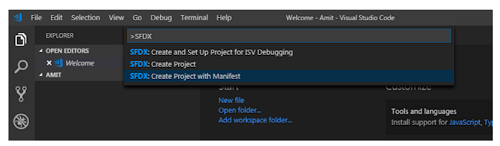
When your project is ready, open Command Palette, and type: “SFDX: Authorize and Org.” Next, you’ll be asked which environment you want to connect to and provide the org alias name. When it opens your default browser, you’ll need to press “Allow” for Salesforce to gain access. At this point, you’ve successfully connected the two platforms, and your next step is development.
Salesforce
Salesforce is one of the most significant customer relationship solutions on the market. The platform enables each part of your company to have all data available in a second. They provide software solutions while developing and distributing custom-made software solutions.

Why Is Salesforce Successful?
What made Salesforce so successful was its Cloud Computing. They replaced an expensive and complicated installation process by moving everything on to the Cloud. Also, everyone can use Salesforce with an inexpensive monthly subscription.
Why Should You Use Salesforce?
If you want your idea transformed into an app as soon as possible, Salesforce can make it happen. Salesforce stores everything in a Cloud that makes it easy for your team to use it wherever they are. Furthermore, all updates are automatic.
With Salesforce scalability and easy integration for many platforms, they’re an excellent choice for any company that requires reliable apps. What’s more, you can have access to all of the Salesforce tools with a monthly subscription that makes it available to everyone.
Services
Through Salesforce, you can access a variety of products and services. Its Customer Relationship Management service (CRM) includes these products:
- Salesforce Sales Cloud is probably used most as a module for managing sales and keeping track of sales objects.
- Salesforce Service Cloud is an application that supports customer’s inquiries by using knowledge bases, collaboration, and community tools.
- Salesforce Marketing Cloud is a powerful Salesforce marketing tool for improving customer engagement and working on management ROI.
- Salesforce Community Cloud – serves for sharing infrastructure between members of a business community.
- Salesforce Analytics Cloud is a Cloud service that performs data analysis.
- Salesforce Apps Cloud is an application cloud that serves as a storage for web apps located on a remote server.
- Salesforce IoT Cloud is closely related to the Internet of Things. It allows people to connect with their machines and enriches customer interaction.
Salesforce 360
When you unite marketing, sales, eCommerce, service, developers, and create a platform that works for everyone – that’s Salesforce 360. Once you have everything under control, you can focus on problematic areas, like promoting your new products, improving customer experience, or rebranding.

Ready, Sell, and Code
Now that you know more about Salesforce and how to connect Salesforce to Visual Studios, you can make smarter decisions on which extension you’re going to use for your code. This way, you’ll improve your business. And if you’re a developer, you can offer better products for your customers.
Have you been using Salesforce on VS Code? What Salesforce Service would you use first? And why?
Let us know in the comments section below.
















