How To Turn or Convert Files into SWF
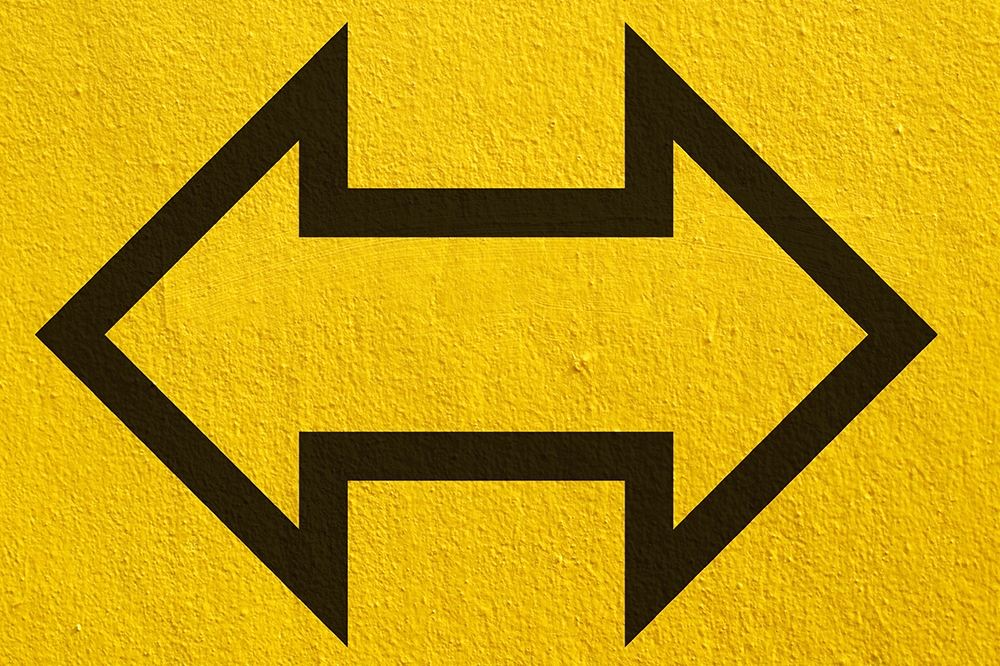
SWF files are widely used by web designers to cut down on web page loading times. They also present a great alternative to PDFs because you don’t need to install a special file opener to view them. Many online converters can help you transform your files into an SWF file. Find out which converters are the best and learn how to use them in the article below.
Best Any File Type Converters
Some online converters can work with nearly any file type, while others can only convert MP3, MP4, WMV, and so on. Here are the best converters you can use to transform your files into SWF.
1. Convertio
Convertio can help you convert any file type in a matter of seconds. It is an online converter that works with files located in your Google Drive, Dropbox, or computer, but it can also convert files via URL.
All you have to do to convert any file to an SWF file is to drag and drop it in the required area. Select the input and the output you want, and the converter will take care of all the rest. One of the best things about this converter is that you can convert multiple files at the same time by selecting “Add More Files.”
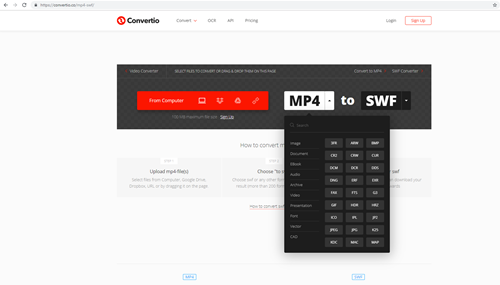
Once you are done, Convertio can save your files to your Google Drive or Dropbox directly. When you click the “Convert” button, you can sit back and look at the progress. You can also see the size of the converted file. When the process is done, hit “Download” to save each file. If you want, you can also download all conversions in a ZIP file for more convenience.
2. Online-Convert.com
There is little that Online-Convert.com can’t convert. It is one of the biggest file conversion sites with support for many different file types, including SWF. You can figure out if it can convert your files by checking the supported file types list at the top-right corner of the screen. Hit “Go” and the site will tell you if the conversion is possible.
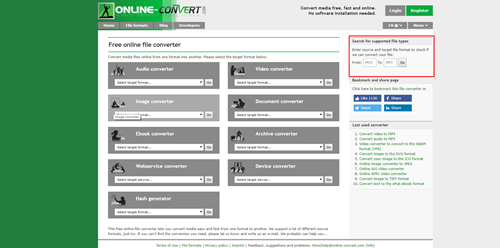
Start the process by adding the file you want to convert to SWF. The site offers support for audio, image, ebook, document, video, and archive conversions. Drag and drop the files in the right box or copy and paste the URL of the file you want to convert. Online-Convert also supports uploads from cloud storage services. Hit “Convert File” and wait for the process to finish.
3. Convert.Files
Convert.Files supports an impressive variety of files. You can use it to convert audio, video, presentation, document, archive, image, and other files with a few clicks of your mouse.
It lets you convert ODG, DXF, ODP, PPT, and PPTX files into SWF. The site is easy to navigate, and you can add files or URLs to start the process. Select the type of file you want to convert and click “Convert” to grab it.
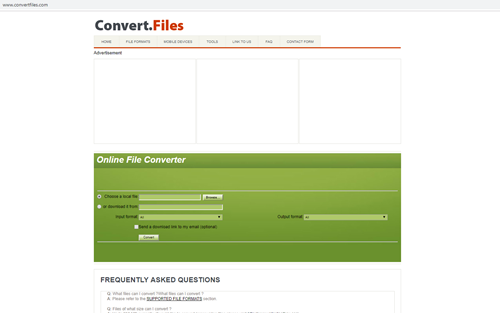
When the conversion is finished, you will get a direct link to the new file.
4. Zamzar
Zamzar is one of the most impressive file converters with support for over 1,200 file types. It’s also effortless to use since you don’t need to go any further than the landing page to convert your files. You can add your files manually or paste a URL. Select the output format you want and start the conversion.
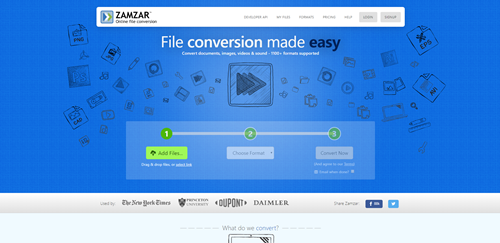
This converter works like any other, but you need to enter a working email address and receive your files there. If you decide to get a paid account, you will be able to get your files on the website itself.
5. FreeFileConverter
The FreeFileConverter can help you convert your video files into SWF files in seconds. The service offers 8,300 conversion combinations, so you can use it for all kinds of file conversions, including very uncommon ones. One of the best features is that you can convert up to five files at the same time, as long as they are the same type.
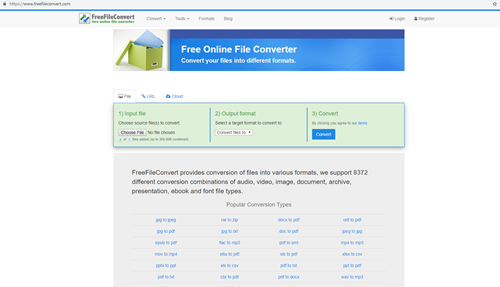
When you upload the file you want to convert, the output section will suggest all available formats automatically. Hit “Convert” to start the process and “Download” to get your file. FileFreeConverter can help you with standard file types like audio, video, vector, image, e-book, but you can also use it for CAD and font file formats.
Convert Your Files Instantly
Converting files could be a problem just a decade ago, but today, there are many online services that allow you to convert all file types within seconds. Our list has some of the most popular online converters that support a huge range of file types. You can use any of them to convert your files into SWF files.
Which converter is your favorite, and why? Tell us what you use to convert files to SWF files in the comment section below.
















