How To Convert YouTube Videos to MP3
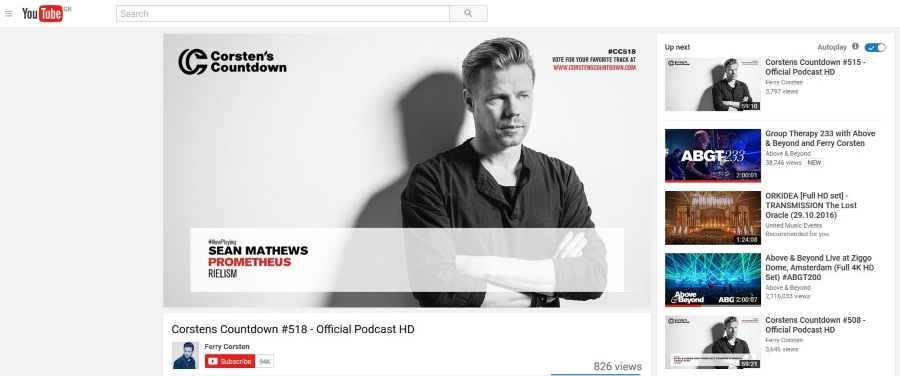
Everyone loves watching videos on YouTube, but there are many times when we really want to be able to convert them to MP3 files. Although this is of dubious legality and breaks the terms of service at YouTube, an awful lot of people do it anyway. Sometimes we just want to listen to the audio track without an Internet connection, or we want to use the audio as a soundtrack or as a ringtone. Regardless of why we want to do it, most of us have downloaded media and converted it for our own use.
It’s not our place at TechJunkie to judge the moral or legal implications of that. We just provide the information. What you do with that is entirely up to you and your conscience.
There are two basic ways to convert YouTube videos to MP3: One, you can download the video onto your computer and convert it with a software program, or two, you can use a browser extension or conversion website directly online. The best approach really depends on how often you plan on doing it and whether you play around with other audio. For occasional use, a conversion website will do the trick. If you’re an audiophile, having your own software or browser extension may be more useful.
In this brief tutorial I will cover all these methods.
A quick note: YouTube is always cracking down on any websites, extensions or software that allows you to download and/or convert media from it. While we update this article regularly to check that things still work, things may change by the time you read this article. If one of these suggestions stops working, please share it with us in the comments. While I have done my best to ensure all these are working at the time of writing, that may not be true in a couple of weeks. Let me know if any of these entries are no longer available and I will update.
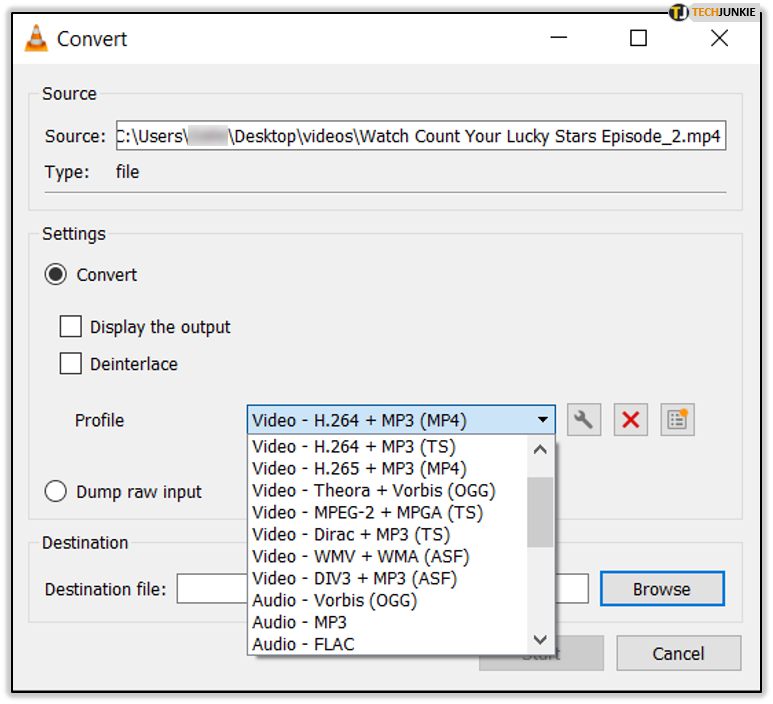
Convert YouTube videos to MP3 yourself
The first method downloads the video from YouTube to your computer and then uses VLC to convert it from MP4 to MP3. Most videos on YouTube are in MP4 format so this is very straightforward. VLC is a great video player but also has a wide array of utility functions. Everyone should have VLC on their computer but if you’re one of the few that doesn’t have it, download and install it from here. VLC runs on Windows, OSX, iOS, Android, and Linux so pretty much no matter what type of computer you have, VLC is available for you.
Download the YouTube video onto your computer using a downloader website. I tend to use Savefrom.net but there are lots of similar sites out there. Scroll down to ‘Convert YouTube videos to MP3 using a conversion website’ to see a list of ones I have tried and tested.
- Open VLC on your computer.

- Select Media and then Convert/Save.

- Select Add and select the file you want to convert into MP3.

- At the bottom, select the down arrow next to the Convert/Save button and select Convert.

- Select MP3 from the next window and select where to save it.

- Select Start and VLC will perform the conversion.

At the end you’ll have a shiny new MP3 file. VLC performs the task quite quickly and without error.
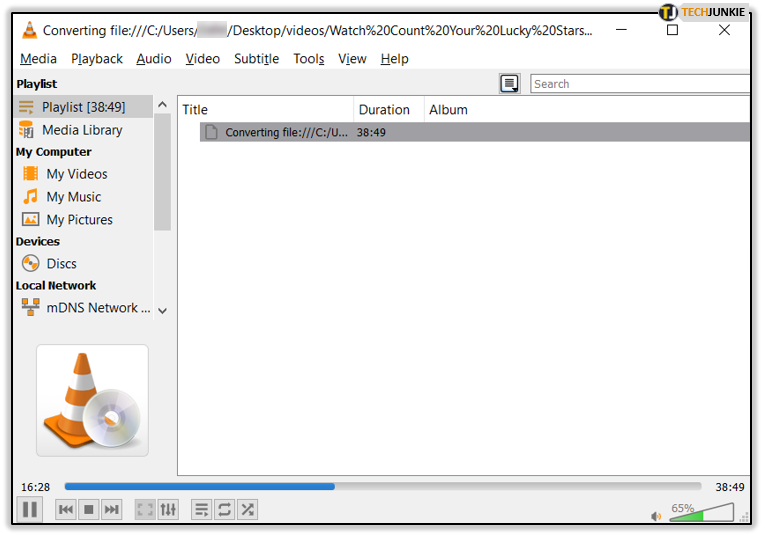
If you don’t like VLC for some reason there are other software programs out there that will convert MP4 to MP3. I have never used them but have heard good things about DVD Videosoft Free-YouTube-to-MP3-Converter.

Convert YouTube videos to MP3 with a browser extension
Using a browser extension means music is never far away. If you regularly download or convert MP4 to MP3, this is one way to do it. I tend to try to keep extensions to a minimum as there is an inevitable impact on browser speed and performance with more active extensions. If you convert often, they may be worthwhile. There are a lot of browser extensions out there – here are a few I’ve checked out.
Easy Youtube Video Downloader Express – Firefox
Easy Youtube Video Downloader Express is a decent Firefox browser extension that plays nicely with YouTube and can convert files with ease. The extension is free but if you want HD downloads you will need to pay a premium. The extension adds a download button to the browser when on YouTube that you just need to select to download. Select the quality or format and go from there.
Video2MP3 – Opera, Firefox and Chrome
Video2MP3 works with multiple browsers including Opera, Firefox and Chrome. You can download media directly from the website using the URL bar in the center or as an extension linked above. The extension adds a converter button underneath a YouTube video that will download quickly to your device.
Airy – Safari
Airy is as a good Safari extension to convert YouTube videos to MP3. It also works with Firefox, Opera and Chrome too. Download the app, install it and use it to browse YouTube. Select the format and quality and then hit Download to do exactly that.
If you’re a Chrome user, you should also check out ‘4 Google Chrome Extensions to Download & Save YouTube Videos’ Each of the extensions have been tried and tested and will do what you need them to do.
Convert YouTube videos to MP3 using a conversion website
Like browser extensions, there are multiple conversion websites that allow you to download files for conversion or that will do the converting for you. The upside to these is that you don’t need to download anything or use a browser extension. Neither do you need to use your own computer to convert – everything is done in the cloud. This works great if you are using a public computer and can’t download VLC or install browser extensions.
These are some of the better conversion websites that are available right now.
Savefrom.net
I mentioned Savefrom.net above as I use it myself to create ringtones. It has been around for years and is a reliable site as far as I can tell. All you need do is navigate to the website, insert the video URL, select a format or quality and download. The process is fast and downloads are clean.
GreenMp3
GreenMp3 is another YouTube conversion website that makes it ridiculously easy to download media from the world’s largest content platform. Navigate to the site, insert the video URL into the box and select Convert to MP3. Select where to save it and that’s all there is to it. The site can be slow at times depending on time of day but I have no issues using this site, despite the silly ads.
OnlineVideoConverter
OnlineVideoConverter does just that. It converts YouTube videos to MP3 files for you to download. Like the other sites in this list, you need to paste the video URL into the site, select a quality or format and set the process going. Like the others in this list, the site is fast and downloads are quick. I experienced no slowdowns using this site so is perhaps better resources than GreemMp3.
As I mentioned above, the legality of downloading and keeping YouTube videos is dubious (or worse) depending on where you live. You should bear this in mind when using this tutorial and do as you see fit. YouTube is also aware of these websites and browser extensions and is actively trying to shut as many of them down as possible.
If you find some or none of these links working, just perform a Google search to find alternatives – these kinds of services are a big game of Whack-a-mole. As soon as one goes down, another pops up somewhere else. As Google owns YouTube, you can expect Chrome extensions to take the brunt of these actions.
Have you got any other ways, extensions or website suggestions to convert YouTube videos to MP3? Tell us about them below if you do.




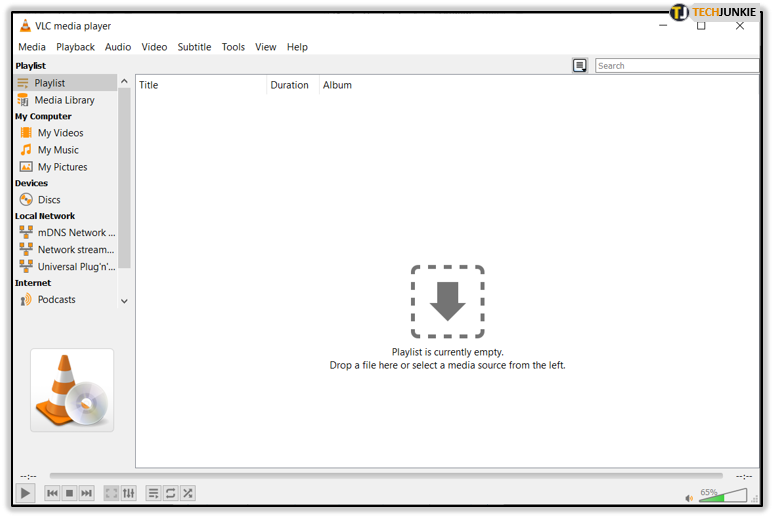
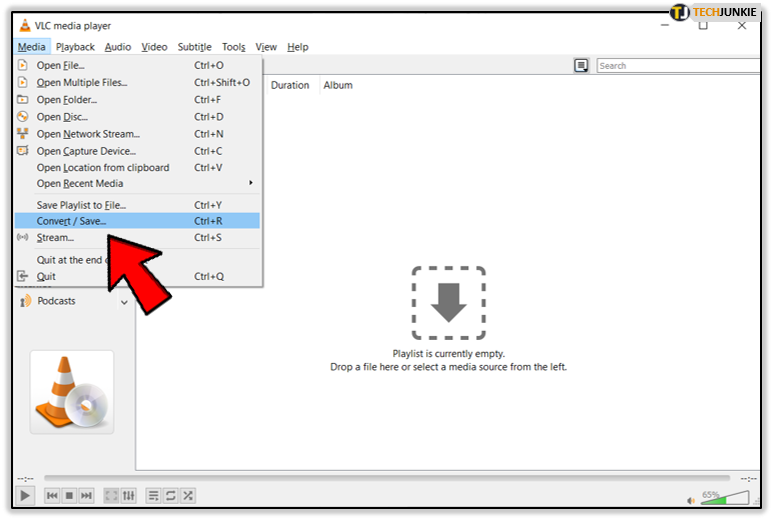
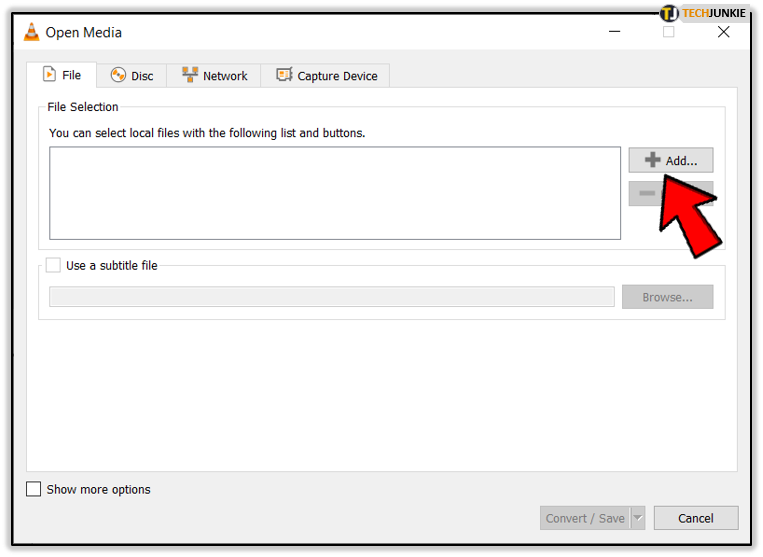
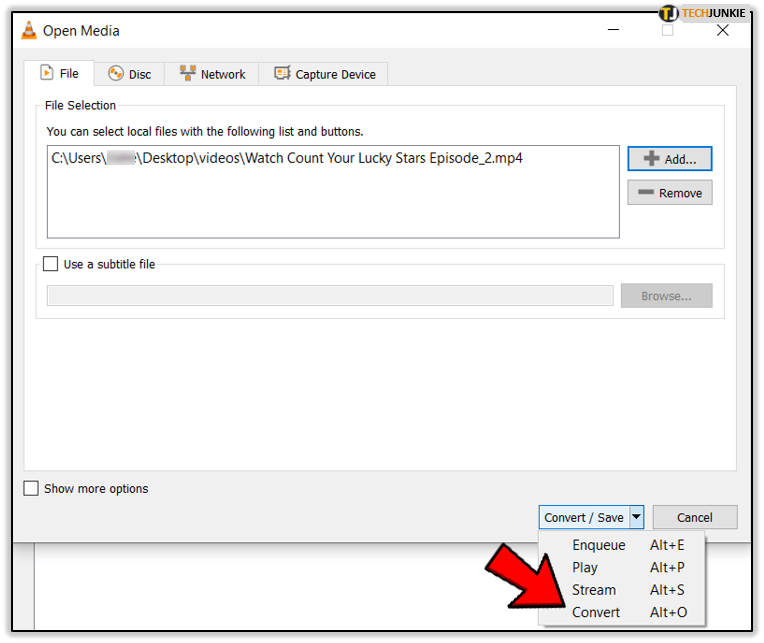
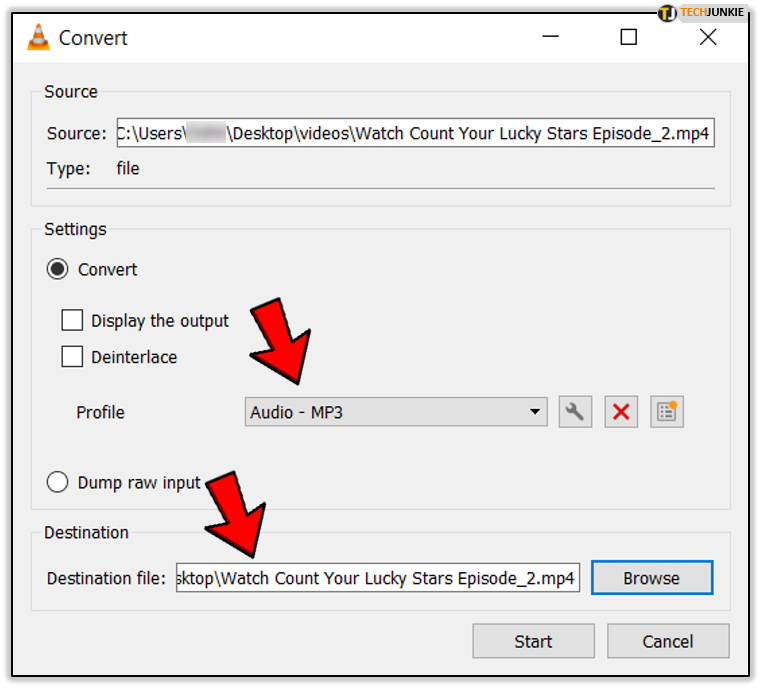
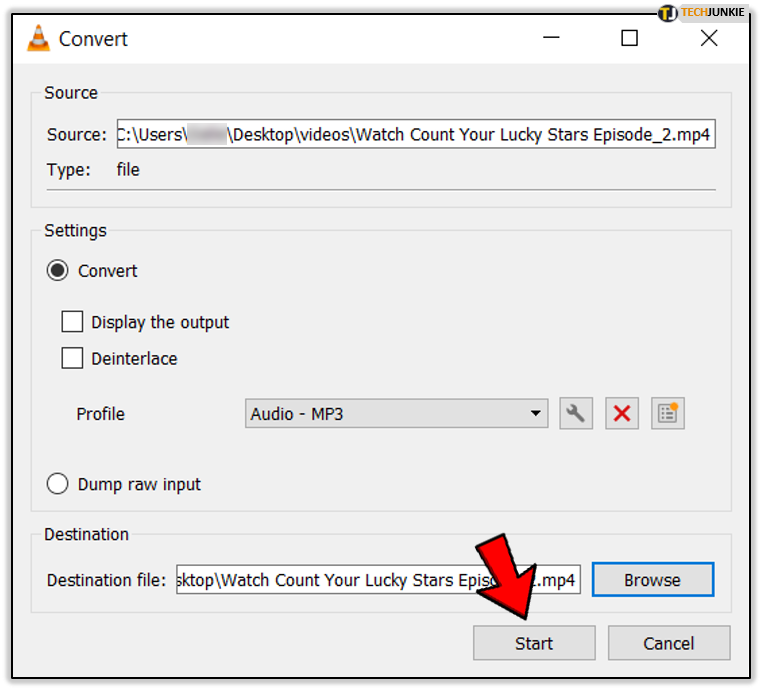













One thought on “How To Convert YouTube Videos to MP3”