How To Use Craigslist Posting Software Without Being Flagged or Deleted
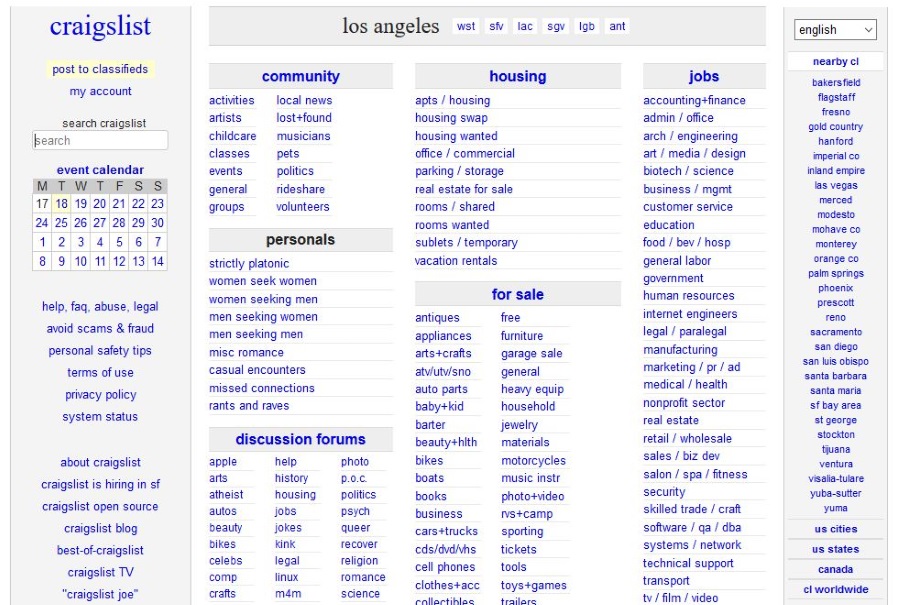
Do a quick search in your favorite search engine for ‘Craigslist posting software’ and you will see hundreds of products that offer to make posting on the world’s biggest classifieds website a breeze. But do they work? Are they worth the money they’re asking for, and will they be able to help you avoid being flagged, ghosted, or deleted? Let’s find out.
Craigslist posting software on its own will not help you sell anything. It will not enable you to avoid being flagged or deleted, either. It is just a tool that makes posting multiple ads in multiple locations easier. The rest is up to how you create your ad and how much effort you put into looking legitimate. In this tutorial, I will show you how to achieve all those things.

Craigslist posting software
There are hundreds of programs out there that make posting to Craigslist simple, though some are better than others. Here are a few options if you’re in the market for Craigslist posting software.
CL Auto Posting Tool
Once you get past the overhyped website and get to the tool itself, the CL Auto Posting Tool is actually pretty good. It has a very basic UI that splits the ad process into distinct steps that makes it simple to post multiple ads in multiple places. You can select as many cities as you like, select multiple categories, and add HTML, rich text, images, and more.
The tool will then post to all locations selected using single or multiple email addresses.
Craigslist Posting Software 1.0.0.0
Craigslist Posting Software 1.0.0.0 does exactly what it says on the tin. It is free, simple to use, and does a credible job of helping you create multiple Craigslist ads. Originally designed for the avid real estate poster, you can post to any category in any city. It will even let you resubmit ads that have been flagged, which is a very useful perk.
It isn’t as fully featured or as easy to use as the CL Auto Posting Tool, but it is free and it does a decent job.
Craigslist Classified Ad Posting Utility
Craigslist Classified Ad Posting Utility is similar to the other two in the list, in that it allows you to post in multiple categories in multiple cities. It also allows HTML code to make your ads a little more attractive. The UI is pretty basic and it seems to be based on Microsoft Office, but it works. The program will also let you post to other classified websites should you wish to, something I don’t think the previous two apps allow.
I have only played with Craigslist Classified Ad Posting Utility for a few minutes, but it seems to work well enough.
Crayzilla
Of the four applications I have listed here, Crayzilla has the best reputation. It was suggested by a marketing buddy of mine who uses it to post cars for clients. It has a clean UI with logical navigation, and it can create Craigslist accounts as well as post multiple ads in multiple categories and pretty much do everything you need it to do.
It will allow you to post to multiple sites, too: Craigslist, eBay Classifieds, and Backpage. There is also a useful scheduling feature that allows you to drip feed ads to help avoid being flagged for spam.
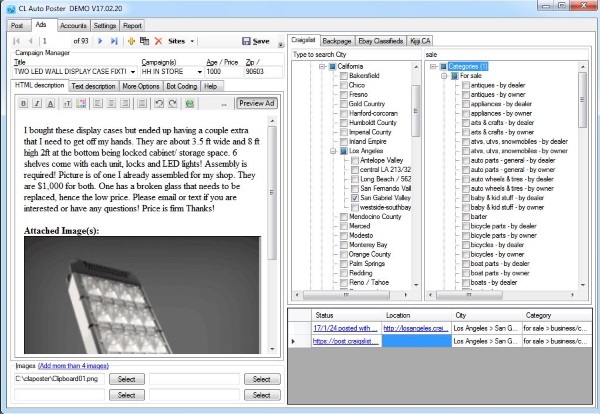
How to avoid having your Craigslist ads flagged or deleted
Craigslist ads can be flagged or deleted for a multitude of reasons. Some we can do something about, but some we cannot. For example, we can avoid automated flags with a few techniques, but those techniques will not stop competitors flagging your ads to clear the way for their own. Unfortunately, these programs can’t do anything to change the behavior of other people using the website.
Things like that happen a lot on Craigslist, especially in the more competitive categories. I can certainly help you avoid being flagged by Craigslist themselves, but I cannot help you avoid ruthless competitors.
You can generally tell whether it is because of the Craigslist automated systems flagging your ad or a competitor by watching how long the ad remains live. If your ad goes live and makes it past two hours, it passed automated checking. If it gets flagged for removal after that time period, it was a competitor. Unfortunately, there are as many programs that help flag ads as there are to create them. This is just a cost of doing business on Craigslist.
Tools of the trade
If you plan on using Craigslist posting software, you will also need other tools to help you succeed. You will need either a VPN with multiple US city locations, or you will need a proxy provider that offers the same. One of the criteria all ads are checked on is your IP address.
Craigslist checks the IP address posting the ad to verify that it’s in an area local to the city in which the ad is being posted. It will also verify your Craigslist account (if you have one) to check the cities that you post in. If you verified that account by phone, the number will also be verified as local to that city. That is quite a series of checks!
Those checks aren’t foolproof, though, as anyone who spends longer than five minutes on the site can attest to. Things that shouldn’t be there slip through the cracks all the time.
Crayzilla, for example, uses IP rotation to work with these checks. It works in conjunction with proxies to post from IP addresses local to the city you are posting in. You have to sort out the proxies, but once you input the IP address(es) for the city, it will rotate them to keep them local and avoid being flagged for multiple posts.
Good quality Craigslist posting software can also automatically create email addresses for each account and bypass Captcha, should it be enabled. The rest, though, is up to you. You still have to acquire local phone numbers and set everything up.
Using Craigslist posting software
While all the Craigslist posting software listed above are different, they all work in roughly the same way. I’ll now walk you through how to set everything up and have it post in multiple cities at once with minimal risk of being flagged or deleted by Craigslist themselves.
- Download and install your Craigslist posting software of choice.
- Sign up to a free or premium proxy provider that has proxies in the cities you want to post.
- Acquire phone numbers of each local city. There are providers out there that provide this kind of service.
- Load the proxies into the Craigslist posting software and bind them to their own local account. If you have existing accounts, make sure they use a proxy local to their location. This is very important.
- Allocate a local phone number to each account.
The most common reason for Craigslist ads being flagged is if the IP address or phone number isn’t local to the city. That makes it vital that you pay close attention to account creation, phone number and proxy allocation. They should all match locality and should all be usable. Craigslist doesn’t always want to verify by phone but you never know which ad will be picked so it must pass muster.
If you have existing accounts, you must allocate them a local proxy and a phone number. For example, if you have posted using a specific account before in LA, the proxy and phone number you allocate must both be based in LA. Otherwise Craigslist will detect the mismatch and could flag your ad.
Scheduling your ads
According to Craigslist’s ToS, you can post one ad per city per 48 hours. If your Craigslist posting software has a scheduler, set it to correspond to these rules to avoid being flagged if at all possible.
The 48 hour rule isn’t set in stone, though, as an IP address could be part of a coffee shop Wi-Fi network or a corporate external address. However, it requires trial and error to see how often you can post in a city before flagging begins.
Writing your ads
You will need to create five or six variations of an ad, complete with images but no URLs. You should make each ad as different as possible without losing the core message. You should also ensure they look like they have been created by hand. Include images if relevant.
Keep ad length suitable for its category and make sure to avoid using all the words Craigslist doesn’t like. These change regularly, so check the ToS before posting. Some Craigslist posting software include spinners to help randomize your ad but these are rarely any good. The more versions of the ad you can craft by hand, the more change they have of being left alone.
Do not include URLs. These are usually immediately flagged, and they stand the lowest chances of success. If you need to add a URL, break it down or add a few parentheses so it doesn’t act as one.
Summing up
There is no doubt that Craigslist posting software makes marketing on the site easier, but there is still a lot of work to do to make it pay off. You need to set up the software, configure multiple proxies and phone numbers, create multiple versions of your ad, and contend with being flagged by competitors. Even if you do everything right, there’s still no guarantee that it will work out, but you can maximize your chances.
It takes time, patience, and trial and error to get this balance right. But once you do, you have a reach of millions that will be exposed to the product or service you’re selling. If you can make it through all that and still make a buck, you deserve it!




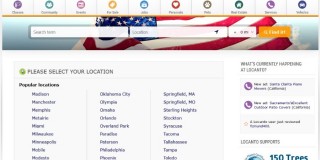
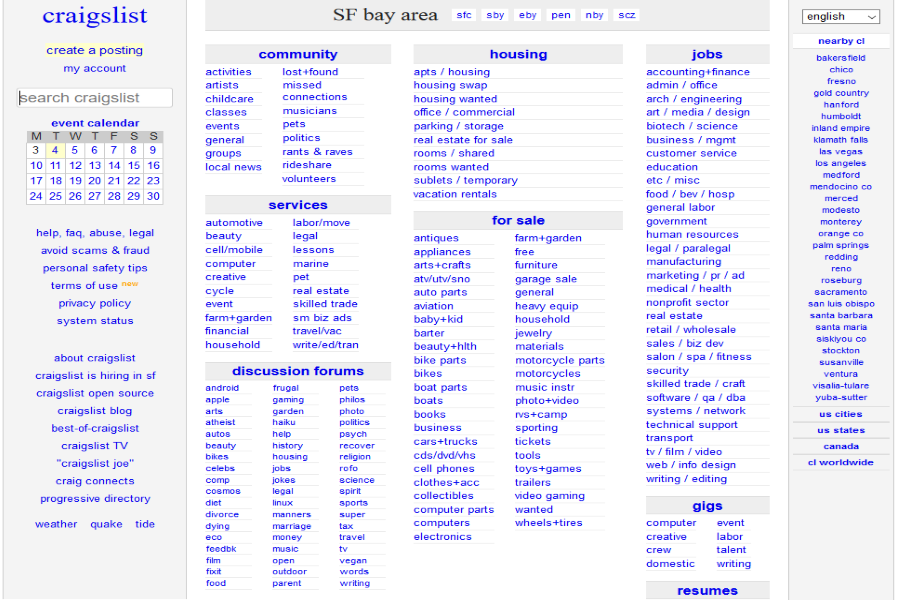











8 thoughts on “How To Use Craigslist Posting Software Without Being Flagged or Deleted”