How To Create a Flyer or Brochure on a PC

A custom-designed brochure or flyer is an excellent tool to promote your business. But as an aspiring entrepreneur, you probably don’t have the means to hire a professional designer to create promotional materials for you.
The thing is, there is no need to spend the hard-earned cash on brochures and flyers. Numerous free apps and templates can help streamline the entire process. And if you know a thing or two about graphic design, you could have the brochure/flyer ready in a matter of minutes.
Design Tips Before You Start
The most important thing is the message you want to relay to potential customers or clients. The message needs to be clear, easy to understand, and valuable. Don’t get carried away and try to cram as much text as possible, especially if you are designing a flyer.
Instead, focus on addressing the pain point of your potential clients, the benefits of your service, special deals, etc. This, of course, depends on your niche and the purpose of the brochure/flier. When it comes to color, you should be bold but not too flashy. The colors need to be representative of your brand and there shouldn’t be more than three of them.
Design tools and templates allow you to add different graphic elements and pictures. And again, it’s crucial not to go overboard, as flyers that look too busy quickly end up in the trash can.
Expert tricks: Play witch color hue, saturation, and luminescence to liven up the flyer/brochure, rather than adding more colors. Use images with people doing things (as per your niche) If you don’t have your own there are a lot of good ones at free stock websites.
Tools of the Trade
The following two apps/services offer simple design tools and various file formats. This means you can have the same file ready for print in PNG, for example, and ready for social media in JPEG (though PNG should work fine as well) formats in a matter of minutes.
Google Docs
Google Docs allows you to create different types of brochures, pamphlets, or even bi and tri-fold flyers. There is an option to use a template or you can create your own from scratch. If you don’t have any prior experience, it’s best to go with a template.
Step 1
Access your Google Docs account from a browser and navigate to the Template Gallery.
Scroll down the gallery to find the template you want to use and click on it.
Step 2
As an example, we’ll use the Go-Go Travel template because it’s well laid out and easy to tweak, plus it follows design principles described above.
To make changes, click on an element, text box, image, or graphics. Move your cursor to the text and type your messages, you can change font, formatting, and color from the menu bar on top.
If you want to change an image, select it and choose Image Options. Alternatively, you can do it via Replace Image located in the menu bar.
Step 3
When you finish and proofread your brochure, select File, then “Download as” to choose the format. This is where Google Docs has some shortcomings because you can only use .docx to .pds for fliers and brochures.
Canva
Canva is probably the best free software that allows you to quickly make designs. It features simplified of the tools you might find in Adobe Illustrator and their selection of templates is second to none. Here’s how to use it.
Step 1
Go to canva.com and sign up. If you already have an account, sign in. Click on the arrow under the “Create a design” title to find a flyer or brochure.
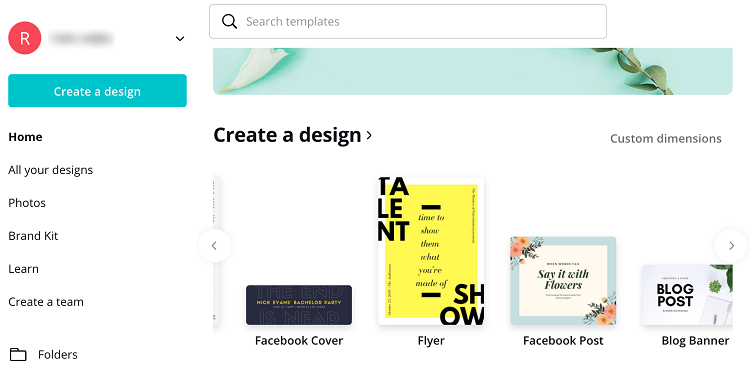
Step 2
Select one of the free templates on the left and click on the element you want to change in the design window.
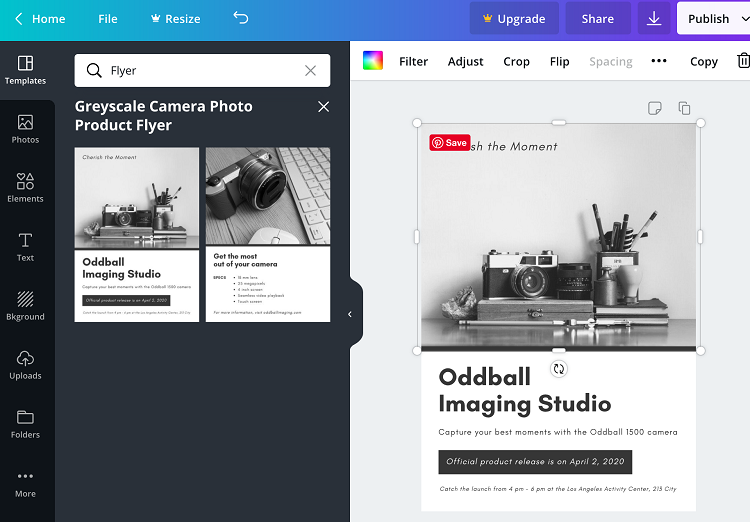
All editing tools are above the brochure/flier. You can filter and crop images, change fonts, spacing, colors, layer elements on top of each other, etc. Also, there are navigation lines that let you know if everything is positioned correctly.
Step 3
Once you are happy with the design, click the Download icon and select your preferred format.
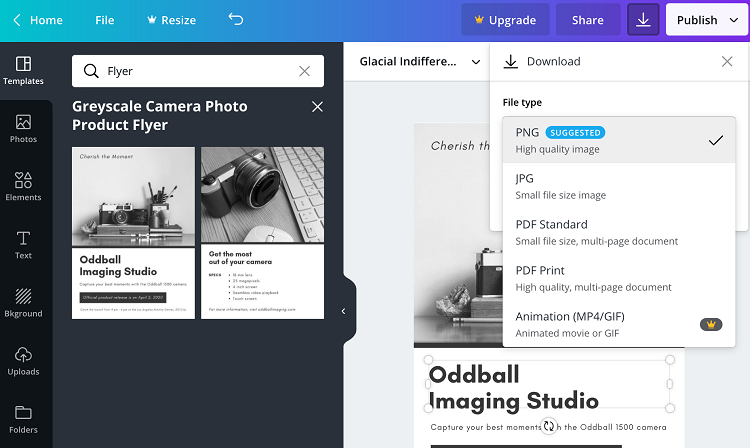
For printing purposes, PNG and PDF will work just fine. However, depending on your printer you might need to oversaturate or overexpose the entire document for the looks to match your design.
Unleash Your Creativity
Now that you know how to create a flyer or brochure, you will be able to come up with the designs for your own site. If you’ve been practicing for a while, you might want to challenge yourself. Take no more than 10 minutes and use Canva to make a promo flyer for your company.
















