Can Crunchyroll Be Watched Offline?

To those who don’t consider themselves fans of anime and similar media, Crunchyroll may be a bit of an unknown. What is it? Crunchyroll is an American company focused on streaming anime and Japanese television drama shows, as well as a variety of east Asian videos.
Some have referred to it as the “otaku Netflix,” with otaku being a Japanese term for a geek. In the west, it relates to people who, among other things, have a great love for Japanese animation shows and general culture. For many of them, especially in the US, Crunchyroll is a favorite pastime.
How Does It Work?
Crunchyroll offers its customers a wide variety of mainly animated shows. You can find anything from action-packed shonen anime aimed at younger audiences to the more mature josei and seinen variants aimed at an older demographic. As their customer, you can use their service on a variety of devices, including mobile phones.
Both iOS and Android phones are supported, in addition to gaming consoles such as the Play Station 4. For a full list of supported devices, though, your best bet would be to check out this link on Crunchyroll’s website.
While Crunchyroll is primarily a free service, the website also allows you to sign up for premium membership. It comes with additional perks, such as full HD streams, as well as access to a more extensive library of both anime and dorama.
Of course, to do any of this in the first place, you’ll need a good internet connection. But what if you wish to watch your favorite show offline when you’re on a trip or perhaps in a place that doesn’t quite have WiFi?

Watching Crunchyroll Offline
Currently, there’s only one proper way for customers to enjoy Crunchyroll content offline. While the company announced that they would bring more options to the table regarding offline viewing, there haven’t been many developments in that department recently. Let’s see how you can watch Crunchyroll offline.
First, you will need to create an account on another streaming service that partners with Crunchyroll, namely VRV. VRV offers similar content as CR, and as part of signing up for a premium membership on their service, you also get a free premium membership on Crunchyroll.
Keep in mind that due to regional restrictions, this tutorial will only work for the US users, and the VRV app is only available on mobile devices!
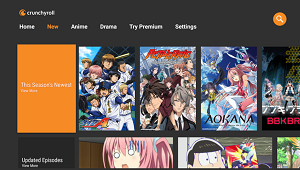
Step-by-Step Guide
If you’re still interested in how to do so, you will find a short, useful tutorial below:
- If you do not already have a regular free CR account, you can create one on the website here.
- If you do not have a VRV account, you can create one here.
- Once you have both accounts, you will need to sign up for a premium membership on VRV. As part of the premium membership plan, you will receive an upgrade of your CR account as well.
- Go to this link to connect your two accounts to activate the CR upgrade.
- You can also log in to your Crunchyroll account to enjoy your premium membership perks.
- Finally, you will need to download the VRV app from the Play Store here, or the App Store here.
From there, you will be able to download any episodes you want by tapping the arrow icon. VRV will sync the content in your app and allow you to check the “offline viewing” list. Once you’ve added content to it, there is a grace period during which you will be able to watch said content (it is usually about one week). However, once you start watching it, it will remain available to you for the next two days.
Once those two days expire, and you’ve by chance not finished watching, you needn’t worry. You’ll need to connect to the internet briefly to renew an episode and reset the timer. And that’s it.

A Crunchy Finish
And that covers our handy tutorial on how to finally allow yourself to watch your favorite shows without a constant internet connection. Both VRV and CR have noted that mainly due to licensing, not all titles will be available for offline viewing. That said, they are always working on expanding their catalog for users to enjoy.
If you’d like Crunchyroll to implement a native offline viewing solution, you’re more than welcome to make suggestions on the CR forums. Also, if you have any other recommendations or tips for the rest of the TJ community, please do leave a comment or two.
















